David's Astronomy Pages
Notes - Session 410 (2010-01-02)
Notes
(S409)
Notes
Main
Home
Page
Notes
(S411)
David's Astronomy Pages
|
Notes (S409) |
Notes Main |
Home Page |
Notes (S411) |
Attempted Imaging Session on 2010-01-02 was foiled by a failure of the LX200R scope. All attempts to start Autostar II failed, with either a blank handbox screen and with initialisation failing to get past the Meade copyright message.
Problems with Autostar II had occurred at the end of previous session (2009-12-27), but after power cycling the scope, the scope was able be slewed back to its approximate park position using the handbox N-S-E-W buttons. Some similar problems occurred on 2009-12-12, but in between times the scope had functioning normally even at temperatures down to -8 deg C.
Back to Top
12" LX200R (ACF) Scope
Ordered 12" LX200R from Pulsar Optical on 2009-01-07. Received
around 1-2 weeks later.
Scope Installed in a Roll-Off Roof Observatory or permanent pier & Polar Aligned. Autostar II Version 4.2g. Scope powered by 12V Supply (AC317 12V IC-Regulated AC Mains Power Supply Unit 1200mA / 12 months old).
First Light Session for 12" LX200R on 2009-03-09 (S356)
Scope generally operated using TheSky software running on a observatory laptop
(Windows Vista), using a Prolific USB to Serial connection (COM5).
Subsequent
sessions demonstrated full connectivity to Autostar using Remote Handbox
controller in CCDWare PemPro, including the download/upload of PEC curve data.
but haven't needed to use Autostar Suite.ASU connection before problems in late
Dec 2009.
2009-12-11 (S404)
48th Session with LX200R scope. 5.8 hr session. Min Temp -1.5 degC.
Scope operating normally to both handbox and laptop commands (TheSky)
2009-12-12. (S405)
Autostar II failure 1.5 hrs into session at -2.5 degC,
whereby LX200 scope wouldn't respond to programmed slew commands (0.9 hrs
of imaging data wasted). Autostar screen blank or unreadable text.
Autostar still not responding correctly after turning LX200 off /on a few times.
Slew buttons responding to presses ok, and the scope was finally 'roughly'
parked (without the need to unlock the RA clutch). Given the low
temperature this was clearly a job that needed daylight hours to sort out
(perhaps the Autostar firmware had become corrupted ?)
Reviewed postings on "LX200 GPS" Yahoo Group and
noted problems with starting up Autostar II/LX200 have been seen by a number of
other people with LX200 GPS or LX200R scopes. Noted that problem might relate to
Handbox or the internal electronics of the LX200. Problems seem to occur
more often in cold weather. Postings talk of corrupted firmware
(reloading of Autostar II firmware), problem with HBX lead (swapping round the
HBX lead), poor contacts inside the Handbox (replacement of handbox unit),
dying AC adapter (try batteries), faulty electronics in LX200R due to poor
quality control (return to Meade). electrical problem due to induction currents
during thunderstorms (return to Meade).
Autostar II Handbox Problem [ http://tech.groups.yahoo.com/group/LX200GPS/message/110229
]
Dead Lx200GPS [ http://tech.groups.yahoo.com/group/LX200GPS/message/97394
]
Blank Hand Paddle [ http://tech.groups.yahoo.com/group/LX200GPS/message/93958
]
HELP: AUTOSTAR AND/OR SCOPE IS DEAD! [ http://tech.groups.yahoo.com/group/LX200GPS/message/91098
]
A post by "autostaretx"/ rseymour (Dick) suggest that starting a session which is significantly colder than the previous session(s) could be a factor in garbaged displays. http://tech.groups.yahoo.com/group/LX200GPS/message/82369
Tried the scope the next day in daylight conditions. and fortunately found that the
Autostar II contol box was again responding normally and the LX200 started up ok as it
should (the previous night's problem was put down to either just a 'gremlin' or
problem related to a combination of low temperature (-3 degC) and and onset of freezing conditions. Performed a
blind sync (correct to to nearest 5-10 degs) and parked the scope.
A few evenings later the scope was aligned on a star field and then correctly
parked ready for session S406.
2009-12-21 (S406)
Very cold session (6.5 hrs, minimum temp. -8.0 degC).
Autostar II/LX200 performing normally
One single unexplained erroneous jog where a particular
westward Jog of 0.49 arc min resulted in scope movement of 28 arc min.
2009-12-25 (S407)
Cold session (4.3 hrs, minimum temp. -3.5 degC). Autostar
II/LX200 performing normally
2009-12-26 (S408)
Cold session (4.3 hrs, minimum temp. -7.5 degC). Autostar
II/LX200 performing normally
2009-12-27 (S409)
Cold session (3.6 hrs, minimum temp. -3.5 degC). Autostar
II/LX200 performing normally for 3 hrs, but then lost connection with LX200R
near the end of session after control program crash on laptop. Visit to
observatory showed that scope was not working using the Autostar II HBX
controller and could be neither Parked or Slewed to its normal closedown
position. Elected to power down the scope and then restarted scope. Unlike
session S405 (when the Autostar II wouldn't come back at all), this time the
scope restarted normally and I was able to slewed the scope back to its rough
park position (within 5-10 deg). Scope was then powered down recognising that
scope will needed to be aligned on a suitable bright star at the start of the
next session).
2010-01-02 (S410)
Attempted session (-4.0 degC mnimum temp,
climbing back to 0 degC after closing observatory roof).
Autostar II/LX200 failed to start normally. Whilst LX200R
power light and HBX screen were both lit the HBX screen remained blank and there
were no beep from the scope as usual. Powered off/powered on, but hand box's
screen remained either blank or put up a few unreadable characters.
Unable to connect to scope from laptop. Checked physical connections
between laptop and scope (checked that Serial lead connected to the RS232 port
next to HBX port (ie the lefthand RS232 port)). Checked the connection between
the scope and handbox. No problems
evident. Serial connector to scope has been working fine for 12
months. No reason to suspect loose or broken interval components or wires due to
permanent installation of scope.
Gave up after 2 hour of trying and took the handbox controller indoors to 'warm up'. Pressed each handbox button a few times to ensure nothing was obviously stuck or sticky. No obvious problem.
Back to Top
2010-01-02
Autostar II/LX200 failing to start normally. Whilst LX200R
power light and HBX screen were both lit the HBX screen remained blank and there
were no beep from the scope as usual. Powered off/powered on, but hand box's
screen remained either blank or put up a few unreadable characters.
Unable to connect to scope from laptop. Checked physical connections
between laptop and scope (checked that Serial lead connected to the RS232 port
next to HBX port (ie the lefthand RS232 port). Checked the connection between
the scope and handbox. No problems
evident. Serial connector to scope has been working fine for 12
months. No reason to suspect loose or broken interval components or wires due to
permanent installation of scope.
Reviewed postings on "Meade 4M LX200 forum. Noted several people having had similar problems but no clear solution. A new handbox fixed problem in some cases but not others. Some posts reported that scope was sent back to Meade to fix the problem. Some posts mention that StarPatch (http://www.stargps.ca/StarPatch.htm) as being an alternative/more robust method of upgrading Autostar. Some posts indicate that Autostar eventually comes back a few days later either by itself or after 4.2g reinstall.
Relevant Postings include
- Autostar II garbage characters on LX200 GPS [ http://meade4m.com/forum/index.php/topic,2111.0.html
]
- LX 200R handcontroller fault [ http://meade4m.com/forum/index.php/topic,2326.0.html
]
- Autostar hand controller not working [ http://meade4m.com/forum/index.php/topic,1908.0.html
]
- Autostar II speaking asian characters [ http://meade4m.com/forum/index.php/topic,1531.0.html
]
- Handbox or internal board problem, need some advice [ http://meade4m.com/forum/index.php/topic,1416.0.html
]
- failure lx200r [ http://meade4m.com/forum/index.php/topic,858.0.html
]
Gave up after 2 hour of trying and took the handbox controller indoors to 'warm up'. Pressed each handbox button a few times to ensure nothing was obviously stuck or sticky. No obvious problem.
2010-01-03
Tried the scope again the next day (2010-01-03) in daylight conditions.
Reconnected the handbox, but this time using the lead from my old LX200. Powered up the
scope. but with the same result as per the previous night. The LX200R power light
and hand box screen both came on, but the screen remained entirely blank any
characters. Powered off/Powered on a few times, but screen either stayed blank or
came up with the odd unreadable character. [I couldn't understand why the relatively
warm handbox (just brought out from indoors) had problem. A couple of
usergroup posts suggests that the Autostar handbox LCD displays starts to
fade out below 25 deg F or so (-3.8 degC) ]
Since the outdoor day time temperatures were still -1 degC decided to try applied some gentle warmth to the base of the LX200R using a hair drier for a few minutes. Restarted the scope and got the screen message "LX200 GPS (c) 2001 Meade" but nothing more and no beeps. Waited for 'Welcome to Autostar II' to appear but it didn't come. Unable to connect to Autostar II from the laptop using either PEMpro, TheSky or Meade ASU). Tried a few more time and obtained a similar response, even after adding some more warmth to the LX200R base using hair drier. Assumption made that that firmware is corrupted and needs reinstalling using ASU and current 'BuildLX4.2g.rom'
Powered on again and then pressed '9 9 9' to take Autostar II into Safe Mode. Safe mode seems to have been entered as the controller immediately showed the message 'Downloading ... Do Not Power Off', but did not do anything more. Waited 10 minutes (in case it did its own 'factory reset') but as nothing changed on the Handbox screen recognised that I need to be have ASU open and connected to Autostar II if anything was to upload. (Usergroups post confirm that the handbox will say 'downloading' without ever being attached to anything).
Started up Meade ASU (vn 4.88) , with the latest autostar firmware version (4.2g) from the Meade site unzipped into the program's Ephemerides sub directory. Attempetd to connect to Autostar II but no connection achievable on either Com5 or any other auto-detected port (A usergroup posting suggests that ASU program can't auto-detect the correct COM port when Autostar II is in Safe Mode, whereas StarPatch can). Restarted the Laptop and tried again, but still unable to get any connection to Autostar II.
The two Postings on 4M and Yahho Groups with symptoms that are
most similar to the current problem where I can't connect to Autostar II when in
Safe Mode are as follows .
- Autostar II dead after power loss during update, update failed in
"Safe" mode [ http://meade4m.com/forum/index.php?topic=2250.0
]
- Dead Lx200GPS [ http://tech.groups.yahoo.com/group/LX200GPS/message/97394
]
Looking at other posts suggested it was worth trying to
swap USB ports, try a different USB-serial connector,
Upgraded Meade ASU from 4.88 version to latest 4.9 version, but again unable to
connect to Autostar II. Tried using a different USB
socket, but still no connection.. Reverted back to original USB socket and restarted
the laptop.
(I haven't previously used Autostar Suite to drive the telescope as I've
always used other products like TheSky or PemPro. When I did once try using
Autostar Suite I didn't get a connection, but didn't pursue it as it was not my
main workhorse. I. I have not
previously attempted to use ASU – as I didn't have a need before - its a shame that I didn't because I might have been able to rule out
incompatibility between ASU and my Prolific USB-Serial Adapter.
Downloaded and installed a trial copy of StarPatch 1.6. Attempted to connect to Autostar II on COM5 port / 9600 baud, but software was unable to connect to Autostar II. Removed LX200R connection lead from laptop USB socket. Tried again to connect using StarPatch, but got the message 'Error opening Com5'. Reattached connector and got the message 'unable to connect to Autostar II' showing that the correct Com port was being searched. [Noted in posts that updates to LX200 GPS can in fact happen at 56K baud, 9600 baud rates can take 1 hour, whilst 56K rates take 10-15 minutes - If only I could get connected ]
Tried to connect to Autostar II using ASU with StarPatch 1.6 open in the background but with no success
Gave up after 3 hours of trying and decided to contact Pulsar Optical by email & phone.
Other posts on Yahoo groups
- failure to replace/update firmware [ http://tech.groups.yahoo.com/group/LX200GPS/message/111488
]
- Failure to Update Autostar II hand box from
"Safe" mode...[ http://tech.groups.yahoo.com/group/LX200GPS/message/108449
]
- Software updating problems LX200GPS [ http://tech.groups.yahoo.com/group/LX200GPS/message/100078
]
- Updater and Handbox corruption [ http://tech.groups.yahoo.com/group/LX200GPS/message/90381
]
- ASU Autostar Updates Notes [ http://www.weasner.com/etx/autostar/guide-asu3x.html ]
2010-01-04
Tried the scope again the following day, with the aim of testing the laptop to
LX200R connection. Temperature 1 degC
Powered up LX200R scope. Power light and hand box screen both came on, but the screen remained entirely blank any characters. Powered off/Powered on a few times, but screen continued to stay blank.
Downloaded an installed 'Portmon 3.02' and ' RealTerm
2.0.0.57' onto laptop. Monitored Com5 port whilst trying to connect
to LX200R with Meade ASU and with StarPatch. Captured screen dumps
and port capture logs.
Confirmed through Device Manager that Com5 adapter is Prolific USB-to Serial
Comm Port manufactured by 'Prolific' and is working properly.
Applied warmth to Handbox using hair drier (handbox having stayed in observatory overnight at temperatures down to -1 to 0 degC). Powered on LX200R but handbox screen remained blank. Powered off/on scope a few times, but screen remained blank. Then proceeded to apply some warmth to base of the LX200R and control panel. Powered on and this time found the handbox screen with the message "LX200 GPS (c) 2001 Meade". Waited but initialisation stuck at this point. Powered on/off a few times, but just got the copyright message each time. (confirmed yesterday's view that getting warmth to base of LX200R was more critical to getting characters to be seen on the handbox screen that getting warmth to the handbox itself)
Powered off/on and quickly pressed 999 to enter safe mode. Handbox screen showed 'Downloading ... Do Not Power Off'
Tried at this point spent a lot of time trying unsuccessfully
to connect Autostar II using both Meade ASU and StarPatch 1.6.
(it was subsequently discovered that these tests had failed due to user error).
Reviewed RCX400 Yahoo Group and notice a few postings with
similar Autostar issues
- In trouble... [ http://tech.groups.yahoo.com/group/RCX400/message/9164
]
Ordered a KeySpan USA-19HS USB-Serial Adapter - a model that
Dick Seymour (autostaretx)
reports as working fine for him.
2010-01-08
Tried the scope again. Outside temperatures -5 degC, Observatory Temperature -2
degC warming to +2 degC.. Powered up LX200R scope. Hand box screen
came on, but the screen remained entirely blank any
characters.
One expert user (Dick Seymour) suggests holding the Mode
key pressed during power up and initialization. There's a bit of code which
notices that and resets the brightness and contrast.
http://tech.groups.yahoo.com/group/LX200GPS/message/102617
. This was tried a couple of days later but it didn't seem to solve the
blank handbox problem,
Applied some warmth to handbox and LX200 base with hair dryer. Powered off/Powered on a few times, until Meade 2001 message eventually appeared.
Powered off the 12V DC supply and tried the scope with 8 x 1.5V batteries, but handbox giving same message. Reverted back to 12V DC supply
Placed scope into safe mode
and tried connection with a third
Noticed at this point that RS232 cable was not
connected to the left hand RS-232 port as it should be for successful safe mode
connection (accidentally swapped when checking connections on 2010-01-03 after
initialisation problems began). This would seem to be the prime reason for the
failure to get a successful connection to PC during last two daytime attempts.
Powered off and swapped port. Powered up scope and put it into
safe mode (9 9 9).
Restarted ASU and found that it would now successfully recognize Autostar II and
make a connection at 9600 baud.
Status bar showed 'Scope: 'LX200 GPS, Handbox Version: 09a0.'
Continued with attempt to then upgrade Autostar to '4.2g' . The upload process
started but on upon reaching 1% the upload would fail with the message
"Check Autostar cable or try a different serial port then power cycle
Autostar and try again' , followed by a dialog box message 'Write
error'. Portmon log file showed 3362 lines, Commencing at line 369 there
is a long series of write commands each of 64 (69) characters alternating
with read line of 1 character long with the value ('Y').
369 0.00000000 AU2.exe IRP_MJ_WRITE VCP0 Length 69: W..`@70....&.....}J.&..../ ...7...2.119740..O......0....#..7 ...
369 0.00084690 SUCCESS
370 0.00000000 AU2.exe IRP_MJ_READ VCP0 Length 1
370 0.07898343 SUCCESS Length 1: Y
The final lines in the file see a 64 (69) character write followed by a read line of 1 character with value of '?' (instead of 'normal' Y)
3357 0.00000000 AU2.exe IRP_MJ_WRITE VCP0 Length 69: W..@@................0..:59<<<0............0........0..8889<<<<0
3357 0.00084648 SUCCESS
3358 0.00000000 AU2.exe IRP_MJ_READ VCP0 Length 1
3358 0.07899565 SUCCESS Length 1: ?
3359 0.00000000 AU2.exe IOCTL_SERIAL_GET_TIMEOUTS VCP0
3359 0.00000217 SUCCESS
3360 0.00000000 AU2.exe IOCTL_SERIAL_SET_TIMEOUTS VCP0 RI:0 RM:0 RC:2000 WM:0 WC:0
3360 0.00000126 SUCCESS
3361 0.00000000 AU2.exe IRP_MJ_CLEANUP VCP0
3361 0.00000321 SUCCESS
3362 0.00000000 AU2.exe IRP_MJ_CLOSE VCP0
3362 0.11328332 SUCCESS
Tried with StarPatch and whilst it would seemingly connect the update appeared to immediately fail with error message "Update failed - please try again." followed by instructions to power cycle the LX200 and putting the Autostar in "Safe" mode, which it was already in. Despite this the Portmon logs for StarPatch attempt (up to 268641 lines) was considerably longer than for the ASU attempt but largely consisting of the IOCTL_SERIAL_GET_COMMSTATUS lines. Starpatch
257465 0.00000000 StarPatch.exe IOCTL_SERIAL_GET_COMMSTATUS VCP0
257465 0.00000091 SUCCESS
Tried again with ASU and Starpatch using original Prolific USB-Serial adapter
(COM 5) and the FTDI USB-Serial adapter (COM6), but they both failed at the same
positions.
Tried with different baud rates and tried different property
settings (device manage), but same failure.
Restarted laptop and tried again, but again same failure.
Tried ASU again with the option to Erase User Banks. Status line indicated User banks were erased. However the upload failed again at the 1% point,.
Towards end of session whilst trying again with ASU I noticed that the Baud Rate Menu Option became dimmed so I that couldn't change it even if I wanted to; the program was doing the baud rate deciding. (similar issue in post at http://tech.groups.yahoo.com/group/LX200GPS/message/90393 , that user tried a different cable, four pin (correctly wired) but it didn't make any difference using either 4.3 or StarPatch. )
Re-read the following usergroup thread :
- Failure to Update Autostar II hand box from
"Safe" mode...[ http://tech.groups.yahoo.com/group/LX200GPS/message/108449
]
Noted in one posting ( http://tech.groups.yahoo.com/group/LX200GPS/message/90586 ), that front panel board sent away to Meade dealer who reported that the ROM was "corrupted" and he could not get it to initialise or install Autostar. Dealer couldn't tell what the problem was that could have caused it . A replacement front panel board worked ok.)
Given I've tried both KeySpan USA-19HS USB-Serial Adapter and an USB-Serial adapter from the FTDI line, then the following post by Dick Seymour (http://tech.groups.yahoo.com/group/LX200GPS/message/109300 ) might suggest that my scope has a bad FlashRam.
Another user who had a problem loosing connectivity with computer
overnight, (same cable/same adapter) http://tech.groups.yahoo.com/group/LX200GPS/message/102800
He made-up two new cables, and tried these, but still 'no go'.
Nevertheless I will try a modification to my current serial to reduce it's
length.
2010-01-09
Carried out some tests on the Keyspan USB-Serial Adapter and Serial cable which seem to confirm that signals sent by the laptop should be getting through to LX200 and vice versa. First test confirmed that when relevant TX, RX pins on Serial Adapter are short circuited using the end of screw drive then characters sent on TX are echoed back on RX. After connecting the serial cable to the USB-Serial Adapter , a second test confirmed that when relevant TX/RX pins in the RJ11 plug are short-circuited (needed use of a bent paper clip) then characters sent of TX and received back on RX.
Proceeded to open the hood on the DB9 serial adapter and confirmed wiring was as per the circuit diagram below.
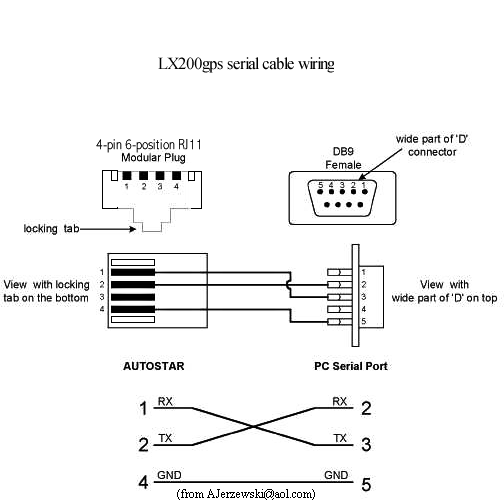
The wire colors in my cable are
RJ11 1 - Black wire -> Pin
3 DB9
2 - Red
wire -> Pin 2
3 - Green wire (not
used)
4 - Yellow wire
-> Pin 5
Tested the resistance of serial cable wires using an analogue
multi-meter, with the following results :
Black wire 7 ohm, Red Wiire 15 ohm, Green Wire 7 ohm, Yellow
wire 7 ohm
Apart from the Red Wire, the resistance values was very close to the calculated
value for 19.5m (64 ft) of copper wire with radius of 0.25 mm.
The long cable length dates back to 2001 when I experimented with computer
control of the scope from an indoors PC. Since it is longer than needed and
might just be contributing to the current connection /write problems, I
proceeded to shorten the cable back to just 3m and reconnected wiring to
the DB9 adapter. The end of the Keyspan USB-Serial adapter has an annoying
hard plastic surround- a feature not present on my other two adapters.
Since the DB9 adapter has bulged plastic end there is interference when the two
adapter are brought together which cause the two halves of the Keyspan adapter
apart. This was solved by filing back the softer plastic lip on the DB9 adapter
with a work file.
After shortening the serial cable the resistance values in the
wires reduced to
Black Wire 2 ohm, Red Wire 10
ohm, Yellow Wire 2 ohm
Red wire resistance whilst reduced still remains higher than the other wires.
This suggests that there is an anomalous 8 ohm extra resistance in the red wire
connection within the RJ11 modular plug. There may be a case for replace the serial cable altogether in future however it
does not seem that the problem is likely to cause the update process to always fail
as exactly the same point.
2010-01-10
Tried to update Autostar II with the shortened (3m) Serial Cable but Meade
ASU again encountered a write error at exactly the same point (immediately after
1% point).
Tried a different USB-Serial Adapter but had same problem. Tried updating with StarPatch 1.6 but this gave the error message "Update failed (G) - please try again. " One other user had previously had success by using ASU to update Autostar II whilst leaving StarPatch application open. (see http://tech.groups.yahoo.com/group/LX200GPS/message/108461 ). I tried this but the update again failed at the same point.
Tried ASU update with and without ticking the Erase User Banks
option but either way the failure occurs at precisely the same point
When Erase User Bank is ticked the ASU status line reports messages 'Building LXRom'
and then Erasing User Banks
It looks like the scope has a bad/faulty FlashRam.
Proceeded to post a message on the LX200GPS yahoo group http://tech.groups.yahoo.com/group/LX200GPS/message/112745
I'm trying to restore my 12" LX200R which has been failing to initialise properly - it hangs at the "LX200 GPS (c) 2001 Meade". message
I have the scope in safe (999) mode and have it connected to Meade ASU (latest version v5.9), but all attempts to upload a clean copy of LX4.2g rom are failing at exactly the same point - immediately after reaching 1%.
Port monitoring shows that ASU gets a connection to Autostar (scope replies with 'D' and I get the 09a0 handbox version returned) and then a whole series of lines are seemingly successfully written (verifying read lines return 'Y'), but then the update fails. This is always on the same line. It is noted that the associated verifying read line always replies with '?' at this one point.
I have put a representative log file of the Com Port communications into to theFiles section
/ Folder: "Autostar Update Failure 1%' folder /
/ File : 'PortLog_ASU Update failing at 1 percent.log'/
Some of the things I've tried include using
- different makes of USB-Serial adapters (KeySpan USA-19HS , Prolific, FTDI)
- different baud settings etc
- different web downloads of the LX42.2g.rom
I've also tried updating Autostar II with LX4.2g.rom using StarPatch 1.6. Whilst it opens a connection to Autostar II (Portmon confirms presence of D response from autostar), it then rapidly gives a Error message Update failed (G) - please try again. Portmon log has loads of lines (253,934) but most of them are lines with IOCTL_SERIAL_GET_COMMSTATUS
/ File : 'PortLog_ASU Update failing at 1 percent.log' /
Any help would be appreciated ?
(Suspect a hardware failure in the flash memory )
Background on the original scope failure :
Connectivity to polar aligned LX200 scope suddenly lost towards end of an observing session. Autostar II Handbox was found to be unresponsive. Power cycled the scope which then restarted normally, however I couldn't get laptop connectivity going again. Was able to use handbox buttons to slew scope back to its approx park position Scope powered down with intention of re-aligning on a suitable star at start of next session.
At next session Autostar II/LX200R wouldn't start normally. Power light and handbox screen both lit but handbox screen remained blank and there were no beep from the scope as usual. Powered off/powered on. Eventually got handbox to show 'LX200 GPS (c)..' after applying a little hair dryer warmth, but then it hangs. Tried several days in a row to get scope to work, but same problem each time - Scope base/handbox need some warmth to get any characters to appear and then there is no progress beyond copyright message. Temperatures have been cold recently but scope was working ok at -8 degC, failure occurred at -3.5 degC,, handbox still comes on blank at +2 degC.
2010-01-13
A number of replies received to my posting on LX200GPS yahoo group,
mainly about serial-usb adapters or cold temperature conditions. None of the
comments really address why update process is consistently failing at exactly
the same point every time.
Temperature has been 3-5 deg C for a few days now.
Moved desktop PC into observatory. PC run Windows XP and has a direct serial connection and using it I can in one final go rule out the update problems being related to a) my laptop, b) windows Vista and c) the use of a USB-Serial Adapter
Tried to update Autostar II from Desktop PC with native Serial
Port. Meade
ASU again encountered a write error at exactly the same point as previously (immediately after
1% point, .
whilst writing the line: Length 69: W..@@................0..:59<<<0............0........0..8889<<<<0
)
Tried to update Autostar II from Desktop PC using StarPatch 1.6, but this
again gave the error message
"Update failed (G) - please try again. " exactly as before
Although a completely new serial lead has not been tried, the failure of Update Process at precisely the same point every time are considered to be a very strong indicator that the Flash Memory in the LX200 must be faulty such that part of the memory can not be successfully written to.
Contacted Pulsar Optical to confirm that all restore attempts had all failed, that there appeared to a fault with the scope Flash Memory and that the scope needed to come in for repairs under warranty.
2010-01-15
Scope brought indoors. After warming up Autostar Update was reattempted, but
again the update process failed at exactly the same point (just after 1%
completion).
2010-01-22
Scope boxed up and picked up by Courier Firm.
2010-02-11
Meade LX200 ACF was received back from warranty repair - this comprised a replacement of the scope's control panel + a new handbox.
D.Richards (2010-01-03 / 2010-01-04 / 2010-01-08 / 2010-01-10 / 2010-01-13 / 2010-01-22)
Back to Top
Usergroup postings suggest trying the following:
Fire up Hyperterminal (or a Vista compatible equivalent) on the PC tell it you want to connect directly to COM1 (or COM2, whichever you're on)... set it to 9600 baud, 8bit, no parity, no flow control.
What happens after you invoke the "999" mode?
(a) Does a control-F get a "D" as a response?
(b) Does sending only the letter "I" (uppercase i) cause the telescope
to reboot?
If (a) happens, then you -do- have two-way communication.
If (a) does NOT happen, but (b) does happen, then you *do* have
communication -to- the telescope, but not a return.
If (b) does NOT happen (in 999 mode), then you do NOT have
communication TO the telescope.
could try #:GVF# (pound-sign colon G V F pound-sign). . Autostar should respond with its identification string, including the word Autostar and a time and date (when that firmware version was built at Meade)
Leaving Hyperterm running, unplug the cable from the COM port.
Look at the connector on the PC. with the tip of a small screwdriver, try and
cross-connect pins 2 and 3
_ | | these two.
-------------
\ 1 2 3 4 5 /
\ 6 7 8 9 /
--------
That's the pin numbering, facing the computer's connector. With those two
pins shorted together, -anything- you type on the keyboard should appear on the
screen. If it doesn't, it's a COM port problem. *Stop here*... if the COM ports
are not working, then it's a PC problem, not an Autostar problem. Check one more
time to make sure that you have Hyperterminal's Flow Control set to NONE.
If the pin 2-3 ploy works (keys reflect on screen) plug the
cable back in, and move to the other end. (I'm assuming a 505-type cable to a
495 or 497 Autostar... the following is NOT APPLICABLE to a 506 cable set)
Unplug it from the Autostar, and short pins 1 and 2 (that's the left two, when
the cable is held by the wire, so that you are facing the pin-end of the
connector, pins up, plastic locking tang down. Remember: we're looking at the
end of the connector
-------------
| 1 2 3 4 |
|__ __ _|
|_|
which would be inserted into the autostar. Anyway: short pins 1 and 2, (i use a
tiny paper clip) and, again, try keyboarding at it. Again, what you type should
appear... if it doesn't, it's the cable.
Another approach is to "blindly" invoke a Reset.
Power up, wait until it should be asking about aligning.
Tap [mode] once, then tap [scroll UP] once, then tap [enter] twice.
User group suggests that handbox can be refreshed if you press
the "?" key
for 3 seconds, and then release. (this doesn't seem to be mentioned
in the Manual)
A post by "autostaretx"/
rseymour (Dick) suggest that starting as session which is significantly
colder than the previous session(s) could be a factor in garbaged displays. http://tech.groups.yahoo.com/group/LX200GPS/message/82369
ASU apparently won't go above 9600 baud in 999 mode, whilst StarPatch will.
AutoStar Information http://www.weasner.com/etx/autostar_info.html
Forums : http://autostarsuite.net/forums/default.aspx
MeadeGPScom : http://www.californiastars.net/lx200gps/
Back to Top
| This Web Page: | Notes - Session 410 (2010-01-02) |
| Last Updated : | 2015-05-15 |
| Site Owner : | David Richards |
| Home Page : | David's Astronomy Web Site |