David's Astronomy Pages
Notes - Session 798 (2020-08-21)
Notes
(S797)
Notes
Main
Home
Page
Notes
(S799)
David's Astronomy Pages
|
Notes (S797) |
Notes Main |
Home Page |
Notes (S799) |
| 2020-08-21 (Session 798) | |
|---|---|
|
|
Session Aims & Highlights |
| - Observing Result - Night Summary Plot - Session Event Log |
|
|
|
Operational Issues |
| - Critical Issues (0),
Major Issues (1),
Minor Issues (3),
Continuous Improvement (0) |
|
|
|
AutoStart Results (2020-08-21) |
 |
Images from 2020-08-21 >> |
| 2020-08-23 | |
|
|
Replacement AllSky Computer |
Main aims
Equipment & Software
Highlights
Lowlights
Summary Plots & Logs
| Observing Plan |
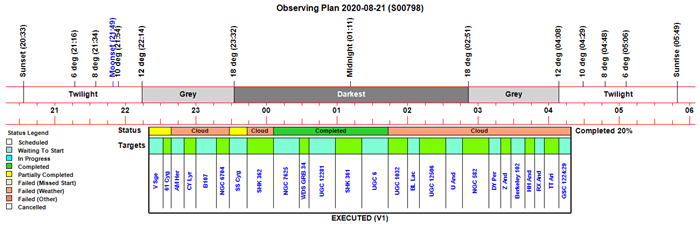 |
|
Observing Result |
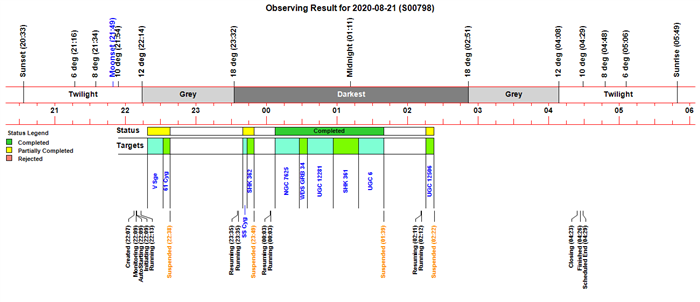 |
| Dome & Scope Slewing Performance |
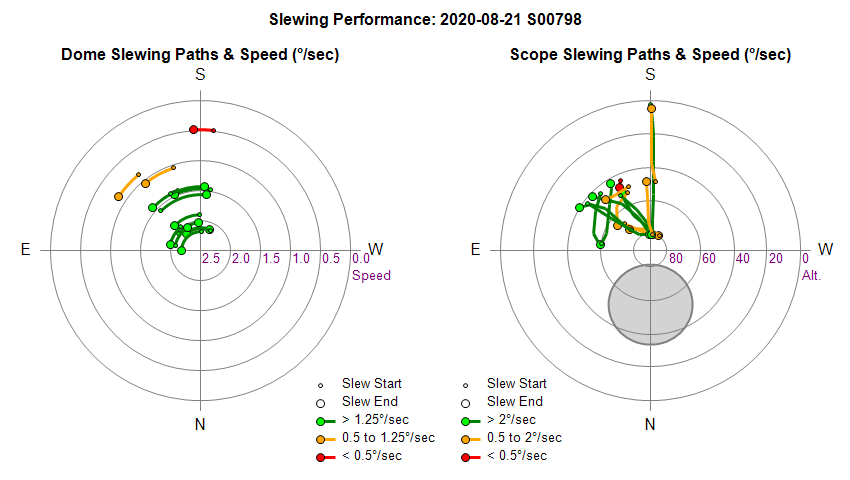 |
| Slew/Centering Performance |
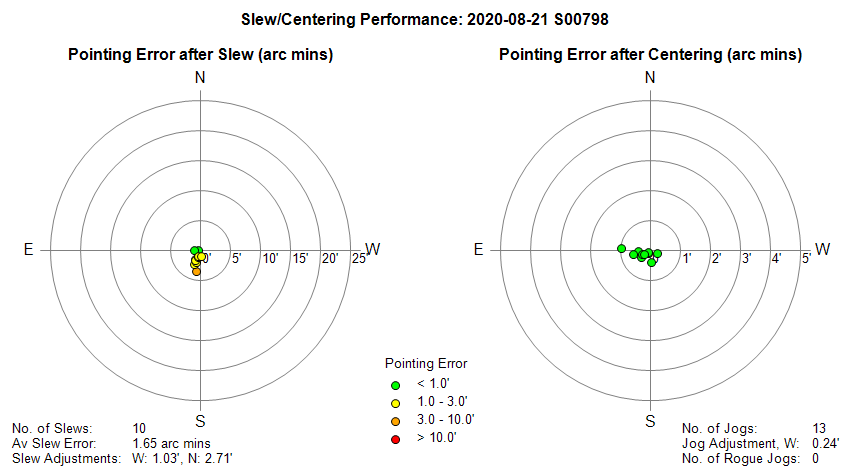 |
| Guiding Performance |
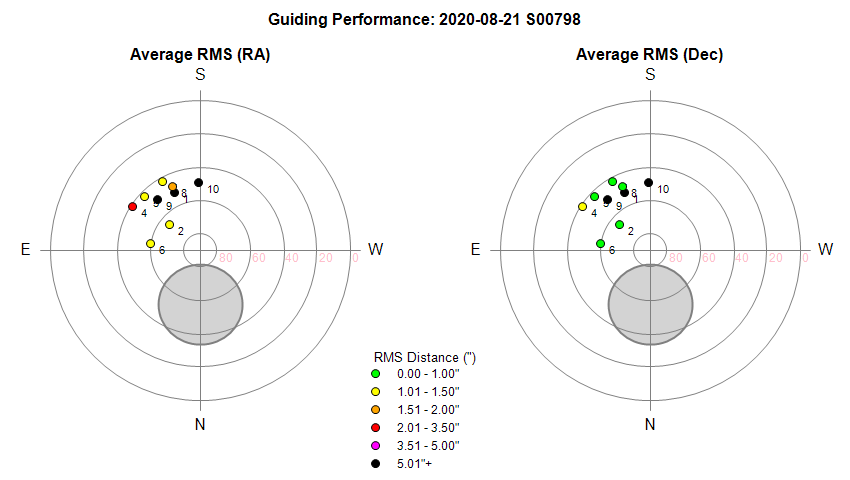 |
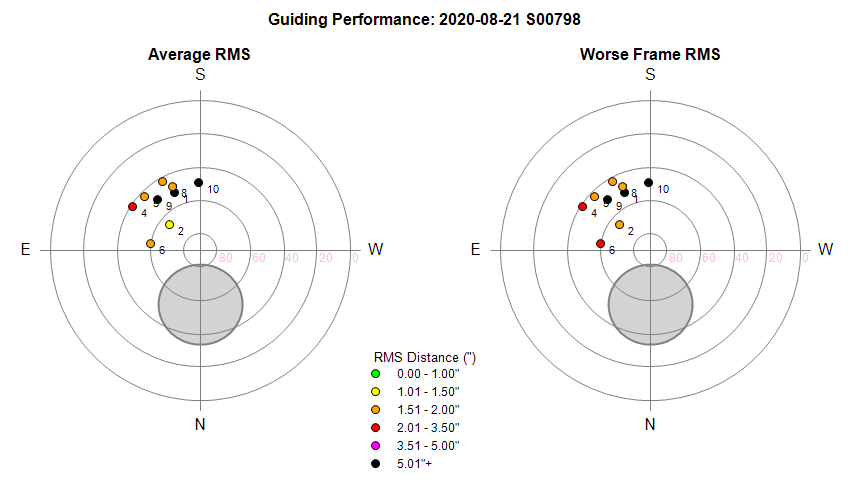 |
| Sky Conditions (Locate Frames) |
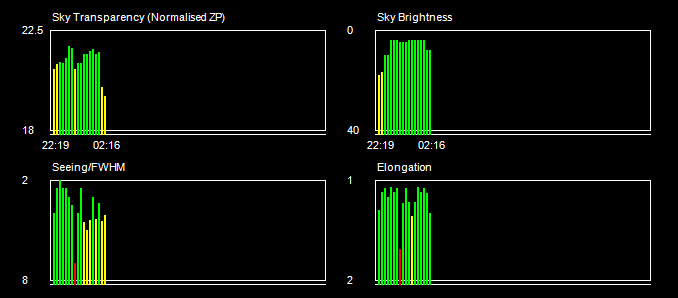 |
|
Night Sky Summary Plot Top axis: Sky Brightness at Zenith (in ADU/s) Lefthand axis: Local Time (hh LT). Righthand axis: Sun Altitude (degs) |
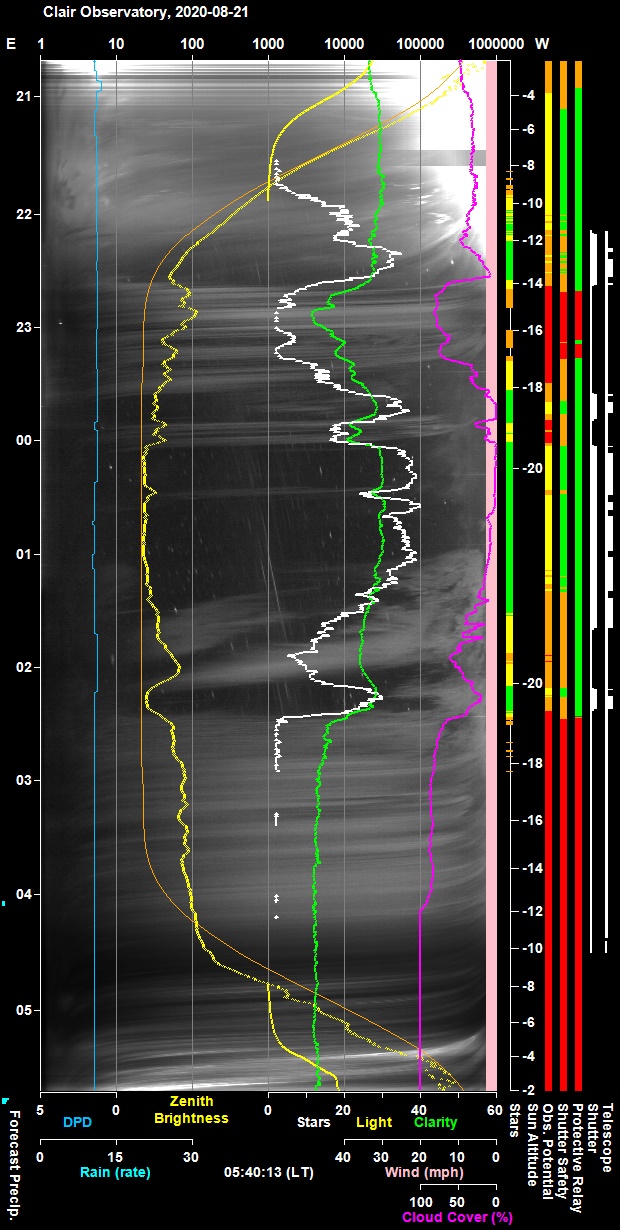 |
|
Pre-Session Weather Forecast (API data from darksky.net) Pre-Session Weather forecast showed semi-clear conditions (24-33% cloud cover) before midnight but becoming increasingly cloudy later on (48-98% cloud cover), with moderate-light wind (14-11 mph), no rain and a minimum temperature of 14°C. In the event conditions were clear or partly cloudy until 02:15 before becoming totally clouded thereafter. Clearest interval was 00:05 to 01:15 (up to 38 AllSky Stars). Entire night was dry. Minimum outside temperature 12°C rising to 13.5°C by dawn. |
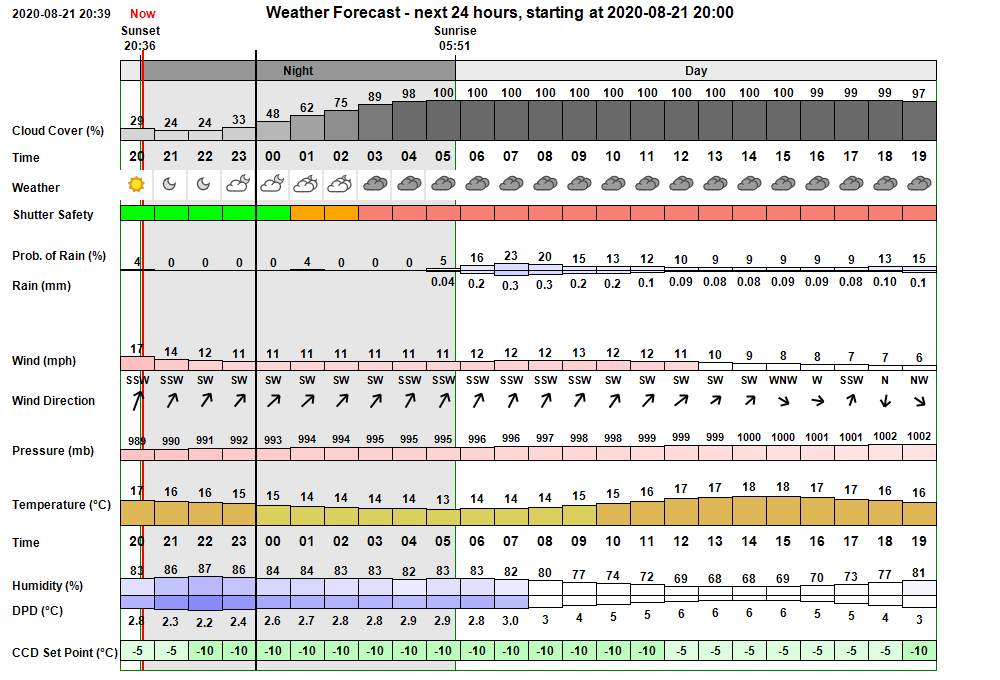 |
| Session Event Log |
| Session Alerts |
Back to Top
Back to Top
2020-08-21 was the fifth live test of AutoStart (new observatory mode). The night had expected to be dry and clear until at least midnight (though expecting to cloud over later) and the night was forecast to be dry . Whilst a LIve Session would have been intitated anyway, AutoStart was used anyway to test its new and evolving routine.
Result: Successful Test of AstroGuard and a Live Session was created and begun under complete automated control. The session ran successfully though cloud interferred with most of the later targets.
AutoStart Mode was initiated from
AstroMain 3.27.3 program at 21:17. It's operational window was from 21:44
(SunAlt -12 degs {descending} minus 30 mins)
until 03:38 (SunAlt -12 degs {ascending} minus 30 mins).
Conditions at 21:44 were
unsuitable for observing due to cloud and
AutoStart was delayed pedning better conditions. Eventually at 22:06 conditions
were ok for observing and AutoStart ran, creating a new live session (S798), and
beginning
Observatory Night Services including powering up and connecting to the LX200
Telescope. The dome was opened at 22:10 and session began running at 22:13.
Back to Top
A replacement computer (a Toshiba Dynabook Satellite Pro C50-E-102)
has been acquired following a series of problems with the computer used
for AllSky/Weather monitoring (e.g.
AllSky Computer Problems (BSOD & Failed Windows Startup, 2020-08-18). The
new computer will be setup with the necessary programs & settings, before
testing and gradually bedding into its role as the
Observatory's new AllSky/Weather computer. This can be taken as a
relaxed operation since the current computer has had a new (though most-likely
brief) lease of life after installing a 1903 feature update to Windows 10.
The computer will probably be setup in a manner that it could quickly step
into the role of Observatory main computer should the need eventually arise.
The new Computer has Windows 10 Home edition (Windows Pro wasn't
offered as an option). I can't recall if Pro version is critical for
anything and I hope that I won't regret my decision to go with a Home edition
computer.
Toshiba Dynabook Satellite Pro C50-E-102
https://www.laptopsdirect.co.uk/toshiba-dynabook-satellite-pro-c50-e-102-core-i5-8250u-8gb-512gb-ssd-15.6-i-a1pys20e111d/version.asp
https://uk.dynabook.com/laptops/satellite-pro/satellite-pro-c50/satellite-pro-c50-e-102/
Computer Setup
Windows
- Admin and User Account
- View
- Desktop
Picture, Desktop DPI, Icons Sizes
- Taskbar Toolbars: Astro, Comp, Apps
- Control Panel
- Device Manager
- Internet Explorer, Google Search
Provider.
Core Software
- Kaspersky Internet Security (Firewall
& AntiVirus)
- UltraVNC (for Remote Control)
-
Dimension 4 (for Time Sync)
General Software
- TextPad 4 (for File
Editing)
- ACDSee Classic (for Image Viewing)
- 7 Zip
(for File/Folder Zips)
- PaintShopPro 5
Observatory Software
- CCDSoft5
- TheSky6
- ASCOM 6.5 (incl POTH.Hub option)
- MeadeLX200GPS(5.0.0) Driver (from
ASCOM site)
- Starlight Xpress SXV Plug In.dll (to CCDSoft Version 5 /
Camera Plug-Ins)
- OptecTCF-S Installer (6.0.6), TCF Commander and ASCOM
Driver/Local Server
- AstroWeather
- AstroLaunch
-
AstroAllSky
- AstroPlan
- AstroMain
- Aurora Cloud Sensor III (3.2)
- FV (5.3)
- Virtual Weather
Station v15
- Pegasus UPB 1.6
- Pegasus UPB Ascom Drivers (Switch,
Focuser, Observing Conditions)
- PHD2 (autoguiding)
- SharpCap 3.2
- ffmpeg-win32-static
- ffmpeg-win64-static
Steps towards setting new computer up for AllSky/Weather Role
2020-08-29
- CloudSensor can be connected to from
CloudSensor III program, but at present the program needs to be executed
as Adminstrator
- Unable to get CCDSoft to see the Oculus AllSkyCamera, even
though
- Unable to get Virtual Weather Station to see readings from the
WMR80 Weather Station
2020-08-30
- Checked previous lessons learnt from
installaion of an earlier replacement for the AllSky/Weather Computer
-
2020-08-31
- CCDSoft Camera Setup now recognises
StarlightXpress Oculus AllSky Camera
- CCDSoft able to take an image using
Oculus AllSy Camera
- Virtual Weather Station finally able to get sensor
reading from Oregon Scientific WMR80 Weather Station
2020-09-01
- LaunchCloudSensor and LaunchVws tasks exported from old AllSky/Weather
computer and loaded on the new computer
- LaunchCloudSensor.bat and
LaunchVws.bat files confirmed to be present in the 'More Programs/AstroLaunch'
folder
- AstroLaunch updated so that Cloud Sensor & Vws can be started via
bat file/scheduled taks on both Laptop7 and Laptop7a (AstroLaunch 1.4.1)
Issues
Oculus Canera Access
Whilst Third Party Camera Plugin "Starlight Xpress SXV Plug In.dll"
was copied to "C:\Program Files (x86)\Software Bisque\CCDSoft Version
5\Camera Plug Ins" the Oculus AllSky Camera couldn't be successfully
connected until latest SX Drivers ("Signed drivers for 32 and 64 bit Windows 7,
8 and 10 (version 1.2.2.0)" had been downloaded and installed from the Starlight
Xpress website (https://www.sxccd.com/drivers-downloads)
Back to Top
| This Web Page: | Notes - Session 798 (2020-08-21) |
| Last Updated : | 2022-04-26 |
| Site Owner : | David Richards |
| Home Page : | David's Astronomy Web Site |