David's Astronomy Pages
Notes - Session 806 (2020-09-05)
Notes
(S805)
Notes
Main
Home
Page
Notes
(S807)
David's Astronomy Pages
|
Notes (S805) |
Notes Main |
Home Page |
Notes (S807) |
Main aims
Equipment & Software
Highlights
Lowlights
Summary Plots & Logs
| Observing Plan | ||||||||||||||||||||||||||||||||||||||||||||||||||||||||||||||||||||||||||||||||||||||||||||||||||||||||||||||||||||||||||||||||||||||||||||||||||||||||||||||||||||||||||||||||||||||||||||||||||||||||||||||||||||||||||||||||||||||||||||||||||||||||||||||||||||||||||||||||||||||||||||||||||||||||||||||||||||||||||||||||||||||||||||||||||||||||||||||||||||||||||||||||||||||||||||||||||||||||||||||||||||||||||||||||||||||||||||||||||||||||||||||||||||||||||||||||||||||||||||||||||||||||||||||||||||||||||||||||||||||||||||||||||||||||||||||||||||||||||||||||||||||||||||||||||||||||||||||||||||||||||||||||||||||||||||||||||||||||||||||||||||||||||||||||||||||||||||||||||||||||||||||||||||||||||||||||||||||||||||||||||||||||||||||||||||||||||||||||||||||||||||
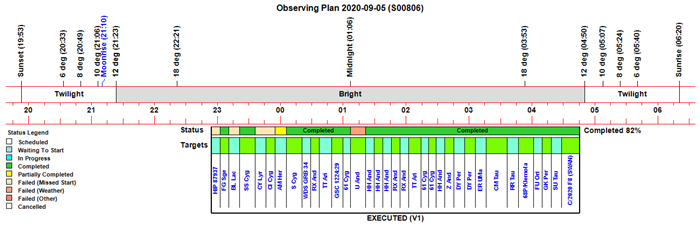 |
||||||||||||||||||||||||||||||||||||||||||||||||||||||||||||||||||||||||||||||||||||||||||||||||||||||||||||||||||||||||||||||||||||||||||||||||||||||||||||||||||||||||||||||||||||||||||||||||||||||||||||||||||||||||||||||||||||||||||||||||||||||||||||||||||||||||||||||||||||||||||||||||||||||||||||||||||||||||||||||||||||||||||||||||||||||||||||||||||||||||||||||||||||||||||||||||||||||||||||||||||||||||||||||||||||||||||||||||||||||||||||||||||||||||||||||||||||||||||||||||||||||||||||||||||||||||||||||||||||||||||||||||||||||||||||||||||||||||||||||||||||||||||||||||||||||||||||||||||||||||||||||||||||||||||||||||||||||||||||||||||||||||||||||||||||||||||||||||||||||||||||||||||||||||||||||||||||||||||||||||||||||||||||||||||||||||||||||||||||||||||||
|
Observing Result |
||||||||||||||||||||||||||||||||||||||||||||||||||||||||||||||||||||||||||||||||||||||||||||||||||||||||||||||||||||||||||||||||||||||||||||||||||||||||||||||||||||||||||||||||||||||||||||||||||||||||||||||||||||||||||||||||||||||||||||||||||||||||||||||||||||||||||||||||||||||||||||||||||||||||||||||||||||||||||||||||||||||||||||||||||||||||||||||||||||||||||||||||||||||||||||||||||||||||||||||||||||||||||||||||||||||||||||||||||||||||||||||||||||||||||||||||||||||||||||||||||||||||||||||||||||||||||||||||||||||||||||||||||||||||||||||||||||||||||||||||||||||||||||||||||||||||||||||||||||||||||||||||||||||||||||||||||||||||||||||||||||||||||||||||||||||||||||||||||||||||||||||||||||||||||||||||||||||||||||||||||||||||||||||||||||||||||||||||||||||||||||
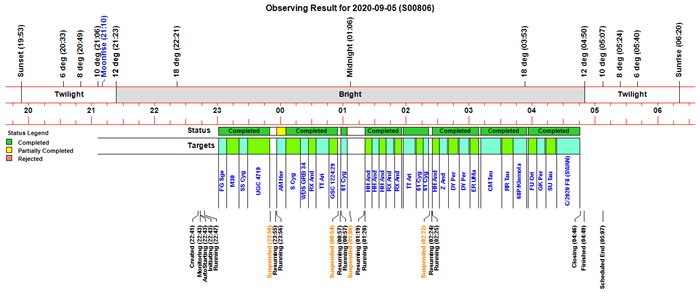 |
||||||||||||||||||||||||||||||||||||||||||||||||||||||||||||||||||||||||||||||||||||||||||||||||||||||||||||||||||||||||||||||||||||||||||||||||||||||||||||||||||||||||||||||||||||||||||||||||||||||||||||||||||||||||||||||||||||||||||||||||||||||||||||||||||||||||||||||||||||||||||||||||||||||||||||||||||||||||||||||||||||||||||||||||||||||||||||||||||||||||||||||||||||||||||||||||||||||||||||||||||||||||||||||||||||||||||||||||||||||||||||||||||||||||||||||||||||||||||||||||||||||||||||||||||||||||||||||||||||||||||||||||||||||||||||||||||||||||||||||||||||||||||||||||||||||||||||||||||||||||||||||||||||||||||||||||||||||||||||||||||||||||||||||||||||||||||||||||||||||||||||||||||||||||||||||||||||||||||||||||||||||||||||||||||||||||||||||||||||||||||||
| Dome & Scope Slewing Performance | ||||||||||||||||||||||||||||||||||||||||||||||||||||||||||||||||||||||||||||||||||||||||||||||||||||||||||||||||||||||||||||||||||||||||||||||||||||||||||||||||||||||||||||||||||||||||||||||||||||||||||||||||||||||||||||||||||||||||||||||||||||||||||||||||||||||||||||||||||||||||||||||||||||||||||||||||||||||||||||||||||||||||||||||||||||||||||||||||||||||||||||||||||||||||||||||||||||||||||||||||||||||||||||||||||||||||||||||||||||||||||||||||||||||||||||||||||||||||||||||||||||||||||||||||||||||||||||||||||||||||||||||||||||||||||||||||||||||||||||||||||||||||||||||||||||||||||||||||||||||||||||||||||||||||||||||||||||||||||||||||||||||||||||||||||||||||||||||||||||||||||||||||||||||||||||||||||||||||||||||||||||||||||||||||||||||||||||||||||||||||||||
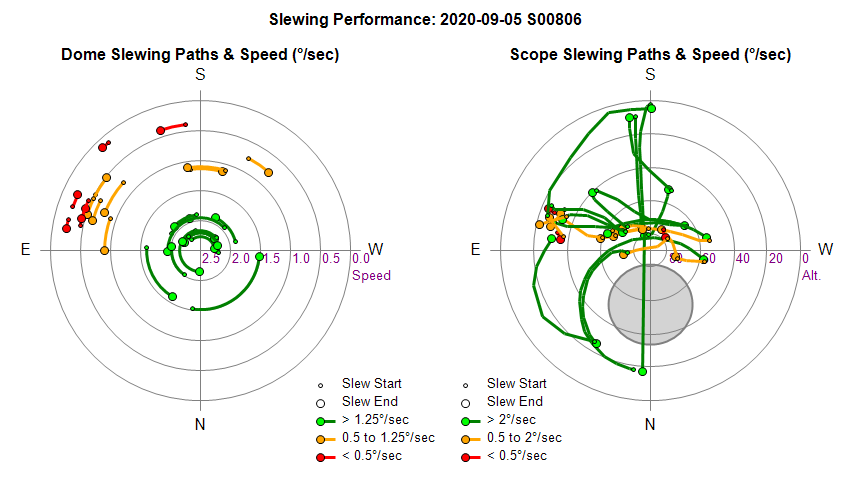 |
||||||||||||||||||||||||||||||||||||||||||||||||||||||||||||||||||||||||||||||||||||||||||||||||||||||||||||||||||||||||||||||||||||||||||||||||||||||||||||||||||||||||||||||||||||||||||||||||||||||||||||||||||||||||||||||||||||||||||||||||||||||||||||||||||||||||||||||||||||||||||||||||||||||||||||||||||||||||||||||||||||||||||||||||||||||||||||||||||||||||||||||||||||||||||||||||||||||||||||||||||||||||||||||||||||||||||||||||||||||||||||||||||||||||||||||||||||||||||||||||||||||||||||||||||||||||||||||||||||||||||||||||||||||||||||||||||||||||||||||||||||||||||||||||||||||||||||||||||||||||||||||||||||||||||||||||||||||||||||||||||||||||||||||||||||||||||||||||||||||||||||||||||||||||||||||||||||||||||||||||||||||||||||||||||||||||||||||||||||||||||||
| Slew/Centering Performance | ||||||||||||||||||||||||||||||||||||||||||||||||||||||||||||||||||||||||||||||||||||||||||||||||||||||||||||||||||||||||||||||||||||||||||||||||||||||||||||||||||||||||||||||||||||||||||||||||||||||||||||||||||||||||||||||||||||||||||||||||||||||||||||||||||||||||||||||||||||||||||||||||||||||||||||||||||||||||||||||||||||||||||||||||||||||||||||||||||||||||||||||||||||||||||||||||||||||||||||||||||||||||||||||||||||||||||||||||||||||||||||||||||||||||||||||||||||||||||||||||||||||||||||||||||||||||||||||||||||||||||||||||||||||||||||||||||||||||||||||||||||||||||||||||||||||||||||||||||||||||||||||||||||||||||||||||||||||||||||||||||||||||||||||||||||||||||||||||||||||||||||||||||||||||||||||||||||||||||||||||||||||||||||||||||||||||||||||||||||||||||||
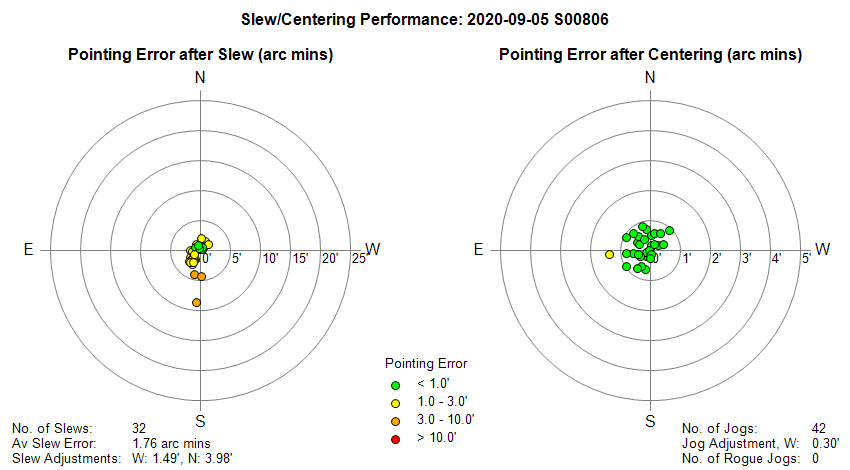 |
||||||||||||||||||||||||||||||||||||||||||||||||||||||||||||||||||||||||||||||||||||||||||||||||||||||||||||||||||||||||||||||||||||||||||||||||||||||||||||||||||||||||||||||||||||||||||||||||||||||||||||||||||||||||||||||||||||||||||||||||||||||||||||||||||||||||||||||||||||||||||||||||||||||||||||||||||||||||||||||||||||||||||||||||||||||||||||||||||||||||||||||||||||||||||||||||||||||||||||||||||||||||||||||||||||||||||||||||||||||||||||||||||||||||||||||||||||||||||||||||||||||||||||||||||||||||||||||||||||||||||||||||||||||||||||||||||||||||||||||||||||||||||||||||||||||||||||||||||||||||||||||||||||||||||||||||||||||||||||||||||||||||||||||||||||||||||||||||||||||||||||||||||||||||||||||||||||||||||||||||||||||||||||||||||||||||||||||||||||||||||||
| Guiding Performance | ||||||||||||||||||||||||||||||||||||||||||||||||||||||||||||||||||||||||||||||||||||||||||||||||||||||||||||||||||||||||||||||||||||||||||||||||||||||||||||||||||||||||||||||||||||||||||||||||||||||||||||||||||||||||||||||||||||||||||||||||||||||||||||||||||||||||||||||||||||||||||||||||||||||||||||||||||||||||||||||||||||||||||||||||||||||||||||||||||||||||||||||||||||||||||||||||||||||||||||||||||||||||||||||||||||||||||||||||||||||||||||||||||||||||||||||||||||||||||||||||||||||||||||||||||||||||||||||||||||||||||||||||||||||||||||||||||||||||||||||||||||||||||||||||||||||||||||||||||||||||||||||||||||||||||||||||||||||||||||||||||||||||||||||||||||||||||||||||||||||||||||||||||||||||||||||||||||||||||||||||||||||||||||||||||||||||||||||||||||||||||||
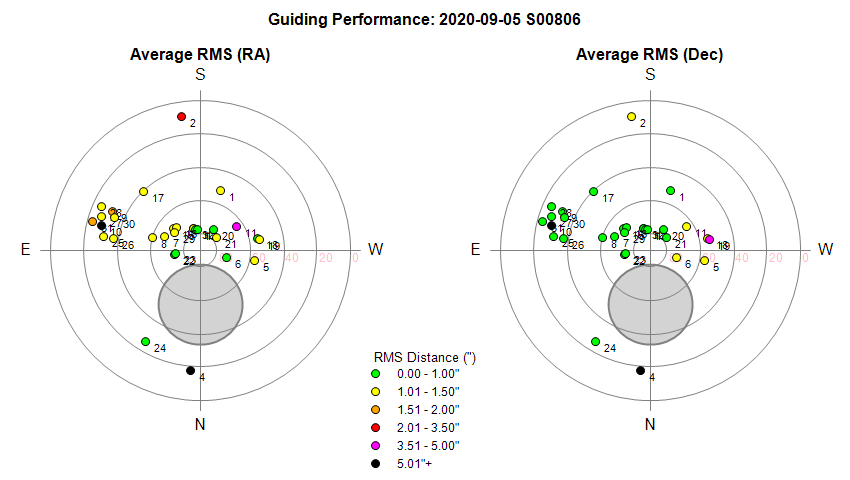 |
||||||||||||||||||||||||||||||||||||||||||||||||||||||||||||||||||||||||||||||||||||||||||||||||||||||||||||||||||||||||||||||||||||||||||||||||||||||||||||||||||||||||||||||||||||||||||||||||||||||||||||||||||||||||||||||||||||||||||||||||||||||||||||||||||||||||||||||||||||||||||||||||||||||||||||||||||||||||||||||||||||||||||||||||||||||||||||||||||||||||||||||||||||||||||||||||||||||||||||||||||||||||||||||||||||||||||||||||||||||||||||||||||||||||||||||||||||||||||||||||||||||||||||||||||||||||||||||||||||||||||||||||||||||||||||||||||||||||||||||||||||||||||||||||||||||||||||||||||||||||||||||||||||||||||||||||||||||||||||||||||||||||||||||||||||||||||||||||||||||||||||||||||||||||||||||||||||||||||||||||||||||||||||||||||||||||||||||||||||||||||||
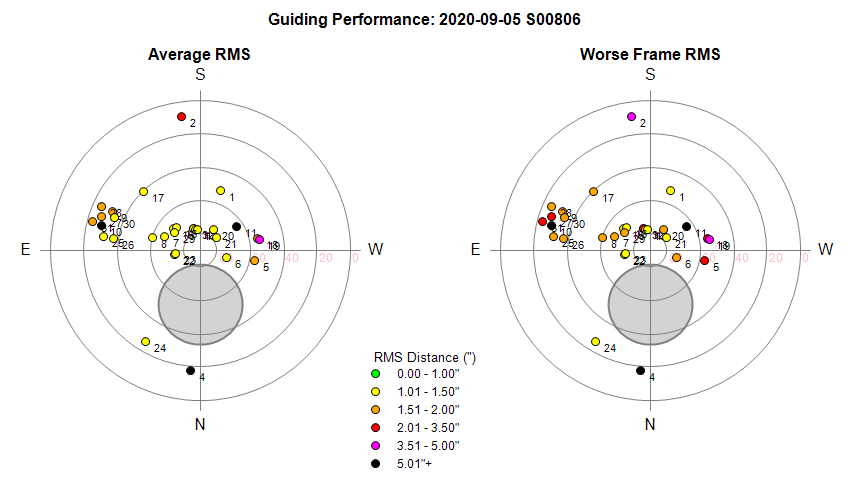 |
||||||||||||||||||||||||||||||||||||||||||||||||||||||||||||||||||||||||||||||||||||||||||||||||||||||||||||||||||||||||||||||||||||||||||||||||||||||||||||||||||||||||||||||||||||||||||||||||||||||||||||||||||||||||||||||||||||||||||||||||||||||||||||||||||||||||||||||||||||||||||||||||||||||||||||||||||||||||||||||||||||||||||||||||||||||||||||||||||||||||||||||||||||||||||||||||||||||||||||||||||||||||||||||||||||||||||||||||||||||||||||||||||||||||||||||||||||||||||||||||||||||||||||||||||||||||||||||||||||||||||||||||||||||||||||||||||||||||||||||||||||||||||||||||||||||||||||||||||||||||||||||||||||||||||||||||||||||||||||||||||||||||||||||||||||||||||||||||||||||||||||||||||||||||||||||||||||||||||||||||||||||||||||||||||||||||||||||||||||||||||||
| Sky Conditions (Locate Frames) | ||||||||||||||||||||||||||||||||||||||||||||||||||||||||||||||||||||||||||||||||||||||||||||||||||||||||||||||||||||||||||||||||||||||||||||||||||||||||||||||||||||||||||||||||||||||||||||||||||||||||||||||||||||||||||||||||||||||||||||||||||||||||||||||||||||||||||||||||||||||||||||||||||||||||||||||||||||||||||||||||||||||||||||||||||||||||||||||||||||||||||||||||||||||||||||||||||||||||||||||||||||||||||||||||||||||||||||||||||||||||||||||||||||||||||||||||||||||||||||||||||||||||||||||||||||||||||||||||||||||||||||||||||||||||||||||||||||||||||||||||||||||||||||||||||||||||||||||||||||||||||||||||||||||||||||||||||||||||||||||||||||||||||||||||||||||||||||||||||||||||||||||||||||||||||||||||||||||||||||||||||||||||||||||||||||||||||||||||||||||||||||
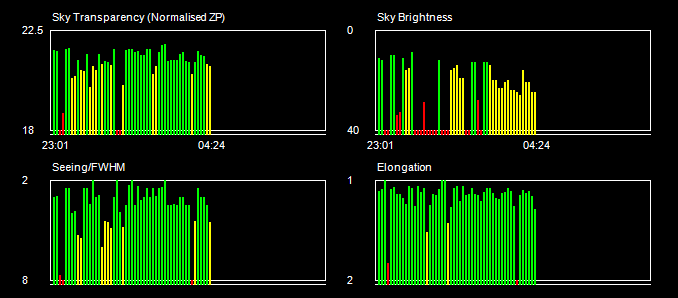 |
||||||||||||||||||||||||||||||||||||||||||||||||||||||||||||||||||||||||||||||||||||||||||||||||||||||||||||||||||||||||||||||||||||||||||||||||||||||||||||||||||||||||||||||||||||||||||||||||||||||||||||||||||||||||||||||||||||||||||||||||||||||||||||||||||||||||||||||||||||||||||||||||||||||||||||||||||||||||||||||||||||||||||||||||||||||||||||||||||||||||||||||||||||||||||||||||||||||||||||||||||||||||||||||||||||||||||||||||||||||||||||||||||||||||||||||||||||||||||||||||||||||||||||||||||||||||||||||||||||||||||||||||||||||||||||||||||||||||||||||||||||||||||||||||||||||||||||||||||||||||||||||||||||||||||||||||||||||||||||||||||||||||||||||||||||||||||||||||||||||||||||||||||||||||||||||||||||||||||||||||||||||||||||||||||||||||||||||||||||||||||||
|
Night Sky Summary Plot Top axis: Sky Brightness at Zenith (in ADU/s) Lefthand axis: Local Time (hh LT). Righthand axis: Sun Altitude (degs) |
||||||||||||||||||||||||||||||||||||||||||||||||||||||||||||||||||||||||||||||||||||||||||||||||||||||||||||||||||||||||||||||||||||||||||||||||||||||||||||||||||||||||||||||||||||||||||||||||||||||||||||||||||||||||||||||||||||||||||||||||||||||||||||||||||||||||||||||||||||||||||||||||||||||||||||||||||||||||||||||||||||||||||||||||||||||||||||||||||||||||||||||||||||||||||||||||||||||||||||||||||||||||||||||||||||||||||||||||||||||||||||||||||||||||||||||||||||||||||||||||||||||||||||||||||||||||||||||||||||||||||||||||||||||||||||||||||||||||||||||||||||||||||||||||||||||||||||||||||||||||||||||||||||||||||||||||||||||||||||||||||||||||||||||||||||||||||||||||||||||||||||||||||||||||||||||||||||||||||||||||||||||||||||||||||||||||||||||||||||||||||||
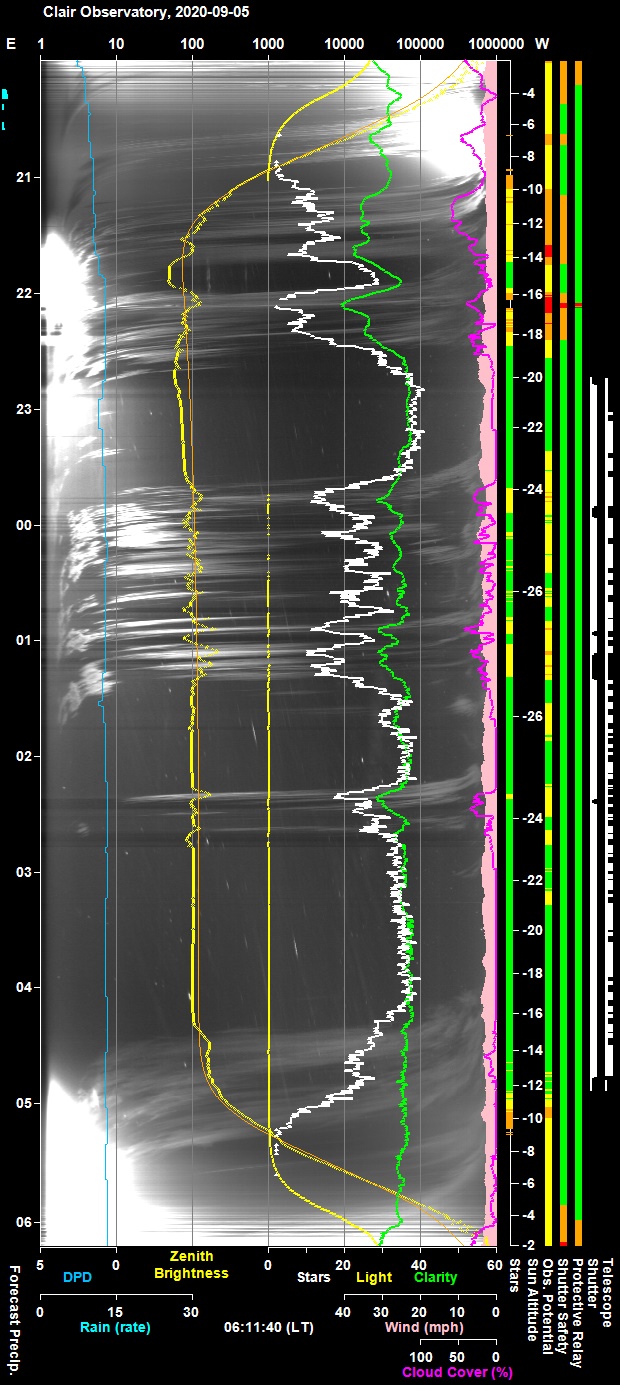 |
||||||||||||||||||||||||||||||||||||||||||||||||||||||||||||||||||||||||||||||||||||||||||||||||||||||||||||||||||||||||||||||||||||||||||||||||||||||||||||||||||||||||||||||||||||||||||||||||||||||||||||||||||||||||||||||||||||||||||||||||||||||||||||||||||||||||||||||||||||||||||||||||||||||||||||||||||||||||||||||||||||||||||||||||||||||||||||||||||||||||||||||||||||||||||||||||||||||||||||||||||||||||||||||||||||||||||||||||||||||||||||||||||||||||||||||||||||||||||||||||||||||||||||||||||||||||||||||||||||||||||||||||||||||||||||||||||||||||||||||||||||||||||||||||||||||||||||||||||||||||||||||||||||||||||||||||||||||||||||||||||||||||||||||||||||||||||||||||||||||||||||||||||||||||||||||||||||||||||||||||||||||||||||||||||||||||||||||||||||||||||||
|
Pre-Session Weather Forecast (API data from darksky.net) Pre-Session Weather forecast showed dry conditons for the night with minimum temperature of 13°C, but fairly cloudy in first part of night (52 to 72% cloud cover) but gradually clearing towards dawn (37 - 4% cloud cover). Wind was forecast to be moderate (20 mph), and it was not expected that conditions would be suitable for an observing session. In the event conditions were less windy that expected and after seeing sky clearing at 01:00 - 01:30 a session was initiated via AutoStart around 01:30. Cloud unfortunately developed around 02:30 which persisted till Dawn. Minimum outside temperature was 13.5°C. |
||||||||||||||||||||||||||||||||||||||||||||||||||||||||||||||||||||||||||||||||||||||||||||||||||||||||||||||||||||||||||||||||||||||||||||||||||||||||||||||||||||||||||||||||||||||||||||||||||||||||||||||||||||||||||||||||||||||||||||||||||||||||||||||||||||||||||||||||||||||||||||||||||||||||||||||||||||||||||||||||||||||||||||||||||||||||||||||||||||||||||||||||||||||||||||||||||||||||||||||||||||||||||||||||||||||||||||||||||||||||||||||||||||||||||||||||||||||||||||||||||||||||||||||||||||||||||||||||||||||||||||||||||||||||||||||||||||||||||||||||||||||||||||||||||||||||||||||||||||||||||||||||||||||||||||||||||||||||||||||||||||||||||||||||||||||||||||||||||||||||||||||||||||||||||||||||||||||||||||||||||||||||||||||||||||||||||||||||||||||||||||
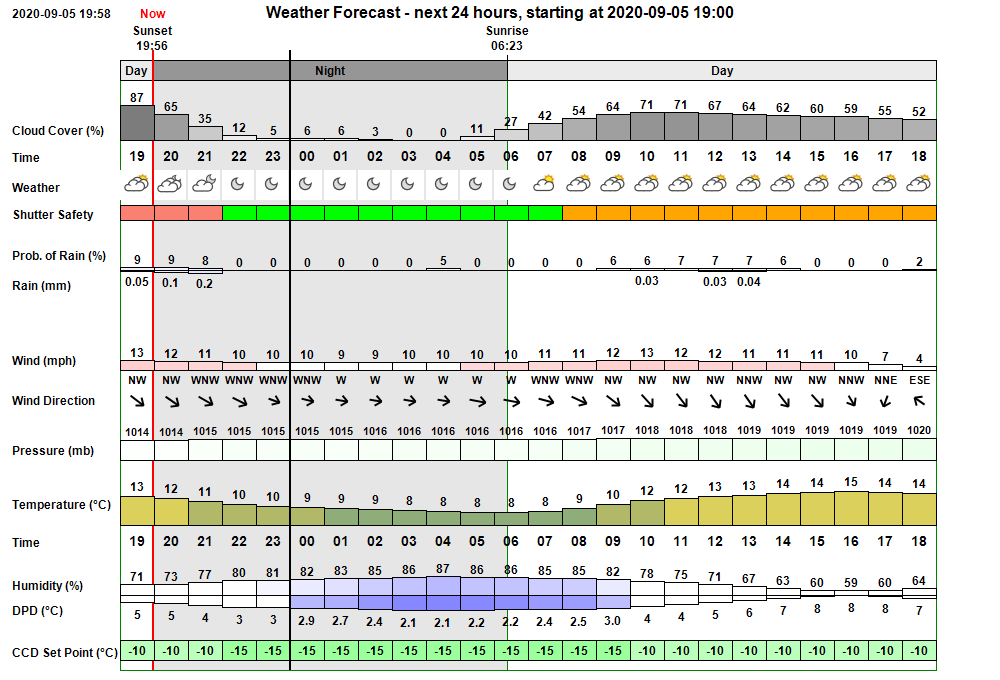 |
||||||||||||||||||||||||||||||||||||||||||||||||||||||||||||||||||||||||||||||||||||||||||||||||||||||||||||||||||||||||||||||||||||||||||||||||||||||||||||||||||||||||||||||||||||||||||||||||||||||||||||||||||||||||||||||||||||||||||||||||||||||||||||||||||||||||||||||||||||||||||||||||||||||||||||||||||||||||||||||||||||||||||||||||||||||||||||||||||||||||||||||||||||||||||||||||||||||||||||||||||||||||||||||||||||||||||||||||||||||||||||||||||||||||||||||||||||||||||||||||||||||||||||||||||||||||||||||||||||||||||||||||||||||||||||||||||||||||||||||||||||||||||||||||||||||||||||||||||||||||||||||||||||||||||||||||||||||||||||||||||||||||||||||||||||||||||||||||||||||||||||||||||||||||||||||||||||||||||||||||||||||||||||||||||||||||||||||||||||||||||||
| Session Event Log | ||||||||||||||||||||||||||||||||||||||||||||||||||||||||||||||||||||||||||||||||||||||||||||||||||||||||||||||||||||||||||||||||||||||||||||||||||||||||||||||||||||||||||||||||||||||||||||||||||||||||||||||||||||||||||||||||||||||||||||||||||||||||||||||||||||||||||||||||||||||||||||||||||||||||||||||||||||||||||||||||||||||||||||||||||||||||||||||||||||||||||||||||||||||||||||||||||||||||||||||||||||||||||||||||||||||||||||||||||||||||||||||||||||||||||||||||||||||||||||||||||||||||||||||||||||||||||||||||||||||||||||||||||||||||||||||||||||||||||||||||||||||||||||||||||||||||||||||||||||||||||||||||||||||||||||||||||||||||||||||||||||||||||||||||||||||||||||||||||||||||||||||||||||||||||||||||||||||||||||||||||||||||||||||||||||||||||||||||||||||||||||
|
||||||||||||||||||||||||||||||||||||||||||||||||||||||||||||||||||||||||||||||||||||||||||||||||||||||||||||||||||||||||||||||||||||||||||||||||||||||||||||||||||||||||||||||||||||||||||||||||||||||||||||||||||||||||||||||||||||||||||||||||||||||||||||||||||||||||||||||||||||||||||||||||||||||||||||||||||||||||||||||||||||||||||||||||||||||||||||||||||||||||||||||||||||||||||||||||||||||||||||||||||||||||||||||||||||||||||||||||||||||||||||||||||||||||||||||||||||||||||||||||||||||||||||||||||||||||||||||||||||||||||||||||||||||||||||||||||||||||||||||||||||||||||||||||||||||||||||||||||||||||||||||||||||||||||||||||||||||||||||||||||||||||||||||||||||||||||||||||||||||||||||||||||||||||||||||||||||||||||||||||||||||||||||||||||||||||||||||||||||||||||||
| Session Alerts | ||||||||||||||||||||||||||||||||||||||||||||||||||||||||||||||||||||||||||||||||||||||||||||||||||||||||||||||||||||||||||||||||||||||||||||||||||||||||||||||||||||||||||||||||||||||||||||||||||||||||||||||||||||||||||||||||||||||||||||||||||||||||||||||||||||||||||||||||||||||||||||||||||||||||||||||||||||||||||||||||||||||||||||||||||||||||||||||||||||||||||||||||||||||||||||||||||||||||||||||||||||||||||||||||||||||||||||||||||||||||||||||||||||||||||||||||||||||||||||||||||||||||||||||||||||||||||||||||||||||||||||||||||||||||||||||||||||||||||||||||||||||||||||||||||||||||||||||||||||||||||||||||||||||||||||||||||||||||||||||||||||||||||||||||||||||||||||||||||||||||||||||||||||||||||||||||||||||||||||||||||||||||||||||||||||||||||||||||||||||||||||
|
Back to Top
Back to Top
Foc1 Auto-Focusing was conducting a Focus Profile for a star field around
Target 6/36 (UGC 4719) at 23:31 when a single rogue point led to 'best-focus'
position being incorrectly determined at 1452, and as a consequence an incorrect
focus offset being set for the target. Images from the target were
sub-optimally focused, but were still usuable. Problem was spotted
at 00:01 during remote monitoring and an interventation made to undo the bad
Focus Offset. It is unclear if standard focusing for the next target
with a brighter enough focus star in starfield (S Cyg / Profile 6) would or
wouldn't have refound the correct focus position if the manual interventation
hadn't been made.
The rogue point at 1452 has a FWHM (2.47")
and a HFD (4.1") which were both lower (notionally better focused) than points
associated with actual best focus at c.1900-1950). The point also
displaces the 'best fit quadratic curve' away from actual best focus to a
position that is around midway between actual best focus and the rogue point
position. The Foc1 Autofocusing has selected the Rogue Point as 'best
focus' in preference to the 'best focus' from quadratic curve fit.
Examination of focus frames (see below) shows that Frame at 1452 contains a
small (but sharp/bright ) artefact to right of focus star, most-likely from a
cosmic ray hit, that has misled the FWHM measurements for the frame.
The Autofocusing routine selects the position of highest FWHM on the
assumption if there is a large difference in position between best fit curve and
the highest FWHM point, then it is most-likely that the best fit curve has been
displaced by some other anomalous point (expected to be lower than peak FWHM
close to best focus). This assumption clearly doesn't work in this
particular case, where it would probably have been best to recognise that the
profile is compromised and to not update the focus offset but leave it
unchanged.
|
Focus Profile 5 Rogue point at 1452 |
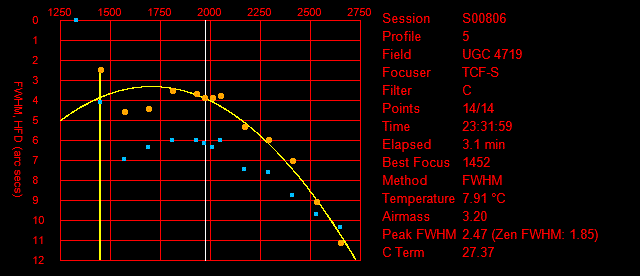 |
|
Focus Frames from Profile 5 compared Rogue point Frame at 1452 (left), Frame near best focus at 1972 (right) It can be seen Rogue Point Frame has a small (but sharp/bright ) artefact, most--likely from a cosmic ray hit, that has misled the FWHM measurements for the frame. |

 |
| Focus Profile 6 |
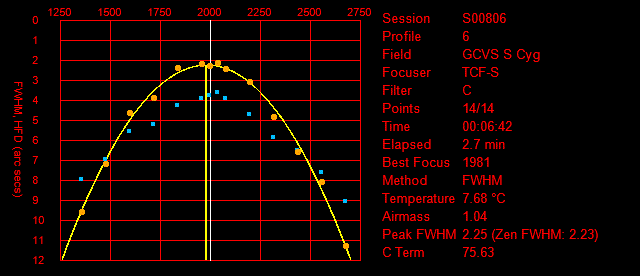 |
|
Best Focus Chart for Session S806 for Focus Field 21 The erronous 'best focus' position associated with Profile 5 can clearly be seen. |
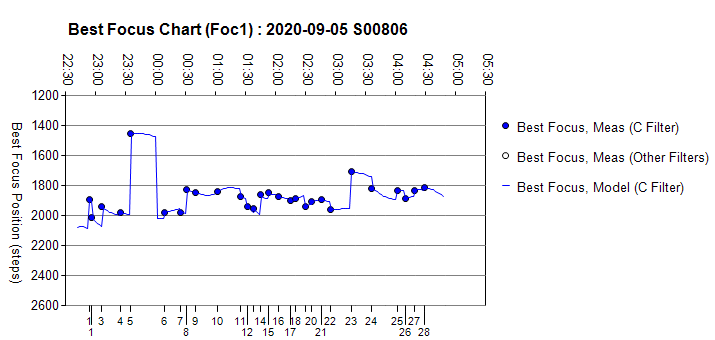 |
Back to Top
Windows 10 on the Development Computer finally enforced an update of the Windows 10 Pro operating system today from 1909 (installed 2019-08-05) to 2004 (installed 2020-09-05). After restarting the computer the new version was installed and configured.
CCDSoft5
Not unexpectedly installation of the new Windows
10 version 'broke' CCDSoft5' program. Attempting to start CCDSoft
produced a series of error messages reporting that several .DLL files
couldn't be found (including APOGEE32.dll, CFWAPI.dll, DSS_DLL.dll, ipl.dll,
TiffPli.dll, RelayAPI.dll, TTY32.dll, ASTROM.dll,
eigenval.dll, EIGENVAL2.dll, SE.dll, PVAPI.dll).
The same thing happened previously on Development Computer when it was
upgraded from Windows 10 1803 to 1903 (see
Windows 10 upgrade (1903)
& CCDSoft DLLs (2019-08-03) ) an old AllSky/Weather Computer following
the April 2018 update to Windows 10 (see
AllSky Laptop -
CCDSoft, TheSky & CCDApp2_AllSky Installation (2018-06-11) ) and an old
Observatory Computer in 2016 when an attempt was made to update Windows 7 to
Windows 10. The referenced files are missing from 'C:\Program Files (x86)\Common Files\System'
As in 2018 the solution was to copy the required DLL files into the
Common Files\System folder from the Common\System folder of another computer on
the home network with CCDSoft5 is installed. This step was somewhat
simplier this time as the collection of required .DLL files was already set
aside in a standby folder for exactly this circumstance.
TeleAPI
Notes from 2019 when Windows 10 was upgraded in
1903 (see Windows 10
upgrade (1903) & CCDSoft DLLs (2019-08-03) ) indicated a problem with
TeleApi following Windows 10 update. TheSky6 was therefore examined to see
if TeleApi was functioning correctly and finding that it wasn't, the
TeleApi setup (TeleAPI(5.0.4)Setup.exe) was rerun which eventually fixed the problem.
Regsvr32
It was conjectured that registering the
referenced .dll files using "regsvr32.exe" might possibly prevent a future
reoccurance of the problem.
e.g. Using Adminstrator Command Prompt :
%systemroot%\System32\regsvr32.exe "C:\Program Files (x86)\Common
Files\System\eigenval.dll" (64 bit version), or
%systemroot%\SysWoW64\regsvr32.exe "C:\Program Files (x86)\Common
Files\System\eigenval.dll" (32 bit version)
However when run the RegSvr32 process produces an error message saying that
the ".dll file was loaded but the entry point DllRregisterServer was not
found. Make sure the <path to .dll file> is a valid DLL or OCX file and try
again"
Apparently just because a file has a .dll extension doesn't
mean it is registerable. So RegSvr32 doesn't help us.
The solution is therefore to simply re-copy the .dll files into the
..\Common Files\System folder following the update (making sure one has the
required DLLs to hand). This is far quicker than the alternate
solution that would involve reinstalling CCDSoft (which is complicated
because of multiple version steps that seem to have to be gone through between
the original CD version and the latest version).
Back to Top
An investigation was carried out today (2020-09-07) as a follow-up to a sequence of Dome Problems during a previous session (S505, 2020-09-04)
Issue:
Problem Closing Dome (00:53). Dome appears non-responsive
or stuck.
. Session Shutdown stuck
Description
Sky conditions deteriorated at 00:51 (AllSky StarCount dropped to 17,
which was below the threshold of 20 stars being used), and Obs.Manager called a
Soft Suspend. Following completion of current target (DY Per) the session
suspended at 00:53 and 'Closing Dome' was reported. However
there was no corresponding message line or event to report that dome closure had
been completed.
AstroGuard observed that Dome was closing at 00:53 but noted
that shutter had taken > 68s to close.
At 01:53 sky
conditions became critical and AstroGuard checked the dome and found the dome to
be closing. At 03:17 sky conditions again became critical and AstroGuard
again checked the dome and found the dome to be closing. At 04:28
conditions improved and Obs.Manager attempted to resume the session and open the
Dome, but found that dome opening hadn't finished afer 90s and note there may be
a 'mechanical or electrical issue' and commanded a Dome Closure as a precaution.
A similar attempt to resume the session and open the dome was made at 04:49 but
the again the dome was found to not have opened after 90s. Session entered
Closing State at 04:57 but progress became seemingly stuck in a loop associated
with 'Close Dome'.
Observatory Status was checked via WebSite at 05:15
and the finding the dome to be slewing and closing when it should have been
parked and closed, and the Close Down observatory seemingly stalled, the
Observatory was visited to check precise situation. Dome was found to be
closed , but pointing towards WNW (Az. 280 degs). Scope was pointing at to ENE
sky at 70 deg inclination with Tracking Off. Telescope was parked via
Device Hub at 05:31 Dome Service restarted in AstroMain at 05:33. Dome was
parked via AstroGuard at 05:34.
Analysis
Looking back at the set of saved ObsPics shows
the Dome going to Az. 280 at 00:26 for Target 8/32 (GCVS AM Her) but not
moving when scope went on to Target 9/32 (Z And) at 00:34 or to Target 10/32 (DY
Per) at 00:43. Discrepency between Scope and Dome Azimuths were reported
following slew to both targets.
A similar issue has been seen before on
session Sxxxx (2020-0x -xx), its unclear if this is a dome/dome driver issue or
an issue related to use of DeviceHub (instead of POTH.Hub).
Examining the Dome's ASCOM Trace Log shows the regular sequence of
requests every 5s ( 'Connected Get' , 'ShutterStatus' etc) stops being
logged after the request at 00:27:07 which corresponds with the time that
ObsPic show the Dome not responding. Volatile message line continue
every 1s suggesting that Pulsar Dome Driver is still getting information from
the Dome Drive Unit. The Trace Log shows a Close Shutter request at 00:53
and the shutter moves to state 3 (closing) at 00:53:08, and to state 1 (closed)
at 00:53:50 (i.e. a normal closing time of 42s)
At 04:28:45 there is an Open
Shutter request and the shutter opens between 04:28:46 and 04:29:26
(opening time 50s)
Close Shutter / Open Shutter requests at 04:30:15,
04:49:47, 04:51:17 are similarly met. Finally there is a Close Shutter
request at 05:34:26 (shutter already closed) and a Park Request at 05:34:26,
which is completed at 05:35:38 (Az 90.0 degs).
Obs.Manager Code Review (SessionState = Closing)
Closing Stage 0
If
Dome.ShutterIsClosed = False Then
Dome.CloseShutter2() routine
End If
ClosingStageNo = 1
Closing Stage 1
If Dome.ShutterIsClosed() Or (FinalCloseShutterAttempts = 3 And
SecondsSince(TimeCloseShutterRequested) > 120) Then
ClosingStageNo = 2
ElseIf Dome.ShutterIsOpen() And
SecondsSince(TimeCloseShutterRequested) > 120 Then
ClosingStageNo = 0
End If
It can be seen that if ShutterStatus is stuck on ShutterState.Closing as was in this case (and is thus unable to reach the Closed State), further progress in Closing Down the Session can not be made (the operation is 'stuck' in ClosingStage1) . Obs.Manager is still running and monitoring other conditions, it just cannot move onto to Park Dome (which). Park Scope, Close Down Camera etc, finisihing with HouseKeeping and the end of the session.
Beside relying entirely on the DeviceHub, it is possible to monitor /
read the Pulsar Dome Ascom log to identify / resolve discrepencies between what
the Dome is saying and what Device Hub is saying.
Conclusion
It seems that DeviceHub is passing client requests to Open/Shut the Dome through
to the Dome Driver, but has stopped getting updates from Pulsar Dome Driver.
It would appear that the relevant thread in DeviceHub for doing this has
'frozen' or otherwise stopped working or can't return new results. The DeviceHub
thread that monitors the Telescope position and automatically moves the Slaved
Dome when Scope moves also appears to have stopped working.
(Whilst 5s is the
cycle time for Obs.Manager, 2s is cycle time for Observatory Monitoring,
AstroGuard also uses a 5s cycle time but likely a different phase to Obs.Manager
, the 5s frequency of Dome reads is dependant on DeviceHub's own cycle time when
the dome is stationary. When
Slewing the DeviceHub's read cycle time appears to increase to 1s).
The fact that both AstroMain and AstroGuard clients aren't getting correct
information about the status of the Dome from 00:27 onwards would indicate a
problem in the DeviceHub (the Server) rather than a problem coincidentally
happening in both Clients at the same time.
(Its impossible to
rule out a problem in Pulsar Dome Driver, but there are no indications of this
from examing the ASCOM trace log and doesn't seem to happen when running
POTH.Hub).
Work Required
Problem needs to be
spotted by the Obs.Manager and an appropriate Alert generated for first new
occurance of the problem. The dome should probably be disconnected by both
AstroMain and AstroGuard before reconnecting the dome and reappraising the
situation. If this doesn't resolve the problem the Telescope might also need to
be disconnected (by AstroMain, AstroGuard & PHD2) and Device Hub closed /
restarted.
Problem should be reported to DeviceHub's author (Rick).
Close Session Routine needs to prevent itself getting stuck in an endless
cycle waiting for Dome to Close and have a timeout facility to allow Dome
Shutdown to conclude, with appropriate error reporting & alerts on Dome Closure
& Dome Parking.
Back to Top
An investigation was carried out today (2020-09-07) as a follow-up to a sequence of Dome Problems during a recent session (S805, 2020-09-04)
Issue:
Telescope slew to Target 6/36 appears to cross
North Celestrial Pole.
Description
The session's
scope slewing chart shows a scope
track going to Target 6/36 (UGC 4719) that seems to pass across the North
Celestrial Pole. This is a slew that is impossible for the fork mounted LX200
main scope; the actual slew would have seen a slew path that rotates
around the celestrial pole axis (like the slew away from UGC 4719) that
maintains a Declination outside of high-Dec no-go region where the CCD Camera
would have clashed into the fork base.
Reviewing the log file shows that
only the first 1 or 2 points along the scope path (ie for first 1s) have been
captured, the rest of the scope path hasn't been recorded. Without the rest of
the path, the Dome/Scope Slewing Chart has more or less drawn a straight line
between starting coordinates (Az 164.7) and ending coordinates (Az 3.8) and this
passes across the north celestrial pole. The prior slew and the next slews
produced 15-27 points along the slew path (i.e. a normal number) . Code
needs to be investigated to see what could have caused to record only 2 points
or to otherwise exit the slew path monitoring routine early.
Code Review
Looking at Scope.SlewTheSkyScope() routine,
ScopePath points are only generated when the angular change between successive
position reads is > 0.1 arc min. Given the large slew (176 arc degs) and
assuming that DeviceHub was returning correct and timely positional values from
the Scope, extra Slew Path points should have been generated
unless bScopeCompleted was pre-maturely set to
True.
bScopeCompleted can only be set to True under two
conditions when DeviceHub is being used
a) when
bScopeSlewStarted=True and Scope.Slewing = false
b) when
bScopeSlewStarted=false and Scope.Slewing = false and Telescope.IsSlewComplete =
1
Now b) can be ruled out as the logfile doesn't contain the unique
message "Setting bScopeCompleted whilst bScopeSlewStarted is still False"
Scope.Slewing doesn't access objScope.Slewing unless there is >1s since the
last access. So whilst is could be imagined that Slewing could have
started (True) but Scope.Slewing could still be showing a pre-slewing value
(False) it can be seen that bScopeSlewStarted is only set to True if
Scope.Slewing = True. The next Scope.Slewing call should therefore
also give True if it is within 1s or give True because objScope.Slewing is true
because it still has a long way to reach the target. So condition a)
shouldn't have been met until the Target was finally reached.
The Report
File and Slew Table show that Scope slewing time was 74s. Whilst
Scope.LastSlewSeconds is set when bScopeCompleted is set to True, it is
overwritten later after both Dome&Scope have finished slewing when it is set to
number of seconds between TimeLastMovement detected (AngularChange > 0.1 arc
min) and StartTime.
A reduced list of scope paths could conceivably resut if there is an exception within the routines, but the absence of any logged exception message and the timings (75s between start and end messages) don't support such an explanation.
Conclusion
The only explanation left is that for the
duration of the slew DeviceHub stopped returning up to date telescope Ra, Dec
coordinates. With a 'frozen position' there would be no angular change
between successive reads and therefore no ScopePath points would have been
generated.
Fix/Workaround
The problem is not critical and doesn't
effect the slewing to target, but it does produce a cosmetically unappealing and
distracting graph result and reduces the information available for
investigation/diagnosis should some
incident occur (e.g. camera hits fork) and one needs to understand what had
happened.
Workarounds would be to revert back to POTH.Hub, but this Hub is being retracted
in ASCOM in favour of the new DeviceHub replacement.
Problem should be
reported to DeviceHub's author (Rick) for his comment.
In meantime it
would be useful to modifiy code and record exact instances where scope
coordinates from DeviceHub have remained static during a telescope slew for
longer than 2 seconds. This would at least help narrow down the problem. This
was done in AstroMain 3.28.4, but still having some issues in S810 (2020-09-17)
with log showing telescope position appearing to be 'static' for up to 3s at a
time during the slew.
Problem eventually resolved by installing DeviceHub 6.4.1.11 and setting
the telescope Fast Poll Rate to 0.5s.
![]() Fixed 2020-09-18 (DeviceHub 6.4.1.11)
Fixed 2020-09-18 (DeviceHub 6.4.1.11)
Back to Top
An analysis was carried out to compile the typical time taken to complete Foc1/Foc2 Autofocusing including precursive wide focus search. This is data is needed to ensure that Obs.Manager opens the observatory at a time that is earlier enough for autofocusing task to be completed before the beginning of the time slot of the first target.
S806
Session Equilibration 2020-09-05 22:46 (Local)
Actual
Now Info 2020-09-05 22:46 ( -8 mins )
22:46:27 ( 30s late)
Expected Shutter Opening Info 2020-09-05 22:46 ( -8 mins )
22:46:27
Expected Equilbrat'n Start Info 2020-09-05 22:47 ( -7 mins )
22:47:13 ( 15s late)
Expected Run Start Info 2020-09-05 22:47 ( -7 mins )
22:47:38 ( 30s late)
Expected Near-Zenith Foc1 Info 2020-09-05 22:48 ( -6 mins )
22:48:47 (~ 1 min late) (8 min instead of 3)
Expected Near-Zenith Foc2 Info 2020-09-05 22:51 ( -3 mins )
22:56:35 (~ 5 min late) (5
min instead of 3)
Expected Queue Start Info 2020-09-05 22:54 ( 0 mins )
Plan Queue Start Info 2020-09-05 22:54 ( On Track )
23:01:13 {~ 7 min late)
S804
Session Equilibration 2020-09-03 21:18 (Local)
Actual
Now Info 2020-09-03 21:18 ( -11 mins )
Expected Shutter Opening Info 2020-09-03 21:18 ( -11 mins )
21:18:39 (40s late)
Expected Equilbrat'n Start Info 2020-09-03 21:19 ( -10 mins )
21:19:25
Expected Run Start Info 2020-09-03 21:19 ( -10 mins )
21:23:05 ( 4 min late)
Expected Near-Zenith Foc1 Info 2020-09-03 21:20 ( -9 mins )
21:23:51 ( 2.5 min late) (8 min instead of 3)
Expected Near-Zenith Foc2 Info 2020-09-03 21:23 ( -6 mins )
21:31:50 ( 10 min late) (5 min instead of 3)
Expected Queue Start Info 2020-09-03 21:26 ( -3 mins )
Plan Queue Start Info 2020-09-03 21:30 ( On Track )
21:36:46 ( 15 min late)
Back to Top
| This Web Page: | Notes - Session 806 (2020-09-05) |
| Last Updated : | 2023-02-17 |
| Site Owner : | David Richards |
| Home Page : | David's Astronomy Web Site |