David's Astronomy Pages
Notes - Session 822 (2020-10-26)
Notes
(S821)
Notes
Main
Home
Page
Notes
(S823)
David's Astronomy Pages
|
Notes (S821) |
Notes Main |
Home Page |
Notes (S823) |
Main aims -
Equipment & Software
Highlights
Lowlights
Summary Plots & Logs
| Observing Plan | ||||||||||||||||||||||||||||||||||||||||||||||||||||||||||||||||||||||||||||||||||||||||||||||||||||||||||||||||||||||||||||||||||||||||||||||||||||||||||||||||||||||||||||||||||||||||||||||||||||||||||||||||||||||||||||||||||||||||||||||||||||||||||||||||
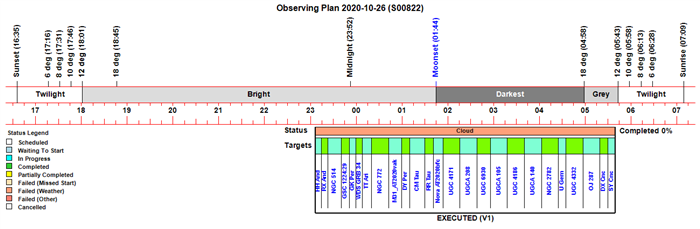 |
||||||||||||||||||||||||||||||||||||||||||||||||||||||||||||||||||||||||||||||||||||||||||||||||||||||||||||||||||||||||||||||||||||||||||||||||||||||||||||||||||||||||||||||||||||||||||||||||||||||||||||||||||||||||||||||||||||||||||||||||||||||||||||||||
|
Observing Result |
||||||||||||||||||||||||||||||||||||||||||||||||||||||||||||||||||||||||||||||||||||||||||||||||||||||||||||||||||||||||||||||||||||||||||||||||||||||||||||||||||||||||||||||||||||||||||||||||||||||||||||||||||||||||||||||||||||||||||||||||||||||||||||||||
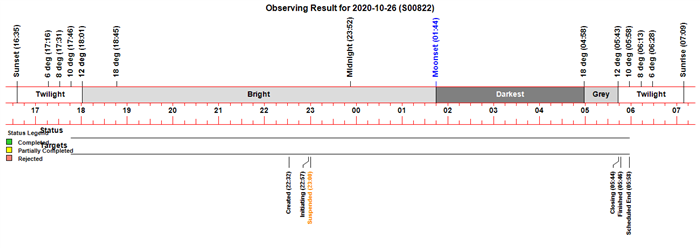 |
||||||||||||||||||||||||||||||||||||||||||||||||||||||||||||||||||||||||||||||||||||||||||||||||||||||||||||||||||||||||||||||||||||||||||||||||||||||||||||||||||||||||||||||||||||||||||||||||||||||||||||||||||||||||||||||||||||||||||||||||||||||||||||||||
| Sky Conditions (Locate Frames) | ||||||||||||||||||||||||||||||||||||||||||||||||||||||||||||||||||||||||||||||||||||||||||||||||||||||||||||||||||||||||||||||||||||||||||||||||||||||||||||||||||||||||||||||||||||||||||||||||||||||||||||||||||||||||||||||||||||||||||||||||||||||||||||||||
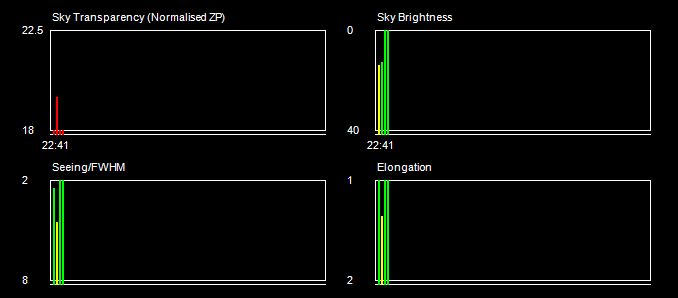 |
||||||||||||||||||||||||||||||||||||||||||||||||||||||||||||||||||||||||||||||||||||||||||||||||||||||||||||||||||||||||||||||||||||||||||||||||||||||||||||||||||||||||||||||||||||||||||||||||||||||||||||||||||||||||||||||||||||||||||||||||||||||||||||||||
|
Night Sky Summary Plot Top axis: Sky Brightness at Zenith (in ADU/s) Lefthand axis: Local Time (hh LT). Righthand axis: Sun Altitude (degs) |
||||||||||||||||||||||||||||||||||||||||||||||||||||||||||||||||||||||||||||||||||||||||||||||||||||||||||||||||||||||||||||||||||||||||||||||||||||||||||||||||||||||||||||||||||||||||||||||||||||||||||||||||||||||||||||||||||||||||||||||||||||||||||||||||
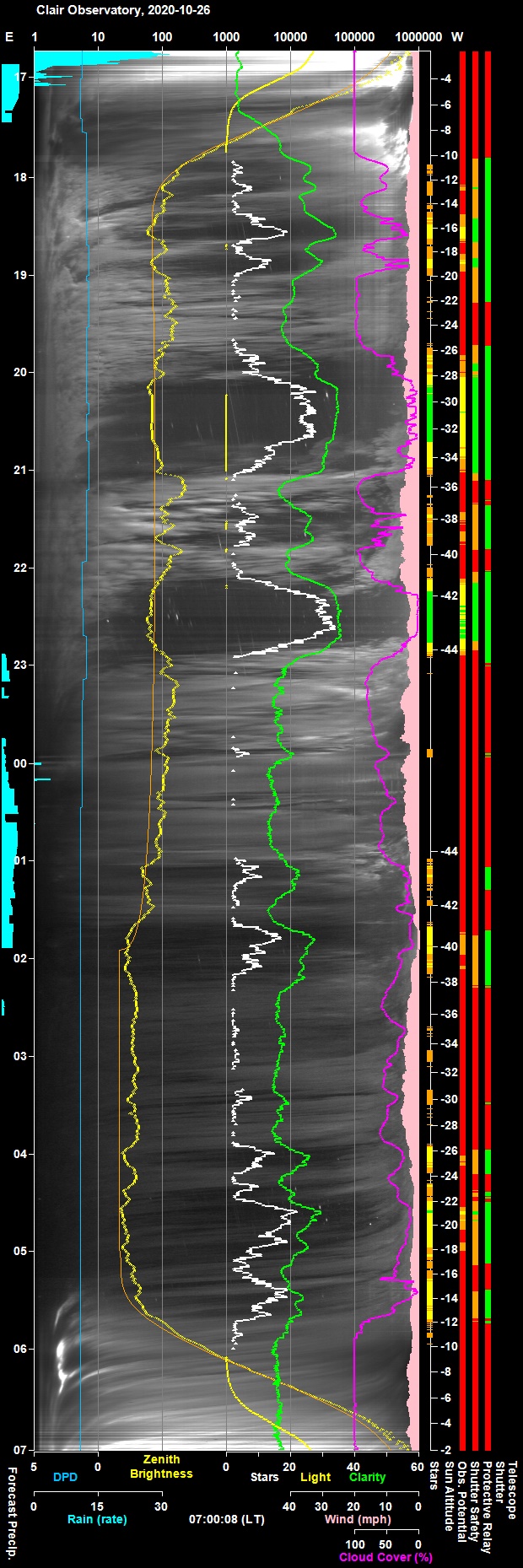 |
||||||||||||||||||||||||||||||||||||||||||||||||||||||||||||||||||||||||||||||||||||||||||||||||||||||||||||||||||||||||||||||||||||||||||||||||||||||||||||||||||||||||||||||||||||||||||||||||||||||||||||||||||||||||||||||||||||||||||||||||||||||||||||||||
|
Pre-Session Weather Forecast (API data from darksky.net) Pre-Session Weather forecast was poor in first part of night (65-89% cloud cover with high probability of rain), but partially clear from 21:00 onwards (dry, light winds and 48 to 51% cloud cover). Minimum temperature 7°C> In the event rain some rain around dusk quickly stopped and clear patches developed at around 20:30 and 22:30. A session was started but conditions rapidly cloud over and they were no further clear patches suitable for observing. Wind was fairly light and min temperature was . |
||||||||||||||||||||||||||||||||||||||||||||||||||||||||||||||||||||||||||||||||||||||||||||||||||||||||||||||||||||||||||||||||||||||||||||||||||||||||||||||||||||||||||||||||||||||||||||||||||||||||||||||||||||||||||||||||||||||||||||||||||||||||||||||||
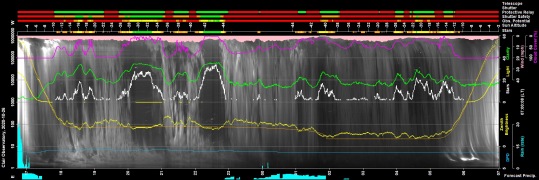 |
||||||||||||||||||||||||||||||||||||||||||||||||||||||||||||||||||||||||||||||||||||||||||||||||||||||||||||||||||||||||||||||||||||||||||||||||||||||||||||||||||||||||||||||||||||||||||||||||||||||||||||||||||||||||||||||||||||||||||||||||||||||||||||||||
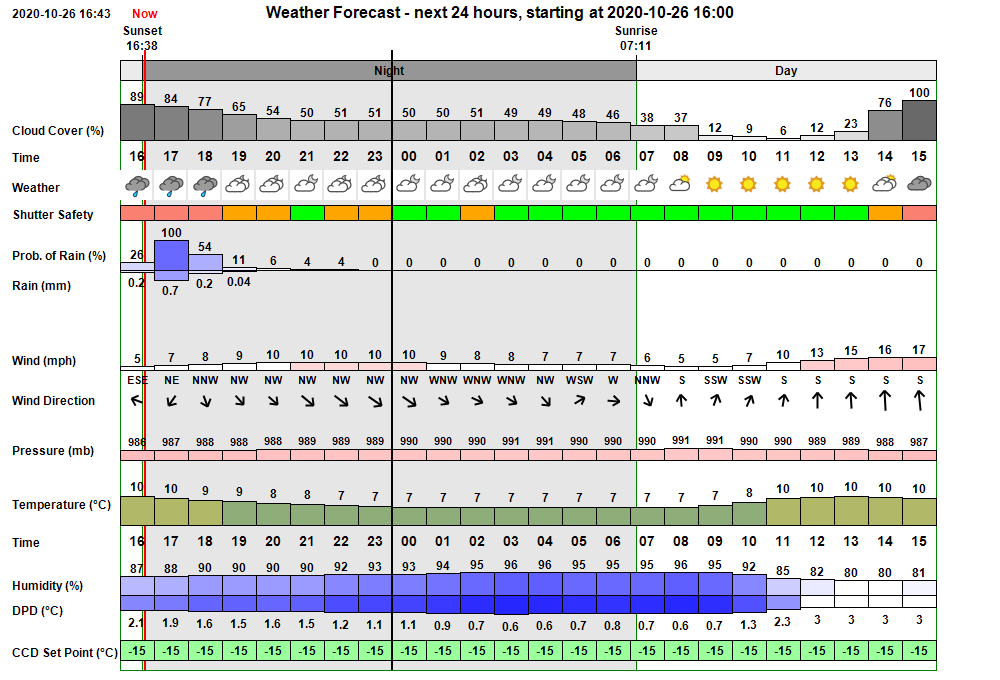 |
||||||||||||||||||||||||||||||||||||||||||||||||||||||||||||||||||||||||||||||||||||||||||||||||||||||||||||||||||||||||||||||||||||||||||||||||||||||||||||||||||||||||||||||||||||||||||||||||||||||||||||||||||||||||||||||||||||||||||||||||||||||||||||||||
| Session Event Log | ||||||||||||||||||||||||||||||||||||||||||||||||||||||||||||||||||||||||||||||||||||||||||||||||||||||||||||||||||||||||||||||||||||||||||||||||||||||||||||||||||||||||||||||||||||||||||||||||||||||||||||||||||||||||||||||||||||||||||||||||||||||||||||||||
|
||||||||||||||||||||||||||||||||||||||||||||||||||||||||||||||||||||||||||||||||||||||||||||||||||||||||||||||||||||||||||||||||||||||||||||||||||||||||||||||||||||||||||||||||||||||||||||||||||||||||||||||||||||||||||||||||||||||||||||||||||||||||||||||||
| Session Alerts | ||||||||||||||||||||||||||||||||||||||||||||||||||||||||||||||||||||||||||||||||||||||||||||||||||||||||||||||||||||||||||||||||||||||||||||||||||||||||||||||||||||||||||||||||||||||||||||||||||||||||||||||||||||||||||||||||||||||||||||||||||||||||||||||||
|
Back to Top
Back to Top
Issue: AstroMain produced a 'Dome
Failed to Park, Dome at Az 110 degs' alert whilst parking
dome at end of session.
However it was a false alert as dome had
actually moved to its Park position at 090 deg
Description : As with the last session there was a false alert message when
parking the dome. When dome was checked it was found to be at the correct park
position (090 deg). Investigating showed that the
Report file contained the error message 'Dome slew failed (Dome at Az
110.0degs)' ) and the slew table showed dome starting and ending
at Az of 110 deg. Extra tracing of dome parking operations that had been
added to AstroMain program since the last session were of help in identifying
the exact route taken by program execution. 05:44:24.66
Starting SlewDomeToAzimuth(90.0)
05:44:25.48 Exiting loop as slewing
has stopped
05:44:25.48 Dome Slew Time: 0.8s
05:44:26.00
PostSlew DomeAz Info | Az= 110.0
05:44:26.00 Dome Park aborted (0s,
Az=110.0degs)
05:44:26.22 Exiting Post-Slew loop due to 3 minute
timeout
05:44:28.45 Park Telescope
05:44:31.11 Dome Dome
Movement Ok | Dome has moved 9.7 deg (Az 110.0 -> 100.3) following telescope
slew.
05:44:33.71 Dome Dome Movement Ok | Dome has moved 8.8 deg (Az
100.3 -> 91.5)
05:44:36.24 Dome has moved 1.5 deg (Az 91.5 -> 90.0)
This shows that the 'wait for dome slew to finish' loop exited after just
0.8s (ie two cycles) when .Slewing=False was detected after an initial
Slewing=True.
There were no exceptions from any calls to objDome.Slewing
Why was Slewing percieved to have stopped at 05:44:25 when it is clear that
Dome Slewing didn't actually finish its slew until 11s later at 05:44:36 ?
(Does DH set slewing to True when it receives call to Slew, but this is briefly
overwritten by a slewing = False from the dome (before its actually starts
slewing) which then turns Slewing=True again ? )
In the post-slew loop why
was it exited with 3 min timeout message when it was only in the loop for no
more than 22s ?
Pulsar's ASCOM log shows05:35:05.346 Slewing
Get True <-------- shows True when dome is not slewing
!
05:35:25.376 Slewing Get True
05:35:25.376 SlewToAzimuth Start 91.4979728662159 <----- DH
commanding dome to slewing back to Slave Position
05:35:26.297 Volatile 109.0
1 91.5 2 <---- 1 indicates dome slewing, 2 seems
to show rotating anticlockwise
05:35:26.390 Slewing Get False
<-------- shows False when dome is slewing !
05:35:35.251 Volatile 91.5
1 91.5 2
05:35:35.516 Slewing Get False
05:35:36.249 Volatile
91.5 0 91.5 0 <---- dome stationary
05:35:36.530
Slewing Get True
<-------- shows True when dome is not slewing !
05:35:53.263 Slewing
Get True
05:35:53.263 SlewToAzimuth Start 110 <----
User commanding dome to slew to 110 deg
05:35:53.419 Slewing Get True
05:35:53.481 Volatile 91.5 1 110.0 1 <---- 1
indicates dome slewing, 2nd 1 seems to show rotating clockwise
05:35:58.426 Slewing Get False
05:36:02.670 Volatile 109.8 1
110.0 1
05:36:03.496 Slewing Get False
05:36:03.637 Volatile 110.0
0 110.0 0 <---- dome stationary
05:36:04.510 Slewing
Get True
05:44:20.231 Slewing Get True <-------- shows
True when dome is not slewing !
05:44:24.521 Volatile 110.0 0
110.0 0 <---- 0 show dome stationary
05:44:24.661
SlewToAzimuth Start 90 <---- Dome
commanded to slew to 090 deg
05:44:24.677 SlewToAzimuth Completed
<-- request acknowledged
05:44:25.238 Slewing Get True <--------
shows True when dome is not slewing !
05:44:25.550 Volatile 108.8
1 90.0 2 <---- 1 indicates dome slewing, 2 indicates
rotating anticlockwise
05:44:29.793 Volatile 100.3 1 90.0 2
<---- 1 indicates dome slewing, 2 indicates rotating anticlockwise
05:44:30.246 Slewing Get False <-------- shows False when dome
is slewing ! (~5.8s after original request )
It seems that the hypothesis "DH set slewing to True when it receives a call to Slew to Azmith, but this is briefly overwritten by a slewing = False from the dome (before its actually starts slewing) which then turns Slewing=True again " is consistent with the observations.
05:44:15.223 DH.Dome asks Pulsar Dome Driver for slewing status and
receives Slewing=False. On 5s Normal Polling
05:44:20.231 DH.Dome
asks Pulsar Dome Driver for slewing status and receives Slewing=False
05:44:24.66 Client asks DH.Dome to Slew to Az 090 deg.
Received by DH.Dome and sent on to Pulsar Dome Driver
05:44:24.66
DH.Dome changes its representation of Slewing state to True (inferred)
05:44:24.661 Pulsar Dome Driver receives request to slew to Az 090 deg
05:44:24.677 Pulsar Dome Driver acknowledges request
05:44:24.68
Client asks DH.Dome for Slewing State and receives Slewing=True
(inferred).
Client takes this as showing that slewing has started
05:44:25.08 Client asks DH.Dome for Slewing State and
receives Slewing=True (inferred)
05:44:25.238 DH.Dome asks
Pulsar Dome Driver for slewing status and receives Slewing=False
05:44:25.48
Client asks DH.Dome for Slewing State and receives Slewing=False.
Client takes this as showing that slewing has stopped !
05:44:25.550
Pulsar Dome Driver receives message from Dome Controller that it has started the
slew.
05:44:28.45 Client is off to perform next phase of
observatory shutdown (Parking Telescope)
05:44:30.246 DH.Dome asks
Pulsar Dome Driver for slewing status and receives Slewing=True.
Still on 5s Normal Polling.
05:44:30.683 DH.Dome asks Pulsar Dome
Driver for slewing status and receives Slewing=True Start of
1s Fast Polling
05:44:31.697 DH.Dome asks Pulsar Dome Driver for
slewing status and receives Slewing=True
etc
05:44:36.24 Dome reaches in destination
(Az 090 deg)
Code needs to be modified to wait at least 8s before
concluding that a slew has really stopped (or not taken place), since a
Slewing=False state (after a Slewing=True) can not
be used within first few seconds to conclude that slewing has stopped.
Back to Top
Improvement Plan for TS80/178MC (see
notes from last session) necessitates a new review of the software used for capturing and
processing of images.
Last review was held in late 2016 (see
Planetary Image Capture / Processing Software
(2016-12-30) ) . New software that could be useful include :
Back to Top
Improvement Plan for TS80/178MC (see
notes from last session) requires the building a dark library to be used for
pre-processing light frames for Live Stacking.
It is important that Light Frames and Dark Frames are taken with the
same parameters (ie same Colour Space, Capture Area, Binning, Exposure, Gain
etc)
Building a dark library for the CMOS Colour Camera like Zmy WO ASI 178MC
178MC camera is notionally more complicated than building a dark library for a
CCD Camera like my ST-10, because a CMOS Colour Camera as additional variables
such as camera 'gain' , 'offset' ( or 'Brightness' as it referred to in
SharpCap).and White Balance (White Bal (R) and White Bal (B) in SharpCap) , that
are not relevant to for a monochrome CCD camera
For cooled cameras like
my ST-10 it is easier enough to build master darks taken at the same specific
temperature as the light frames. (-5, -10, -15, -20, -25 & -30 degC are
the specific temperatures that I use.). For non-cooled camera it is much
harder to ensure that darks are available that have been taken at the same
temperature as the light frames, the initial approach to be used it to take
darks at a range of temperatures and use a routine to select the dark which is
closest in temperature to the temperature of the light frame.
One way of
simplying things is reduce the almost infinite combination of properties
to just a few standard setups. The following set were collected today
(2020-10-28)
| Parameter | Value(s) | |
| Colour Space | RAW16 | |
| Capture Area | 3096 x 2080 (Full Frame) | |
| Gain | 0, 50, 150, 300 | |
| Exposure | 1.5s, 10s, 20s, 30s, 60s | |
| Offsets (gain) | 25 (g0), 83 (g50), 200 (g150), 375 (g300) | |
| White Bal (R) | 0.50 | |
| White Bal (B) | 0.50 | |
| No. of Frames | 25 | |
| Temperature | 17.0 to 19.3°C (see table below) |
| Dark Set | Temperature |
| 1x1, 1.5s, g50 | 19.3°C |
| 1x1, 1.5s, g150 | 19.3°C |
| 1x1, 1.5s, g300 | 17.6°C |
| 1x1, 1.5s, g450 | 17.7°C |
| 1x1, 10s, g0 | 17.2°C |
| 1x1, 10s, g50 | 19.7°C |
| 1x1, 10s, g50 | 17.2°C |
| 1x1, 10s, g150 | 19.1°C |
| 1x1, 10s, g300 | 18.0°C |
| 1x1, 10s, g450 | 18.0°C |
| 1x1, 10s, g0 | 17.5°C |
| 1x1, 20s, g50 | 19.3°C |
| 1x1, 20s, g50 | 17°C |
| 1x1, 20s, g150 | 19.1°C |
| 1x1, 20s, g300 | 17.2°C |
| 1x1, 30s, g0 | 17.3°C |
| 1x1, 30s, g50 | 19.2°C |
| 1x1, 30s, g50 | 16.6°C |
| 1x1, 30s, g150 | 19.1°C |
| 1x1, 30s, g300 | 17.6°C |
| - | |
| 2x2, 1.5s, g50 | 19.2°C |
| 2x2, 10s, g50 | 19.2°C |
| 2x2, 10s, g50 | 16.0°C |
| 2x2, 10s, g100 | 15.6°C |
| 2x2, 10s, g150 | 19.0°C |
| 2x2, 10s, g300 | 18.2°C |
| 2x2, 20s, g0 | 17.1°C |
| 2x2, 20s, g50 | 19.1°C |
| 2x2, 20s, g50 | 16.1°C |
| 2x2, 20s, g100 | 15.3°C |
| 2x2,, 20s, g150 | 18.7°C |
| 2x2,, 20s, g300 | 18.1°C |
| 2x2, 30s, g0 | 17.0°C |
| 2x2, 30s, g50 | 19.0°C |
| 2x2, 30s, g50 | 16.3°C |
| 2x2, 30s, g150 | 18.3°C |
| 2x2, 30s, g300 | 18.1°C |
| - | |
| 2x2, 60s, g0 | 16.7°C |
60s Dark Frame showing AmpLight
(g0, 2x2 binning, Reduced)

Back to Top
1) ASCOM Conform (6.4.46.0) was run on Device Hub.Dome with DH connected to
the Pulsar Dome Driver.
Driver had 1 error, 0 warnings and 0
issues
- FindHome
ERROR
Home command completed but AtHome is false
2) ASCOM Conform (6.4.46.0) was run directly on the Pulsar Dome Driver
The first attempt to run Conform directly against the Pulsar Dome failed when
the following error was encountered whilst trying to select the Dome Driver:
“Incompatible Driver (ASCOM.Pulsar_Observatories.Dome.Dome).
This 64 bit capable driver is only registered as a 32bit COM driver.
Please contact the driver author and request and updated installer”
The solution was to run Conform as a 32-bit application. This was done by Starting Conform and selecting Options | General and clicking "Run as 32bit on 64bit OS"
Back to Top
| This Web Page: | Notes - Session 822 (2020-10-26) |
| Last Updated : | 2024-02-21 |
| Site Owner : | David Richards |
| Home Page : | David's Astronomy Web Site |