David's Astronomy Pages
Notes - Session 634 (2018-10-28)
Notes
(S633)
Notes
Main
Home
Page
Notes
(S635)
David's Astronomy Pages
|
Notes (S633) |
Notes Main |
Home Page |
Notes (S635) |
Main aims
Main aims of this short session were
Equipment & Software
Highlights
Summary Plots & Logs
|
Observing Result (2018-10-28, S634) USB Hub Installed and Tested at ~16:40. Session initially began at 18:13 Problems seeing LX200 GPS/R through COM13. Eventually connected with LX200 through COM3 at 18:51 Delay whilst weather conditions improved. TheSky6 lost connection with LX200 at 20:40, LX200 restarted. Session on auto from 23:27, Equilibration not started till 23:40 (due to weather) Job Queue started at 23:44. Communication with SBIG Camera failed at 00:40. Job queue aborted at 00:57 Session ended at 01:15 (scope/dome parked manually) . |
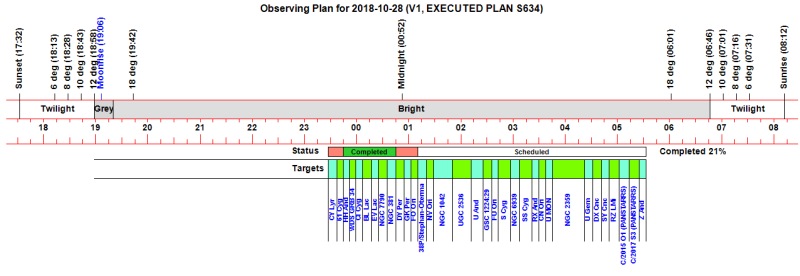 |
|
(Observation Status : Green=Completed, Yellow=
Partially Completed, Red= Failed) Diagnosed Failures : Missed Start / Weather (x2), Aborted to make way for ToO Target (x1), Camera Failure (x3) Diagnosed Non-Completions : ToO target didn't take image set (x1) |
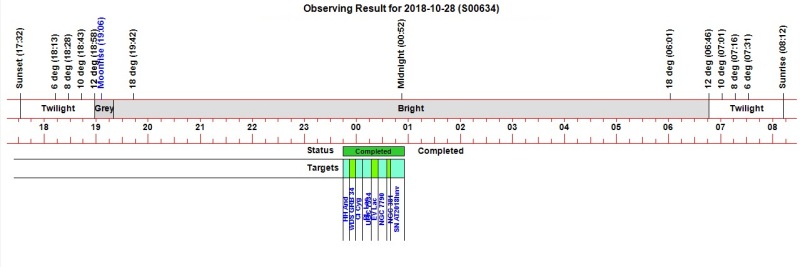 |
|
Night Sky Summary Plot -
2018-10-28 Top axis: Sky Brightness at Zenith (in ADU/s) Lefthand axis: Local Time (hh LT). Righthand axis: Sun Altitude (degs) Shutter/Telescope columns missing unfortunatelly (the 'TP Service' was accidently not engaged). |
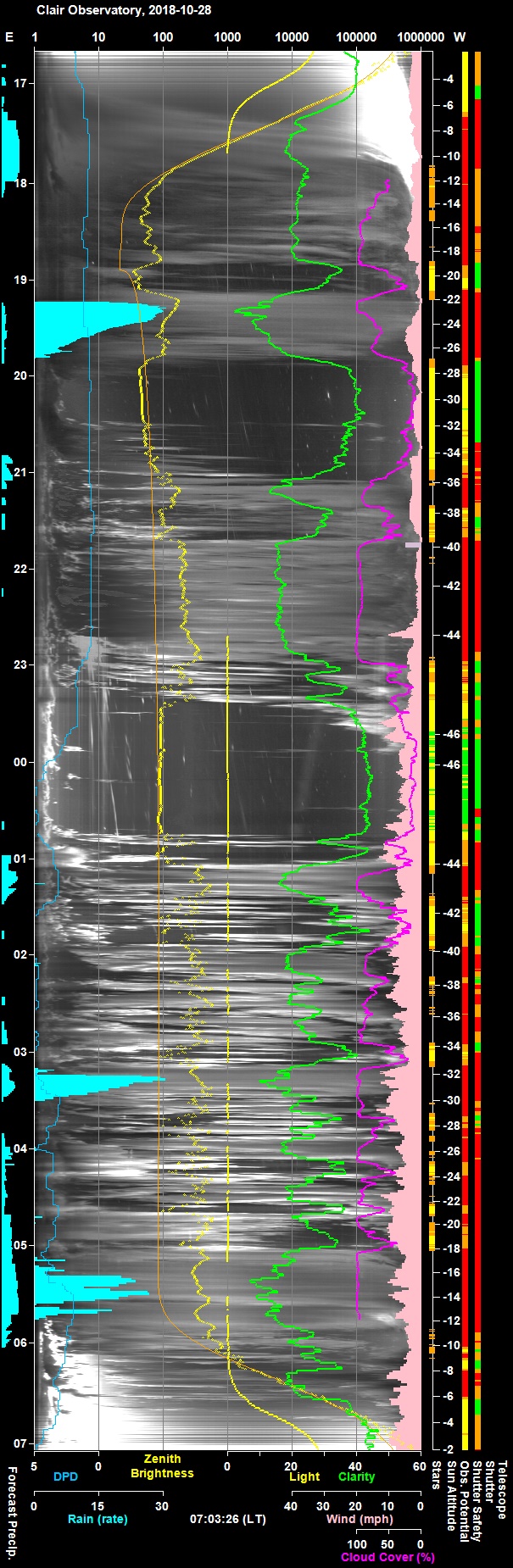 |
Back to Top
Continuous Improvement - None
Illustrations - Screen captures illustrating particular issues from session :
|
Fig 1: TheSky6 Error Message: "ASCOM Utilities : Timed out waiting for received data" |
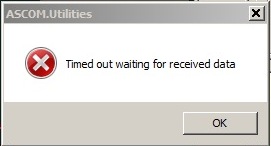 |
|
Fig 2: Invalid Telescope Position reported by TheSky6 POTH correctly reports the scope at Alt +0.11 deg (00 06' 29") whilst TheSky6 reports and displays the scope at Alt -3.20 deg |
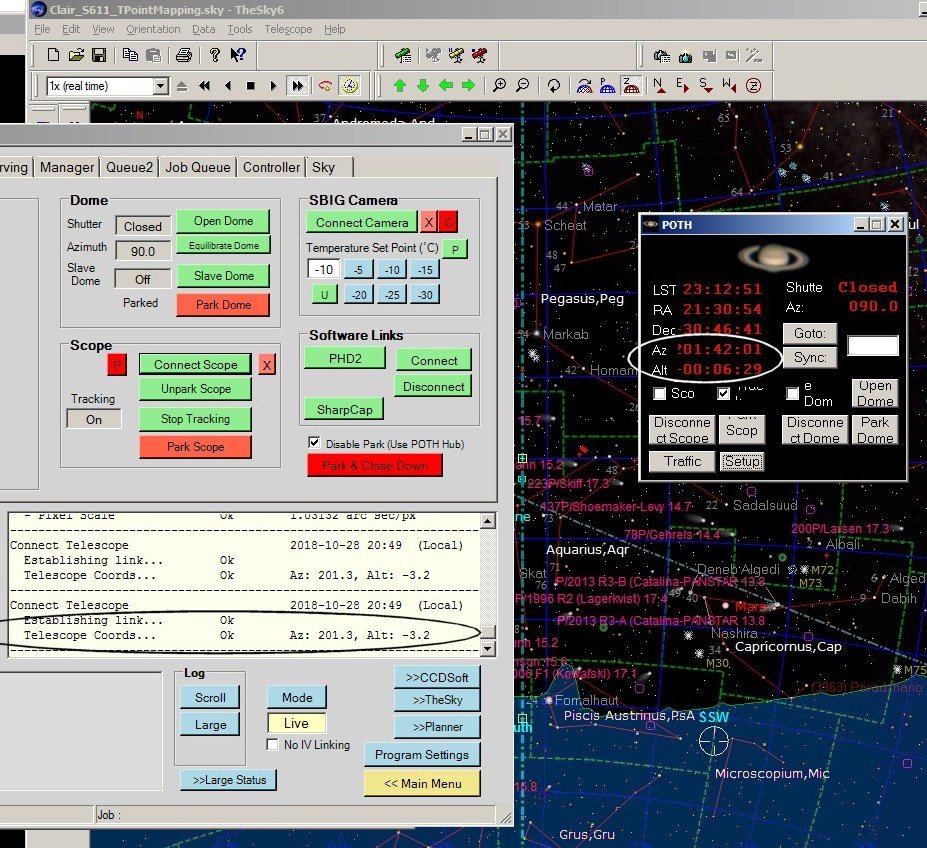 |
|
Fig 3: CCDSoft5 Error Message "SBIG driver: Operating system error, Error Code = 1032 (0x408) " |
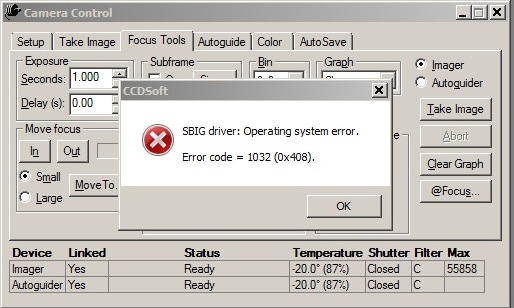 |
|
Fig 4: CCDSoft5 Error Message (Laptop10) - for informaton "SBIG driver: Device not found, Error Code = 1027 (0x403) " |
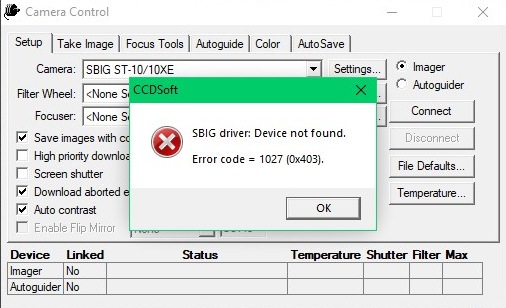 |
Back to Top
Working on the possibility that the intermittant communication problems with the 12" LX200 GPS/R Scope and TCF-S focuer, might be related to the existing USB Hub, a new industrial USB Hub (Lindy, 7 Port, USB 2.0) was ordered in the hope that it might resolve or reduce the occurance of communications problems. The Hub arrived a couple of days later and was duly installed in the observatory. (Cabinat Bay 2).
The Hub is a Generic one and simply required to be connected to computer via
a USB-A to USB-B cable for it to install. Five devices were then
connected to the Hub. These were added one at a time, with connection/correct
operation confirmed before moving to the next device.
a) Mouse,
b) SBIG ST-10XME
c) Pulsar Dome
d) TCF-S Focuser
(via USB-Serial Adapter)
e) 12" LX200 GPS/R (via USB-Serial Adapter)
Three COM Ports resulted from these USB connections.
| Port | Description | Connected Device | ||
| COM5 | Keyspan USB Serial Port | TCF-S Focuser | ||
| COM9 | USB Serial Port | Oculus Dome | ||
| COM13 | Prolific USB Serial Comm Port | LX200 GPS/R |
Although connections with the LX200 GPS/R telescope was working, a Windows 7 showed a message saying that computer needed to be rebooted for installation of the Prolific USB-Serial Port Drivers to be completed, which was complied with.
After restarting it was found to be impossible to get an ASCOM connection to the LX200 GPS/R Telescope on COM13. After trying for sometime, drivers for COM13 Prolific USB Serial Comm Port were deleted. Fresh drivers from Prolific Website were downloaded and installed.
|
Device Manager (Prolific USB-Serial pomm port was changed later to COM3) |
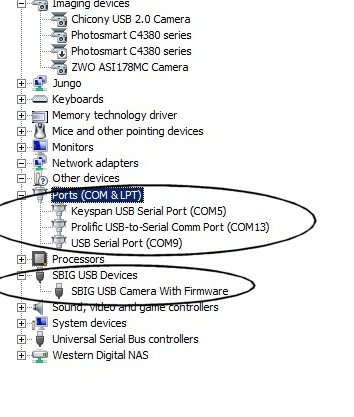 |
Back to Top
New Database Tool Functionality and New Routines in the Observatory Control Program have been added to allow a 'Target of Opportunity' (ToO) to be inserted into an active running job queue.
With earlier sequential based job queues (2005-2017) this was a relativel similar task, but with the move to queue based observing in 2018, where targets are imaged at allotted specific start times when the Observing Schedule is created, the late insertion of targets is more complicated. An important fetaure of the new method is than inserting a ToO will inenvitably cause one of more scheduled targets to not be acquired that night (this will automatically be available for scheduling on a following night).
Database Tool (SqlForm2)
A 'Submit Target of Opportunity' form has been added from which the imaging of a
Target of Opportunity (ToO) can be submitted.
(target details
having been entered and saved to database on the 'Target' form, just like
any other target).
The new form is activated from an active target on the
'Target' form or on the 'Target List' form via new 'ToO' buttons.
The ToO is submitted with one of 4 priorities
1. Immediate (go
directly to the ToO, aborting the current target observation if necessary )
2. Next (make ToO observation after the current target observation has finished)
3. Next hour (make ToO observation within the next hour)
4. Next 4
hours (make ToO observation within the next 4 hours)
Submission
checks to see that ToO is visible in the sky (altitude > 10 degs) and in case of submission
with the next 4 hours, the optimal time (point of highest altitude) is determined .
For ToOs with immediate or next priority, there is an option to automatically acquire follow up observation (1 and 2 hours later)
Submission writes a 'ToO Submission file' with ToO details (TargetID, Priority, Time Window etc) which will flag a ToO submission to the Observatory Control Program (CCDApp2)
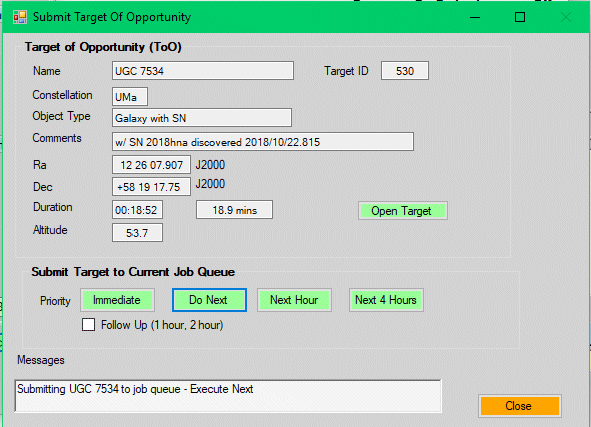
Observatory Control Program (CCDApp2)
The Observatory Manager main loop (running at 5s intervals) calls 'CheckForPendingToO' routine to check for the presence of the 'ToO submission file' . If present the file is opened and the ToO submission is read. Using the contained Target ID, the target/observation specification is downloaded from the Targets Database and stored in a ToO array named "TIO.T( )". In the case where Follow Up observations are specified, the file will contain details for each of relevent time windows. Once read the submission file is deleted (clearing the 'flag').
The same routine then goes on to loop through the TIO.T( ) array, looking for a ToO which hasn't yet been queued and which is currently within it's Time Window (if there is more than one, the highest priority ToO is taken). This target is called the 'PendingToO'. If there is no ToO meeting the criteria 'Pending ToO' is set to zero.
If Session is 'Running' (ie there is an actively running job queue), the Observatory Manager main loop calls 'Hande ToO' routine. If specific criteria are met the ToO is inserted into the Job Queue in a TIS.T( ) array position directly after the current 'ActiveItem' (or appended at the end of the array if ActiveItem is the current last item). Criteria include ensuring that low priority ToO targets don't displace high rank scheduled targets and ensuring ToO doesn't displace a ToO target of equal or higher priority.
If ToO has 'Immediate' priority , the routine will abort the currently active
target in order for the ToO to begin as soon as possible.
(active targets
are only aborted where they are not also an 'Immediate' priority ToO )
The Job Queue Executor simply executes a ToO target in the same way as a
regular (normally scheduled) target, apart from reporting that it is a ToO in
the Report File.
Live Test (2018-10-28)
Automatic pick up of ToA targets submitted by the Database Tool and their insertion into the Job Queue worked ok. However whilst ToO targets were executed by the job queue executor (scope slewed to & centered the target,autoguiding stated), the expected image sets were not acquired due to a bug in setting up the observation. The Live Test tested both Immediate and Next priority ToO's
SN 2018hna (a supernova in UGC 7534 in Ursa Major) was submitted as a 'Next' ToO . The preceding active target GCVS CI Cyg was duly completed before the scope moved directly to the ToO target. The following target (GCVS BL Lac) would normally have missed its time slot in making room for the ToO and therfore not be imaged, but on this occasion it was imaged since the failure to capture the image set for the ToO meant there was still unused time available.
SN AT2018hnv (a supernova in an anomyous galaxy in Hercules) was submitted as an 'Immediate' ToO . The preceding active target GCVS DY Per was duly aborted and the scope moved directly to the ToO target. This was the first test using 'Explicit Coords' - the test was successful.
| UGC 7534 w/ SN 2018hna (Ursa Major) Image was acquired as a test of new routines to pick up a 'Target of Opportunity' and insert it into the actively running job queue. A bug prevented the acquisition of the intended (3x180s) image set but a preceding Locate Frame, used for centering the target, has however captured the supernova (shown below) The host galaxy (catalog mag +13.8, PGC 40645 ) is too faint to see in this short 10s exposure however the targeted supernova is just visible (shown by the white cross hairs) The bright star in the image is the mag +10.7 star GSC 3840:974 SN 2018hna (Type II) was discovered 2018/10/22.815 by Koichi Itagaki Mag at discovery was +16.3 (Rochester Supernova site | Discovery Image | Reference Image | TNS Info ) Image below (2018-10-29.003) was taken 6.2 days after supernova discovery. |
 |
| Annotated CCD Image (100% size, cropped) 10s exposure (single frame), 3x3 binning, C Filter 2018-10-29 00:04h UT (#634032) 12" LX200R (at f/10.4) + ST-10XME |
Next Steps
Targets of Opportunity have to be present in the Targets Database located on the Observatory Computer (Laptop9) in order for the executing Observatory Control Program to download their specifications. I'm reluctant to put the database onto a common server (for performance and database integrity reasons ) however I need to be able to perform enhancements and additions to the database from the Development/Monitoring Computer (Laptop10).
Until now this has been managed by transferring the live Database to and from computers (moving the database to Laptop9 in the observatory before each session and moving it back after session has ended). For the Live Test the ToO were created before the session on Laptop10 and then moved to Laptop9.
The point of ToO's is that they can be added to the database during the session itself, which means adding them whilst the database is on teh Observatory Computer (Laptop9). Whilst VNC can been used to add the ToO's over a remote connection, for convenience I'd like to try out access to the database across the LAN. e.g.
DatabaseFileName = "\\LAPTOP9\Data\CCD Imaging\Targets
Database\Database.sqlite"
objDB = New SQLiteConnection("Data Source=" +
DatabaseFileName + ";Version=3;")
objDB.Open()
Unfortunately attempting to open the targets database across the LAN produces the error message "unable to open database file"
In due course the intention is to automatically monitor astronomical alerts and enable the Observatory to automatically respond to a GRB alert, slewing immediately to the target and capture images that will hopefully show the afterglow of the GRB event.
Back to Top
| This Web Page: | Notes - Session 634 (2018-10-28) |
| Last Updated : | 2023-11-26 |
| Site Owner : | David Richards |
| Home Page : | David's Astronomy Web Site |