David's Astronomy Pages
Notes - Session 638 (2018-11-30)
Notes
(S637)
Notes
Main
Home
Page
Notes
(S639)
David's Astronomy Pages
|
Notes (S637) |
Notes Main |
Home Page |
Notes (S639) |
Main aims
Equipment & Software
Highlights
Summary Plots & Logs
|
Observing Result (2018-11-30, S638) Observatory opened at 21:47 . Foc1 Focusing (TCF-S) at 22:04 Foc2 Focusing Attempts (TS80) at 22:08 & 22:16 Observatory Manager set to Auto at 22:49. Job Queue at 22:22 AstroMain crashed at 22:36 (ShowInventory commanded on an unsaved File). Job Queue restarted at 22:49 Session ended at 01:47 (scope/dome parked by manual command) . |
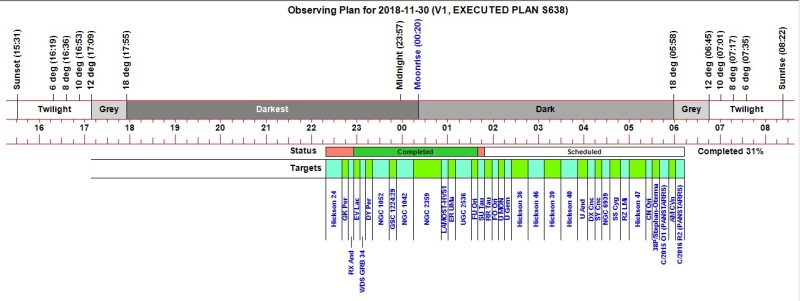 |
|
Night Sky Summary Plot -
2018-11-30 Top axis: Sky Brightness at Zenith (in ADU/s) Lefthand axis: Local Time (hh LT). Righthand axis: Sun Altitude (degs) Shutter/Telescope active from ~ 22:00 to ~ 01:30 |
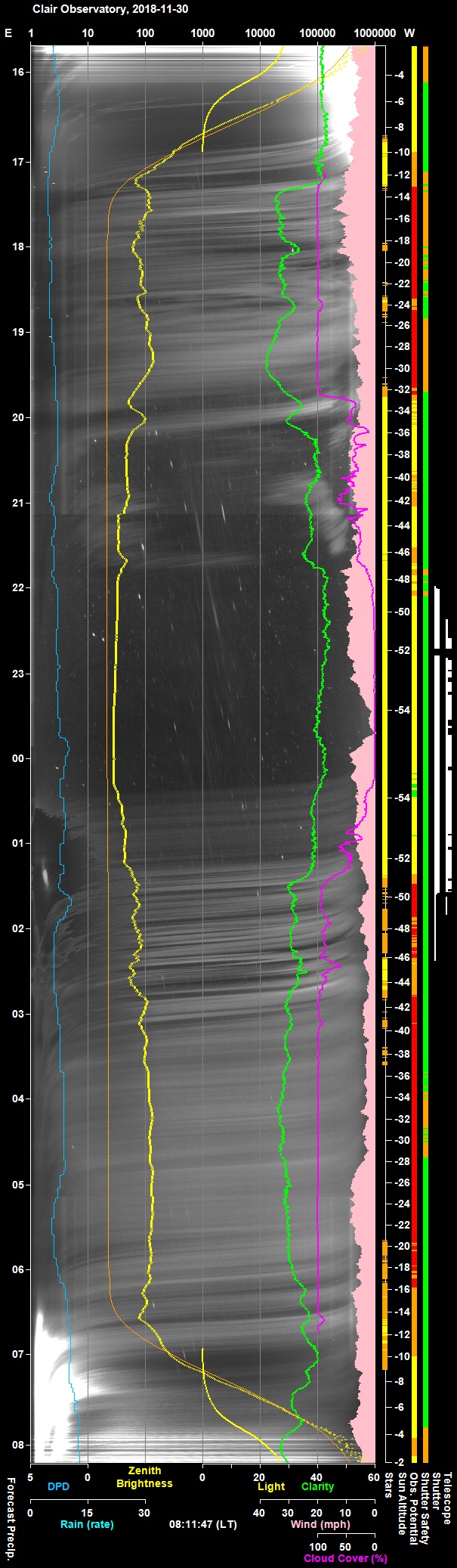 |
Back to Top
No significant or generic issues arose during the session, but there were some issues either side of the session that should be noted.
Back to Top
For no clear reason the Observatory Computer has begun to suffer from random
crashes and restarts in the last 5 days.
( 3 crashes/restarts in 48 hour period
around the time of the last session and another crash/restart happened this
morning 08:14. The issue is a showstopper for unattended operation,
since if it occurs during a session it can leave the dome shutter open and
telescope running, with potential damage from rain or cable wrap.
Examing Windows Event Logs show the occurance of Kernal-Power Events (Event ID 41), which say that the 'system has rebooted without cleanly shutting down first. This error could be caused if the system stopped responding, crashed or lost power unexpectedly'. Loss of power can be ruled out as the laptop reverts to its batteries if AC Power drops out.
| Critical Windows Error - Event ID 41, Kernal-Power |
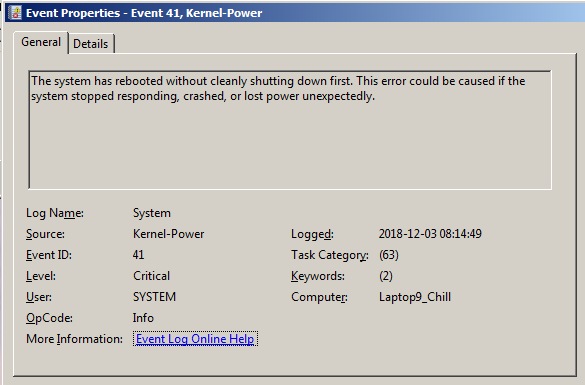 |
The Event Log history shows Kernal-Power (ID 41) events. Besides the 4 recent events between 2018-11-30 & 2018-12-03, there were 2 earlier events around 2018-11-01 and 4 earlier events around 2018-11-15.
| History of Kernal-Power (ID 41) Events |
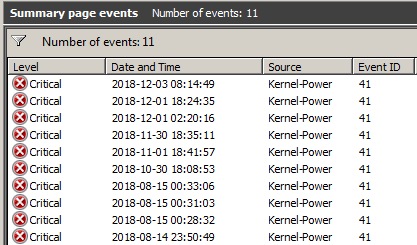 |
Kernal-Power (ID 41) events are difficult to diagnose as there is typically
little information to go. Examing the Details tab for the most
recent event shows it has a BugcheckCode of 209 (= 0xD1
hexidecimal). This code corresponds to DRIVER_IRQL_NOT_LESS_OR_EQUAL, which
indicates that a kernal mode driver attenpted to access pageable memory IRQL
that was too high.
Parameters indicate the problem related
to a write operation on IRQL 2. but that does help identify the specific
cause of the crash or a solution.
All that can be done is to monitor the
situation for any pattern.
| History of Kernal-Power (ID 41) Events |
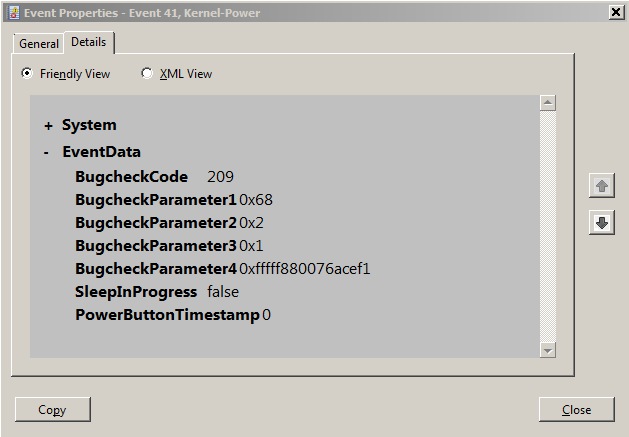 |
Update 2018-12-04 (S640)
The Observatory Computer, which has begun to crash at seemingly random
moments during the past week, crashed
on
two occasions during the S640 session. The first one at 18:58 was whilst the
observatory was still being attended, but the second at 00:46 occured whilst the
observatory was left running unattended, losing 4-5 hours of data and leaving
the observatory unable to close itself at dawn (or indeed close itself if rain
had unexpectedly occurred). On this occasion there was no risk due to the
confidence in the weather forecast, but the crashes are a serous showstopper for
unattended operation of the observatory under normal, very changeable weather
conditions.
Log
What's Changed ?
Windows
Update
Windows Update was run 2018-12-01 19:15 to 20:36. This
is after the start of the current sequence of
computer crashes and specifically can't be associated with the computer crashes
at 18:35 on 2018-12-30 and at 02:30 & 18:24 on 2018-12-01.
AstroSuite
AstroSuite programs
(AstroLaunch, AstroMain, AstroGuard) have been undergoing regular updates and
revisions during this period, but the nature of these programs and the changes
being made shouldn't cause the operating system to crash.
The one possible change has been that AstroGuard and AstroMain programs have been running concurrently (as they are designed to do). Within a 12 hour or 24 hour period it is conceivable that both program read the same port at the precisely same time or request a property from POTH.Dome at precisely the same time. To explicit test this AstroMain was left running (without AstroGurard) and the computer crashed within 12 hours suggesting some other cause.
ASCOM.dome
Back to Top
For a while now my code to make disconnect the Telescope from TheSky6 hasn't been working, requiring manual interventation to click the Red Disconnect Scope button in the or and if needing to restart the Poth.Hub. Not disconnecting teh Telescope in TheSky6 can also lead to TheSky dialog boxes appearing when the Telescope is Parked, via POTH.Scope as TheSky6 tries to continue to commuincate with the scope (these require clicking ok in order to dismiss)
| TheSky6 - Telescope Disconnect Button |
|
|
Investigating show that my original code for disconnecting the scope in
TheSky6 used two commands RASCOMTele.Disconnect() and
RASCOMTheSky.DisconnectTelescope(), but
as there were thought to perform the same task the
RASCOMTheSky.DisconnectTelescope
command was commented out. Whilst the description of two commands in
TheSky6's help system is similar the help system's remarks suggest that there is
a subtle difference between the two commads.
RASCOMTele.Disconnect()
Description : Terminates communication
between the telescope object (RASCOMTele) and the TheSky6.
Remarks : Use this
command to end communications with the telescope object and TheSky6. Note that
this command does not terminate the telescope link in TheSky6. This must be done
manually
RASCOMTheSky.DisconnectTelescope()
Description : Terminates communications to the telescope..
Remarks :
Use this command to terminate TheSky’s telescope link.
Reinstating calls to RASCOMTheSky.DisconnectTelescope() resolved the problem.
Back to Top
| This Web Page: | Notes - Session 638 (2018-11-30) |
| Last Updated : | 2024-02-20 |
| Site Owner : | David Richards |
| Home Page : | David's Astronomy Web Site |