David's Astronomy Pages
Notes - Session 642 (2018-12-19)
Notes
(S641)
Notes
Main
Home
Page
Notes
(S643)
David's Astronomy Pages
|
Notes (S641) |
Notes Main |
Home Page |
Notes (S643) |
Main aims
Equipment & Software
Highlights
Summary Plots & Logs
| Observing Plan (2018-12-19, S642) | ||||||||||||||||||||||||||||||||||||||||||||||||||||||||||||||||||||||||||||||||||||
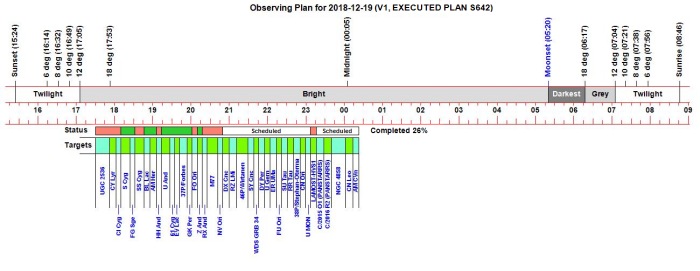 |
||||||||||||||||||||||||||||||||||||||||||||||||||||||||||||||||||||||||||||||||||||
| Observing Result (2018-12-19, S642) | ||||||||||||||||||||||||||||||||||||||||||||||||||||||||||||||||||||||||||||||||||||
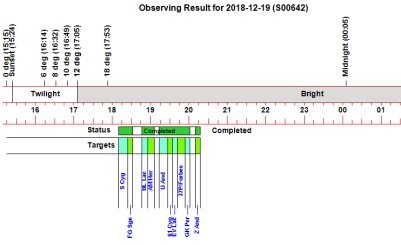 |
||||||||||||||||||||||||||||||||||||||||||||||||||||||||||||||||||||||||||||||||||||
|
Night Sky Summary Plot -
2018-12-19 Top axis: Sky Brightness at Zenith (in ADU/s) Lefthand axis: Local Time (hh LT). Righthand axis: Sun Altitude (degs) Shutter/Telescope active from ~ 22:00 to ~ 01:30 |
||||||||||||||||||||||||||||||||||||||||||||||||||||||||||||||||||||||||||||||||||||
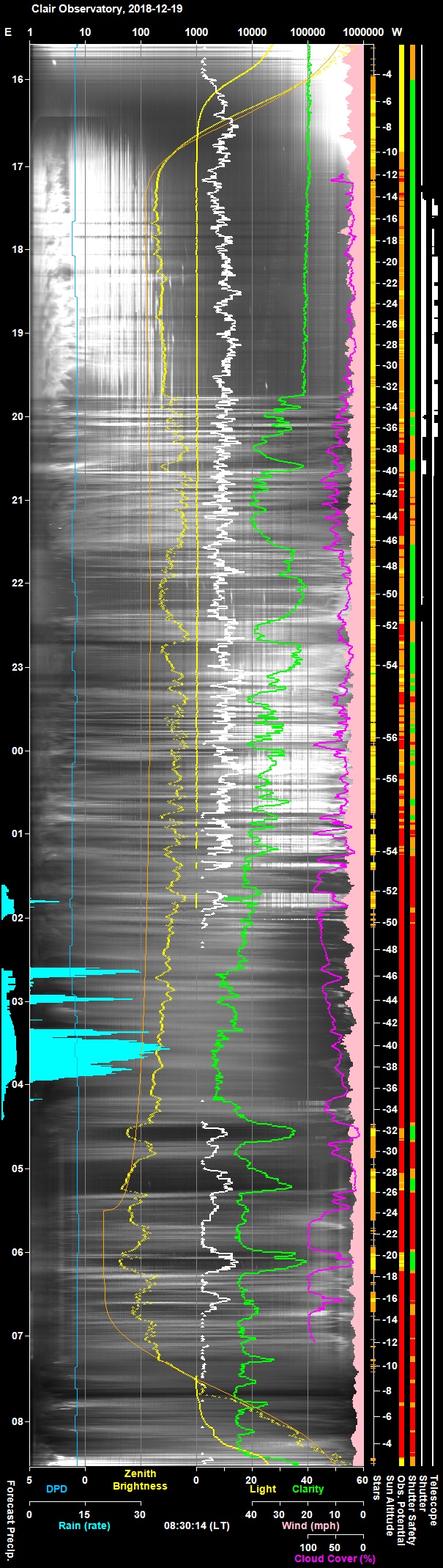 |
||||||||||||||||||||||||||||||||||||||||||||||||||||||||||||||||||||||||||||||||||||
|
Back to Top
Back to Top
After finishing the S642 session and believing the Dome Shutter was Closed
(Shutter flagged as close in POTH Hub and in my control program),
it was by chance that I later looked out and saw that there was darkness showing
where the white closed shutter would normally sit with dome parked - was the
shutter still open ? . Investigating closer I found that the Shutter
was indeed open. Quite a shock and not expected. I made a new remote desktop connection to the
observatory computer and even though the dome was flagged as 'closed' in several
places including POTH.Hub. I again commanded the dome to close which this
time it did as confirmed by going out to the observatory again.
(This was a near miss since later in the night it rained.
Incidents like this are a potential showstopper for unattended operation of the
observatory and need to be fully investigated & resolved)
Time Line
| Time | Activity | |
| 19:01 | objscope connected to POTH.Dome (COM9) | |
| 19:02 | Job Queue restarted | |
| 19:59 | Obs. Manager closed Shutter due
to critical cloud conditions (44s to close) Session suspended |
|
| 20:01 | Obs. Manager reopened Shutter, conditions improved (45s to open) | |
| 20:02 | Job Queue resumed | |
| 20:15 | Obs. Manager closed Shutter due to critical cloud conditions (4s to close) | |
| 20:32 | Obs. Manager reopened Shutter (conditions improved) (5s to open) | |
| 20:40 | Multiple Messages from Obs. Manager that it will Close Shutter due to critical cloud conditions (4s to close) | |
| 20:42 | Obs.Manager set to manual, Queue Stopped | |
| 20:42 | Closed Shutter, manual via AstroMain (5s to close) | |
| 22:16 | Correctly Closed Shutter (manual, via POTH.Hub window) | |
A summarised version of the trace logs covering the
critical time intervals is shown below. Non-relevant lines
are removed for brevity.
| Time | Key | Value | |
| 19:59 (control) |
Obs. Manager closed
Shutter due to critical cloud conditions |
||
| 19:59:19.527 | Volatile | 119.1 0 0.000000 119.1 0 0 51 12813 89688 -21256 11488 2418 0 | |
| 19:59:23.583 | ShutterStatus | 0 | |
| 19:59:23.786 | CloseShutter | Completed (completed mean that the command has been initiated) | |
| 19:59:24.488 | ShutterStatus | 3 | |
| 20:00:06.749 | ShutterStatus | 3 | |
| 20:00:06.359 | Volatile | 119.1 0 0.000000 119.1 0 3 51 12813 89688 -21256 11488 2418 0 | |
| 20:00:09.853 | ShutterStatus | 1 (46s to close shutter) | |
| 20:00:08.340 | Volatile | 119.1 0 0.000000 119.1 0 1 51 12813 89688 -21256 11488 2418 0 | |
| 20:01 (Control) |
Obs. Manager reopened
Shutter (conditions improved) |
||
| 20:01:27.666 | OpenShutter | Completed | |
| 20:01:27.682 | ShutterStatus | 2 | |
| 20:02:07.618 | ShutterStatus | 2 | |
| 20:02:09.037 | ShutterStatus | 0 (42s to Open Shutter) | |
| 20:15 (Review) |
Hypothesis: Obs. Manager closed Shutter due to critical cloud conditions (4s) | ||
| 20:15:19.866 | ShutterStatus | 0 (shutter is open) | |
| 20:15:20.318 | CloseShutter | Completed (Close Shutter command has been sent /received ) | |
| 20:15:20.490 | ShutterStatus | 3 (shutter is closing) | |
| 20:15:20.490 | ShutterStatus | 3 (shutter is closing) | |
| 20:15:21.207 | ShutterStatus | 3 (shutter is closing) | |
| 20:15:23.672 | ShutterStatus | 1 (shutter is closed) (3s too close the shutter is abnormal ! ) | |
|
20:32 (Review) |
Obs.
Manager reopened Shutter (conditions improved) |
||
| 20:32:10.351 | ShutterStatus | 1 (shutter is closed) | |
| 20:32:10.366 | OpenShutter | Completed (Open Shutter command has been sent & received ) | |
| 20:32:10.694 | Volatile | 218.5 0 0.000000 218.5 0 1 51 12813 89688 -14286 11488 2418 0 | |
| 20:32:11.708 | Volatile | 218.5 0 0.000000 218.5 0 2 51 12813 89688 -14286 11488 2418 0 | |
| 20:32:12.722 | Volatile | 218.5 0 0.000000 218.5 0 0 51 12813 89688 -14286 11488 2418 0 | |
| 20:32:12.738 | ShutterStatus | 0 (1s to Open Shutter is abnormal) | |
| 20:42 (Review) |
Closed
Shutter (manual, via AstroMain) |
||
| 20:42:11.548 | ShutterStatus | 0 (shutter is open) | |
| 20:42:11.610 | CloseShutter | Completed (Close Shutter command has been sent & received ) | |
| 20:42:11.782 | ShutterStatus | 3 (shutter is closing) | |
| 20:42:13.654 | ShutterStatus | 3 (shutter is closing) | |
| 20:42:14.012 | ShutterStatus | 1 (shutter is closed) (2s too close shutter is abnormal ! ) | |
| 22:16 (Review) |
Correctly Closed Shutter
(manual, via POTH.Hub window) |
||
| 22:10:16.685 | ShutterStatus | 0 (shutter is open) | |
| 22:10:16.763 | CloseShutter | Completed (Close Shutter command has been sent & received ) | |
| 22:10:18.385 | ShutterStatus | 3 (shutter is closing) | |
| 22:11:00.084 | ShutterStatus | 3 (shutter is closing) | |
| 22:11:00.974 | ShutterStatus | 1 (shutter is closed (44s to close shutter is normal) | |
It's unclear why problem occurred. The approximate time to open and close the shutter is recorded and these demonstrated that the Shutter was not taking the normal 44-45s to close / reopen the shutter, but was taking 4-5s instead at operations at 20:15, 20:32 and 20:40. The ObsManager runs on a loop with 5s intervals, so the time taken may have been even less.
- It doesn't immediately appear to be a hardware problem.
(shutter was working ok at 19:59 & 20:01, it worked
when shutter was finally closed at 22:16 and was working ok when it was tested
the following day)
- it doesn't appear to be a connection issue between Dome Controller and
Shutter Drive Unit,
(shutter was
working ok at 19:59 & 20:01 and it worked ok at 22:16 when shutter was finally
closed. The trace logs don't suggest any outage in communications)
- it doesn't appear to be a dome disconnection / Com Port
issue
(slaved dome rotating ok to targets beforehand and dome
parked ok at 20:42, this suggests POTH.Hub was working and connected to Pulsar
Dome. Logs confirm that the Pulsar Dome was on COM9 throughout the session
and didn't change port)
- this might then suggest a software issue either with my objDome object disconnected from POTH.Dome or an issue within my Obs.Manager program. However this can be ruled out as the ASCOM Trace Logs from Pulsar Dome Unit are consistent with the commands sent and the responses seen.
My best hypothesis is that shutter closure sensor had either become
temporarily stuck in the depressed/closed state or there was a short across the
wires leading to the sensor. The wires have little nicks in them from day one at
the points where they join the sensor which may have shorted if a drop of water
had fallen onto and enveloped the sensor wires. Basically the controller
reported that the shutter had gone from fully open to fully closed in 2-3
seconds when the normal travel time is 40-45s.
The only flaw
in the hypothesis is that with the shutter open then with close limit stuck
it would be expected that the Shutter Controller would put out an error state
(State 4) when there was a command to close it because it can see both limits
are activated. However no such Error State = 4 are present in the Trace Log.
Analysis of the available data suggests that AstroMain and
POTH.Hub were working fine, but there was a issue with the Dome System whereby
it believed it was moved into a shut position when it in fact hadn't.
Could this be the result of a temporarily stuck relay switch ?
Whilst my AstroMain program couldn't know the cause in anyway it had information to say that Open/Shut Operations were taking significantly less time than expected and could have highlighted this fact in someway. In particular the final Manually initiated Close Shutter operation could have put up a Message Dialog to alert the user that there was an abnormality and to recommend that Shutter is physically examined.
Way Forward:
>> Communicate to Pulsar Observatories
technician for comment
>> Examine relay switch & wires and repair
>> Attempt to
emmulate a shorted relay wires.
>> Modify code to highlight any abnormalities
in the Open/Shut Closure times
Update 2021-04-13
There were no similar issues in the
following sessions, until session S884 (2021-04-13), when the dome was left only
80% closed at the end of the session despite ObsViewer, ObsManager, Device Hub &
Pulsar Trace Log all reporting that Dome was 'Closed'.
This later
incident was investigated but could not be explained. (See
Investigation - Shutter didn't fully close at end of session, 2021-04-13 )
Back to Top
- Started Pulsar program which proceeded to update the Dome
Controller
Installer progress indicator proceeded to 100% and hung with the message 'Don't
Turn off Computer or Devices' still showing.
- After 3 hours with no apparent activity (no CPU usage) it
was decided to intervene and kill the installer program and power cycled the Pulsar Dome
Controller. The Dome Controller powererd up ok and checking Settings
/ Info showed that the controller had been duly updated to 1.39
Back to Top
AstroProtect is a new addition to the AstroSuite set of programs for operating the Clair3 Observatory. It's purpose is to protect the observatory in the event that the Observatory PC unexpectedly restarts whilst the observatory is in operation. Upon computer restart the program connects to the Dome Controller amd commands the Shutter to Close (if Open) and the Dome to Park itself (if Unparked). The program is executed upon computer start-up and doesn't require the user to have first logged in or for the login process to be circumvented risking security.
After initital development and testing on the User PC, the program was installed on the Observatory PC on 2018-12-23.
The program was added as a startup script by running the Group Policy Editor gpedit.msc (available on Windows Pro) and then opening Windows / Start-up & Shutdown Scripts, and then clicking Add (Note: If the program was added to user StartUp or General Startup it wouldn't execute immediately upon Computer restart but would require user login to occur first)
| Adding AstroProtect to Windows Startup Scripts using Local Group Policy Editor |
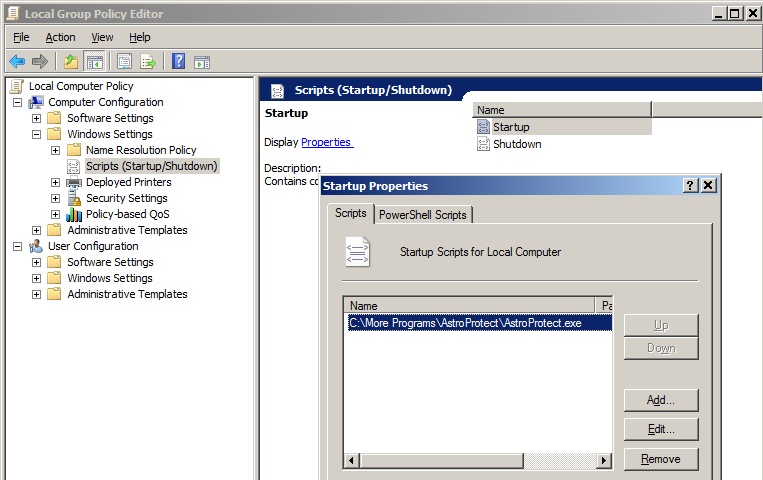 |
The AstroProtect program was then tested to ensure that it worked on the Observatory Computer. Test was conducted by opening the dome shutter, rotating the dome away from its parked position and then commanding Windows to Restart (to simulate a crash/auto restart cycle). After a short delay during which the computer restarted the dome began to automatically close and then rotate to it's Park Position.
| Report Log from AstroProtect Test, 2018-12-23 |
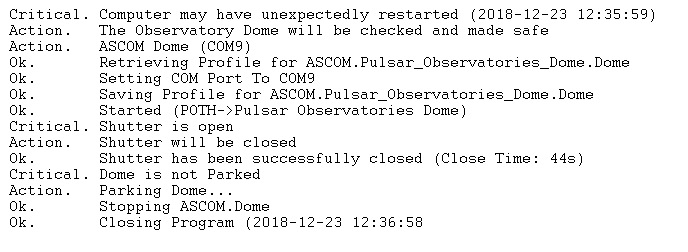 |
Back to Top
An UPS (Uninterrupted Power Supply) review has been in progress over recent
days (Dec 2018), but hasn't yet been written up.
At some
stage 1 or 2 UPS systems will be ordered for the observatory, but this is
currently on hold.
Update Mar 2024
A further review of UPS systems was
carried out in Mar 2024 and it was decided to order and install a UPS System
in the Observatory Computing bay for back-up battery power to the
Observatory Telescope.
(see
Review - Off Line Uninterruptible Power Supply (UPS) for the Observatory
Telescope, 2024-03-03
&
Eaton 3S 850B UPS - Off
Line Uninterruptible Power Supply System, 2024-03-03 )
Back to Top
| This Web Page: | Notes - Session 642 (2018-12-19) |
| Last Updated : | 2024-03-05 |
| Site Owner : | David Richards |
| Home Page : | David's Astronomy Web Site |