|
David's Astronomy Pages
Notes - Session 1195 (2024-02-29)
|

Notes
(S1194) |
|

Notes
Main |
|

Home
Page |
|

Notes
(S1196) |
|
Main aims
- Targets. Acquire images of a selection of
variable stars, nearby stars, comets & deep sky targets as allowed by sky
conditions.
- 12P/Pons-Brooks. Acquire images of Comet
12P/Pons-Brooks which has been undergoing regular outbursts.
- AstroMain. Continue to test fixes to CCDSoft Camera/SBIG Camera
operations to prevent stalled execution during starting, fix issues due to
occasional repeated failures
during Cam1 focusing and occassional unexpected CCD Temperature regulation.
Equipment & Software
- 12" LX200 and ST-10XME
- 80mm APO and
ZWO ASI 178MC
- TheSky6, CCDSoft5, DeviceHub 6.6.1.1, MeadeGeneric 1.3.5.414,
UPB 1.5, ASCOM 6.6, Pulsar Dome Firmware 1.51 & Driver 6.3.10
- Pegasus
UPB & Motor Focus, TCF-S
- SharpCap 3.2, PHD2 2.6.13, Siril 1.0.6, deCONZ 1.18.2, ASCOM 6.6 SP1
- [ DomeLink 1.0 / 1.1 - not used ]
- AstroMain 3.66, AstroPlan 1.39.7, AstroShCap 1.3.15, AstroGuard 1.10.2
(any new items or versions in bold)
AstroVOE 1.13, AstroSN 1.10.2, AstroProtect 1.7, AstroMove
1.12.11
(AstroWeather 1.23.11,
AstroAllSky 3.19.11, AstroObsCam 1.11.4, AstroLaunch 1.11.1
Highlights
-
 Targets. 7/33 planned targets observations were completed
with one target partially completed.. Other targets failed due to
shutter/hardware issue, cloud /session suspension or cancellation due to
session being ended early due to cloud. Images from x targets () were
later rejected due to thin cloud / poor transparency.
Targets. 7/33 planned targets observations were completed
with one target partially completed.. Other targets failed due to
shutter/hardware issue, cloud /session suspension or cancellation due to
session being ended early due to cloud. Images from x targets () were
later rejected due to thin cloud / poor transparency.
-
 12P/Pons-Brooks.
Images of Comet
12P/Pons-Brooks were successfully acquired
12P/Pons-Brooks.
Images of Comet
12P/Pons-Brooks were successfully acquired
-
 AstroMain. No issues with CCDSoft
Camera/SBIG Camera.
AstroMain. No issues with CCDSoft
Camera/SBIG Camera.
-
 Dome
Parking. Dome parked ok at the correct position at end
of the session.
Dome
Parking. Dome parked ok at the correct position at end
of the session.
-
 Shutter.
Issue with shutter at xxx and the following software blocking flag resulted
in the loss of about 1 hour observing time until issue noticed and Pulsar
Dome restarted
Shutter.
Issue with shutter at xxx and the following software blocking flag resulted
in the loss of about 1 hour observing time until issue noticed and Pulsar
Dome restarted
-
 Zigbee
Sensor. ZIgbee open/shut sensor at the bottom end of the
shutter wouldn't connect to the deCONZ zigbee network . Sensor couldn't be
reintegrated into network and was replaced 3 days later (2024-03-03)
Zigbee
Sensor. ZIgbee open/shut sensor at the bottom end of the
shutter wouldn't connect to the deCONZ zigbee network . Sensor couldn't be
reintegrated into network and was replaced 3 days later (2024-03-03)
-
 Telescope
Parking. Telescope failed to park correctly at end of
the session due to a Leap Year bug in either the LX200 or the telescope
driver, which result in calls to SlewToCoordinatesAsync and Park to fail
(UTCDate error). Telescope power was turned off with the Telescope in an
Unparked State, requiring Telescope Resync & SHort Mapping Run at/before
start of next live session.
Telescope
Parking. Telescope failed to park correctly at end of
the session due to a Leap Year bug in either the LX200 or the telescope
driver, which result in calls to SlewToCoordinatesAsync and Park to fail
(UTCDate error). Telescope power was turned off with the Telescope in an
Unparked State, requiring Telescope Resync & SHort Mapping Run at/before
start of next live session.
Notes:
- User Interventions made at 22:06 (to Restart Pulsar Dome), 22:10
to restart AstroMain (for dome related issue), and 00:55 (to end the session
early due to poor sky conditions)
-
Power Supply went off for a 11s period 2 days later (2024-03-02 12.46) which brought
down the Cloud
Sensor and the TCF-S Focuser. The Cloud Sensor was automatically
restarted by the AstroWeather program. The TCF-S Focuser was manually
restarted via AstroMain's Backdoor Utilities.
-
Observatory and its use was demonstrated to a colleage & fellow member of
the Aberdeen Astronomical Society on 2024-03-02.
Summary Plots & Logs
Observing Plan
 |
|
|
Observing Result
|
 |
|
|
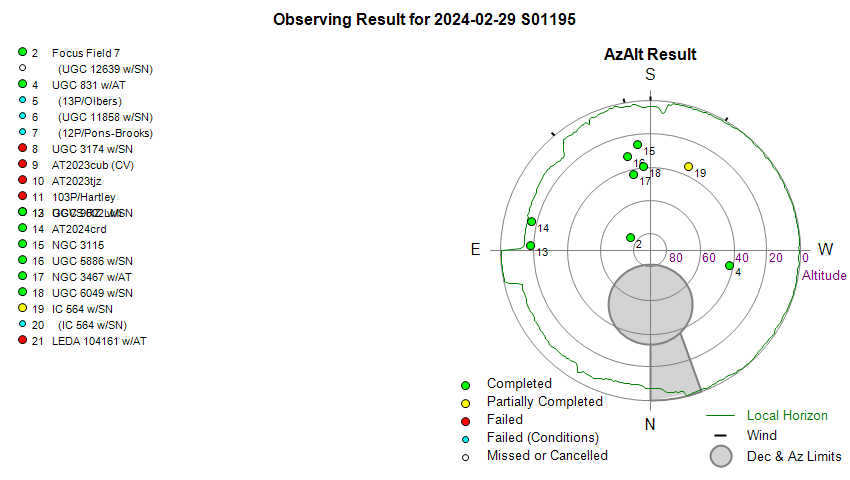 |
|
|
|
Dome & Scope Slewing Performance |
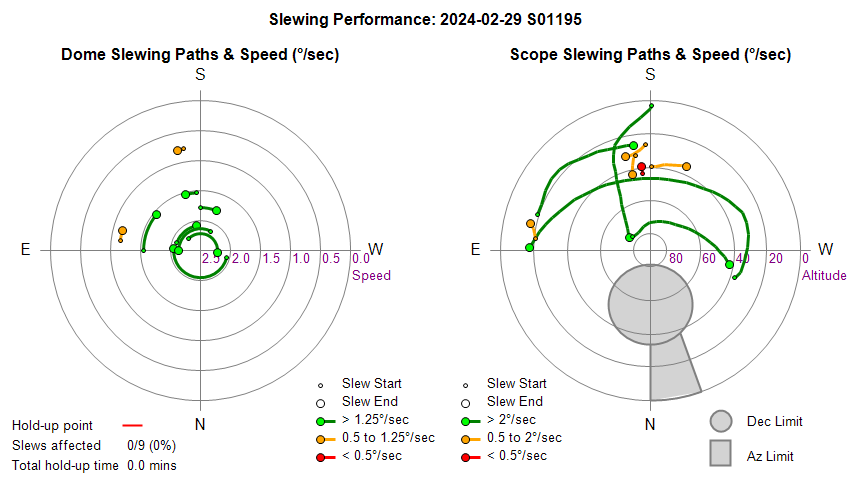 |
|
|
|
Slew/Centering Performance |
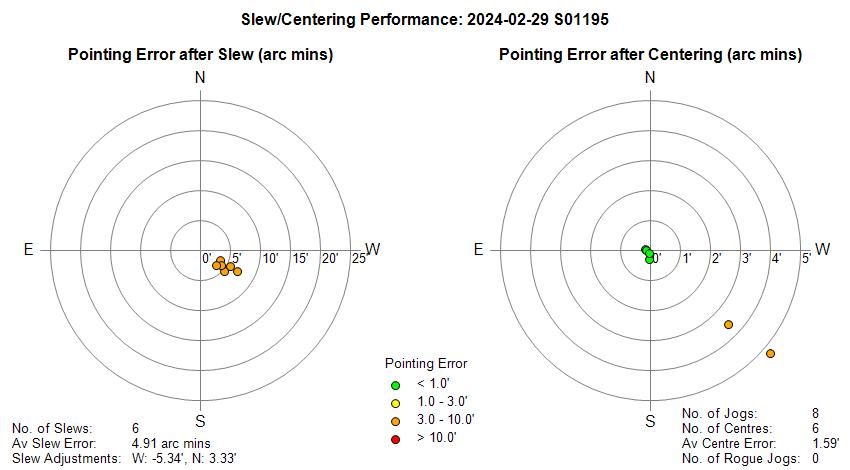 |
|
|
|
Guiding Performance |
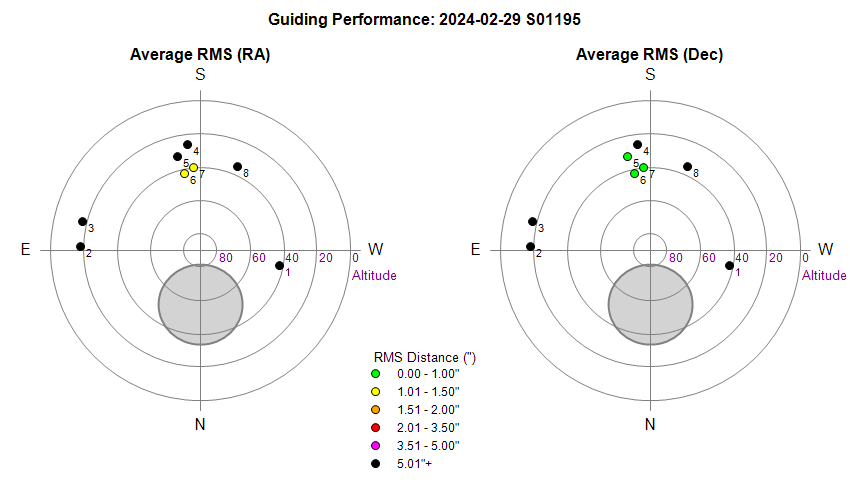 |
|
|
|
Sky Conditions (Locate Frames) |
 |
|
|
Night Sky Summary Plot
Top axis: Sky Brightness at Zenith (in ADU/s)
Lefthand axis: Local Time (hh LT). Righthand axis: Sun Altitude
(degs)
|
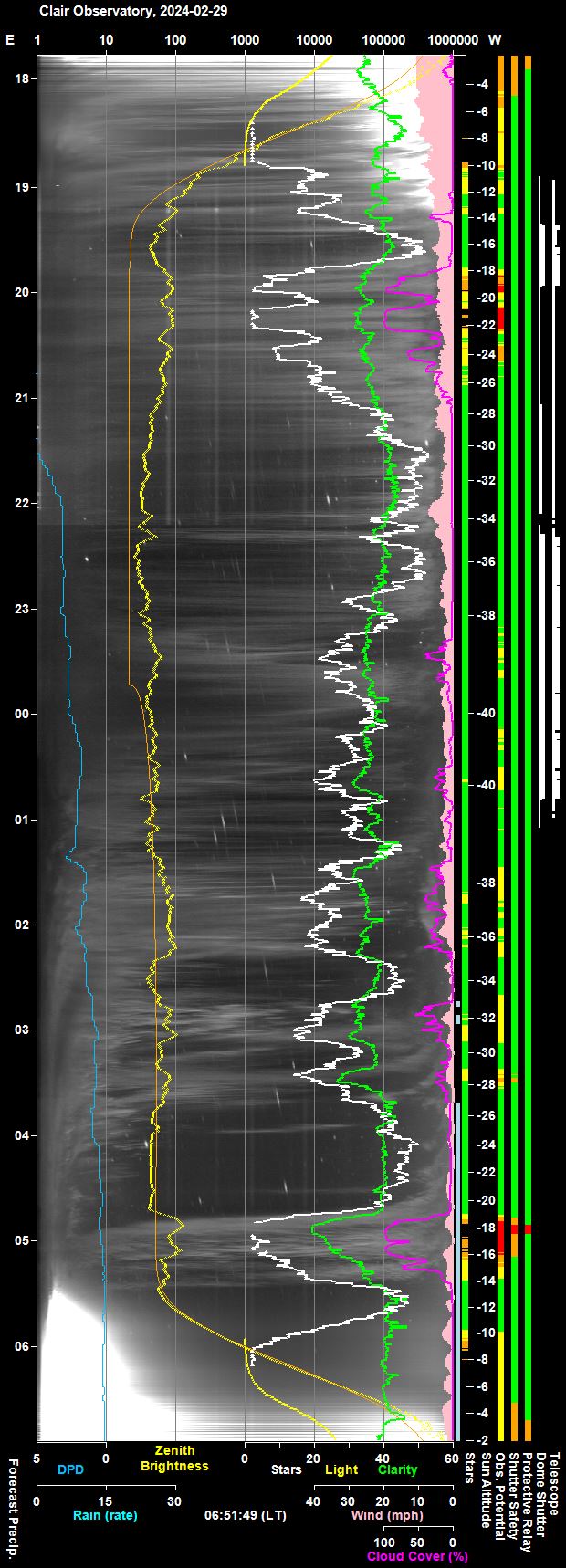 |
|
|
|
Actual Weather vs Pre-Session Weather Forecast |
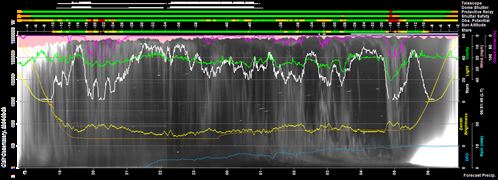 |
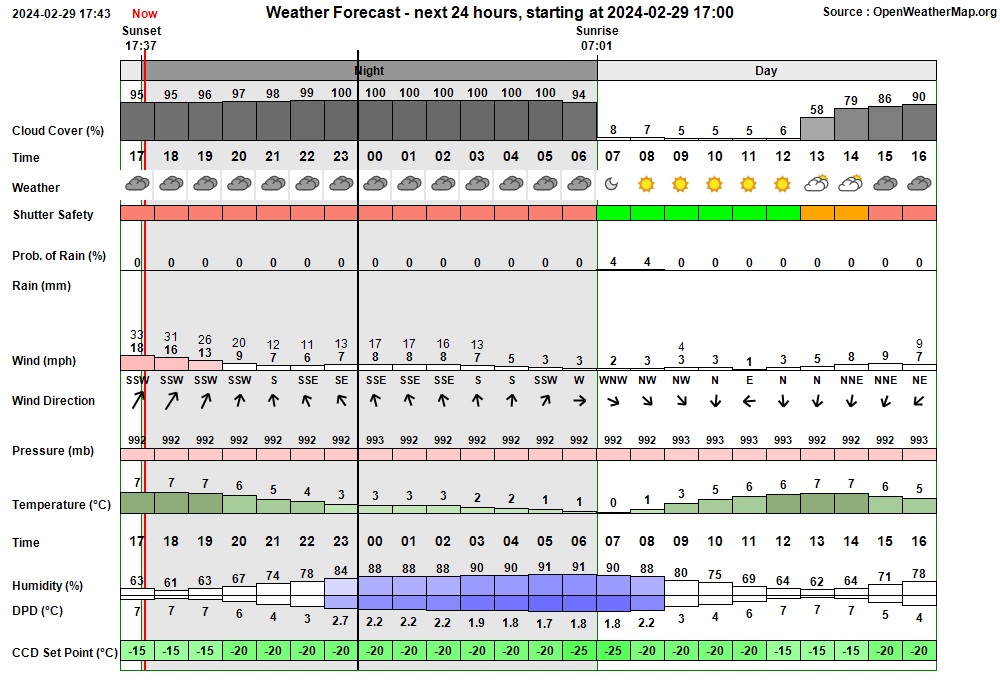 |
|
|
|
Session Event Log |
| Time |
|
Event |
Detail |
| 17:58:52 |
|
Session Monitoring |
AutoStart monitoring for Live Session opportunity
between 18:32 & 04:57 |
| 17:58:57 |
|
AutoStart
Waiting |
AutoStart waiting till earliest start time at 18:32 |
| 18:32:06 |
|
AutoStart
Delayed |
Session delayed due to too few stars |
| 18:53:49 |
|
Session AutoStarting |
Session autostarting (18:53) |
| 18:53:59 |
|
CCDSoft
Restarting |
CCDSoft being restarted (to set AutoSave No.) |
| 18:54:24 |
|
Camera1
Connected |
SBIG Camera connected (Set point -20°C) |
| 18:54:26 |
|
Session Created |
Session Created (Live, 2024-02-29 S01195,
ImageSaveNum: 1195001) |
| 18:54:31 |
|
Scope
Switched On |
Telescope Power has been switched on via UPB
Powerbox. |
| 18:56:17 |
|
Services
Started |
Observatory Services started |
| 18:56:23 |
|
Observatory (Auto) |
Observatory placed in Fully-Automated Mode |
| 18:56:26 |
|
Session Pending |
Session pending (2024-02-29) |
| 18:56:28 |
|
Session Initiating |
Session initiating (2024-02-29) |
| 18:56:30 |
|
Plan
Requested |
Observing Plan requested from AstroPlan (1.39.7) |
| 18:57:26 |
|
Plan
Loaded |
Observing Plan loaded to queue (Plan ID: 969) |
| 18:57:41 |
|
Camera1
Connected |
SBIG Camera connected (Set point -20°C) |
| 18:58:16 |
|
Telescope
Connected |
Telescope connected (TheSky6) |
| 18:58:40 |
|
Session Equilibration |
Session ready to Open Dome |
| 18:59:30 |
|
Wait On
Weather |
Waiting for acceptable conditions |
| 18:59:33 |
|
Session Suspending |
Session suspending |
| 18:59:35 |
|
Dome
Closed |
Dome already closed |
| 18:59:37 |
|
Session Suspended |
Session suspended |
| 19:00:02 |
|
Queue
Started |
Observing Queue started (33 targets selected) |
| 19:21:13 |
|
Session Resuming |
Session resuming |
| 19:21:58 |
|
Dome
Opened |
Dome opened (Opening time 45s, Zigbee --) |
| 19:22:00 |
|
Session Running |
Session running |
| 19:22:02 |
|
Queue
Resumed |
Observing Queue resumed |
| 19:22:04 |
|
Target
Started (NrZen) |
Target started (Focus Field 7, HIP 34070) |
| 19:22:15 |
|
Dome
Unparked |
Dome unparked |
| 19:25:12 |
|
Focusing
Started-Foc1 |
Foc1 Focusing Started (TCF-S) |
| 19:27:23 |
|
Focusing
Completed |
Foc1 AutoFocus Completed (Profile No 1, wide) |
| 19:29:20 |
|
Focusing
Completed |
Foc1 AutoFocus Completed (Profile No 1) |
| 19:29:23 |
|
Focusing
Started-Foc2 |
Foc2 Focusing Started (Secondary Scope, using ShCap) |
| 19:31:29 |
|
Focusing
Completed |
Foc2 AutoFocus Completed (Profile No 2, wide) |
| 19:33:11 |
|
Focusing
Completed |
Foc2 AutoFocus Completed (Profile No 2) |
| 19:33:29 |
|
Target
Completed (NrZen) |
Target completed (Focus Field 7, HIP 34070) |
| 19:33:31 |
|
Target
Missed (1/33) |
Target's time slot was missed (1/33, UGC 12639
w/SN2023jri) |
| 19:34:56 |
|
Target
Started (2/33) |
Target started (2/33, UGC 831 w/AT2023wdd) |
| 19:39:01 |
|
Focusing
Skipped |
Foc1 focusing skipped - star is too dim (TCF-S) |
| 19:48:11 |
|
SoftSuspend
Called |
Soft Suspend is called due to Deteriorating
Conditions (too few stars) |
| 19:56:20 |
|
Target
Completed |
Target completed (2/33, UGC 831 w/AT2023wdd) |
| 19:56:22 |
|
Queue
Paused |
Queue paused for Session Suspension |
| 19:56:24 |
|
Session Suspending |
Session suspending |
| 19:57:12 |
|
Dome
Closed |
Dome closed (Closing time 50s, Zigbee 0s) |
| 19:57:15 |
|
Session Suspended |
Session suspended |
| 20:14:02 |
|
Target
Cancelled |
Target cancelled (3/33, 13P/Olbers) due to cloud |
| 20:34:22 |
|
Target
Cancelled |
Target cancelled (4/33, UGC 11858 w/SN2023rjj) due
to cloud |
| 20:53:54 |
|
Target
Cancelled |
Target cancelled (5/33, 12P/Pons-Brooks) due to
cloud |
| 21:04:06 |
|
Session Resuming |
Session resuming |
| 21:05:46 |
|
Session Suspended |
Session suspended |
| 21:10:21 |
|
Dome
Closing |
Dome closure hasn't finished after 140s
(ShutterState=Closing) |
| 21:14:24 |
|
Target
Cancelled |
Target cancelled (6/33, UGC 3174 w/SN2023mut) due to
hardware |
| 21:28:24 |
|
Target
Cancelled |
Target cancelled (7/33, AT2023cub (CV)) due to
hardware |
| 21:49:56 |
|
Target
Cancelled |
Target cancelled (8/33, AT2023tjz) due to hardware |
| 22:06:09 |
|
User Intervention |
User Intervention to Restart Pulsar Dome |
| 22:06:09 |
|
Pulsar
Dome |
Restarting Dome Controller |
| 22:06:38 |
|
Pulsar
Dome |
Dome Controller has been restarted |
| 22:06:42 |
|
Pulsar
Dome |
Dome Service has been restarted |
| 22:07:10 |
|
Target
Cancelled |
Target cancelled (9/33, 103P/Hartley) due to
hardware |
| 22:10:40 |
|
User Intervention |
User Intervention to Restart AstroMain due Dome
Object/Connection issue |
| 22:10:49 |
|
Services
Stopped |
Observatory Services stopped |
| 22:10:59 |
|
Queue
Aborted |
Job Queue aborted |
| 22:11:08 |
|
Session Closed |
Session closed by User |
| 22:11:12 |
|
Program Closed |
Program closed by User |
| 22:11:52 |
|
Program Opened |
Program Opened (AstroMain 3.66) |
| 22:11:54 |
|
Session Resumed |
Session Resumed (Live, 2024-02-29 S01195,
ImageSaveNum: 1195011) |
| 22:11:57 |
|
Obs.Overseer
Started |
Obs.Overseer started |
| 22:12:23 |
|
Obs.Manager
Started |
Obs.Manager started |
| 22:12:32 |
|
Services
Started |
Observatory Services started |
| 22:12:46 |
|
Session Monitoring |
AutoStart monitoring for Live Session opportunity
between 22:12 & 04:57 |
| 22:12:48 |
|
Observatory (AutoStart) |
Observatory placed in Auto-Start Mode |
| 22:13:39 |
|
Session AutoStarting |
Session autostarting (22:13) |
| 22:14:26 |
|
Services
Started |
Observatory Services started |
| 22:14:33 |
|
Observatory (Auto) |
Observatory placed in Fully-Automated Mode |
| 22:14:36 |
|
Session Pending |
Session pending (2024-02-29) |
| 22:14:38 |
|
Session Initiating |
Session initiating (2024-02-29) |
| 22:14:43 |
|
Plan
Loaded |
Observing Plan loaded to queue (Plan ID: 969) |
| 22:14:55 |
|
Camera1
Connected |
SBIG Camera connected (Set point -20°C) |
| 22:15:30 |
|
Telescope
Connected |
Telescope connected (TheSky6) |
| 22:15:55 |
|
Session Equilibration |
Session ready to Open Dome |
| 22:16:40 |
|
Dome
Opened |
Dome opened (Opening time 45s, Zigbee --) |
| 22:16:42 |
|
Session Running |
Session running |
| 22:16:44 |
|
Queue
Started |
Observing Queue started (23 targets selected) |
| 22:19:52 |
|
Target
Started (11/33) |
Target started (11/33, UGC 9002 w/SN2023pls) |
| 22:25:16 |
|
Focusing
Skipped |
Foc1 focusing skipped - star is too dim (TCF-S) |
| 22:41:51 |
|
Target
Completed |
Target completed (11/33, UGC 9002 w/SN2023pls) |
| 22:41:55 |
|
Target
Started (12/33) |
Target started (12/33, AT2024crd) |
| 22:47:39 |
|
Focusing
Skipped |
Foc1 focusing skipped - unable to find a star
(TCF-S) |
| 23:04:53 |
|
Target
Completed |
Target completed (12/33, AT2024crd) |
| 23:04:57 |
|
Target
Started (13/33) |
Target started (13/33, NGC 3115) |
| 23:11:15 |
|
Focusing
Skipped |
Foc1 focusing skipped - unable to find a star
(TCF-S) |
| 23:27:29 |
|
Target
Completed |
Target completed (13/33, NGC 3115) |
| 23:27:34 |
|
Target
Started (14/33) |
Target started (14/33, UGC 5886 w/SN2024hw) |
| 23:32:16 |
|
Focusing
Skipped |
Foc1 focusing skipped - unable to find a star
(TCF-S) |
| 23:48:40 |
|
Target
Completed |
Target completed (14/33, UGC 5886 w/SN2024hw) |
| 23:49:12 |
|
Target
Started (15/33) |
Target started (15/33, NGC 3467 w/AT2024dda) |
| 23:53:02 |
|
Focusing
Skipped |
Foc1 focusing skipped - star is too dim (TCF-S) |
| 00:09:55 |
|
Target
Completed |
Target completed (15/33, NGC 3467 w/AT2024dda) |
| 00:11:12 |
|
Target
Started (16/33) |
Target started (16/33, UGC 6049 w/SN2023dff) |
| 00:15:31 |
|
Focusing
Skipped |
Foc1 focusing skipped - unable to find a star
(TCF-S) |
| 00:31:44 |
|
Target
Completed |
Target completed (16/33, UGC 6049 w/SN2023dff) |
| 00:33:12 |
|
Target
Started (17/33) |
Target started (17/33, IC 564 w/SN2023abqf) |
| 00:38:10 |
|
Focusing
Skipped |
Foc1 focusing skipped - unable to find a star
(TCF-S) |
| 00:48:04 |
|
SoftSuspend
Called |
Soft Suspend is called due to Deteriorating
Conditions (too few stars) |
| 00:48:29 |
|
Target
Aborted (17/33) |
Target aborted (17/33, IC 564 w/SN2023abqf) due to
User Intervention |
| 00:48:31 |
|
Queue
Paused |
Queue paused for Session Suspension |
| 00:48:34 |
|
Session Suspending |
Session suspending |
| 00:49:24 |
|
Dome
Closed |
Dome closed (Closing time 50s, Zigbee 0s) |
| 00:49:26 |
|
Session Suspended |
Session suspended |
| 00:52:08 |
|
Target
Cancelled |
Target cancelled (17/33, IC 564 w/SN2023abqf) due to
too few stars |
| 00:55:55 |
|
User Intervention |
User request to close and finish session |
| 00:55:58 |
|
Queue
Aborted |
Job Queue aborted |
| 00:56:00 |
|
Session Closing |
Session closing |
| 00:56:05 |
|
Dome
Closed |
Dome already closed (closed at 00:49, closing time
50s, zigbee 0s) |
| 00:57:10 |
|
Dome
Parked |
Dome parked (parking time 57s), Az: 90.0 deg |
| 00:59:20 |
|
Telescope
Parked |
Telescope may have failed to park correctly (attempt
123s) |
| 00:59:30 |
|
Telescope
State |
Handbox reads 'Select Item: Object' |
| 00:59:32 |
|
Telescope
Park |
Telescope might not be parked. Check scope at start
of next session ! |
| 00:59:51 |
|
Telescope
Switched Off |
Telescope Power has been switched off via UPB
Switch. |
| 01:01:15 |
|
Dome
Charging |
Dome is parked and re-charging Ok (15mA) |
| 01:01:18 |
|
Services
Stopped |
Night Services stopped |
| 01:01:20 |
|
Session Finishing |
Session Finishing started (Create Fits Summary,
Transfer Files) |
| 01:01:37 |
|
Dome
(Find Park) |
Find Park started (Search Az 87.0 to 93.0°, Step
0.2°, Narrow) |
| 01:03:12 |
|
Dome |
Find Park found (Best Park Az 90.2°) |
| 01:03:19 |
|
Dome |
Dome has been synced at park position (Az 90.0°,
Adjustment: -0.2°) |
| 01:03:21 |
|
Dome
Parked |
Dome parked |
| 01:05:16 |
|
Dome
Charging |
Dome is parked and re-charging Ok (14mA) |
| 01:05:18 |
|
Session Finished |
Session Finished |
|
|
|
|
Session Alerts & Alarms |
| Time |
|
Type |
|
|
Name |
Detail |
| 21:07:56 |
|
Red |
Alert |
|
Dome Alert |
Dome hasn't reached 'Closed' state after 120s
during SoftSuspend |
| 21:10:01 |
|
Red |
Alert |
|
Dome Alert |
Dome hasn't reached 'Closed' state after 120s
during SoftSuspend |
| 21:10:21 |
|
Red |
Alarm |
|
Dome Closing |
Dome closure hasn't finished after 140s
(ShutterState=Closing) |
| 21:24:33 |
|
Red |
Alert |
|
Dome Alert |
Shutter Data isn't being refreshed |
| 21:24:44 |
|
Yellow |
Alert |
|
Dome Shutter |
Pulsar Shutter appears to be asleep (last fresh
data was at 21:04:31) |
| 22:06:42 |
|
Green |
Clear |
|
Dome Shutter |
Pulsar Shutter has woken up (fresh data at
22:06:42, outage 62.2 min) |
| 22:06:45 |
|
Green |
Clear |
|
Dome Alert |
Shutter Data has resumed updating |
| 00:59:20 |
|
Red |
Alert |
|
Scope Failed To Park Correctly |
Telescope may have failed to park correctly |
| 00:59:30 |
|
Red |
Alert |
|
Scope Failed To Park Correctly |
Telescope may have failed to park correctly |
| 01:05:16 |
|
Green |
Clear |
|
Dome Charging |
Dome is parked and re-charging Ok (14mA) |
|
|
|
Back to Top
[ Prev
| Next ]
Critical Issues
Major Issues
- Dome Opening/Closing Issues (21:05)
Whilst resuming session at 21:04 an attempt to open dome led to a warning
message at 21:05 "Dome opening hasn't finished after 60s"
whilst attempting to resume session. Automated attemmpts to diagnose resolve
issue didn't resolve the problem. Next 3 targets failed with reason
'due to Hardware'. Problem noticed by user and a Restart Pulsar Dome
operation was conducted which eventually resolved problem. Case was
investigated (See
Investigation -
Shutter Opening/Closing Issues (comms between Shutter & Controller frozen)
) and concluded that communications between Shutter and Dome Controller had
stalled. Issue is understood and is closed. A separate
continous improvement ticket has been raised to modify
ObsOverseer/ObsManager to automatically restart the Pulsar Dome when Shutter
Data appears to become frozen (this action became lost until 2024-04-06
when it was finally added as a 'To Do' ticket).
 Issue understood 2024-03-01 (Session, AstroMain, Pulsar
Dome)
Issue understood 2024-03-01 (Session, AstroMain, Pulsar
Dome)
- Telescope reported and alerted as not have parked correctly
(00:59). During Closing operations at end of session,
the LX200 telescope was moved to 'Near Park' position at Az 180/Alt 5 via
TheSky6.Telescope, and then parked using objScope (Ascom). A Red Alert
were raised with the message "Telescope may have failed to park correctly",
a message "Telescope may have failed to park correctly (attempt 123s)",
a warning was given that the handbox shows "Select Item: Object",
rather than the expected "Scope parked Turn scope off." , with the
further warning "Telescope might not be parked (warning for next session)" .
Scope was then turned off. Examining ObsCam pictures and logs
indicates that the telescope didn't move to the Near Park Positon and didn't
move to its Park Position, but was still at position associated with the
last active target (Target 17/33, IC 564, 00:33 to 00:48) and after
continuing to track (until 00:55), the telescope was turned off 'Unparked'
at a most likely postion at Az 209.5° / Alt 33.7° (Dec 4.3°) based on final
ObsCam pictures at 00:57:17 and 01:00:11 (confirmed by visual inspection the
following morning), having been stationary at this position since 00:55 or
so. The incident was investigated (see
Investigation - Telescope
Failed to Park at end of session and was turned off in an 'unparked' state)
and determined that the failure to park was due to a Leap Year/Leap Day
related bug in the LX200 or driver) and identified 4 actions, all of which
have now been completed (2024-03-03) .
Telescope pointing will need to be
recovered at or before the next live session (see
Recovery from
Telescope Shut-Down in Unparked State).
 Issue understood, actions completed 2024-03-03 (Session, LX200
Telescope, MeadeGeneric Driver, User Awareness/Leap Days)
Issue understood, actions completed 2024-03-03 (Session, LX200
Telescope, MeadeGeneric Driver, User Awareness/Leap Days)
- Telescope was switched off in an unparked state. During Closing operations at end of session,
the LX200 telescope failed to park and was switched off by AstroMain's
ParkScope Routine in an unparked state. This means that Telescope
Pointing will need to be recovered at or before the next live session (see
Recovery from
Telescope Shut-Down in Unparked State). Telescope shouldn't be
switched off by automated procedures unless the telescope is confirmed as
being Parked. ParkScope routines need to be modified accordingly.
Fix made in AstroMain 3.66.1
 Fixed 2024-03-03 (AstroMain 3.66.1)
Fixed 2024-03-03 (AstroMain 3.66.1)
Minor Issues
- Zigbee Open/Close Sensor at bottom end of Shutter wasn't
reachable during the whole session. The Zigbee Open/Close
Sensor at bottom end of the Shutter was reachable during the whole session
and led to inappropriate messages, e.g.
'opening time > 1.5
hour' in "> Observatory Shutter Info Shutter is open (19:21:55, opening
time > 1.5 hour)" (19:21)
'Zigbee --' in "Open
Dome... Ok Dome is open (Opening time 45s, Zigbee --)"
(19: 21)
'Zigbee 0s' in "Close Dome... Ok Dome is closed
(Closing time 50s, Zigbee 0s)"
(19:56)
"> Observatory Shutter Warning
Shutter hasn't finished closing within 60s"
(19::57 & 00:49)
The shutter is recorded as having a last update
time of 2024-02-29 09:44:59, and hasn't been reachable since then.
Tried several things without any success, tried openng/closing the shutter
to 'trigger" the sesnor and make it reachable again. tried re-adding the
sensor in Phoscon App, deleted the sensor in Phoscon & tried adding it as
new sensor. went back to a backup and tried again., tried taking out and
reinserting its 'coin style' battery, tried moving the sensor close to the
Conbee II adapter. But each attempt to find a new sensor timed
out after after 3 mins. It seems the sensor is either no working somehow
(but it's recent battery level is 75%, and its blue light flashes when reset
button is pressed) or it has somehow been 'blacklisted' by the network. With
little/nothing to try next, a new replacement 'Open/Closed' sensor was ordered from Amazon 2024-03-01,
and recieved and installed in the Observatory on 2024-03-03. The new
Sensor has taken the Sensor ID=22, and AstroMain has been updated
accordingly. The new sensor has been given the name 'Shutter Bot' rather
than 'Shutter' which is more in keeping with the already existing "Shutter
Top' sensor.
 Resolved 2024-03-03 (Zigbee Open/Closed Sensor,
deCONZ / Phoscon, AstroMain 3.66.1)
Resolved 2024-03-03 (Zigbee Open/Closed Sensor,
deCONZ / Phoscon, AstroMain 3.66.1)
- AstroAllSky not creating pictures correctly after power to
AllSky cabinat including USB Hub was accidentally turned off (2024-03-01
18:25). After accidentally turn off the power to the 'AllSky
Cabinat' and then quickly turning it on again it was noticed that
AstroAllSky was producing AllSky pictures which appeared oversaturated/solid
white instead of the expected view of the horizon & twillight . (see
Fig 1) Issues is
similar to that when there was a power cut on 2024-02-26 06:14. In
that case AstrolAllSky was reusing the same image . Examining the
pictures from the current occurance. Resolved by restarting
CCDSoft & AstroAllSky at around 18:25. Investigating show that both
JPG pictures and the raw FIT files had taken a a jump in from ..914 to ..973..
Pictures & Raw Files in between these image are missing. Testing on
2024-03-03 (19:00) confirm that turning off the USB Port that does to the
AllSky Camera (using the Pegasus USB Hub software) replicates the same
issue, that is new frames are not downloaded from the camera, even though
CCDSoft give the impressions that it is taking exposures, and as the
'active' image isn't changing in CCDSoft it results in AstroAllSky
repeatedly processing the same image as if its a new one, and restoration of
power doesn't fix things. The testing went on to demonstrate that the
simple task of disconnecting the camera and then connecting again (placed in
new routine called 'RestartCamera()' ) caused new images to again start
downloading to CCDSoft enabling AstroAllSky to process them as new pictures.
Fix implemented in AstroAllSky 3.20.
 Fixed 2024-03-03 (AstroAllSky 3.20, CCDSoft, AllSky
Camera, Power Supply)
Fixed 2024-03-03 (AstroAllSky 3.20, CCDSoft, AllSky
Camera, Power Supply)
- CCDSoft & AstroAllSky failing to take AllSky Images from start
of night following an earlier daytime power outage (2024-03-02 17:52 ).
Following an 11s power outage earlier in the day (2024-03-02 12.46),
which would have stopped the USB Hub and broken USB link between AllSky
Computer and the AllSKyCamera, AstroAllSky entered Night Mode at 17:52
and immediately began getting Error Code 206 messages from the
CCDSoft.Camera / CCDSoft.Image when attempting to take images frames
(initially at 0.08s exposure) :
Failed to attach to Image from Camera / save file
Error: Undescribed error. Error code = 206 (ce).
On this occasion the situation was resolved by restarting CCDSoft and
AstroAllSky. There may be a shorter recovery route e.g. disconnecting the
camera and reconnecting it in CCDSoft ?. A tickets are already in
place with reference to automatically recovering TCF-S focuser and CCDSoft &
AstroAllSky following restoration of power following on outage.. The
other AstroAllSky Issue were it encounters Error Code 206 is most likely has
the same basic issue that new frames aren't getting downloaded from the
camera but differs because CCDSoft does have an active image (even an old
one) that AstroAllSky can use ?. Testing on 2024-03-03 (19:15) confirm
that turning off the USB Port that goes to the AllSky Camera (using the
Pegasus USB Hub software) whilst AstroAllSky is not executing a run & then
starting a run without an active image in CCDSoft, replicates the same issue
(ie the Error Code 206 & the failure to attach to an Image). Continued
testing demonstrated the simple task of disconnecting and then reconnecting
is all it take to get things going again (ie the camera takes & download new
frames, then AstroAllSky picks and process them into unique pictures). Fix
implemented in AstroAllSky 3.20.
 Fixed 2024-03-03 (AstroAllSky 3.20, CCDSoft, AllSky
Camera, Power Supply)
Fixed 2024-03-03 (AstroAllSky 3.20, CCDSoft, AllSky
Camera, Power Supply)
- New version of MS Edge does allow a table to copied be copied as
a table into WebExpression4 (post-session). Current practice is that htm
tables are created for Session Events and Session Alerts saved to .htm files
which are then automatically opened in MS Edge, where after redisplaying
them in Internet Explorer mode, the pages are copied (Cntl A / Cntl C) and
pasted in the appropriate positions on Session's Notes page in ExpressionWeb4's
page editor. In the new version of MS Edge (late Feb) whih is on the
Observatory Computer and I guess will come onto the Development Computer at
some point soon, the contents of the Events and Alerts page get pasted
to web page as Text rather than as a table. (The new version of MS
Edge also makes it just that little bit harder to display a page in Internet
Explorer mode, can't see to put icon for this on toolbar anymore).
Workaround for this and maybe a better method is to select the relevant htm
file and drag and drop it into the required position in the web page editor.
 Resolved 2024-03-02 (WebExpression4, MSEdge)
Resolved 2024-03-02 (WebExpression4, MSEdge)
Small Defects
- The log entry "Back from objScope.Park (objScope.Park Time:
0.00s" is misleading (00:57). After calling objScope.Park, the time
that execution returns to calling proceding is logged but the message is
misleading. "Back from objScope.Park is valid but the part
refering to "..Park Time: 0:00s" is misleading and should be removed. It
implies that operation to move scope to Park position & Park took 0.00s when
this isn't the case (0.00s is just the time taken to return from the
call. ) . Fixed in AstroMain 3.66.1.
 Fixed 2024-03-01 (AstroMain 3.66.1)
Fixed 2024-03-01 (AstroMain 3.66.1)
- No exception message were logged from the objScope.Park
operation (00:57). After failing to move Telescope to Near
Park position during which a SlewToAltAzAsync related exception was
logged from , the subsequent operation to Park the scope failed (the scope
didn't move) , but there was no associated Exception recorded in the log,
yet there most-likely there was an exception from scope as the operation
wasn't successful. Logs show the message "Back from objScope.Park
(objScope.Park Time: 0.00s)" at 00:57:20 directly after the call to
objScope.Park, but this a normal trace message.
AstroMain 3.66.1 has been modified to include a try..catch..end try around
each objScope.Park call to see if that shows anything in future, but from
what I can tell exception evident in MeadeGeneric logs isn't passed on to
the client.
 Closed 2024-03-01 (CCDSoft, AstroAllSky, Power Supply)
Closed 2024-03-01 (CCDSoft, AstroAllSky, Power Supply)
- Clicking 'Aladin' button in AstroMain doesn't ctivate the Aladin
application if its already open. If the Aladin application is
already open when 'clicking' Aladin button on ImageSets/Reduced or
ImageSets/Target tabs the Aladin window should be brought to the foreground
(ie activated). Fixed in AstroMain 3.66.1.
 Fixed 2024-03-03 (AstroMain 3.66.1)
Fixed 2024-03-03 (AstroMain 3.66.1)
- Scorecard data flag is should be yellow (pending data) at
AstroMain start-up rather than red. A red flag indicates a
problem but at start-up AstroMain needs to allow more time before deciding
if there's a problem or the date hasn't yet come through. According at
start-up of the AstroMain/Observatory the Scorecard flag should be coloured
yellow to indicate pending data. Allowing to them progress to green when
data comes in or red if it doesn't. Implemented in AstroMain 3.66.1, a
Yellow Flag is now shown instead of Red Flag if
SecondsSince(ScoreCardReceiver.RunningStartTime) < 240.
 Fixed 2024-03-03 (AstroMain 3.66.1)
Fixed 2024-03-03 (AstroMain 3.66.1)
- Restart of UPB Switch is potentially being done whilst power
supply is off. During a short power cut on 2024-02-02 12:46 that
last 11s from 12:46:38 to 12:46:50, the UPB Switch was recognised to be
unexpectedly disconnected and a restart begun at 12:46:44. Fortunately the
power outage was short (just 11s) and how come back by the time that start
of new instance of PowerBox Software & UPB Switch were restarted. But if
outage had been longer the new instance of the Powerbox Software and UPB
Switch would have been any to connect to the Powerbox hardware.
The Restart UPB Switch routines should be modified so that they only called
when power supply is on and the hardware has appropriate time (3-4s ?) to
initialise etc.
 Fixed 2024-03-03 (AstroMain 3.66.1)
Fixed 2024-03-03 (AstroMain 3.66.1)
- Targets cancelled due to hardware are shown as a blue row in the
session's Events table instead of a yellow row (21:14).
The ReasonIsWeather() function that was added 2024-03-17 to fix issue with
'AutoStart Delayed' event colours can be used to select the appropriate row
colour for the event. Fixed in AstroMain 3.66.6.
 Fixed 2024-03-17 (AstroMain 3.66.6)
Fixed 2024-03-17 (AstroMain 3.66.6)
- 'Save' routine on AstroPlan's Targets from shouldn't jump to the
target/next target in Target List form, when the Target was opened from
AstroMain's 'Open Target in AstroPlan' . Working in AstroMain and
using 'Open Target in AstroPlan' button on the ImageSets/Targets tab, to
open Target and mark target as Completed for example it is
inappropriate to not continue to show the same target when Save button is
pressed. There can be a reason when working in AstroPlan where on wants the
next target to jump into view, but this is case from AstroMain is not one of
them. Fixed in either AstroMain 1.39.10 or 1.39.11.
 Fixed 2024-03-17 (AstroPlan
1.39.11)
Fixed 2024-03-17 (AstroPlan
1.39.11)
- Query. AstroGuard logged a dome related exception (22:06).
AstroGuard logged a dome related exception in main loop at 22:06 with
message "Property read ASCOM.DeviceHub.Dome Shutter Status is not
implemented in this driver". This occurred at around or during
the time the Pulsar Dome was being restarted in AstroMain, and therefore the
error is due to Dome not be available/accessible for a period during which
AstroGuard tried to read the Dome.ShutterStatus. Can
AstroMain/Astroguard confer when AstroMain is about to restart the Pulsar
Dome ? Fixed in AstroGuard 1.10.3, the bRestartingDome flag is
used to indicate when Dome is being restarted and to not reference objDome
at this tiime.
 Fixed 2024-03-25 (AstroGuard 1.10.3)
Fixed 2024-03-25 (AstroGuard 1.10.3)
- Attempting to create Events and Alerts tables from a General
Session on the Observatory Computer fails. Attempting to use 'Save
.htm Report' button from either of forms for Session,Session Alerts or
Sesion Events gives the error message "Session Log Folder not found. report
can not be generated at this time". The _LOGS subfolder is present in the
session folder so its unclear what the issue is. Not replicated since,
continue to monitor
 To
monitor 2024-03-25+ (AstroMain 3.67+)
To
monitor 2024-03-25+ (AstroMain 3.67+)
- Items 12 & 13 are overposted on the Observing Results AzAlt
Chart, also the 2nd item doesn't have number (2) posted
 To fix 2024-03-04+ (AstroMain
3.66.2)
To fix 2024-03-04+ (AstroMain
3.66.2)
Continuous Improvement
- Contact author of MeadeGeneric driver regarding leap-day bug
found at transition 2024-02-29/2024-03-01. Contact Colin Dawson
regarding the UTCDate error "Year, Month, and Day parameters
describe an un-representable DateTime" that begun directly after
midnight and the associated errors using SlewToAzAltAsync & Park. Reply
received and reviewed. The problem seems to arise from the information sent
back from the telescope. Ticket is deemed closed.
But if there is anything more it will be posted here or under the Major
Issue ticket above.
 Closed 2024-03-01 (MeadeGeneric Driver, LX200, User Awareness)
Closed 2024-03-01 (MeadeGeneric Driver, LX200, User Awareness)
- Add facility to position TheSky6's Virtual Sky on specified
Az/Alt Coordinates with a telescope view width. This is to
facilitate the resyncing of telescope following a prior unparked shutdown of
the observatory's LX200 Telescope. Implemented in AstroMain 3.66.1,
added a new button + utility '> View in TheSky6' to the Main
Scope/Tools/Polar Align' 'tab and placed within the 'Slew to Terrestrial
Point' panel next to existing Az Alt fields. The position
within Slew To Terrestrial Point section is a bit misleading but it was the
quickest way of getting something to work, in case the weather allow a new
live session.
 Closed
2024-03-01 (AstroMain 3.66.1)
Closed
2024-03-01 (AstroMain 3.66.1)
- Query. MeadeGeneric Log shows unexpected UTCDate error
message lines (00:00:03). The MeadeGeneric telescope
driver log from the session shows unexpected messages beginning at 00:00:03
and appearing every 2s last with the message "UTCDate Get Error: Year,
Month, and Day parameters describe an un-representable DateTime.".
Given that the errors appear directly after midnight (within 3s) and that it
marked the passage from 2023-02-29 (a leap day) to 2023-03-01 (back to
standard day) suggests this is a bug in MeadeGeneric or in the LX200.
Propose to contact Colin Dawson, author of the MeadeGeneric driver.
 Closed after review 2024-03-01 ( (AstroGuard, AstroMain, Pulsar Dome)
Closed after review 2024-03-01 ( (AstroGuard, AstroMain, Pulsar Dome)
- Query. What was Observatory's response to short power cut
on 2024-03-02 which has previously been known to bring down particular
Observatory Services (2024-03-02 12.46). The brief power cut of 11s
duration at 12:46 which brought the Cloud Sensor, the TCF-S Focuser and left
AstroAllSky/CCDSoft in a state that produced exceptions when twilight
imaging began in the early evening. This is the same set of
service/elements that were brought down by previous power cuts on 2024-02-26
06:14 (notes),
2024-03-01 18:25 . The Cloud Sensor was automatically restarted by the
AstroWeather program (following new feature added on xxxxx). The TCF-S
Focuser was manually restarted via AstroMain's Backdoor Utilities.
Whilst AstroAllSky/CCDSoft could have been restarted manually as a
precaution it was decided to leave them running and see what happened at
sunset, and whether recovery was needed if power cut occurred during daytime
when imaging wasn't in progress vs what happend when the power cut occurred
in evening or night. It wss found that when AstroAllSky when into nighttime
mode and began requesting images from the AllSky Camera taken via CCDSoft
errors immediatlely began to occur,
Failed
Failed to attach to Image from Camera / save file
Error: Undescribed error. Error code = 206 (ce).
On this
occasion the situation was resolved by restarting CCDSoft and AstroAllSky.
The may be a shorter recovery route e.g. disconnecting the camera and
reconnecting it in CCDSoft ?A tickets are already in place with reference to
automatically recovering TCF-S focuser and CCDSoft & AstroAllSky following
restoration of power after a cut.. The power cut was detected by the new
PowerMonitor recently added to AstroMain. Operating on 200ms loop the new
monitor replaces that previous slower (every 5s) monitoring that was
previously embedded in the ObsManager. It showed :
>
Observatory Alert Alert
2024-03-02 12:46 (Local, GMT)
> Power Supply
Alert Power Outage (1) (12:46:38)
>
Observatory Manager Alert Operational
pause commencing due to power outage
> Observatory Manager
Info Running power outage recovery tasks
Power Outage Recovery
2024-03-02 12:47 (Local, GMT)
Placeholder Info
This is a placeholder for future code
Running
...
Running... Ok Finished Recovery
> Observatory Manager Info Finished power outage recovery tasks
Recorded Events and Alerts associated with the Power Cut (new to
AstroMain 3.66.1) are shown in Fig 2.
 Closed after review 2024-03-02 (TCF-S Focuser/AstroMain,
AllSkyCamera/CCDSoft/AstroAllSky, Power Supply)
Closed after review 2024-03-02 (TCF-S Focuser/AstroMain,
AllSkyCamera/CCDSoft/AstroAllSky, Power Supply)
-
Reschedule Segue 1 (Milky Way Dwarf Galaxy in Leo) for a longer Imaging Run. Target has been rescheduled as a 12 x 180s run (Tier 2), in an attempt to
get better signal/noise than previous attempt in Session S753 (see
here).
 Done 2024-03-02 (Targets Database)
Done 2024-03-02 (Targets Database)
- Modify AstroMain's Park routine so that Telescope isn't powered
down if it is deemed to have not parked correctly. When
running Park Scope routine warns that the Telescope may not have parked
correctly, but proceeds anyway with turning off the telescope power after
20s. If the telescope is turned off in an Unparked State, it requires teh
user to resync the telescope at the next restart and carry out a short
mapping run to tie in TheSky's TPoint model. This can create a delay and
turn-out to be a lengthy process on some occasions. The routine should be
modified to turn off the telescope tracking and leave the telescope running,
allowing the user to have more opportunity to get useful positional
information and/or identify the issue and make another attempt to Park the
scope to put it into a Parked State & saving effort at the at/before the
next session.
 Done 2024-03-02 (AstroMain 3.66.1)
Done 2024-03-02 (AstroMain 3.66.1)
- Provide a means of forcing a longer period after turning on the
Telescope before connecting to it when it is starting up from an Unparked
State. Add a checkbox that will force a longer wait period before
connection when starting up telescope from an Unparked State. Propose 180s
instead of the normal 60s. This is too allow time for the extra
initialisation steps taken by the telescope when it starts up in which it
has to slowly rotate clockwise to find it worm driver encoder reference
point. Implemented in AstroMain 3.66.1. New checkbox option 'Wait 180s
after turning on scope' (with VM
property Wait180sBeforeConnection) has been added to the More/Obs. tab
 Done 2024-03-02 (AstroMain 3.66.1)
Done 2024-03-02 (AstroMain 3.66.1)
- Automatically show ExpressionWeb window after using 'Heading',
'Title', 'Title2', 'Desciption' & 'Description2' buttons on AstroMain's
ImageBuilder form. Showing WebExpression4 after creating relevent
text & copying to Clipboard, can several 2 -5 button clicks for each target
analysed. A similar feature addition was added to the Save Final JPG
button. A slight issue is that it is disconcerting to click a button and the
form you're on seemingly disappears (it actually doesn't disappear but
merely get hidden by the ExpressionWeb application form. Prehaps it
could briefly pop up a small window for 1s or so showing the text that has
gone to clipboard , before automatically hiding and showing WebExpression
Window it is place ?
 Done 2024-03-03 (AstroMain 3.66.1)
Done 2024-03-03 (AstroMain 3.66.1)
- Make small improvements to Report Zigbee Network routine.
Combine Power Plugs and Lights into a single group, Reorder items with
groups, display "ok" in State Description for Temp/Humidity sensors instead
of "--" when reachable. Implemented in AstroMain 3.66.1.
 Done 2024-03-03 (AstroMain 3.66.1)
Done 2024-03-03 (AstroMain 3.66.1)
- Add a backdoor button routine to restart the Zigbee Service.
In the event of a power cut AstroMain's WebSocket link to deCONZ that
operates the Observatory's Zigbee Network stops receiving new events. To
recover from this currently all of AstroMains' observatory services have to
be stopped and then restarted in order to just restart the zigbee service.
Sometime the deCONZ has to be restarted but is unclear if this definately
required or not. Proposal is to place a 'Restart Zigbee Service' button on
the More/Backdoor tab with a restart routine that can be called either from
the button or from the ObsManager under automated operations. Implemented in
AstroMain 3.66.1, using new routines btnRestartZigbeeService_Click(),
RestartZigbeeServiceByThread & Zigbee.RestartService. Power Supply
State is checked to see that it is on before proceeding.
 Done 2024-03-03 (AstroMain 3.66.1)
Done 2024-03-03 (AstroMain 3.66.1)
- Refactor all Zigbee Code references to original Shutter sensor
to be now use ShutterBot name instead. Following earlier
introduction of ShutterTop sensor for sensing the open/closed state of the
Shutter at the top of its travel, it is appropriate and clearer for code to
show the sensor at the bottom end of its travel to be caused ShutterBot
rather than Shutter. Implemented in AstroMain 3.66.1
 Done 2024-03-03 (AstroMain 3.66.1)
Done 2024-03-03 (AstroMain 3.66.1)
- Carry out audit of Power Plugs & Connected Devices that are
located in the Observatory's two bays ahead on installation of a UPS System.
A UPS System providing 4 sockets with back-up battery power is to be
installed in the Observatory Computer bay to provide short term power for
the observatory's LX200 Telescope via the Pegasus UPB Powerbox in
order to not allow the Telescope to turn off unexpected in an unparked state
(which then requires a significant effort to restore the Telescope's
Pointing ability and can't be done automatically but requires the user in
attendance). So one of the 4 UPS sockets will be used for
Pegasus UPB Powerbox that is attached to the fok arm on the telescope and
distributes power to the LX200 Telescope itself, plus an Optec TCF-S
Focuser, a Secondary Scope Focuser, two Dew Heaters, and an
Environment/tTemperature Sensor). That leaves a decision over
what the other 3 sockets will be used for, the audit will help with this.
The audit will also be used as input to a decision on whether to
purchase and install a second, separate UPS System for devices in the
AllSky/Weather bay or not. . Audit completed today (2024-03-04).
Beside's the power plugs, leads & attached devices, the audit
also looked at USB Hubs & USB Leads, Computer Ports/Leads, LAN
cables & Switch.
 Fixed 2024-03-04 (Observatory)
Fixed 2024-03-04 (Observatory)
- Complete backlog of image building
and web page documentation from Feb 2023. 6 sessions
still incomplete as of 2024-03-05 (S1188-S1191 & S1193-1195).
Completed 2024-04-22.
 Done 2024-04-22 (Session, Website)
Done 2024-04-22 (Session, Website)
- Modify ObsOverseer/ObsManager to
automatically restart the Pulsar Dome when Shutter Data appears to become
frozen. Following issue with dome closing/opening during the
session at 21:05 and investigation (see Investigation - Dome Opening/Closing
Issues) is was concluded that issue was due to communications between
Shutter and Dome Controller stalling and could be resolved by restarting the
Pulsar Dome. ObsOverseer/ObsManager need to recognise the problem and
automatically Restart the Pulsar Dome in attempt to resolve the problem. A
review 2024-04-06 showed that the action ticket appears not to have been
added, having somehow become lost. Added a fresh 'To Do' ticket
2024-04-06
 To Do 2024-04-06+ (AstroMain 3.68.1+)
To Do 2024-04-06+ (AstroMain 3.68.1+)
- As more routines are added to recovery Observatory Services &
Elements a process is required to coordinate them in a sequential manner to
prevent the interlacing of report message from different threads.
Description/Requiement needs to be added here. (See
AstroMain -
Task Manager Assistant, 2024-03-05 )
 To analyse and do 2024-03-02+ (AstroMain 3.66.1+ )
To analyse and do 2024-03-02+ (AstroMain 3.66.1+ )
[ Prev
| Next ]
Fig 1. NIght
Summary Plot from 2024-03-01 showing effect of power cut on AllSky
recordings.
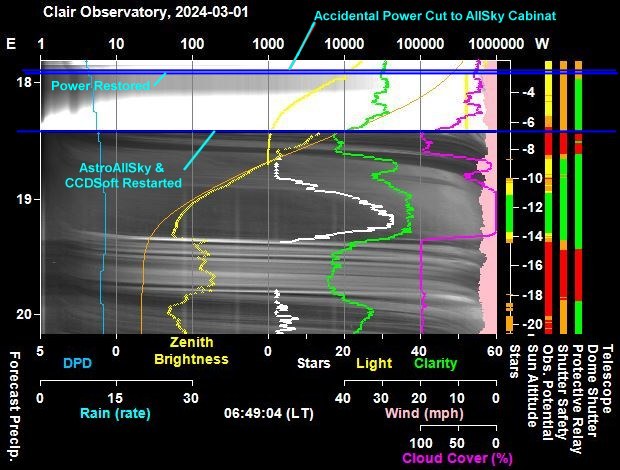
Fig 2 Session Events and Session
Alerts recorded by AstroMain for the Power Cut at 2024-03-02 12:46
Session: 2024-03-02 (General)
| Date |
Time |
|
Event |
Detail |
| 2024-03-02 |
12:46:38 |
|
Power Supply |
Power outage at 12:46:38 |
| 2024-03-02 |
12:46:50 |
|
Power Supply |
Power returned at 12:46:50 (outage time 11s) |
|
Session: 2024-03-02 (General)
| Date |
Time |
|
Type |
|
|
Name |
Detail |
| 2024-03-02 |
12:46:38 |
|
Red |
Alert |
|
Power Supply |
Power outage at 12:46:38 |
| 2024-03-02 |
12:46:44 |
|
Yellow |
Alert |
|
UPB.Switch disconnected |
UPB.Switch has unexpectedly disconnected. Restart
will be attempted |
| 2024-03-02 |
12:46:50 |
|
Green |
Clear |
|
Power Supply |
Power returned at 12:46:50 (outage time 11s) |
| 2024-03-02 |
12:47:05 |
|
Yellow |
Alert |
|
UPB.Switch |
Restarting UPB Powerbox Software |
| 2024-03-02 |
12:47:13 |
|
Green |
Clear |
|
UPB.Switch |
UPB.Switch service has been restored |
|
Back to Top
Issue
At end of the S1195 Session (night of
2024-02-29 / 2024-03-01) the Observatory's LX200 Telescope failed
to park.
Also the telescope was
turned off in an Unparked State, requiring a Telescope Resync & Short
Mapping Run at/before start of next live session.
Description
During Closing operations at end of S1195 session,
the Observatory's LX200 telescope (12" LX200 GPS/R) was moved to 'Near Park' position at Az 180°/Alt 5° via
TheSky6.Telescope, and then parked using objScope (Ascom). A Red Alert
were raised with the message "Telescope may have failed to park correctly",
a message "Telescope may have failed to park correctly (attempt 123s)",
a warning was given that the handbox shows "Select Item: Object",
rather than the expected "Scope parked Turn scope off." , with the
further warning "Telescope might not be parked (warning for next session)" .
Scope was then turned off.
Analysis
Examining ObsCam pictures and logs
indicates that the telescope didn't move to the Near Park Positon and didn't
move to its Park Position, but was still at position associated with the
last active target (Target 17/33, IC 564, 00:33 to 00:48) and after
continuing to track (until 00:55), the telescope was turned off 'Unparked'
at a most likely postion at Az 209.5° / Alt 33.7° (Dec 4.3°) based on final
ObsCam pictures at 00:57:17 and 01:00:11 (confirmed by visual inspection the
following morning), having been stationary at this position since 00:55 or
so.
Investigating further showed that there was an exception at 00:57:18,
associated with the Slew to Near Park position, with the message "CheckDotNetExceptions
ASCOM.DeviceHub.Telescope SlewToAltAzAsync System.Exception: Unable to start
the direct slew!!!"..
No exceptions were logged from the call to
objScope.Park. There may have been an exceptions but it wasn't
captured & logged or just wasn't raised.
There is more
than a possibility that the issue was somehow
related to the UTCDate Errors that appear in MeadeGeneric driver log
directly after midnight & the passage from a leap day (2024-02-29) to a
standard day (2024-03-01). Indeed the log shows the SlewToAzAltSync (Az 180°,
Alt 5°) request at 00:57:17 and the SlewToAltAz Error with the message
"Error: Year, Month, and Day parameters describe an un-representable
DateTime". Similarly the log shows Park request at
00:57:20.404 and a Park Error at 00:57:20.909 with the same error
message "Error: Year, Month, and Day parameters describe an
un-representable DateTime".
00:57:17.456 SlewToAltAzAsync Az=180 Alt=5
polar=True
00:57:17.456 UTCDate
Get started
00:57:17.456 AtPark
Get - False
00:57:17.549 UTCDate Get
Error: Year, Month, and Day parameters describe an un-representable
DateTime.
00:57:17.549 SlewToAltAzAsync Error: Year,
Month, and Day parameters describe an un-representable DateTime.
and
00:57:20.404 Park Parking telescope
00:57:20.909
UTCDate Get Error: Year, Month,
and Day parameters describe an un-representable DateTime.
00:57:20.909 Park
Error: Year, Month, and Day parameters describe an un-representable
DateTime.
Conclusion
So the issue is explained as being
related specifically to the Leap Day situation and isn't a general issue or
matter of wider concern. It is of note that all commands to
SlewToCoordinatesAsync worked ok including those made after midnight.
I guess that SlewToCoordinatesAsync doesn't require going to RaDec from
AzAlt and therefore doesn't need date whilst the other 2 operations
(SlewToAzAltSync & Park) do.
Colin Dawson has been contacted regading
the case.
(need to recontact him again regarding the apparent
absence of an exception from the call to Telescope.Park)
In the meantime this issue is deemed understood and can be closed.
Recovery at / before next session
At the start of next session position of scope to be
marked, telescope to be turned on, it will then move clockwise
for a while (to find its ''worm reference") and wait for commands.
Scope should be moved back to its start-up position using directional
controls, and then synced in TheSky6 on the location noted above.
Scope to then to move to suitable position and image taken and plaet solved,
scope to be resynced on this position. Same point to then be mapped 6
times. Followed by Short Mapping Run with 12 points. Telescope
to be parked and restarted (should Park Position be redefined before this as
a precaution ?). A continuous improvement ticket has be raised
to add a button facility in AstroMain to position TheSky6's Virtual Sky on
specified Az/Alt Coordinates with a telescope view width.
Actions:
-
 Park Scope routines. Routine to no longer turn off the
telescope if it appears to be unparked, but it instead turnoff Telescope
Tracking and leave the Telescope switched on, pending User Attendance.
Park Scope routines. Routine to no longer turn off the
telescope if it appears to be unparked, but it instead turnoff Telescope
Tracking and leave the Telescope switched on, pending User Attendance.
Done (AstroMain 3.66.1).
-
 Start Scope Routines. A checkbox option "Wait 180s
after turning on scope" (with default value of unchecked) to be added to
AstroMain, and used during telescope start-up. If checked a 180s wait
period is used after turning on the telescope power, before attempt to
connect to the telescope is made. This is to allow for the LX200's
longer initialisation process when starting up from an 'UnParked' state.
Start Scope Routines. A checkbox option "Wait 180s
after turning on scope" (with default value of unchecked) to be added to
AstroMain, and used during telescope start-up. If checked a 180s wait
period is used after turning on the telescope power, before attempt to
connect to the telescope is made. This is to allow for the LX200's
longer initialisation process when starting up from an 'UnParked' state.
Done (AstroMain
3.66.1).
-
 MeadeGeneric Driver. Author of
MeadeGeneric driver to be contacted regarding leap-day bug found at
transition 2024-02-29/2024-03-01, UTCDate error "Year, Month, and Day parameters
describe an un-representable DateTime" and the associated
errors using SlewToAzAltAsync & Park.
MeadeGeneric Driver. Author of
MeadeGeneric driver to be contacted regarding leap-day bug found at
transition 2024-02-29/2024-03-01, UTCDate error "Year, Month, and Day parameters
describe an un-representable DateTime" and the associated
errors using SlewToAzAltAsync & Park.
Done 2024-03-01 (MeadeGeneric Driver)
-
 MeadeGeneric Update. MeadeGeneric Telescope Driver on the
Observatory Computer should be updated to the latest version, in order
to benefit from the logging of serial communications between driver and
telescope, which would have helped in this or similar future situation.
MeadeGeneric Update. MeadeGeneric Telescope Driver on the
Observatory Computer should be updated to the latest version, in order
to benefit from the logging of serial communications between driver and
telescope, which would have helped in this or similar future situation.
Done 2024-03-02 (Meade Generic 1.3.9
).
Back to Top
Issue
- Dome Opening/Closing Issues
- Dome opening hasn't finished after 60s"
whilst attempting to resume session. (21:05)
- The following 3 targets all failed with the reason 'due to Hardware'
Description
Whilst resuming session at 21:04 an attempt to open the dome led to a warning
message at 21:05 "Dome opening hasn't finished after 60s"
whilst attempting to resume session. During this time sky conditions had
deteriorated and there was a call to Close Dome (with session still in
Suspended Mode, having never made it to Running Again (which would direct to
'Suspending Mode first).
After taking an ObsCam picture, the following lines
were reported
>>SoftSuspend... Alert Dome
hasn't reached 'Closed' state 120s after being requested to close (setting
bDomeDataIssue)
Abort
Dome Slew Info Calling Dome.AbortSlew to 'release'
ShutterStatus
Close Dome.. Info
Reattempting Dome Closure...
Close Dome..
Info Closing (Attempt 2)
>>SoftSuspend...
Alert Dome hasn't reached 'Closed' state 120s after being
requested to close (setting bDomeDataIssue)
Dome
Safety Error Dome closure hasn't
finished after 140s
Dome Safety
Info There may be a mechannical or electrical issue.
Check Shutter Ok Hub reports dome
is Closing (3), PulsarLog reports Closing (3)
Associated with
these closing operations Alerts "Dome hasn't
reached 'Closed' state after 120s during SoftSuspend" were raised at
21:07:56 & 21:10:01, followed by an Alert/Alarm at 21:10:21 with the message
"Dome closure hasn't finished after 140s (ShutterState=Closing)"
and later a warning at 21:24 "Shutter Data isn't being refreshed"
(last data at 21:04) .
'Dome Closing Diagnosis & Recovery' was
automatically begun
at 21:10 but results aren't reported. A flag was raised that then prevented execution of the following 3 targets with them failing due to
'Other - Hardware'.
Problem noticed during remote monitoring and the user
intervened to Restart Pulsar Dome at 22:06 (including a Power Reset).
AstroMain restarted at 22:10 after failing to reestablish proper
link/connection to the dome after its Restart. operation (likely an issue
with client object in AstroMain ?). Pulsar Log indicates following
information about changes in Shutter State, in which there is a definate anomaly from
21:05 until dome was started at 22:06:48 .
21:04:04
1, shutter closed
21:04:05 2 shutter opening
21:05:45 2 shutter still opening (opening time> 90s)
21:05:46 3 shutter is closing
22:06:08
3 shutter still closing after 60 mins (driver stuck ?
22:06:38 (0) records with zero values across all data fields (* Dome
is restarting by user commands)
22:06:48 1
shutter closed (closing time 61 mins)
22:15:55
2 shutter opening
22:16:38 0 shutter open
(opening time 43s)
00:48:34 3 shutter closing
00:49:21 1 shutter closed (closing time was 47s)
Analysis
Because the zigbee open/closed sensor at the bottom end of shutter had
stopped working it isn't possible to fully describe the dome timings but the
indication seems to that the Shutter had stopped sending fresh data to the Dome
Contoller Unit (or alternatively the Dome Control Unit stopped hearing
communications from the Shutter Unit.
Logs show battery properties in Volatile records becoming 'stuck'
on values "14405 -396 13693 5013 19782" from 21:04:31 until Pulsar Dome
was restarted by user at 22:06
Conclusion
- Issue is understood to be a communication breakdown
between Shutter Unit and the Dome Controller.
- The solution in this case was
a restart of the Pulsar Dome (including a power reset).
A separate
continous improvement ticket should be raised to modify Management Oversight
to detect such issues where Shutter data is evidentally become frozen
and automatically restart the Pulsar Dome.
Actions:
-
 Raise continous improvement ticket to modify ObsOverseer/ObsManager to
automatically restart the Pulsar Dome when Shutter Data appears to
become frozen.
Raise continous improvement ticket to modify ObsOverseer/ObsManager to
automatically restart the Pulsar Dome when Shutter Data appears to
become frozen.
Pending ? Need to check status.
Back to Top
A new version of the MeadeGeneric driver (1.3.9)
was installed on the observatory computer today (2024-03-02).
There were no issues with installation and previous settings carried through
to the new version ok.
This
new version (1.3.9.482) contains several changes since the previously installed
development version (MeadeGeneric
1.3.5.414, installed
2022-05-30). New features are listed
below. Only one new feature ("tracelogger
to the calls that send the actual serial commands") is
directly relevant to me for use during incident/anomaly investigation, but it is appropriate to
align my setup with the current released version of MeadeGeneric every so
often and ensure that none of the
recent changes have an adverse/retrograde effect for my
telescope/observatory system.
Actions
 Test out the new Meade Generic driver during daytime tests - Done, 2024-03-02
Test out the new Meade Generic driver during daytime tests - Done, 2024-03-02
 Test out the new Meade Generic driver during a live session - Done,
2024-03-04 (Session S1196)
Test out the new Meade Generic driver during a live session - Done,
2024-03-04 (Session S1196)
Results
Daytime tests were successfully carried out after
installation of the new driver. These checked that
- LX200GPS/R
telescope could be connected to
- Day/Time prompts would be passed ok
(this wasn't achieved on first attempt as the connection was made
before the Telescope had completed its initialisation, but worked on a subsequent
start-up)
-
Scope would slew to appropriate coordinates when commanded via TheSky6
- Scope would park ok.
MeadeGeneric 1.3.9 was successfully used for the S1196 live session (2024-03-04). No problems or
issues arose.
Observations on new driver:
None at
this time.
New Driver
Features since previously installed version (1.3.5 (.414) )
1.3.9 Release Notes, 10-Jun-2023
- Added extra values to GW
translation. Also added extra log message that includes the hour angle when
calculating the destination side of pier.
1.3.8 Release Notes, 02-Jan-2023
- Upgraded focuser maxstep to 30000 from
7000
- Old Autostar firmware is inconsistent in it's support for setting
Target RA/DEC.
A failsafe has been added that if one version
fails, the driver will try the other mode before giving up.
- Added support
for LX200GPS with 4G0m firmware loaded.
1.3.7 Release Note, 27-Sep-2022
- Some audiostar firmwares
return the product Audiostar. Adding support for this as a synonym of
Autostar.
1.3.6 Release Notes 25-Jul-2022
- Upgraded requirements to need Ascom
6.6.0 and .net framework 4.8 or higher. (see below)
- Added support for allowing
pulse guiding for AltAz telescope using older guiding method.
- Added
long enter and long goto commands.
- Added support for RCX400 using
newer pulse guiding commands.
- Refactored the connect set to be a
little less cluttered.
- Added support for setting the guide rate on the
RCX400
- Added code to allow pulseguide commands to be sent to
telescopes with StarPatch installed.
- Added the tracelogger to the
calls that send the actual serial commands.
1.3.5 Release Notes, 17-May-2022
- Modified the SideOfPier code so
that it reports properly. Confirmed with an LX75.
>> See MeadeGeneric Releases :
https://bitbucket.org/cjdskunkworks/meadeautostar497/wiki/Release%20History
Ascom & .Net Framework Requirements
It should be noted that Version 1.3.6+ requires Ascom 6.6.0
and .Net framework 4.8 or higher.
The Observatory Computer is
running ASCOM 6.6.1, and has .Net Framework 4.8 as shown by this screenshot
from RegEdit, so it passes this requirement ok.
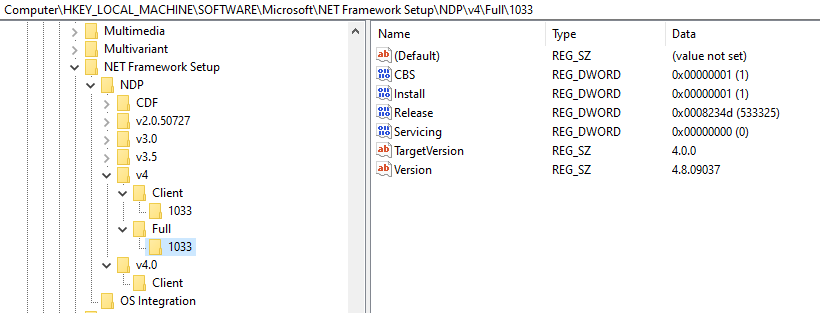
Back to Top
At end of the S1195 Session the Observatory Telescope (12" LX200 GPS/R)
was shudown without it being first parked. This was due to a "Leap
Day" related bug in LX200 (or less likely the MeadeGeneric driver) that cause the
final SlewToAzAlt Async command and Park command to fail. Scope power
was turned off 20s later, leaving the Telescope shutdown in an Unparked
State.
This means that the scope won't have correct coordinates
when it starts up at the next session (it will assume coords of RA at the
Meridian Crossing & Dec 0.0°). Therefore the telescope will need
Syncing on a known star (or other known position) followed by a short mapping run to tie the scope
into the TPoint model in TheSky6.
Recovery
As it was known that the telescope was
last pointing at Az 209.5° / Alt 33.7° (Dec 4.3°) when it was switched off,
this fact was used to perform an initial resync & map as an interim fix,
ahead of a final resyc & map at the start of the next session, which will
hopefull speed up the recovery process. This also provided the
opportunity to perform a daytime test of
MeadeGeneric Driver 1.3.9 which had just been installed on the
Observatory Computer.
The steps taken in achieving this are as
follows.
- Meade Generic 1.3.9 installed on Observatory Computer. Properties
checked to ensure previous settings had been retained.
- Marked the current physical position of the Telescope prior to
start-up (most importantly its position on the RA circle)
- Telescope Startup via AstroMain, which turned on power to telescope,
waited normal 60s for initialisation and made connection via ASCOM /
MeadeGeneric
Telescope proceded to slow rotate in RA at start-up
which is normal when starting up from an unparked state (telescope is
looking for its worm drive reference point) and takes time in doing so.
Scope connected but instead of the expected message at this point "Date/Time prompts have been by-passed" AstroMain
instead reported a failure with the message "Date prompts are still showing !" ,
"AutoStar II Handbox shows "Daylight Savings> No" and raised
an alert with message "(Time/Date by-pass has failed)", with
the warning "Telescope and Computer Times differ by 35,159 seconds"
This is believed to have happened because the Telescope was still
going through the extra initialisation procedure of slowly rotating the
scope in RA to find the worm drive reference point when the connection
was made. It seems the set wait time of 60s after telescope power-up
which is ok for starting up the telescope from a Parked state, is too
short when starting up the telescope from an Unparked state.
- Date/Time details entered manually, using Virtual Keyboard (as the
Hand Controller can't be readily used as screen text is not showing, due
to recent defect in the screen/hand controller)
- Telescope connected in TheSky6
- Moved telescope back anitclockwise to the previously marked position
on the RA Circle
- Moved TheSky's Virtual Sky to be centered on Az 209.5° / Alt 33.7°,
an attempted to Sync Telescope on this position, but it failed with a
dialog box error "1401"
- Stopped the connection to Telescope from AstroMain and TheSky6 and
waited to ensure MeadeGeneric driver had closed.
- Parked Scope from AstroMain.
Confirmed the expected message
"Scope parked Turn scope off." was given, and that the telescope was at
expected position
- Waited 20s and turned off power to telescope.
- Turned on power to Telescope
- Reconnected to Telescope from AstroMain.
This time the message
"Date/Time prompts have been by-passed" was given. (as
date/time had been manually entered earlier)
- Connected to Telescope in TheSky6
- Repeating earlier step :
- Moved telescope back anitclockwise to
the previously marked position on the RA Circle
- Moved TheSky's
Virtual Sky to be centered on Az 209.5° / Alt 33.7°
- Synced Telescope on this position in TheSky6 (taking the option
'Sync Telescope and begin short mapping run')
(SyncTelescope
initially failed as TheSky6 gave the error something like
"Telescope must be tracking in order to Sync"
So Turned Tracking back
on and then successfully synced the scope)
- Using the same position, mapped 6-7 points in TheSky6 (effectively
performing a short mapping job)
- Parked Scope and confirmed that scope moved to its expected position
around Az 180°, Alt 1°. Disconnected to scope in AstroMain &
TheSky6
- Turned Off Scope Power
- Turned On Scope Power and Connected to Scope from AstroMain.
Confirmed that the "Date/Time prompts have been by-passed" message was
present, showing that the MeadeGeneric Driver had performed the
necessary startup steps.
- Connected to Telescope in TheSky6
- Slewed Telescope to object using TheSky6 and confirmed telescope
moved to the expected position
- Parked Scope from AstroMain. Confirmed the expected message
"Scope parked Turn scope off." was given, and that telescope was at
expected position
- Waited 20s and turned off power to telescope.
This shows that AstroMain's Connect Telescope needs to be modified to
allow a longer initialisation period when starting up the telescope from an
unparked state.
say 180s instead of 60s.
Actions:
 ParkScope routines no longer turn off the telescope if it appears
to be unparked (AstroMain 3.66.1).
ParkScope routines no longer turn off the telescope if it appears
to be unparked (AstroMain 3.66.1).
 A checkbox option "Wait 180s after turning on scope" (with
default value of unchecked) has been added to AstroMain's More/Obs. tab
(AstroMain 3.66.1)
A checkbox option "Wait 180s after turning on scope" (with
default value of unchecked) has been added to AstroMain's More/Obs. tab
(AstroMain 3.66.1)
Back to Top
Review
As part of a review looking at increasing the
Observatory and Live Session resistance to small power outages the potential
of using one or two UPS Systems with offline battery backup was identifed as
options for further consideration (see
Review - Increasing
observatory & session resistance to small power outage, 2024-02-28)
However given that the review has identified that the Observatory's
LX200 Telescope is the one observatory element that is most affected by an
unscheduled power outage there is requirement to prioritise the selection,
purchase and installation of a UPS System for the Observatory Computing Bay.
The telescope is
most affected because a uncontrolled shutdown leaves the telescope in an
unparked state meaning that the scope loses all knowledge about its physical
pointing direction upon power restoration & telescope restart,
requiring a resync of telescope position & a re-tie into the T-Point
Base Model which is a task that can't be automatically performed without
user involvement & oversight. In comparsion other observatory elements
recover by themselves upon power restoration or there recovery can be
performed by an automated manager.
This leaves consideration of a UPS System for the AllSky/Weather
Computing bay to a later date (and one that can learn from experienes
operating the UPS System that is in the Observatory Computer bay for
supporting safe Telescope parking & shutdown.
Due to an
incident during a power outage test during live session S1197 on 2024-03-13,
when Pulsar Dome settings became reset (see
Investigation) a review to look at a UPS system to provide
Battery Backup for the Pulsar Dome & Cloud Sensor has been kicked off (see
Review).
A previous review of UPS
needs was made in Dec 2018. No detailed notes were completed at the
time other it being recorded that at some stage 1 or 2 UPS systems will be
ordered for the Observatory, but that the decision was put on hold (see
UPS Review,
2018-12-22).
Analysis
A UPS Backup to the Pegasus UPB Powerbox that distributes
12V power to the
LX200 Telescope is being considered as the telescope is the one item in the
Observatory where even a very short power cut can create a very significant
problem causing a significant user effort to resolve & delay the next live session. This is because the
telescope will turn off / power-down without being parked, requiring the
telescope to be
re-synced on a known star (or known position) and a short mapping run completed. Whilst
program
routines can aide the process of resync & short mapping it has to be done under strict user
supervision & control.
For all other observatory
elements their recovery following a power outage can either be automated or
achieved relatively easily over a remote connection, once power is restored.
The Pegasus UPB Powerbox also
distribues power to Focuser1 (TCF-S) , Focuser2 and the Dew Heaters.
Are
there any other equipment/devices in the Observatory Computing bay that would
also benefit from having UPS battery backup
?
- USB Hubs. It also very important to
keep both of the USB Hubs that are attached to the Observatory Computer
powered, since without a USB connection to the Pegasus UPB Powerbox the
LX200 can't be commanded to Park, and with connection to Conbee II the
Observatory's various Smart Plugs can be operated to carry out certain
tasks like restarting the SBIG Camera if needed.
- SBIG Camera. The SBIG CCD Camera is prone to
having camera dropouts and although these are power cupply related, the
camera would probably benefit from being kept powered during at
least short power outages, and would allow the session to resume more
and without needing to restore the camera connection.
- Weather Station. The base station would benefit
from having UPS Battery backup if possible. This is own AA batteries
(not normally checked) are flat
Ensuring that both the Powerbox and the USB Hubs remain powered during a
short power supply outage may prevent or reduce the number of instances
where the power box and UPB.Switch driver stops working and produce the
error pop-ups with messages like "Lost Connection with UPB".
For all other observatory elements their
recovery following a power outage can either be automated or achieved
relatively easily over a remote connection.
Requirements
The requirements of UPS System for the
Observatory Computing bay are listed below
- 240V
- Provide UPS back-up for
at least the telescope & SBIG Camera for 15-20 minutes.
-
A system providing 700 MV or 850MV backup.
(UPS battery backup are given a
power rating in volt-amperes (VA) that range from 300 VA to 5,000 kVA.
This rating represents the maximum load that a UPS can support )
- Minimum of 2 sockets, though 4-5 would be better
- Sockets taking UK Style Power Plugs as this is what the current
equipment & a/c adapters are configured with
- Some means of communication with the Observatory Computer, and
ideally with a means for AstroMain, the Observatory Control program, to
access information about the state of the UPS System.
Options & Selection
Based on a bit of research and comparison, the main options and
the reasons for rejection or selection of each option are given below:
- UPS System of the type typically used for Computer & Servers, having 4 or 8 computer style
power plugs (which seem the most common UPS System),
Rejected
: because of
the requirement / very strong preference for using a system with UK Style
Power Sockets
- An Online UPS System (as opposed to a UP Offline System)
Rejected: although Online System provides more stable voltage
output as the power is always going via the battery, the cost of Online
systems is higher than offline systems.
- UPS system from the range offered by CyberPower (700, 1000 &
1200 VA models) or by APC Schneider Electric (850 VA model)
Rejected : style & backup support offered by
Eaton range was considered to be better / more to my liking (specs are
similar). 6 sockets but only 3 with UPS battery backup.
- UPS system from the 3S range offered by Eaton : 3S 550B
(550 VA), 3S 700B (700 VA), 3S 850B (850 VA)
https://www.eaton.com/gb/en-gb/catalog/backup-power-ups-surge-it-power-distribution/eaton-3s-gen2-ups.html
Chosen : chosen as the upper 2 models (700B & 850B) meets requirements
- Eaton 3S 850B (850 VA)
Chosen : chosen as the VA
of 850B model is 150 VA higher than the 700B model (850 VA vs 700 VA)
through it's larger battery/higher
amp-hours (9AH vs 7AH) though at higher cost
(£126 vs £101 )
It was noted that Eaton UPS systems (though not
specifically my model) and other power kit and control software has been
installed at several professional observatories around the world
including the Mt Washington Observatory, USA & Siding Springs, Australia
https://www.eaton.com/us/en-us/markets/success-stories/Maintaining-uptime-even-in-the-worlds-worst-weather.html
https://www.eaton.com/au/en-gb/company/news-insights/news-release-2018-2020/eaton-powers-up-telescopes-at-siding-spring-observatory.html
Chosen Option
The chosen option is the Eaton 3S 850B UPS - Off Line Uninterruptible Power Supply
See Eaton 3S 850B UPS - Off Line
Uninterruptible Power Supply System for details about specs and other
things to do with the 3S 850B Unit.
Risks
The 3C 850B
Model has an advertised workingTemperature range of 0 to 40 deg C and a
humidity range 0-85% (non condensing).
Given that the Unit will be in
the Observatory where temperature can be sub-zero on winter nights (say down
to -6 deg C) and humidites can on occasions be potentially in range up to
100% .
One mitigation is the fact the Unit will be located in the
Observatory Computing Bay where equipment is always running and helps to
keep temperature there a fraction higher than ambient and humidities a
fraction lower than ambient. Despite that, what are the risks ?
- Damage to unit and to its battery due to sub-zero ambient
temperatures. Provided the UPS unit's lead-acid battery is
fully charged (which will be it's normal opertaing state then it won't
freeze at any temperature that it could possibily be exposed to.
However there is risk of electrolyte freezing if the battery is
significantly disharged,which can effect the system's remaining run time and
possibily reduce the battery's life. So if ambient tempeartures are
sub-zero then it would seem important to park amd turn-off the scope earlier
than might be the case if the temperature is higher.
- Damage
to unit due to high humidity. Most of the equipment in the
observatory is not rated for operation below 0 degC yet it all functions ok
in the conditions that we have here in NE Scotland and < 1km from the
sea and prone to high hunidity and North Sea haar. The unit will be
located in the equipment cabinat in the Observing Computer bay which tends
to be slightly drier / lower humidity and there is no risk from liquid water
damage.
Decision
Decision made (2024-03-03) is to purchase one
Eaton 3S 850B UPS System for the time being, to provide short-term
back-up power for the Observatory's LX200 Telescope and prevent the
telescope having an unplanned shutdown leaving the scope in an unparked state, which
then requires a significant effort to restore from. This is because the re-establishment of the
Telescope's Pointing and the tie-in to the TPoint base model can't be done
fully automatically but requires the user
in attendance or to provide remote direction & oversight.
Attached Devices
The telescope runs on 12V which is supplied via a Pegasus UPB Powerbox
which is mounted on one arm of the telescope's fork mount. Beside the
LX200 Telescope the Powerbox also distributes power to an Optec TCF-S
Focuser, a Secondary Scope Focuser, two Dew Heaters, as well as
operating as a USB Hub, a controller for the
Secondary focuser, and for measuring Environment/Temperature.
One of the 4 UPS
sockets with battery back-up will obviously to be used for the Pegasus UPB Powerbox,
but leaves a decision over
what the other 3 sockets will be used for.
An audit of the power plugs &
equipment/devices was made and the results will help with the
decision (The audit will also be used as input to a decision on
whether to purchase and install a second, separate UPS System for devices in
the AllSky/Weather bay and what its requirements would be ).
At
present time the other 3 UPS Sockets will be used for
- the SBIG Camera
(with Smart Plug)
- USB Hubs (2 of them powered from one UPS Plug, using
adapter)
- Weather Station's Base Station.
The Observatory
Computer (a laptop) has its own (longer lasting) battery and therefore doesn't need
battery backup support from the UPS system,
indeed having the computer not attached to a UPS Socket, means that the
Observatory Control Program (AstroMain) can poll the state of its own power
supply and use it as a proxy for the state of the Observatory's Power Supply,
not withstanding the possiility that AstroMain may be able to determine the
source of the power being output by UPS (mains power or UPS battery
power). Once installed in the Observatory the Observatory Computer
will have a USB connection to the UPS System and information about power supply & UPS Battery
can be viewed in the Eaton UPS Companion software, however it as yet unclear
if that information can be passed on to the AstroMain program
(Note:
the Eaton's Technical Department replied to a query I had submitted on this
point, and they indicted that a 3rd party software program couldn't access
the information coming from the UPS system, however a quick dive into the
UPS Companion's program folder reveals that alarm data from the UPS system
is written to a JSON formatted euc.log file that can be read and used by the AstroMain
program)
Configuration
The current
configuration of the
Observatory Computing Bay and the proposed new configuration are shown
in the two diagrams below:
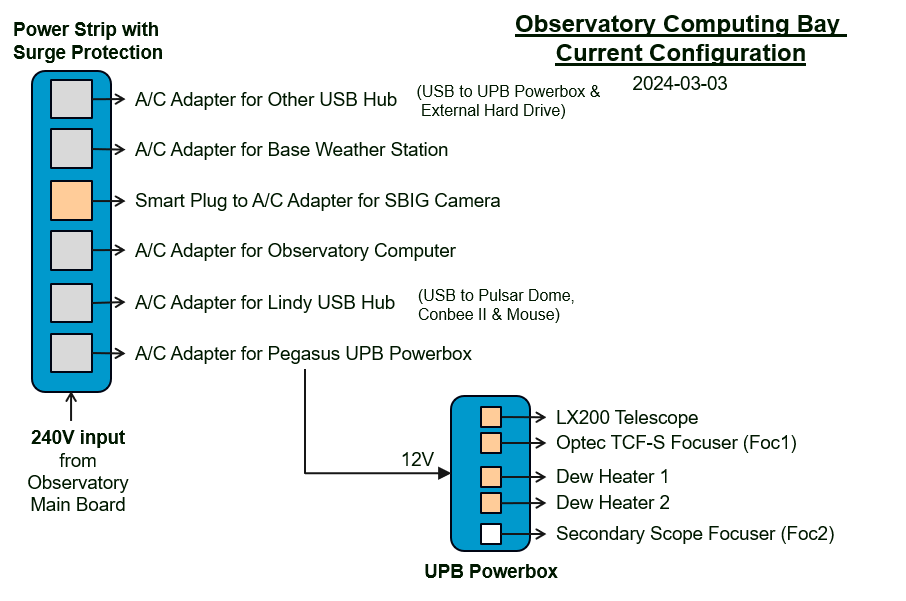
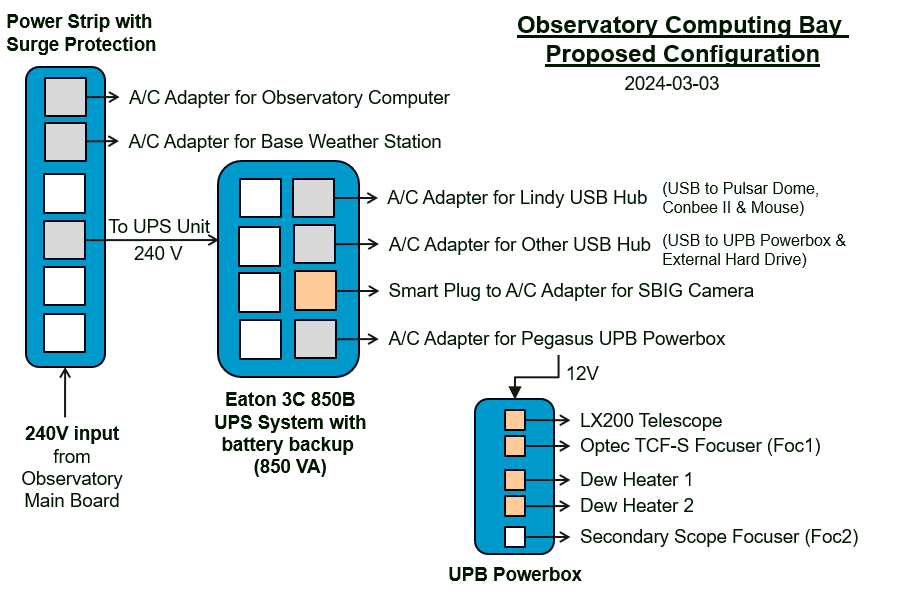
During installtion of UPS in the Observatory it was discovered that it
wasn't possible to fit the 4 planned plugs directly into the 4 sockets with
battery backup on the UPS, due to the 3 of the plugs (a square smart plug
for SBIG Camera & A/C Adpater Plugs for 2 USB Hubs) having a wider
footprint than a conventional plug. To get around this problem a small power
strip had to be employed. The FInal Configuration is shown below:
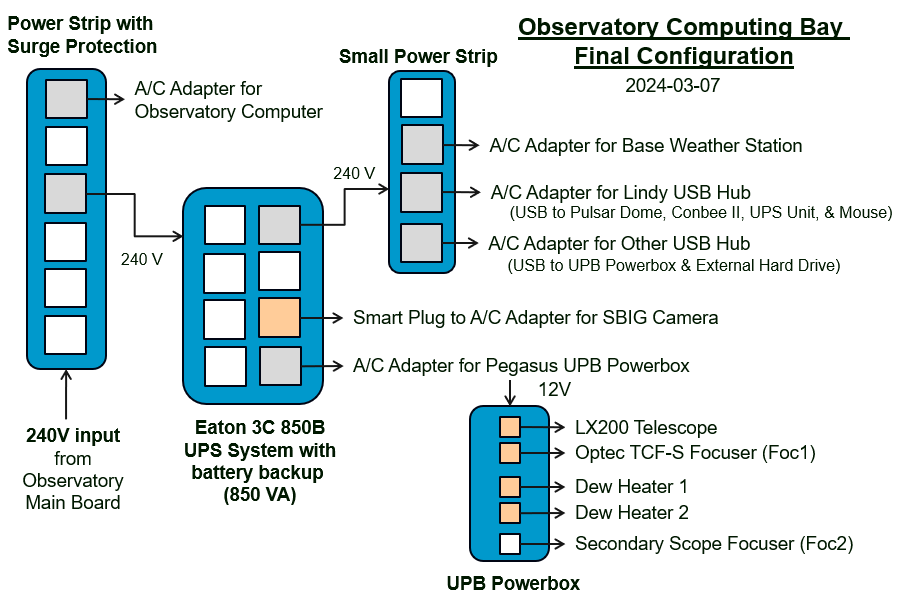
Proposed Equipment
& UPS Battery Management during a Power Supply Outage
The amount of time that the 3C 850B unit will be able to deliver is
dependant on a number of factors, the main ones at the level of the battery
going into the utility outage and the load demanded by the attached
equipment & devices.
Battery Level would normally be 95%+ when outage
occurs, but it won't if there was an earlier outage from which the battery
hasn't fully recovered by re-charging in the meantime, it could be alot
less. Load will depend on the sum of the load from each attached
device or equipment, which are themselves dependant on the activity levels &
demands of the respective equipment.
The Telescope will have a
higher load when it is slewing than when it is stationary or just slowly
tracking. The TCF-S focuser and Secndary Scope will have higher loads
when adjusting focus than when they are idle. The SBIG Camera will
have higher load if it is using CCD Cooling it will also have a higher
load if it is taking & downloading an image than if it is idle. The
dew heaters will have a higher load when they are operating at 80-100% power
level than if they are operating at 0-20% level. The size of the load
can be lowered by Observatory Control programming whilst still keeping the
equipment/devices powered up.
According to Eaton' Run Time charts
the 3C 850 models (when fully charged) can provide
- 1 min of
backup at 500 W (2.0 A at 240V)
- 10 min
backup at 200 W (0.8 A at 240V)
-
20 min backup at 127 W (0.5 A at 240V)
- 25 min backback at 100 W (0.4 A at 240V)
(a 9
amp-hour battery at 12 V = 108 W Hours or 6480 W Minutes, so a 200 W Load
would theoretically last 32 min till total discharge, but in practice the
time in mintues would inevitably be lower than this)
AstroMain's
observatory control will need to recognise an outage, consider the effects
of any other recent backups, tie into any information it can get about the
UPS System itself and progressively reduce power consumption of the
equipment & devices that are operating on backup power during a utility
power outage, eventually park the telescope. A balance needs to
be struck between having the equipment a) carry on in a reduced activity
mode so that they are immediately ready for action when the Utility Power
Supply is restored and b) minimising the battery usage outage (so it
available for second or third outage) by putting closing down equipment as
soon as possible (eg. parking the telescope & switching it off immediately
after it is put onto UPS Battery Power, immediately stop CCD Camera cooling
etc)
The preliminary assessment of the management requirements are as follows:
- Dew Heater should be turned off immediately; if
the outage is short the effect of heaters being off is neglible; if the
outage is longer the use of heaters would reduce the amount of backup
time for parking the telescope.
- USBs Hubs will be kept on as they are need for communications to
work. Are there any attached USB devices with other than trival
power usage ?
- SBIG Camera should be kept on and connected, but imaging should stop
after the frame in progress. After 1 minute of outage CCD Cooling should
be taken back to -5°C, and then after 3 minutes of outage CCD Cooling
should be turned off.
- Focusers should not be used during the Utility Outage.
- Telescope Tracking should be switched off after 1 min of outage. No
slewing should be performing, other than to keep the telescope safe or
in association with Parking the Telescope. Telescope should be
parked after 5 min of outage after which the Telescope should be is
switched off.
Actions
-
 UPS Purchase Order the selected Eaton 3C 850B UPS
system
UPS Purchase Order the selected Eaton 3C 850B UPS
system
- Done 2024-03-03 (Amazon)
-
 Extra Product Info. Contact Eaton regarding particular
questions about the 3C 850B model: Transfer Time, Run Time Chart,
Gen2 vs Gen1 difference & 3rd party program access to UPS System
Information.
Extra Product Info. Contact Eaton regarding particular
questions about the 3C 850B model: Transfer Time, Run Time Chart,
Gen2 vs Gen1 difference & 3rd party program access to UPS System
Information.
- Done 2024-03-05 (Eaton)
-
 UPS Testing. Install the UPS system next to the Development
Computer in a temporary setup for testing and for developing a means for
accessing UPS / UPS Companion information from AstroMain.
UPS Testing. Install the UPS system next to the Development
Computer in a temporary setup for testing and for developing a means for
accessing UPS / UPS Companion information from AstroMain.
- To do
2024-03-08 (Observatory)
-
 UPS Software. Download and install UPS Companion onto the
Development Computer and test/examine functionality. Understand whether
AstroMain can somehow tap into the data/ information & events from the
UPS System.
UPS Software. Download and install UPS Companion onto the
Development Computer and test/examine functionality. Understand whether
AstroMain can somehow tap into the data/ information & events from the
UPS System.
- Done 2024-03-05 (Development Computer)
-
 UPS Installation. Install the UPS system in the Observatory
Computing Bay. Move equipment plugs into the proposed
new configuration. Connect USB cable between Computer/USB Hub and UPS
System. Install UPS Companion Software onto the Observatory
Computer and modify settings.
UPS Installation. Install the UPS system in the Observatory
Computing Bay. Move equipment plugs into the proposed
new configuration. Connect USB cable between Computer/USB Hub and UPS
System. Install UPS Companion Software onto the Observatory
Computer and modify settings.
- Done 2024-03-07 (Observatory)
-
 Device Loads. Using AstroMain & UPS Companion carry out
to understand the base load of attached equipment/devices (Telescope,
Camera/Camera Cooling and Dew Heaters off, and then measure and
understand the additional load for each piece of discretionary activity.
Device Loads. Using AstroMain & UPS Companion carry out
to understand the base load of attached equipment/devices (Telescope,
Camera/Camera Cooling and Dew Heaters off, and then measure and
understand the additional load for each piece of discretionary activity.
-
Done 2024-03-07 (Observatory, UPS Companion)
-
 Equipment & Battery Management. Extend AstroMain's observatory
control to progressively reduce power consumption of the equipment &
devices that are operating on backup power during a power supply outage
and safely park theTelescope.
Equipment & Battery Management. Extend AstroMain's observatory
control to progressively reduce power consumption of the equipment &
devices that are operating on backup power during a power supply outage
and safely park theTelescope.
- Done 2024-03-08 (AstroMain
3.66.5)
Back to Top
Eaton 3S 850B UPS - Off Line Uninterruptible Power Supply Unit
A Eaton 3S 850B UPS unit has been chosen to provide Off Line
Uninterruptible Power Supply (UPS) for the Observatory Telescope, but will
also provide power backups for the SBIG CCD Camera and USB Hubs in the
Observatory Computing Bay.
It should be noted that only 4 of the
8 output sockets on the Eaton 3C 850B Unit have battery backup protection
(the other 4 have surge protection only).
Key Specs
It's key specs are tabulated below
| Manufactorer |
|
Eaton |
|
Voltage: |
|
230V (220/230/240V)
|
|
Wattage:
|
|
510 W |
|
Battery Type:
|
|
Sealed, lead-acid , 12 V / 9 Ah (User Replaceable) |
|
Battery Management
: |
|
Automatic battery test, deep-discharge
protection, cold-start capable
|
| VA Rating |
|
850 VA |
| Outputs with battery back-up |
|
4 UK (Battey backup & surge) |
| Other Outputs |
|
4 UK (Surge only)
2 USB Charge |
| Surge Protection: |
|
Yes |
| Communication : |
|
USB port (HID compliant) |
| Construction Type: |
|
Free standing mode |
| Auto Shutdown Mode: |
|
Yes |
| Size: |
|
335 x 170 x 86 mm |
| Weight |
|
4.3 kg |
| Input Cord Length |
|
1.5m |
| Relative Humidity |
|
0 - 85% |
| Software Compatibility |
|
Eaton UPS Companion (enables safe system shutdown,
energy
usage metering and configuration of UPS settings) |
| Warrenty: |
|
2 years |
| |
|
|
|
Full Specifications : |
|
https://www.eaton.com/gb/en-gb/skuPage.3S850B.pdf#Specifications
|
|
Product Page: |
|
https://www.amazon.co.uk/Eaton-850B-UPS-Uninterruptible-Type-Black-white/dp/B0B3RQN8QT/
|
| Run Time Chart |
|
https://eg.eaton.com/ups-battery-runtime/en-gb/3S850D |
| |
|
|
| New Battery Cost |
|
CSB batteries - these batteries are also used by Eaton
£28.99 + £4.95 delivery from Hardware Express
https://www.hardwarexpress.co.uk/products/eaton-3s-850b-battery-replacement |
Actions:
-
 UPS Companion Software. Once the UPS Unit has arrived,
proceed to register it and to download and install UPS Companion onto
the Development Computer and test/examine functionality.
Understand whether AstroMain program / ObsManager can somehow tie into
the data from the UPS System or not.
UPS Companion Software. Once the UPS Unit has arrived,
proceed to register it and to download and install UPS Companion onto
the Development Computer and test/examine functionality.
Understand whether AstroMain program / ObsManager can somehow tie into
the data from the UPS System or not.
- Done 2024-03-06 (Development
Computer, UPS Companion)
Update 2024-03-05
The UPS Unit arrived today
(2024-03-05) and was unpacked, and set up indoors next to the Development
Computer and tested for a while.
UPS Companion was downloaded and
installed (the program is name mc2.exe).
Initial Battery
Capacity level was 90% when first connected.
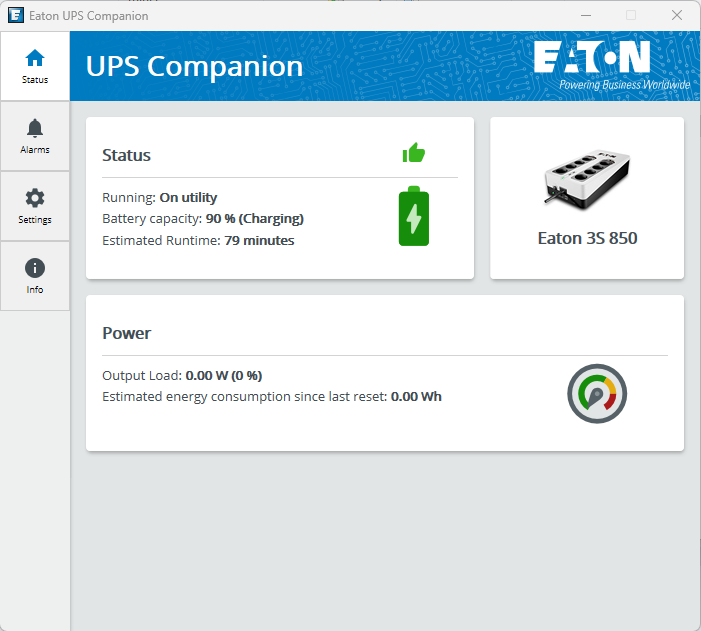
Tests conducted with and without Utility Power Supply connected to
simulate the effect of a power supply outage.
In terms of be able to
tie into the data from the UPS Unit I've found that the Companion
Software writes alarms to the following file
C:\Program Files
(x86)\Eaton\UPSCompanion\configs\euc.log
with information recorded like
the following
[
{"date": "March 5, 2024-6:47:54 pm", "level": 1,
"message": "The system is powered by the utility"},
{"date": "March 5,
2024-6:47:45 pm", "level": 2, "message": "Shutdown in 44 min 50 s"},
{"date": "March 5, 2024-6:47:43 pm", "level": 2, "message": "The system is
powered by the UPS battery"},
{"date": "March 5, 2024-6:33:40 pm",
"level": 1, "message": "The system is powered by the utility"},
{"date":
"March 5, 2024-6:33:19 pm", "level": 2, "message": "Shutdown in 42 min 10
s"},
{"date": "March 5, 2024-6:32:18 pm", "level": 2, "message":
"Shutdown in 54 min 00 s"},
{"date": "March 5, 2024-6:31:17 pm",
"level": 2, "message": "Shutdown in 55 min 00 s"},
{"date": "March 5,
2024-6:30:16 pm", "level": 2, "message": "Shutdown in 56 min 00 s"},
{"date": "March 5, 2024-6:30:16 pm", "level": 2, "message": "The system is
powered by the UPS battery"}
]
where the most recent alarm message is listed first. This provides
some idea of the remaining battery capacity based on the current load.
One iinitial concern was that the UPS Companion settings imply that
at some stage the UPS Companion will shutdown the Computer. Now this is
not what I want to happen, the Observatory
Computer (a laptop) has its own battery (which can last longer that the UPS
Unit), and intentionally the computer won't be connected to the UPS Unit
allowing it to independantly monitor the state of the Utility Power Supply.
Computer Shutdown Criteria on the 'Settings' tab were changed to 'Ignore'
where ever possible. The 'Shutter computer when battery remaining is
below " setting can't be set to 'Ignore' however." It is hoped
that the 'Do Nothing' setting for 'Shutdown Type / When first shutdown
criteria is reached' is effective in preventing a Computer Shutdown.
(the
other options are 'Hibernate' and 'Shutdown', so ' Do Nothing' seems the
appropriate option to choose).
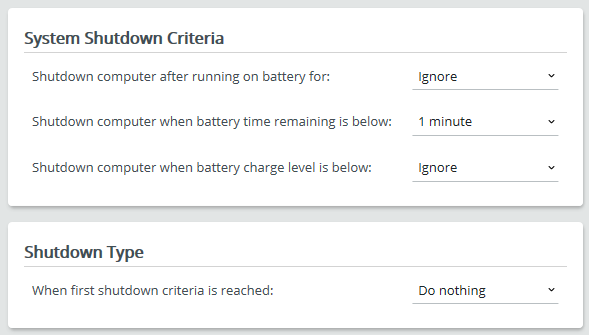
Update 2024-03-07
Following completion of indoor
testing the UPS was installed in the Observatory on 2024-03--07.
It wasn't possible to fit the 4 planned plugs directly into the 4
sockets with battery backup on the UPS, due to the 3 of the plugs having a
wider footprint than a conventional plug (one a square smart plug for SBIG
Camera and two A/C Adpater Plugs for USB Hubs). To get around this a small
power strip had to be employed. (see diagram below).
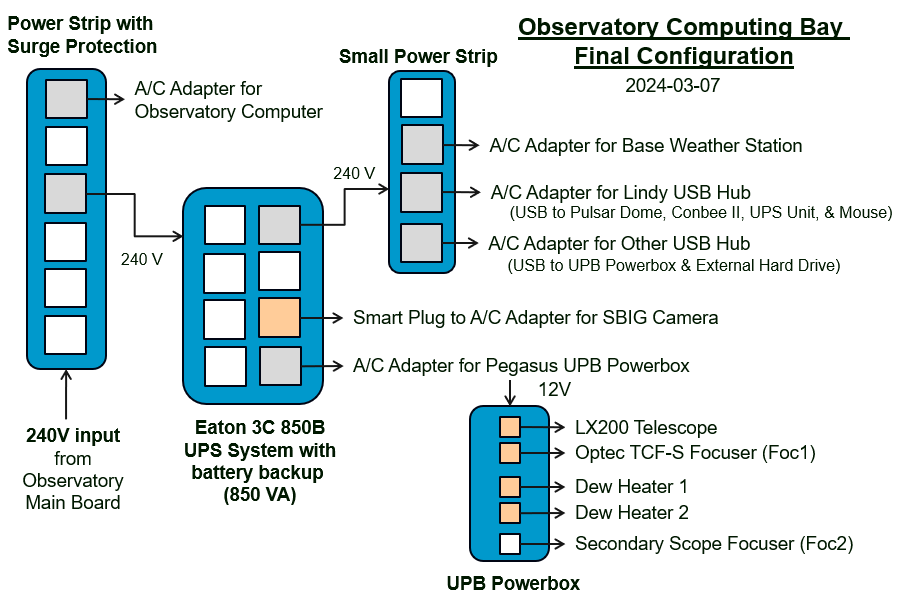
Following the installation of UPS (including USB cable to computer), UPS
Companion Software was installed, settings checked and relevant tests
successfully carried out, switching off / switching on mains power to the
UPS Unit.
Web Companion software indicated that the base load from the attached
equipment / devices (Telescope, Camera Cooling & Dew Heater all off ) was 34
W (with potential run-time of 52 mins) . (Later with the UPS
System Battery charged to 100%, the reported Run Time with 34 W base load
was noted to be 56 mins.
With the Camera turned off altogether
the base load falls to an estimated value of 13 W (the UPS system can't seem
to measure loads as low as this / the UPS Companion displays load as being
0.0 W.)
A series of tests were carried out to understand the
load contribution from each discretionary activity.
The resolution
on the UPS's load measurement seems to 7 W (load increases in 7 W steps)
| Activity |
|
Additional Load |
| Minimal Base Load (UPB Powerbox & USB Hubs only) |
|
13 W |
| Normal Base Load (with TCF-S Focuser & CCD Camera, w/o Cooling) |
|
34 W |
| |
|
|
| Camera Cooling On at 100% power (during CCD cool down) |
|
14 W |
| Camera Cooling Off at 62% (stabilised CCD temperature) |
|
7 W |
| Taking 60s image (possible 5 W during image download ?) |
|
0 W |
| +Turning Off SBIG Camera |
|
- 21 W |
| |
|
|
| +Dew Heaters at 25% load |
|
14 W |
| +Dew Heaters at 50% load |
|
20 W |
| +Dew Heaters at 75% load |
|
27 W |
| +Dew Heaters at 100% load |
|
41 W |
| |
|
|
| Turning Off TCF-S Focuser |
|
- 7W |
| |
|
|
| Telescope On & Tracking Off |
|
7 W |
| Tracking On |
|
Neglible |
| +Slewing |
|
7 - 14 W |
| |
|
|
| Normal Total Load (Cooling 70%, Telescope, Dew Heaters 75%) |
|
75 W |
| Maximum Total Load (Cooling 100%, Telescope Slewing, Dew
Heaters 100%) |
|
103 W |
| |
|
|
Expected run times based on range of loads is shown in the attached table
| Case |
|
Load (W) |
|
RunTime (mins) |
| Minimal Base Load (UPB Powerbox & USB Hubs
only) |
|
13 W |
|
60 min + |
| Normal Base Load (with TCF-S Focuser & CCD
Camera, w/o Cooling) |
|
34 W |
|
52 min |
| Normal Total Load (CCD Cooling 70%, Telescope,
Dew Heaters 75%) |
|
75 W |
|
34 min |
| Maximum Total Load (CCD Cooling 100%, Telescope
Slewing, Dew Heaters 100%) |
|
103 W |
|
23 min |
| |
|
|
|
|
Actions
 Add 'UPS Companion' (mc2.exe) to Observatory's AstroLaunch Menu.
This was tricky to do, as there can be more one mc2.exe process running, one
that is owned by the System that runs as a service, and one than is owned by
the user. The ProcessRunning() function has to have a custom
modification to look for a mc2.exe process that is not owned by the System,
before returning True. To launch the Web Companion User Application the
argument "-open" has to be used. The RunShell() routine was extended
to pass an argument to the routine. This appears to be working ok.
Note the service needs to be running in order for the user application to
work.
Add 'UPS Companion' (mc2.exe) to Observatory's AstroLaunch Menu.
This was tricky to do, as there can be more one mc2.exe process running, one
that is owned by the System that runs as a service, and one than is owned by
the user. The ProcessRunning() function has to have a custom
modification to look for a mc2.exe process that is not owned by the System,
before returning True. To launch the Web Companion User Application the
argument "-open" has to be used. The RunShell() routine was extended
to pass an argument to the routine. This appears to be working ok.
Note the service needs to be running in order for the user application to
work.
- Done 2024-03-05 (AstroLaunch 1.11.2)
 Add a 'euc.log' reader to AstroMain, display the UPS Status on
ObsViewer/ObsPic picture and raise and report key events/alerts.
Being implemented in AstroMain 3.662.2, a euc.log reader was added and
ObsViewer was extended to display the UPS Status (2023-03-08). To
enable this the height of the ObsViewer/ObsPic picture was increased by 20
px..
Add a 'euc.log' reader to AstroMain, display the UPS Status on
ObsViewer/ObsPic picture and raise and report key events/alerts.
Being implemented in AstroMain 3.662.2, a euc.log reader was added and
ObsViewer was extended to display the UPS Status (2023-03-08). To
enable this the height of the ObsViewer/ObsPic picture was increased by 20
px..
- Done 2024-03-08 (AstroMain 3.66.2)
Back to Top


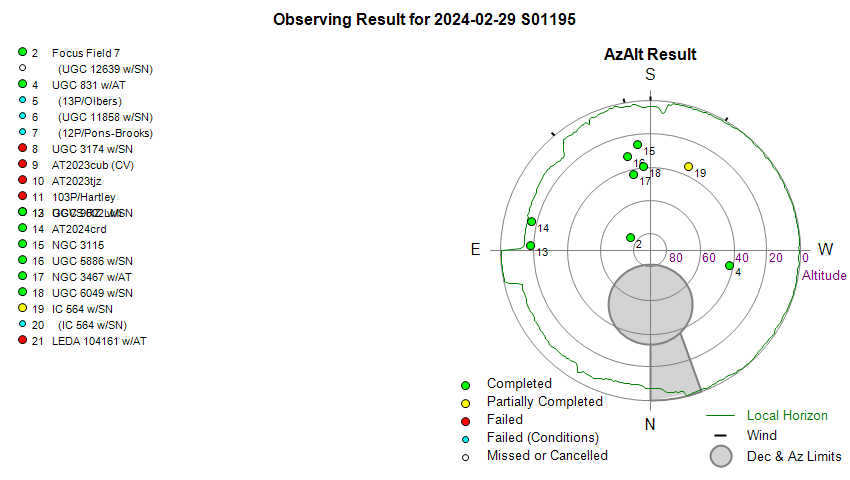
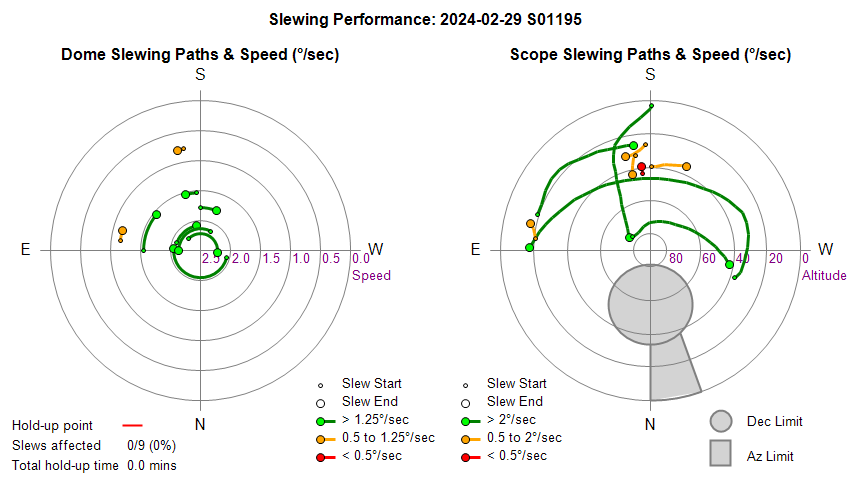
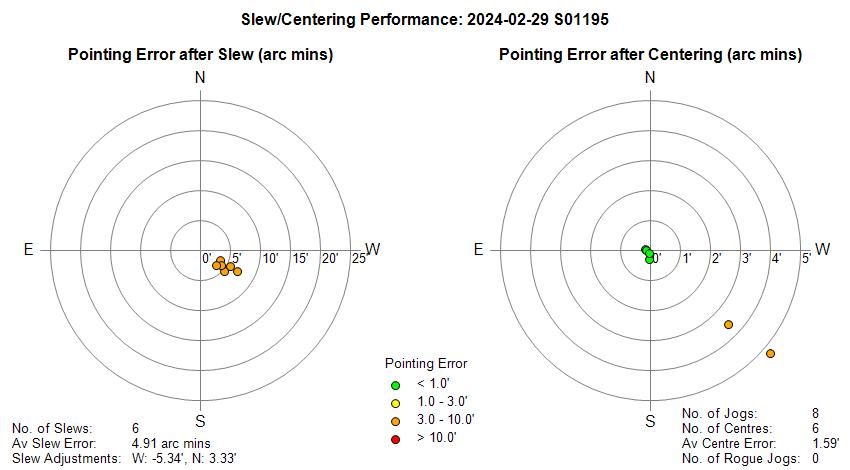
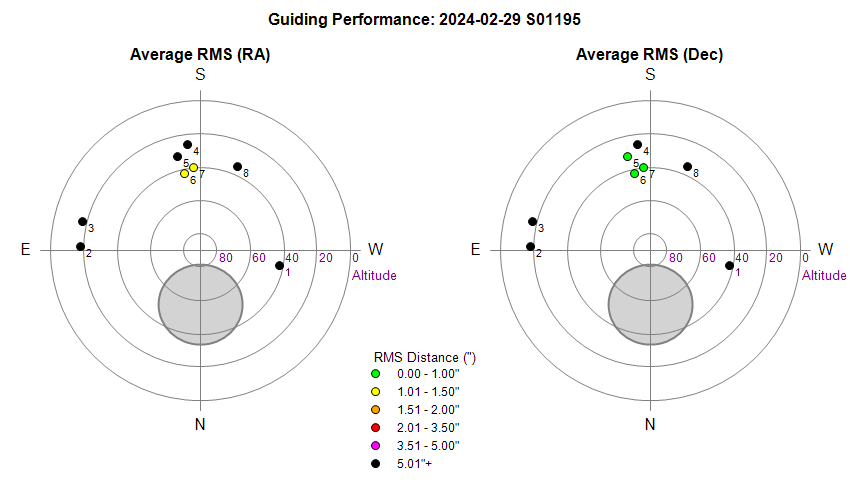

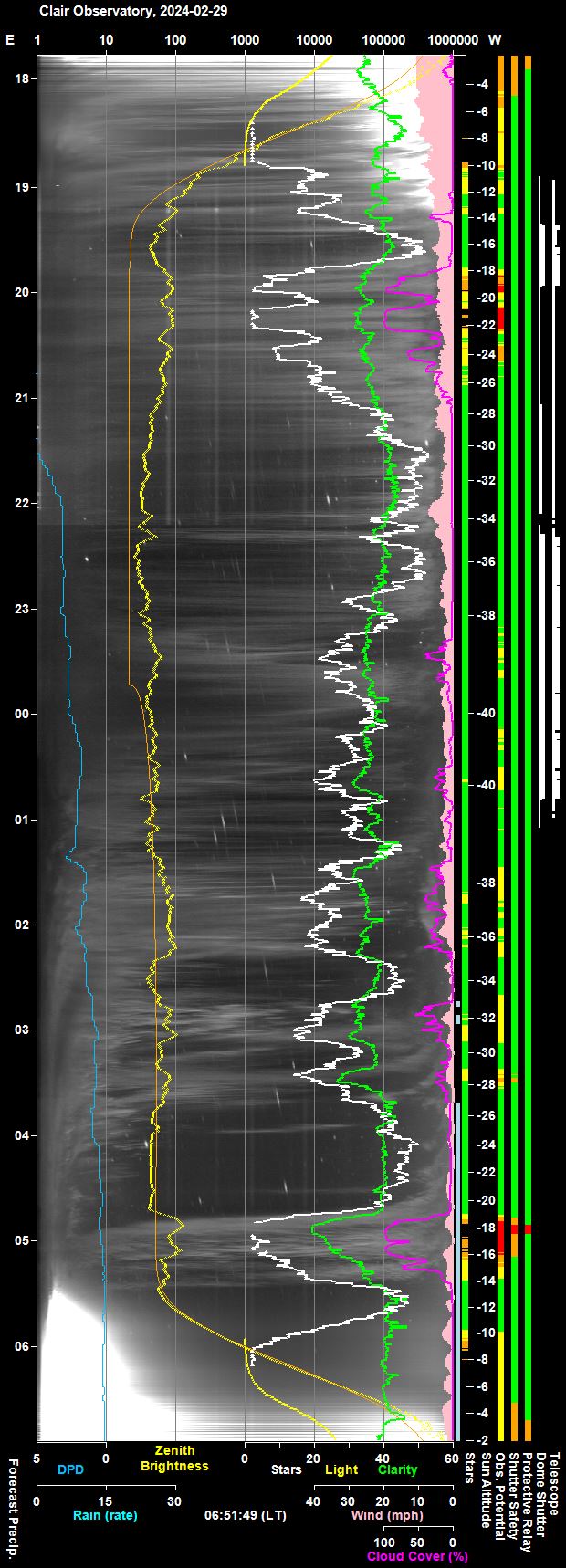
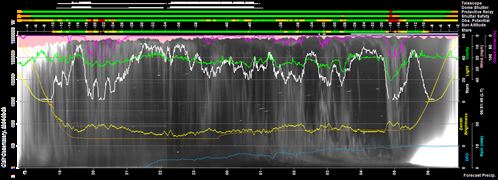
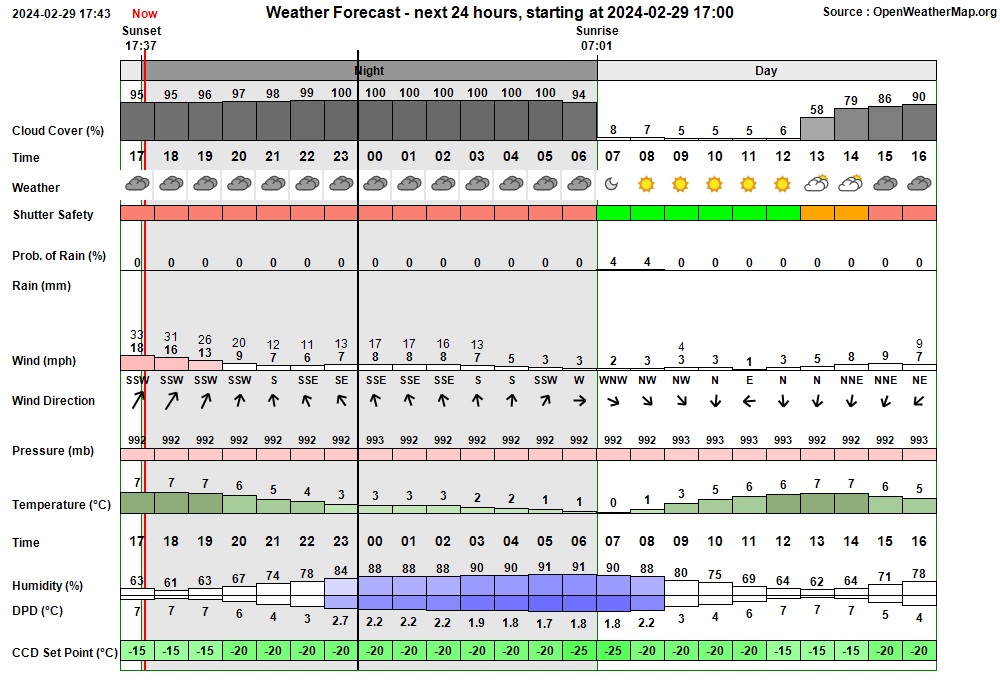
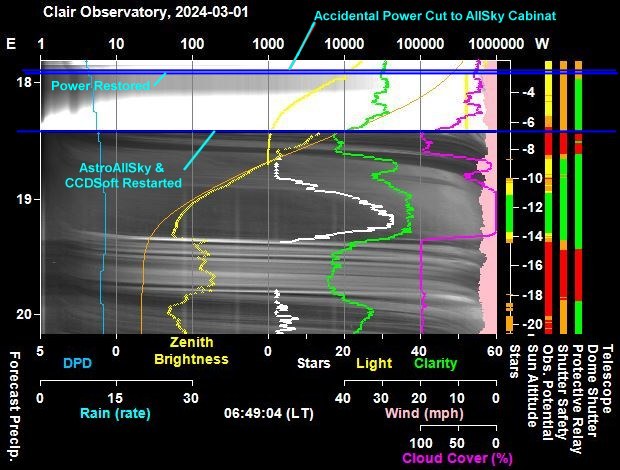
![]() Test out the new Meade Generic driver during daytime tests - Done, 2024-03-02
Test out the new Meade Generic driver during daytime tests - Done, 2024-03-02![]() Test out the new Meade Generic driver during a live session - Done,
2024-03-04 (Session S1196)
Test out the new Meade Generic driver during a live session - Done,
2024-03-04 (Session S1196)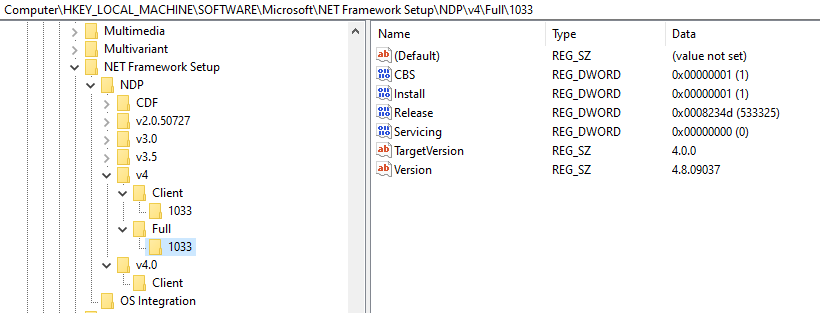
![]() ParkScope routines no longer turn off the telescope if it appears
to be unparked (AstroMain 3.66.1).
ParkScope routines no longer turn off the telescope if it appears
to be unparked (AstroMain 3.66.1). ![]() A checkbox option "Wait 180s after turning on scope" (with
default value of unchecked) has been added to AstroMain's More/Obs. tab
(AstroMain 3.66.1)
A checkbox option "Wait 180s after turning on scope" (with
default value of unchecked) has been added to AstroMain's More/Obs. tab
(AstroMain 3.66.1)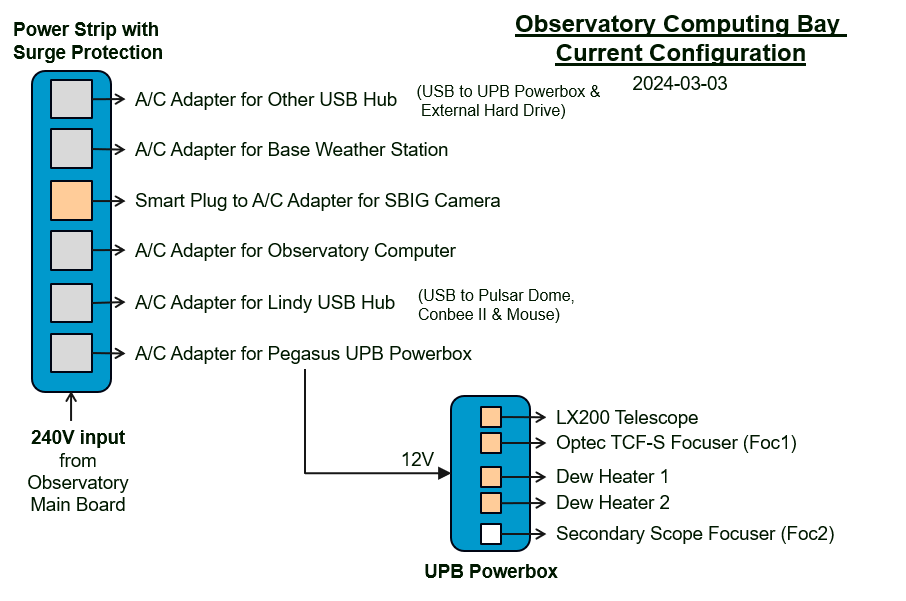
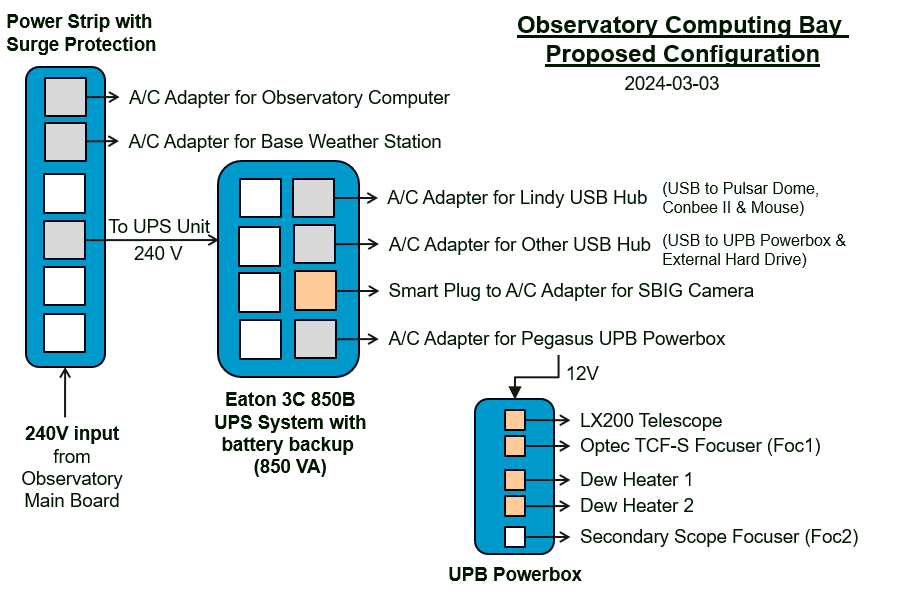
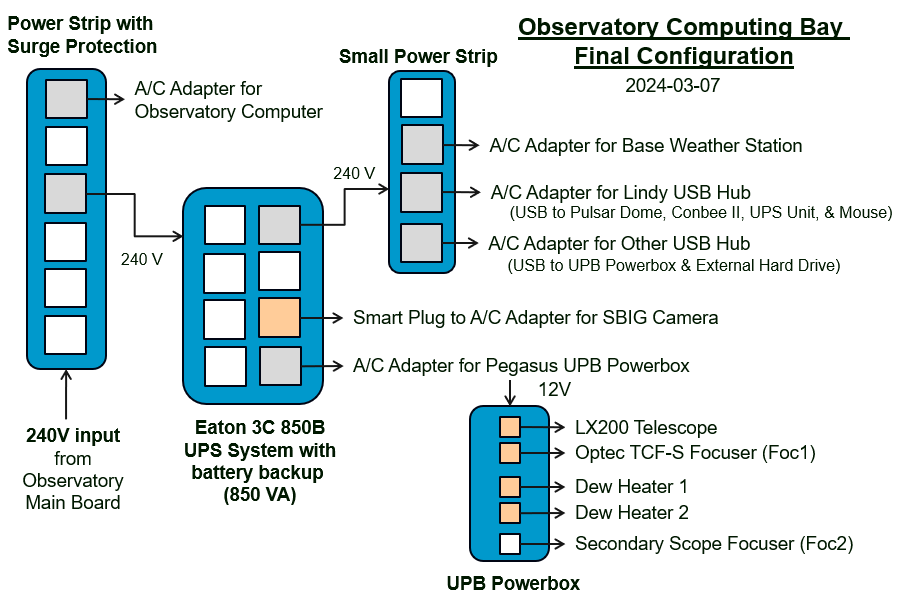
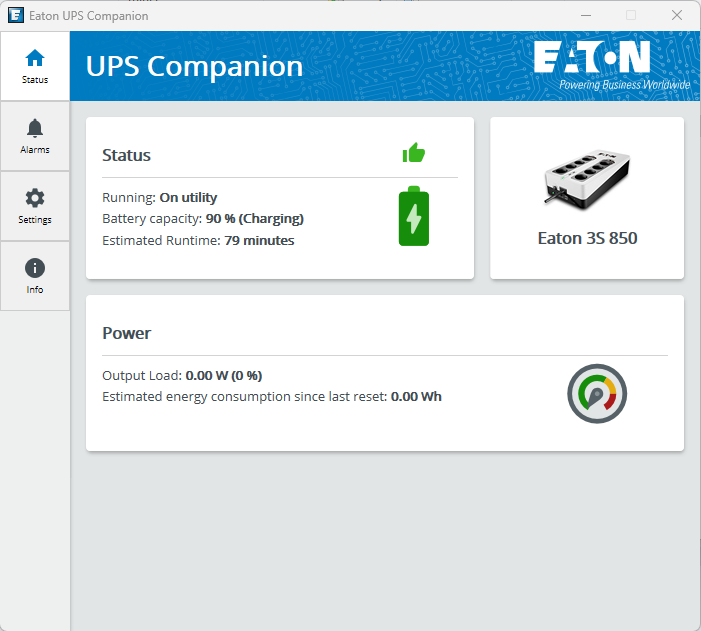
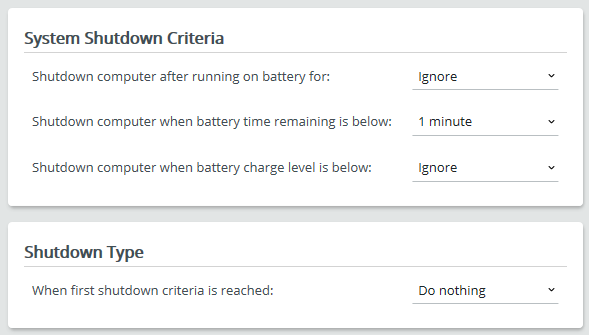
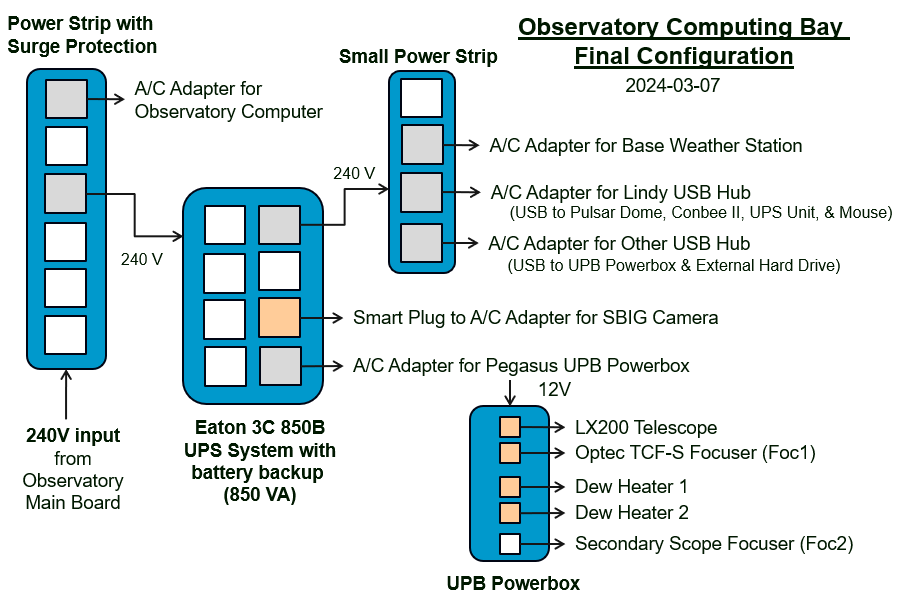
![]() Add 'UPS Companion' (mc2.exe) to Observatory's AstroLaunch Menu.
This was tricky to do, as there can be more one mc2.exe process running, one
that is owned by the System that runs as a service, and one than is owned by
the user. The ProcessRunning() function has to have a custom
modification to look for a mc2.exe process that is not owned by the System,
before returning True. To launch the Web Companion User Application the
argument "-open" has to be used. The RunShell() routine was extended
to pass an argument to the routine. This appears to be working ok.
Note the service needs to be running in order for the user application to
work.
Add 'UPS Companion' (mc2.exe) to Observatory's AstroLaunch Menu.
This was tricky to do, as there can be more one mc2.exe process running, one
that is owned by the System that runs as a service, and one than is owned by
the user. The ProcessRunning() function has to have a custom
modification to look for a mc2.exe process that is not owned by the System,
before returning True. To launch the Web Companion User Application the
argument "-open" has to be used. The RunShell() routine was extended
to pass an argument to the routine. This appears to be working ok.
Note the service needs to be running in order for the user application to
work.![]() Add a 'euc.log' reader to AstroMain, display the UPS Status on
ObsViewer/ObsPic picture and raise and report key events/alerts.
Being implemented in AstroMain 3.662.2, a euc.log reader was added and
ObsViewer was extended to display the UPS Status (2023-03-08). To
enable this the height of the ObsViewer/ObsPic picture was increased by 20
px..
Add a 'euc.log' reader to AstroMain, display the UPS Status on
ObsViewer/ObsPic picture and raise and report key events/alerts.
Being implemented in AstroMain 3.662.2, a euc.log reader was added and
ObsViewer was extended to display the UPS Status (2023-03-08). To
enable this the height of the ObsViewer/ObsPic picture was increased by 20
px..