David's Astronomy Pages
Notes - Session 682 (2019-08-21)
Notes
(S681)
Notes
Main
Home
Page
Notes
(S683)
David's Astronomy Pages
|
Notes (S681) |
Notes Main |
Home Page |
Notes (S683) |
Main aims
Equipment & Software
Highlights
Lowlights
Summary Plots & Logs
| Observing Plan | ||||||||||||||||||||||||||||||||||||||||||||||||||||||||||||||||||||||||||||||||||||||||||||||||||||||||||||||||||||||||||||||||||||||||||||||||||||||||||||||||||||||||||||||||||||||||||||||||||||||||||||||||||||||||||||||||||||||||||||||||
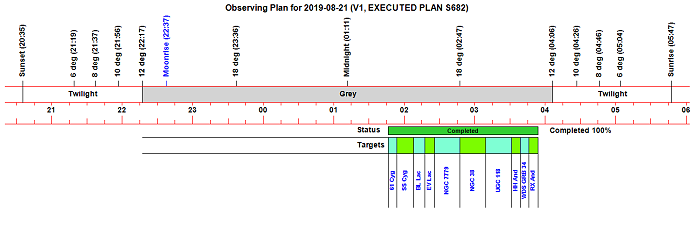 |
||||||||||||||||||||||||||||||||||||||||||||||||||||||||||||||||||||||||||||||||||||||||||||||||||||||||||||||||||||||||||||||||||||||||||||||||||||||||||||||||||||||||||||||||||||||||||||||||||||||||||||||||||||||||||||||||||||||||||||||||
| Observing Result | ||||||||||||||||||||||||||||||||||||||||||||||||||||||||||||||||||||||||||||||||||||||||||||||||||||||||||||||||||||||||||||||||||||||||||||||||||||||||||||||||||||||||||||||||||||||||||||||||||||||||||||||||||||||||||||||||||||||||||||||||
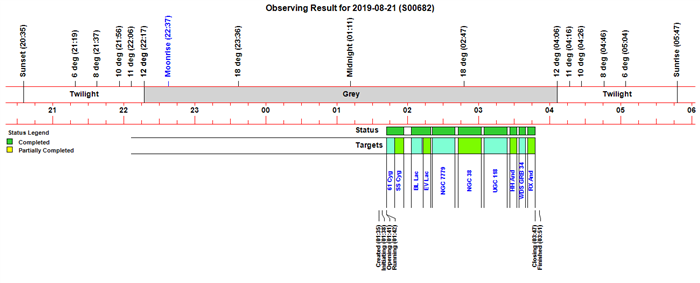 |
||||||||||||||||||||||||||||||||||||||||||||||||||||||||||||||||||||||||||||||||||||||||||||||||||||||||||||||||||||||||||||||||||||||||||||||||||||||||||||||||||||||||||||||||||||||||||||||||||||||||||||||||||||||||||||||||||||||||||||||||
|
Night Sky Summary Plot Top axis: Sky Brightness at Zenith (in ADU/s) Lefthand axis: Local Time (hh LT). Righthand axis: Sun Altitude (degs) |
||||||||||||||||||||||||||||||||||||||||||||||||||||||||||||||||||||||||||||||||||||||||||||||||||||||||||||||||||||||||||||||||||||||||||||||||||||||||||||||||||||||||||||||||||||||||||||||||||||||||||||||||||||||||||||||||||||||||||||||||
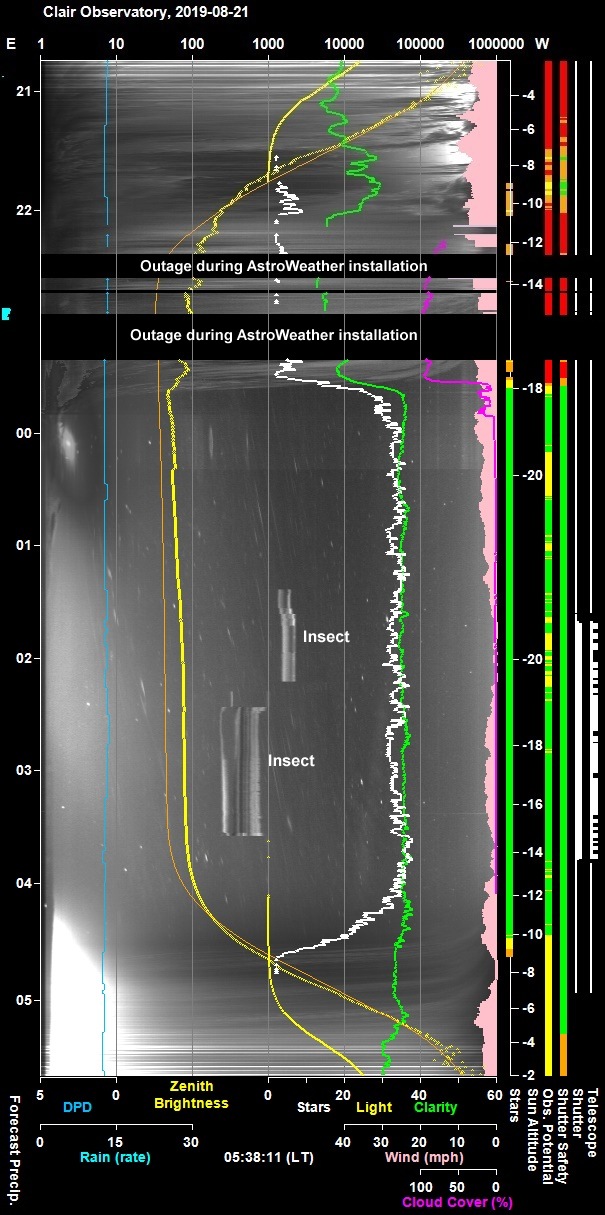 |
||||||||||||||||||||||||||||||||||||||||||||||||||||||||||||||||||||||||||||||||||||||||||||||||||||||||||||||||||||||||||||||||||||||||||||||||||||||||||||||||||||||||||||||||||||||||||||||||||||||||||||||||||||||||||||||||||||||||||||||||
|
Insect hanging around on top of AllSky
Camera for much of the observing session |
||||||||||||||||||||||||||||||||||||||||||||||||||||||||||||||||||||||||||||||||||||||||||||||||||||||||||||||||||||||||||||||||||||||||||||||||||||||||||||||||||||||||||||||||||||||||||||||||||||||||||||||||||||||||||||||||||||||||||||||||
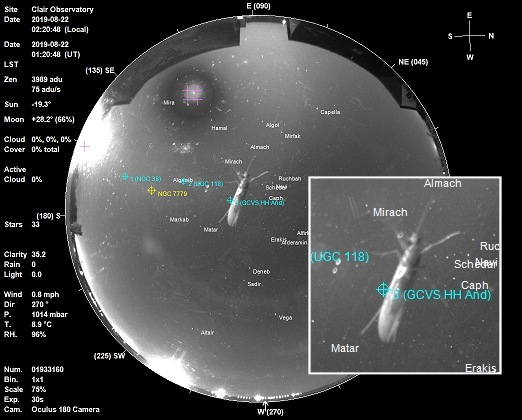 |
||||||||||||||||||||||||||||||||||||||||||||||||||||||||||||||||||||||||||||||||||||||||||||||||||||||||||||||||||||||||||||||||||||||||||||||||||||||||||||||||||||||||||||||||||||||||||||||||||||||||||||||||||||||||||||||||||||||||||||||||
| Session Event Log | ||||||||||||||||||||||||||||||||||||||||||||||||||||||||||||||||||||||||||||||||||||||||||||||||||||||||||||||||||||||||||||||||||||||||||||||||||||||||||||||||||||||||||||||||||||||||||||||||||||||||||||||||||||||||||||||||||||||||||||||||
|
Back to Top
| Graph of number of observing sessions, 2001 to 2019 Highest number of sessions in one year (88) was in 2008 and represented around 1 in 4 nights (24%) across of that year Lowest in one year was 2016 (5) and was due to combination of telescope and roll-off roof issues 2019 (36 to date) is set to become to have most number of sessions since 2009-2011. |
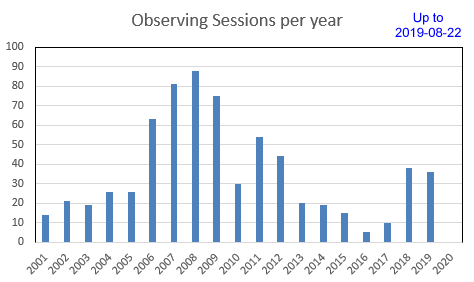 |
Back to Top
A new chart feature has been added to AstroWeather program that builds a plot with a graphical display of the weather forecast at the Observatory covering the next 24 hours. The plot (though not necessarily the underlying hourly data) is updated every 5 minutes which is the frequency at which the program currently downloads weather forecast data from www.darksky.net.
The principal reason for downloading the weather data is to access the
current distance to the nearest rain, the potential rain risk in the forthcoming
15 minutes (based on darksky.net's computer analysis of radar data) and
the time to the next forecast rain, but the download also includes hourly
forecasts for cloud cover, rain, wind, temperature, humidity forecast for
the next 48 hours, and daily data beyond that. It is the hourly data that
is used in the production of the new chart.
The precise design will be
refined further, but the current version is now sufficiently good for it to go
live in AstroWeather v1.7, running 24x7 on the AllSky/Weather Computer
(Laptop7)
with plot uploaded to observatory website at c. 15 minute intervals
to
http://www.astro-richweb.net/astro/weather_current.htm#Latest_Forecast
|
Example Weather Forecast Plot (AstroWeather v 1.7) |
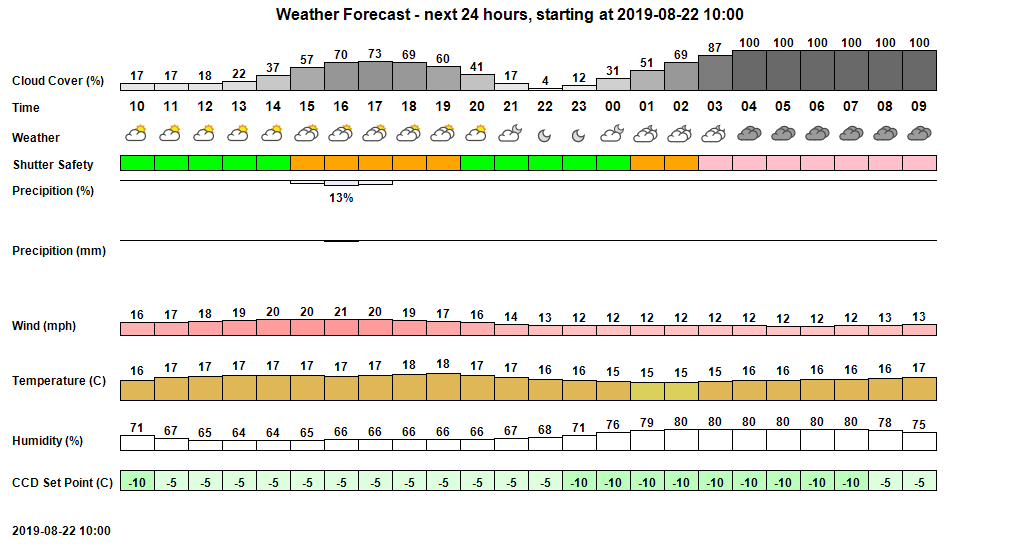 |
CCD Set Point Temperature
The chart also includes a
calculation of the recommended CCD Set Point Temperature, based on the forecast
temperature, the cooling performance of my ST-10XME camera (typically around
27°C below ambient) and the master dark library temperatures ( created at 5°C
increments). (note that with equipment running and dew heaters on the
ambient temperature in the observatory dome is typically around 1°C higher than
the outside temperature).
Chart Use
It is expected that the chart will be used for a
combination of things
- pre-session planning (is tonight, or part of tonight,
going to ok for observing ? )
- operational use (is the
forecast changing ? , is it worth continuing ?, what time should I ensure that
the observatory dome is closed by due to forecast of rain in the morning?)
-
forecasting analysis & understanding how well the forecast
matches actually weather (when can the cloud cover be expected to be less than /
more than forecast ?)
In the shortterm at least it likely that reference
will still be made to other (non-digital) sources of weather forecast
information. Forecasting is not a precise science and different forecasts
use different data/method or algorithms to arrive at somewhat different views
about the weather forecast at a particular time. One source might
indicate mostly cloudy, another partly cloudy and the actual weather might be
clear (or there again totally overcast).
Future Development & Use
Because the forecast data is
recieved digitallly and structured it can be readily analysed. This makes it
suitable for additional use and it is anticipated that in future versions
AstroSuite software that program elements like AstroPlan's Schedule Builder and
AstroMain's Observatory Manager will be able to automatically use the weather
forecast for optimising the night's planning, operation and safety, examples :
- setting high priority targets for the expected clearest part of the night
- setting particularly weather sensitive targets for the expected least windest
part of the night
- automatically placing the observatory in a lock down mode
ahead of particularly severe weather
(beyond the standard
current reaction to current weather, cloud/rain sensors and next 15 min
rain forecast)
- optimising CCD Set Point Temperature based on the expected
temperature trend (falling, level or rising)
Back to Top
AllSky/Weather Services for the Observatory went offline around 10:15 and when checked at around 13:45 it was found that AllSky Computer (laptop7) had crashed with a blue screen saying that windows had stopped working with a critical error and that it was collecting data. A StopCode message said that the reason for failure was a Kernal Security Check Failure.
As this was several hour later the computer was switched off and then turned on again. AllSky/Weather services were restored at around 13:50.
The computer had been moving old AllSky session folders from C Drive to a new USB Hard Drive (G) when it was interrupted by the crash, with 5 sessions remaining to be moved.
Back to Top
| This Web Page: | Notes - Session 682 (2019-08-21) |
| Last Updated : | 2023-11-26 |
| Site Owner : | David Richards |
| Home Page : | David's Astronomy Web Site |