David's Astronomy Pages
Notes - Session 909 (2021-08-27)
Notes
(S908)
Notes
Main
Home
Page
Notes
(S910)
David's Astronomy Pages
|
Notes (S908) |
Notes Main |
Home Page |
Notes (S910) |
Main aims
Equipment & Software
Highlights
Lowlights
Summary Plots & Logs
| Observing Plan | ||||||||||||||||||||||||||||||||||||||||||||||||||||||||||||||||||||||||||||||||||||||||||||||||||||||||||||||||||||||||||||||||||||||||||||||||||||||||||||||||||||||||||||||||||||||||||||||||||||||||||||||||||||||||||||||||||||||||||||||||||||||||||||||||||||||||||||||||||||||||||||||||||||||||||||||||||||||||||||||||||||||||||||||||||||||||||||||||||||||||||||||||||||||||||||||||||||||||||||||||||||||||||||||||||||||||||||||||||||||||||||||||||||||||||||||||||||||||||||||||||||||||||||||||||||||||||||||||||||||||||||||||||||||||||||||||||||||||||||||||||||||||||||||||||||||||||||||||||||||||||||||||||||||||||||||||||||||||||||||||||||||||
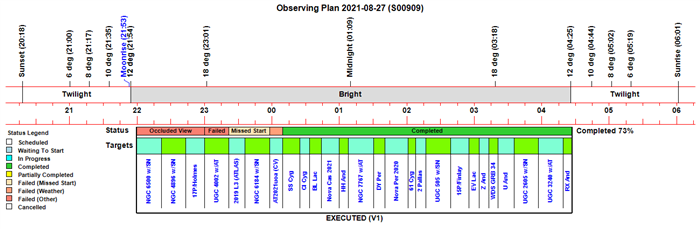 |
||||||||||||||||||||||||||||||||||||||||||||||||||||||||||||||||||||||||||||||||||||||||||||||||||||||||||||||||||||||||||||||||||||||||||||||||||||||||||||||||||||||||||||||||||||||||||||||||||||||||||||||||||||||||||||||||||||||||||||||||||||||||||||||||||||||||||||||||||||||||||||||||||||||||||||||||||||||||||||||||||||||||||||||||||||||||||||||||||||||||||||||||||||||||||||||||||||||||||||||||||||||||||||||||||||||||||||||||||||||||||||||||||||||||||||||||||||||||||||||||||||||||||||||||||||||||||||||||||||||||||||||||||||||||||||||||||||||||||||||||||||||||||||||||||||||||||||||||||||||||||||||||||||||||||||||||||||||||||||||||||||||||
|
Observing Result |
||||||||||||||||||||||||||||||||||||||||||||||||||||||||||||||||||||||||||||||||||||||||||||||||||||||||||||||||||||||||||||||||||||||||||||||||||||||||||||||||||||||||||||||||||||||||||||||||||||||||||||||||||||||||||||||||||||||||||||||||||||||||||||||||||||||||||||||||||||||||||||||||||||||||||||||||||||||||||||||||||||||||||||||||||||||||||||||||||||||||||||||||||||||||||||||||||||||||||||||||||||||||||||||||||||||||||||||||||||||||||||||||||||||||||||||||||||||||||||||||||||||||||||||||||||||||||||||||||||||||||||||||||||||||||||||||||||||||||||||||||||||||||||||||||||||||||||||||||||||||||||||||||||||||||||||||||||||||||||||||||||||||
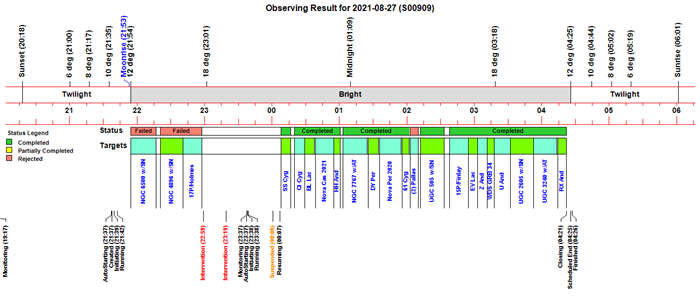 |
||||||||||||||||||||||||||||||||||||||||||||||||||||||||||||||||||||||||||||||||||||||||||||||||||||||||||||||||||||||||||||||||||||||||||||||||||||||||||||||||||||||||||||||||||||||||||||||||||||||||||||||||||||||||||||||||||||||||||||||||||||||||||||||||||||||||||||||||||||||||||||||||||||||||||||||||||||||||||||||||||||||||||||||||||||||||||||||||||||||||||||||||||||||||||||||||||||||||||||||||||||||||||||||||||||||||||||||||||||||||||||||||||||||||||||||||||||||||||||||||||||||||||||||||||||||||||||||||||||||||||||||||||||||||||||||||||||||||||||||||||||||||||||||||||||||||||||||||||||||||||||||||||||||||||||||||||||||||||||||||||||||||
| Dome & Scope Slewing Performance | ||||||||||||||||||||||||||||||||||||||||||||||||||||||||||||||||||||||||||||||||||||||||||||||||||||||||||||||||||||||||||||||||||||||||||||||||||||||||||||||||||||||||||||||||||||||||||||||||||||||||||||||||||||||||||||||||||||||||||||||||||||||||||||||||||||||||||||||||||||||||||||||||||||||||||||||||||||||||||||||||||||||||||||||||||||||||||||||||||||||||||||||||||||||||||||||||||||||||||||||||||||||||||||||||||||||||||||||||||||||||||||||||||||||||||||||||||||||||||||||||||||||||||||||||||||||||||||||||||||||||||||||||||||||||||||||||||||||||||||||||||||||||||||||||||||||||||||||||||||||||||||||||||||||||||||||||||||||||||||||||||||||||
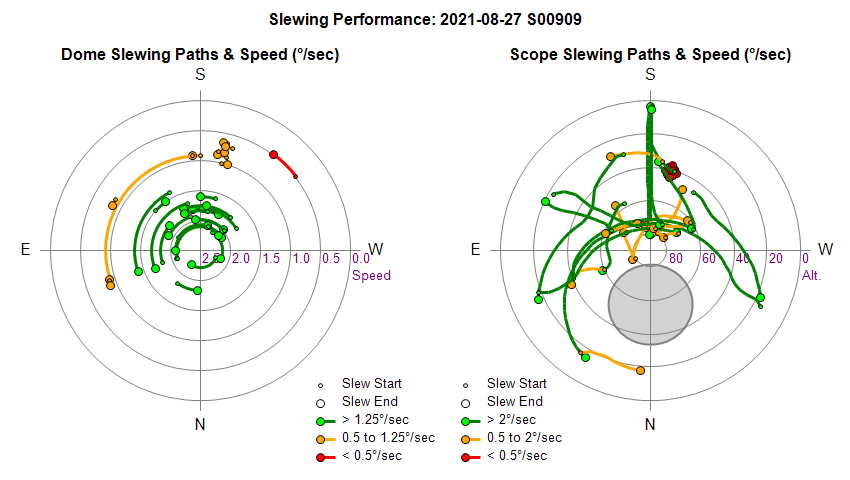 |
||||||||||||||||||||||||||||||||||||||||||||||||||||||||||||||||||||||||||||||||||||||||||||||||||||||||||||||||||||||||||||||||||||||||||||||||||||||||||||||||||||||||||||||||||||||||||||||||||||||||||||||||||||||||||||||||||||||||||||||||||||||||||||||||||||||||||||||||||||||||||||||||||||||||||||||||||||||||||||||||||||||||||||||||||||||||||||||||||||||||||||||||||||||||||||||||||||||||||||||||||||||||||||||||||||||||||||||||||||||||||||||||||||||||||||||||||||||||||||||||||||||||||||||||||||||||||||||||||||||||||||||||||||||||||||||||||||||||||||||||||||||||||||||||||||||||||||||||||||||||||||||||||||||||||||||||||||||||||||||||||||||||
| Slew/Centering Performance | ||||||||||||||||||||||||||||||||||||||||||||||||||||||||||||||||||||||||||||||||||||||||||||||||||||||||||||||||||||||||||||||||||||||||||||||||||||||||||||||||||||||||||||||||||||||||||||||||||||||||||||||||||||||||||||||||||||||||||||||||||||||||||||||||||||||||||||||||||||||||||||||||||||||||||||||||||||||||||||||||||||||||||||||||||||||||||||||||||||||||||||||||||||||||||||||||||||||||||||||||||||||||||||||||||||||||||||||||||||||||||||||||||||||||||||||||||||||||||||||||||||||||||||||||||||||||||||||||||||||||||||||||||||||||||||||||||||||||||||||||||||||||||||||||||||||||||||||||||||||||||||||||||||||||||||||||||||||||||||||||||||||||
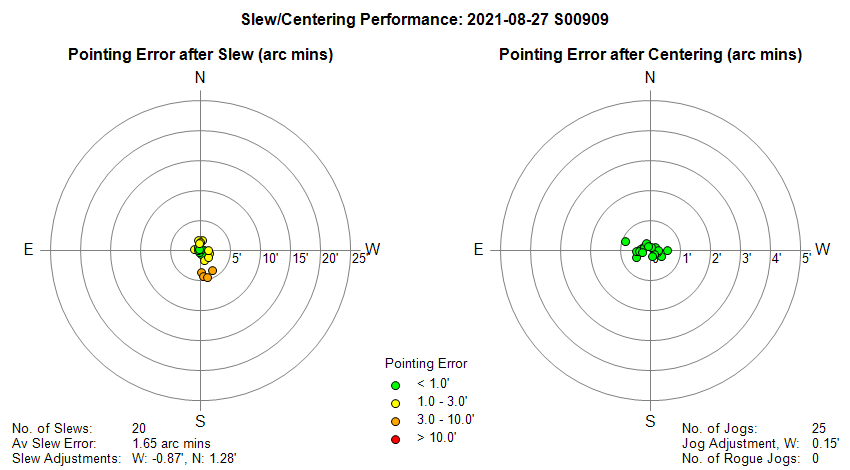 |
||||||||||||||||||||||||||||||||||||||||||||||||||||||||||||||||||||||||||||||||||||||||||||||||||||||||||||||||||||||||||||||||||||||||||||||||||||||||||||||||||||||||||||||||||||||||||||||||||||||||||||||||||||||||||||||||||||||||||||||||||||||||||||||||||||||||||||||||||||||||||||||||||||||||||||||||||||||||||||||||||||||||||||||||||||||||||||||||||||||||||||||||||||||||||||||||||||||||||||||||||||||||||||||||||||||||||||||||||||||||||||||||||||||||||||||||||||||||||||||||||||||||||||||||||||||||||||||||||||||||||||||||||||||||||||||||||||||||||||||||||||||||||||||||||||||||||||||||||||||||||||||||||||||||||||||||||||||||||||||||||||||||
|
Guiding Performance |
||||||||||||||||||||||||||||||||||||||||||||||||||||||||||||||||||||||||||||||||||||||||||||||||||||||||||||||||||||||||||||||||||||||||||||||||||||||||||||||||||||||||||||||||||||||||||||||||||||||||||||||||||||||||||||||||||||||||||||||||||||||||||||||||||||||||||||||||||||||||||||||||||||||||||||||||||||||||||||||||||||||||||||||||||||||||||||||||||||||||||||||||||||||||||||||||||||||||||||||||||||||||||||||||||||||||||||||||||||||||||||||||||||||||||||||||||||||||||||||||||||||||||||||||||||||||||||||||||||||||||||||||||||||||||||||||||||||||||||||||||||||||||||||||||||||||||||||||||||||||||||||||||||||||||||||||||||||||||||||||||||||||
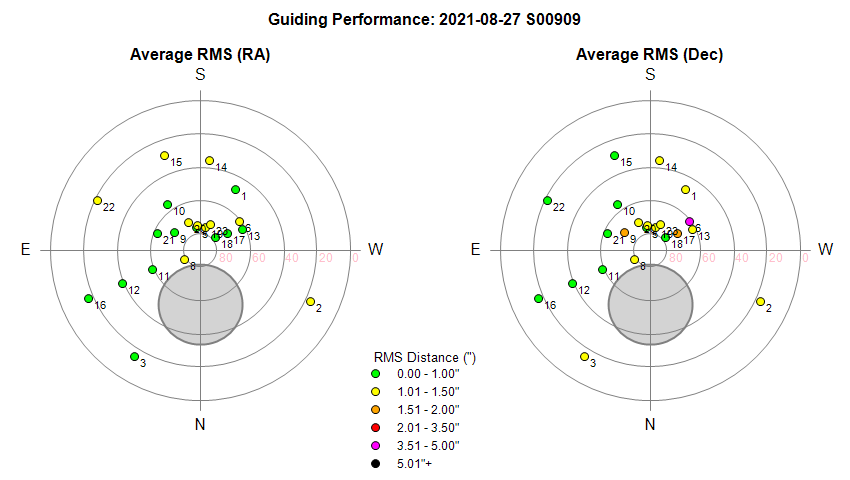 |
||||||||||||||||||||||||||||||||||||||||||||||||||||||||||||||||||||||||||||||||||||||||||||||||||||||||||||||||||||||||||||||||||||||||||||||||||||||||||||||||||||||||||||||||||||||||||||||||||||||||||||||||||||||||||||||||||||||||||||||||||||||||||||||||||||||||||||||||||||||||||||||||||||||||||||||||||||||||||||||||||||||||||||||||||||||||||||||||||||||||||||||||||||||||||||||||||||||||||||||||||||||||||||||||||||||||||||||||||||||||||||||||||||||||||||||||||||||||||||||||||||||||||||||||||||||||||||||||||||||||||||||||||||||||||||||||||||||||||||||||||||||||||||||||||||||||||||||||||||||||||||||||||||||||||||||||||||||||||||||||||||||||
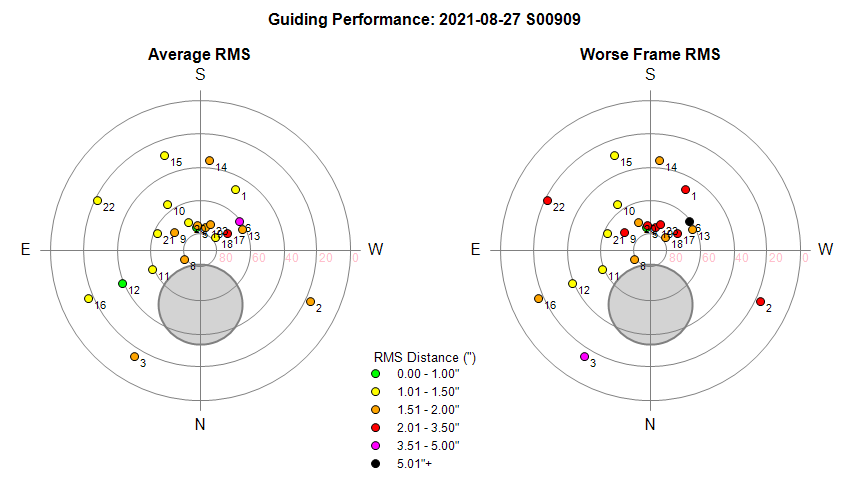 |
||||||||||||||||||||||||||||||||||||||||||||||||||||||||||||||||||||||||||||||||||||||||||||||||||||||||||||||||||||||||||||||||||||||||||||||||||||||||||||||||||||||||||||||||||||||||||||||||||||||||||||||||||||||||||||||||||||||||||||||||||||||||||||||||||||||||||||||||||||||||||||||||||||||||||||||||||||||||||||||||||||||||||||||||||||||||||||||||||||||||||||||||||||||||||||||||||||||||||||||||||||||||||||||||||||||||||||||||||||||||||||||||||||||||||||||||||||||||||||||||||||||||||||||||||||||||||||||||||||||||||||||||||||||||||||||||||||||||||||||||||||||||||||||||||||||||||||||||||||||||||||||||||||||||||||||||||||||||||||||||||||||||
| Sky Conditions (Locate Frames) | ||||||||||||||||||||||||||||||||||||||||||||||||||||||||||||||||||||||||||||||||||||||||||||||||||||||||||||||||||||||||||||||||||||||||||||||||||||||||||||||||||||||||||||||||||||||||||||||||||||||||||||||||||||||||||||||||||||||||||||||||||||||||||||||||||||||||||||||||||||||||||||||||||||||||||||||||||||||||||||||||||||||||||||||||||||||||||||||||||||||||||||||||||||||||||||||||||||||||||||||||||||||||||||||||||||||||||||||||||||||||||||||||||||||||||||||||||||||||||||||||||||||||||||||||||||||||||||||||||||||||||||||||||||||||||||||||||||||||||||||||||||||||||||||||||||||||||||||||||||||||||||||||||||||||||||||||||||||||||||||||||||||||
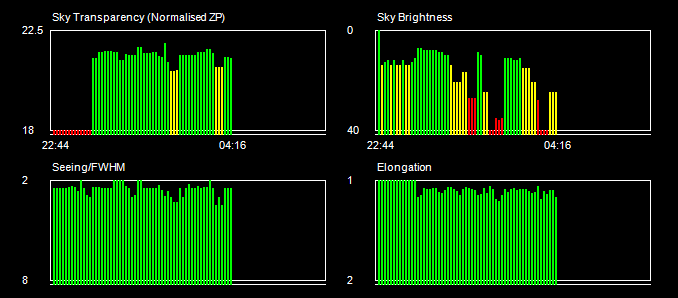 |
||||||||||||||||||||||||||||||||||||||||||||||||||||||||||||||||||||||||||||||||||||||||||||||||||||||||||||||||||||||||||||||||||||||||||||||||||||||||||||||||||||||||||||||||||||||||||||||||||||||||||||||||||||||||||||||||||||||||||||||||||||||||||||||||||||||||||||||||||||||||||||||||||||||||||||||||||||||||||||||||||||||||||||||||||||||||||||||||||||||||||||||||||||||||||||||||||||||||||||||||||||||||||||||||||||||||||||||||||||||||||||||||||||||||||||||||||||||||||||||||||||||||||||||||||||||||||||||||||||||||||||||||||||||||||||||||||||||||||||||||||||||||||||||||||||||||||||||||||||||||||||||||||||||||||||||||||||||||||||||||||||||||
|
Night Sky Summary Plot Top axis: Sky Brightness at Zenith (in ADU/s) Lefthand axis: Local Time (hh LT). Righthand axis: Sun Altitude (degs) |
||||||||||||||||||||||||||||||||||||||||||||||||||||||||||||||||||||||||||||||||||||||||||||||||||||||||||||||||||||||||||||||||||||||||||||||||||||||||||||||||||||||||||||||||||||||||||||||||||||||||||||||||||||||||||||||||||||||||||||||||||||||||||||||||||||||||||||||||||||||||||||||||||||||||||||||||||||||||||||||||||||||||||||||||||||||||||||||||||||||||||||||||||||||||||||||||||||||||||||||||||||||||||||||||||||||||||||||||||||||||||||||||||||||||||||||||||||||||||||||||||||||||||||||||||||||||||||||||||||||||||||||||||||||||||||||||||||||||||||||||||||||||||||||||||||||||||||||||||||||||||||||||||||||||||||||||||||||||||||||||||||||||
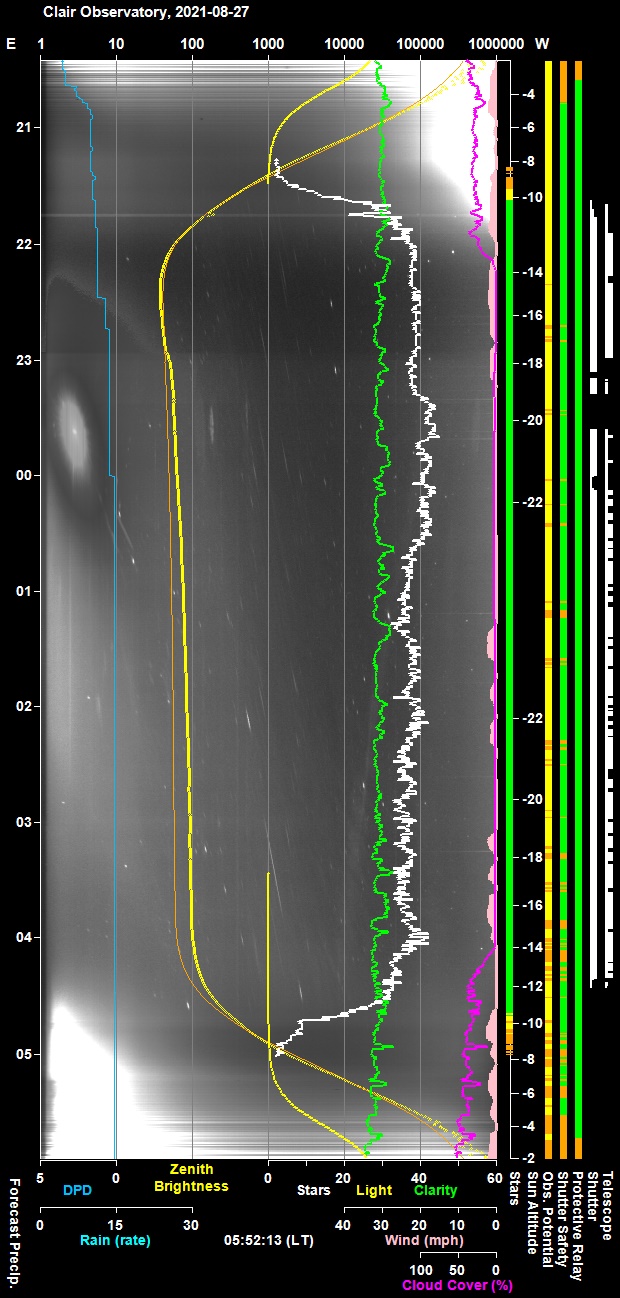 |
||||||||||||||||||||||||||||||||||||||||||||||||||||||||||||||||||||||||||||||||||||||||||||||||||||||||||||||||||||||||||||||||||||||||||||||||||||||||||||||||||||||||||||||||||||||||||||||||||||||||||||||||||||||||||||||||||||||||||||||||||||||||||||||||||||||||||||||||||||||||||||||||||||||||||||||||||||||||||||||||||||||||||||||||||||||||||||||||||||||||||||||||||||||||||||||||||||||||||||||||||||||||||||||||||||||||||||||||||||||||||||||||||||||||||||||||||||||||||||||||||||||||||||||||||||||||||||||||||||||||||||||||||||||||||||||||||||||||||||||||||||||||||||||||||||||||||||||||||||||||||||||||||||||||||||||||||||||||||||||||||||||||
|
Actual Weather vs Pre-Session Weather Forecast |
||||||||||||||||||||||||||||||||||||||||||||||||||||||||||||||||||||||||||||||||||||||||||||||||||||||||||||||||||||||||||||||||||||||||||||||||||||||||||||||||||||||||||||||||||||||||||||||||||||||||||||||||||||||||||||||||||||||||||||||||||||||||||||||||||||||||||||||||||||||||||||||||||||||||||||||||||||||||||||||||||||||||||||||||||||||||||||||||||||||||||||||||||||||||||||||||||||||||||||||||||||||||||||||||||||||||||||||||||||||||||||||||||||||||||||||||||||||||||||||||||||||||||||||||||||||||||||||||||||||||||||||||||||||||||||||||||||||||||||||||||||||||||||||||||||||||||||||||||||||||||||||||||||||||||||||||||||||||||||||||||||||||
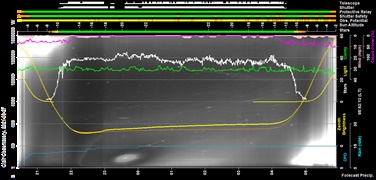 |
||||||||||||||||||||||||||||||||||||||||||||||||||||||||||||||||||||||||||||||||||||||||||||||||||||||||||||||||||||||||||||||||||||||||||||||||||||||||||||||||||||||||||||||||||||||||||||||||||||||||||||||||||||||||||||||||||||||||||||||||||||||||||||||||||||||||||||||||||||||||||||||||||||||||||||||||||||||||||||||||||||||||||||||||||||||||||||||||||||||||||||||||||||||||||||||||||||||||||||||||||||||||||||||||||||||||||||||||||||||||||||||||||||||||||||||||||||||||||||||||||||||||||||||||||||||||||||||||||||||||||||||||||||||||||||||||||||||||||||||||||||||||||||||||||||||||||||||||||||||||||||||||||||||||||||||||||||||||||||||||||||||||
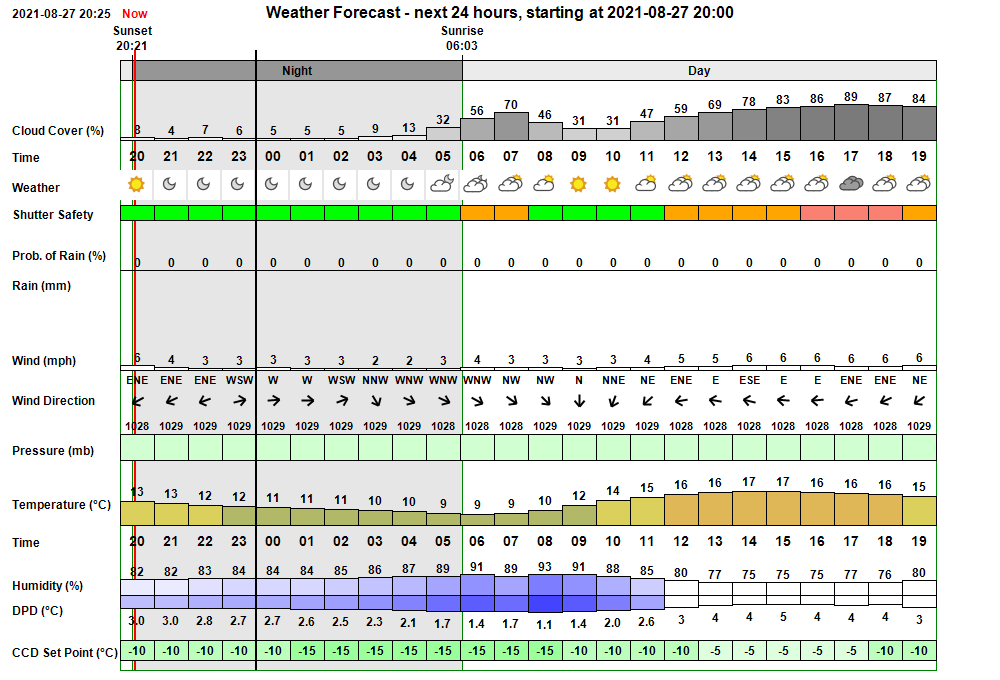 |
||||||||||||||||||||||||||||||||||||||||||||||||||||||||||||||||||||||||||||||||||||||||||||||||||||||||||||||||||||||||||||||||||||||||||||||||||||||||||||||||||||||||||||||||||||||||||||||||||||||||||||||||||||||||||||||||||||||||||||||||||||||||||||||||||||||||||||||||||||||||||||||||||||||||||||||||||||||||||||||||||||||||||||||||||||||||||||||||||||||||||||||||||||||||||||||||||||||||||||||||||||||||||||||||||||||||||||||||||||||||||||||||||||||||||||||||||||||||||||||||||||||||||||||||||||||||||||||||||||||||||||||||||||||||||||||||||||||||||||||||||||||||||||||||||||||||||||||||||||||||||||||||||||||||||||||||||||||||||||||||||||||||
| Session Event Log | ||||||||||||||||||||||||||||||||||||||||||||||||||||||||||||||||||||||||||||||||||||||||||||||||||||||||||||||||||||||||||||||||||||||||||||||||||||||||||||||||||||||||||||||||||||||||||||||||||||||||||||||||||||||||||||||||||||||||||||||||||||||||||||||||||||||||||||||||||||||||||||||||||||||||||||||||||||||||||||||||||||||||||||||||||||||||||||||||||||||||||||||||||||||||||||||||||||||||||||||||||||||||||||||||||||||||||||||||||||||||||||||||||||||||||||||||||||||||||||||||||||||||||||||||||||||||||||||||||||||||||||||||||||||||||||||||||||||||||||||||||||||||||||||||||||||||||||||||||||||||||||||||||||||||||||||||||||||||||||||||||||||||
|
||||||||||||||||||||||||||||||||||||||||||||||||||||||||||||||||||||||||||||||||||||||||||||||||||||||||||||||||||||||||||||||||||||||||||||||||||||||||||||||||||||||||||||||||||||||||||||||||||||||||||||||||||||||||||||||||||||||||||||||||||||||||||||||||||||||||||||||||||||||||||||||||||||||||||||||||||||||||||||||||||||||||||||||||||||||||||||||||||||||||||||||||||||||||||||||||||||||||||||||||||||||||||||||||||||||||||||||||||||||||||||||||||||||||||||||||||||||||||||||||||||||||||||||||||||||||||||||||||||||||||||||||||||||||||||||||||||||||||||||||||||||||||||||||||||||||||||||||||||||||||||||||||||||||||||||||||||||||||||||||||||||||
| Session Alerts | ||||||||||||||||||||||||||||||||||||||||||||||||||||||||||||||||||||||||||||||||||||||||||||||||||||||||||||||||||||||||||||||||||||||||||||||||||||||||||||||||||||||||||||||||||||||||||||||||||||||||||||||||||||||||||||||||||||||||||||||||||||||||||||||||||||||||||||||||||||||||||||||||||||||||||||||||||||||||||||||||||||||||||||||||||||||||||||||||||||||||||||||||||||||||||||||||||||||||||||||||||||||||||||||||||||||||||||||||||||||||||||||||||||||||||||||||||||||||||||||||||||||||||||||||||||||||||||||||||||||||||||||||||||||||||||||||||||||||||||||||||||||||||||||||||||||||||||||||||||||||||||||||||||||||||||||||||||||||||||||||||||||||
|
Back to Top
Back to Top
An attempt to image the minor planet 2 Pallas (forecast magnitude +8.9) was
made at 2021-08-28 01:09 UT. Whilst basic acquisition was successful
in that resulting image showed a starfield of focused stars positioned only 0.2
arc min from the planned RA/Dec coordinates that corresponded with the
calculated position of TheSky6 minor planet '2 Pallas', the field proved to be
located 3.81 degrees from the calculated position of TheSky6 extended minor
planet MLP 2 Pallas derived from latest MPCORB.dat file.
Since computed
positions of Extended Minor Planets are only valid for a 24 hour period, it is
not practical to always restart TheSky6 to compute positions at start-up or
manually click on Extended Minor Planets 'Compute' button to get positions
corresponding to earlier Images. The compute process is slow (taking
around 30s to compute the positions for some 1,120,272 minor planets
(2021-08-28). This can be got around by copying specific minor planet details
from 'Extended Minor Planets' to the Local 'Minor Planets', where the minor
planet position can be readily obtained for any date/time.
Foward Actions
![]() Delete minor planets in TheSky6 Minor Planets including '2 Pallas'
Delete minor planets in TheSky6 Minor Planets including '2 Pallas'
![]() Open extended minor planet 'MPL 2 Pallas' in TheSky6 and click 'Copy
to Local' from Object Information/Utility Tab
Open extended minor planet 'MPL 2 Pallas' in TheSky6 and click 'Copy
to Local' from Object Information/Utility Tab
(details sent to ./User/Documents/Software Bisque/TheSky6/Minor
planets/MinorPl.dat)
![]() Access local minor planet as '(2) Pallas'
Access local minor planet as '(2) Pallas'
-it
can also be accessed as 'Pallas'
![]() Update '2 Pallas' target in AstroPlan and change name to '(2) Pallas'
Update '2 Pallas' target in AstroPlan and change name to '(2) Pallas'
![]() Understand implications of object names using '( )' in names
Understand implications of object names using '( )' in names
- AstroPlan is ok with Target Name '(2) Pallas'.
- Historic and new Observing Plan charts show '(2) Pallas'. Historic
Observing Results chart show '2 Pallas' if session predates name change.
- Historic Sessions that acquired 2 Pallas images can still be picked up as
reference is made via TargetID which is unchanged by name change.
- If Object Name is (2) Pallas in 'Fit Summary.dat' then it is converted to
2_Pallas by the 'X2_Modify_Object_Names' macro
when creating the session's Fits_Summary file
- If
Object Name were to be left as (2) Pallas (by editing the
'X2_Modify_Object_Names' macro) , then the A5_Group_Reduced_Fits' macro
will create a folder with name like
'(2)_Pallas 3x3 20s C' and copy reduced images to names like
'(2)_Pallas.20210828.im909144.20s.C.FIT'
- Image Sets can
see/use folder like '(2)_Pallas 3x3 20s C' and show object name '(2)
Pallas'
- Store will try to access/create the store folder
'(2) Pallas'
![]() Understand if MinorPl.dat can be copied to Observatory Computer and immediately
picked or it requires TheSky6 to be restarted
Understand if MinorPl.dat can be copied to Observatory Computer and immediately
picked or it requires TheSky6 to be restarted
- File can be copied to Observatory Computer ok with affecting an open
TheSky6 program
- Newly added minor planet is
not immediately accessible in TheSky6
- Newly
added minor planets are accessible after restarting TheSky6 or individually
going to Minor Planets,
selecting
the new minor planet, and then going to 'edit' & then clicking on 'Compute'
![]() Understand the variations in Minor Planet naming
Understand the variations in Minor Planet naming
- for the minor planet '2013 GB80' it is accessed using the name 'MPL 2013
GB80'. When it is copied to local it takes on the name '2013 GB80'
- for the older minor planet '2003 EL61' it can no longer be accessed
using the name 'MPL 2003 EL61', instead it is
accessed as 'MPL 136108 Haumea'. which when copied to local takes on the name
'136108 Haumea'.
(this
minor planet was officially named as dwarf planet 'Haumea' and is no longer
referrable as '2003 EL61')
- for the older minor
planet '2004 DW, it is accessed using either the name 'MPL 2004 DW' or 'MPL
90491 2004 DW22'.
when copied to local
it takes the name '(90491) 2004 DW22'
where is can
be accessed by the name '90491', '2004 DW22' or '(90491) 2004 DW22'
(note that accessing MPL 2004 DV4 isn't unique and returns 7 objects in TheSky,
one of which is (144302) 2004 DV4, but
others include 2004 DV41, 2004 DV42, 2004 DV47 etc
MPL 2004 DV4 can't be accessed from AstroPlan but 2004 DV4 can
after copying '2004 DV4' and '2004 DV47' to local then either can be
uniquely accessed using '2004 DV4' or '2004 DV47' as appropriate
-
where target is named '2004 DV4' the FITS image have OBJCT = "2004 DV4",
initially FITS files are named like '00000001._144302__2004_DV4.FIT
(but this is later cleaned up to become "00000001.FIT". Fits
Summary.dat shows files with object name '2004 DV4' which is modified to
'2004_DV4' after importing to session Fits Summary .xls file.
![]() Modify '>> Store' buttons to open up 'MPL 2 Pallas' folder
Modify '>> Store' buttons to open up 'MPL 2 Pallas' folder
![]() Modify Excel macro 'Modify Object Names' to change names in format '(2)
Pallas' to 'MPL_2_Pallas'
Modify Excel macro 'Modify Object Names' to change names in format '(2)
Pallas' to 'MPL_2_Pallas'
![]() Open other extended minor planets as required and Copy to Local.
Open other extended minor planets as required and Copy to Local.
Back to Top
The 4.0 version of SharpCap (4.0.81150.0, 64 bit, dated 2021-08-23) was
downloaded and installed on Observatory Computer today (2021-08-28), but is not
yet ready to use for live sessons. This is the first 4.0 version
downloaded and installed since the first 4.0 build was first issued in June 2021
SharpCap Downloads: https://www.sharpcap.co.uk/sharpcap/downloads
4.0 Features
New features of version 4.0 that are most relevant to me are:
- New Sequencer (Sequence Planner)
- Still
Mode
- Focuser position and mount co-ordinates added to capture settings file
-
Fix FITS writing issue on ZWO cameras
-
Bug Fixes
- Updated User Manual
SharpCap 3.2 - Remains live
The previous 3.2 version is still installed on the computer, which is useful since AstroLaunch and AstroMain are still currently still set up to start the 3.2 version, and there is a critical issue that is currently preventing the running of my AstroShCap.py script which provides a communication interface between AstroMain and SharpCap.
Critical Issue - Unable to run
AstroShCap.py script in SharpCap 4.0
AstroShCap is a script which provides
communication between AstroMain and SharpCap, and successful operation of the
script is critical to live Observatory operations.
At the moment there is a
showstopping issue.
Running script from C:\Data\ZWO Imaging\SharpCap\_Scripts\AstroShCap.py
C:/Data/ZWO Imaging/SharpCap/_Scripts/AstroShCap_version.py
Version: Point
VersionNo 1.3.11
Traceback (most recent call last):
File "<string>", line
4672, in <module>
File "<string>", line 129, in __init__
AttributeError:
'WindowProxy' object has no attribute 'Location'
Foward Actions
![]() Check settings in 4.0 vs those in 3.2
Check settings in 4.0 vs those in 3.2
![]() Get AstroShCap.py to successfully run in 4.0
Get AstroShCap.py to successfully run in 4.0
![]() Check ZWO 178MC camera functionality via 4.0
Check ZWO 178MC camera functionality via 4.0
![]() Get
AstroLaunch and AstroMain to point to SharpCap 4.0 instead of 3.2
Get
AstroLaunch and AstroMain to point to SharpCap 4.0 instead of 3.2
3.2 settings:
Automatically restore camera settings
Save capture
settings file alongside each capture
Start camera with 'Auto' output format
Preferred Video Format: SER
Preferred Image format: FITS
Startup Scripts : C:\Data\ZWO
Imaging\SharpCap\_Scripts\AstroShCap.py
Focuser: ASCOM Pegasus
UPB Focuser
Connect hardware automatically when opening
camera
Filenames Tab
Save captured files to : C:\Data\ZWO Imaging\SharpCap
Filename Templates:
Single File (Video): {TargetName}\{Time:Z}
Sequence Stills:
{TargetName}\{Time:Z}\{TargetName}_{Index}
Live Stack:
{TargetName}\LiveStack\{AutoSave}\Stack_{BitDepth}bits_{StackedFrames}frames_{TotalExposure}
Live Stack (Raw Frames):
{TargetName}\LiveStack\rawframes\frame_{StackedFrames}
Live Stack
(Processed):
{TargetName}\LiveStack\processed\Stack_{StackedFrames}frames_{TotalExposure}
Back to Top
A review of Spectra Processing And Analysis Workflows was conducted as part of a renewed initiative to improve skills in collection, processing and analysis of low resolution spectral data taken at my Observatory.
The Observatory's telescope (12" LX200GPS/R) is capable of collecting low
resolution slitless spectral data using a Star Analyser 200. The SA
200 is a high quality transmission diffraction grating held in a 1.25" filter
cell and is mounted into one of the positions in a SBIG CFW-10 filter wheel
attached to a SBIG ST-10XME CCD Camera (KAF-401E) . This setup allows
spectral imaging to be easily intermixed with general imaging (C), photometric
imaging (BVRI) and special imaging (VR, Moon, Ha, L-Enhance) without
changing equipment. A computer controlled focuser allows the
telescope to be automatically focused according to filter. The SA
200's grating with 200 lines/mm, a constrained distance of 26.4mm from the CCD
and
6.8 x 6.8 mm size
photosites, combine to produce spectral images with a dispersion
of 25.5 A/pixel (at 2x2 binning) or 12.25 A/pixel (at 1x1 binning). Images
taken through the SA 200 grating are referred to having used the 'S' Filter.
Telescope mount is autoguided during imaging using a CMOS camera on a guidescope
that is securely attached to the main scope.
Overall Process
Setup :
Pre-Session :
Session
Post-Session :
Notes:
- RSpec SaveTo Dialog can accept
clicking on shortcuts to one folder to directly move to another
- RSpec
SaveTo Dialog can accept file names like "Spectra\Test.dat" which saves file in
the current folder's subfolder 'Spectra'
(this saves needing to click on subfolder)
- RSpec doesn't like Saving
Profile (.dat) to a current actively monitored folder.
Whilst
.dat file is saved ok , the process also saves an .ini file which leads to a
RSpec error dialog popping up "Error opening file .ini Invalid
stream format..."
Instrumental Response :
Foward Actions
![]()
Back to Top
| This Web Page: | Notes - Session 909 (2021-08-27) |
| Last Updated : | 2024-03-23 |
| Site Owner : | David Richards |
| Home Page : | David's Astronomy Web Site |