David's Astronomy Pages
Notes - Session 630 (2018-09-18)
Notes
(S629)
Notes
Main
Home
Page
Notes
(S631)
David's Astronomy Pages
|
Notes (S629) |
Notes Main |
Home Page |
Notes (S631) |
Main aims
Equipment & Software
Highlights
Summary Plots & Logs
|
Observing Result (2018-09-18, S630) Operations started at 20:14, Automated Operations from 20:23, Dome Opened at 21:28 (delayed due to Conditions), Job Queue started at 21:33, Session suspended 22:04 due to cloud, Session Resumed 22:10 TheSky6/ASCOM Interruption at 23:52, Intervened To Fix at 00:08 Poor sky 00:56 to 01:35 . Manual Mode from 02:05. Refocusing at 02:05 Dome Closed by Obs. Manager at 02:22 due to critical conditions Session Ended/Observatory Closed at 02:35 |
 |
| (Observation Status : Green=Completed, Yellow= Partially Completed, Red= Failed) |
|
Night Sky Summary Plot -
2018-09-18 Top axis: Sky Brightness at Zenith (in ADU/s) Lefthand axis: Local Time (hh LT). Righthand axis: Sun Altitude (degs) |
 |
Back to Top
Figures :
|
Fig 1 - TheSky6 Error Message: "ASCOM Utilities : Timed out waiting for received data" |
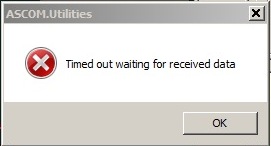 |
|
Fig 2 - TheSky6 Showing Invalid Telescope Position Telescope at Az ~160 deg in TheSky6 virtual sky but the real telescope position is at ~ Az ~205 deg |
 |
|
Fig 3 - TheSky6 starts using the correct Telescope Position again immediately after performing a telescope disconnect / reconnect |
 |
|
Fig 4a. POTH window with scaling set to 125% Windows 7 laptop (text is readable) |
Fig 4b. POTH window with scaling set to 100% Windows 7 laptop (text is unreadable in places) |
|
 |
 |
|
|
Fig 5. Changing Screen Scaling on Windows 7 (user has to be logged out /loggeg back in again to see changes) |
||
 |
||
|
Fig 6a. POTH window with scaling set to 125% Windows 10 laptop (text is readable) |
Fig 6bPOTH window with scaling set to 100% Windows 10 laptop (text is readable, unlike on the Window7 laptop) |
|
 |
 |
|
Back to Top
Two Focus profiles during session (both including HFD measurements). The first one was measured under reasonable sky conditions,but the second was measured under much poorer conditions.
| Focus Profiles, including new HFD measurements |
 |
 |
Back to Top
| This Web Page: | Notes - Session 630 (2018-09-18) |
| Last Updated : | 2023-11-26 |
| Site Owner : | David Richards |
| Home Page : | David's Astronomy Web Site |