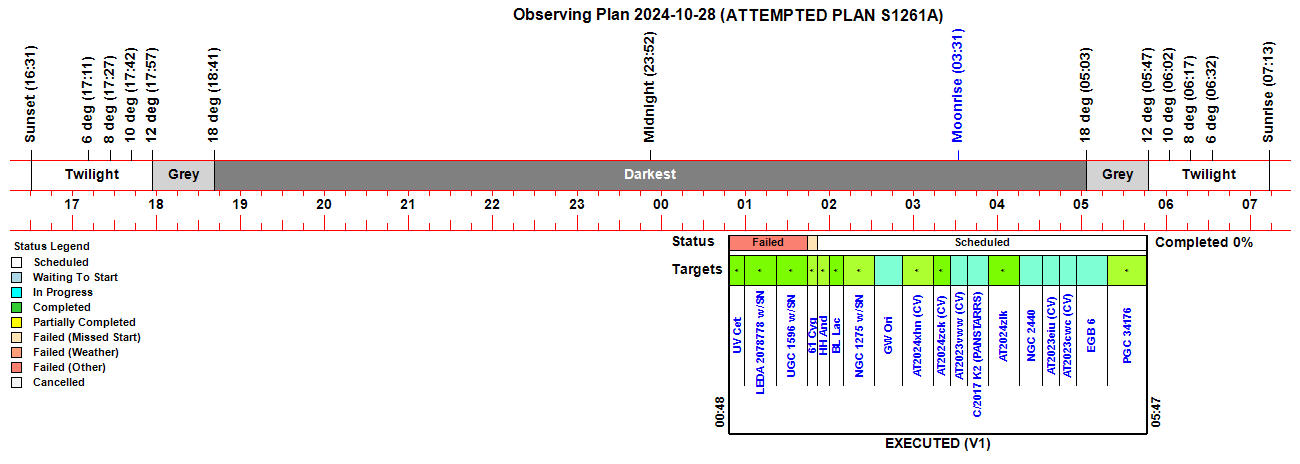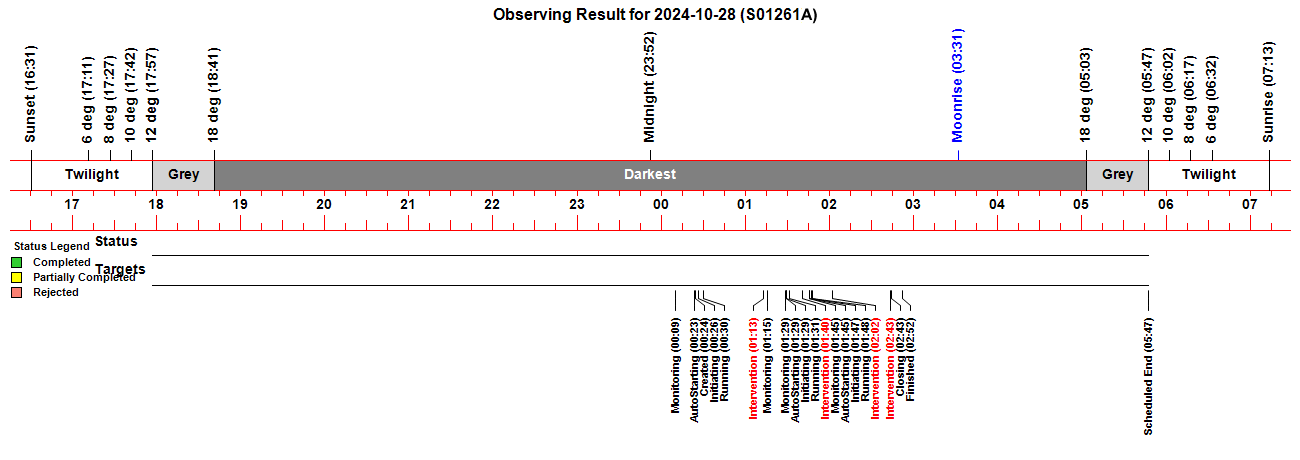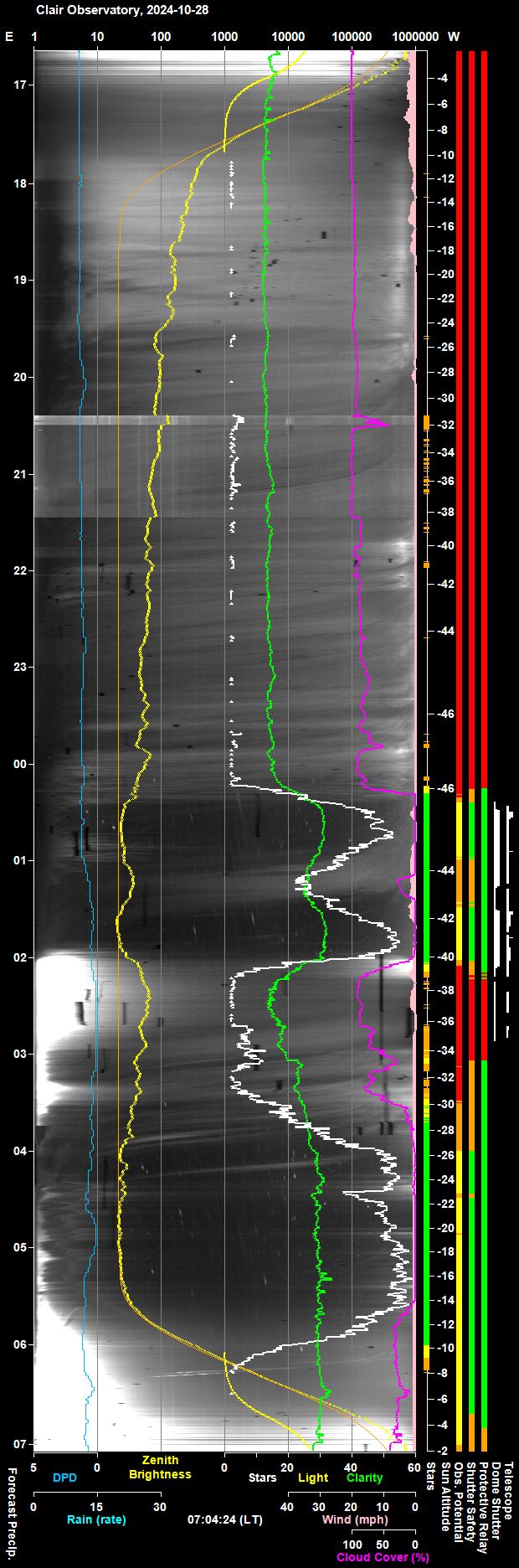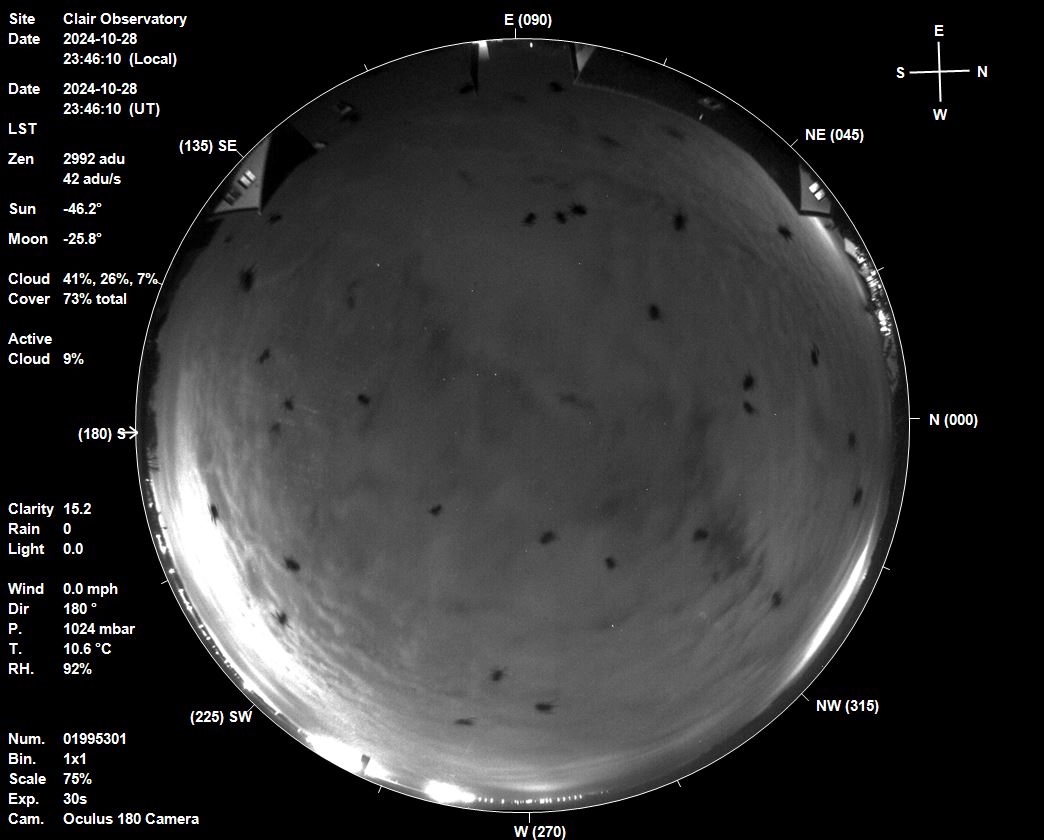| Time |
|
Event |
Detail |
| 00:09:55 |
|
Session Monitoring |
AutoStart monitoring for Live Session opportunity
between 00:09 & 05:07 |
| 00:09:57 |
|
AutoStart
Delayed |
Session delayed due to cloud |
| 00:23:53 |
|
Session AutoStarting |
Session autostarting (00:23) |
| 00:24:06 |
|
CCDSoft
Restarting |
CCDSoft being restarted (to set AutoSave No.) |
| 00:24:33 |
|
Camera1
Connected |
SBIG Camera connected (Set point -10°C) |
| 00:24:35 |
|
Session Created |
Session Created (Live, 2024-10-28 S01261,
ImageSaveNum: 1261001) |
| 00:24:40 |
|
Scope
Switched On |
Telescope Power has been switched on via UPB
Powerbox. |
| 00:26:38 |
|
Services
Started |
Observatory Services started |
| 00:26:46 |
|
Observatory (Auto) |
Observatory placed in Fully-Automated Mode |
| 00:26:48 |
|
AutoStart
Delayed |
Session delayed due to cloud |
| 00:26:51 |
|
Session Pending |
Session pending (2024-10-28) |
| 00:26:53 |
|
Session Initiating |
Session initiating (2024-10-28) |
| 00:27:00 |
|
Camera1
Connected |
SBIG Camera connected (Set point -10°C) |
| 00:27:07 |
|
Plan
Requested |
Observing Plan requested from AstroPlan (1.42.4) |
| 00:27:31 |
|
Plan
Loaded |
Observing Plan loaded to queue (Plan ID: 1040) |
| 00:28:14 |
|
Telescope
Connected |
Telescope connected (TheSky6) |
| 00:28:38 |
|
Session Equilibration |
Session ready to Open Dome |
| 00:29:23 |
|
Dome
Opened |
Dome opened (Opening time 45s, Zigbee 40s) |
| 00:30:08 |
|
Session Running |
Session running |
| 00:30:11 |
|
Queue
Started |
Observing Queue started (18 targets selected) |
| 00:30:14 |
|
Target
Started (NrZen) |
Target started (Focus Field 3, HIP 14181) |
| 00:30:30 |
|
Dome
Unparked |
Dome unparked |
| 00:34:12 |
|
Focusing
Skipped |
Foc1 focusing skipped - unable to find a star
(TCF-S) |
| 00:34:38 |
|
Focusing
Started-Foc2 |
Foc2 Focusing Started (Secondary Scope, using ShCap) |
| 00:34:54 |
|
Target
Completed (NrZen) |
Target completed (Focus Field 3, HIP 14181) |
| 00:43:35 |
|
Target
Started (1/18) |
Target started (1/18, GCVS UV Cet) |
| 00:43:39 |
|
Target
Failed (1/18) |
Target failed due to airmass limit (1/18, GCVS UV
Cet) |
| 00:54:47 |
|
Target
Started (2/18) |
Target started (2/18, LEDA 2078778 w/SN2024xqe) |
| 00:55:17 |
|
Target
Failed (2/18) |
Target failed due to slew error (2/18, LEDA 2078778
w/SN2024xqe) |
| 01:13:11 |
|
User Intervention |
User Intervention to abort job queue & switch back
to Manual Mode |
| 01:13:14 |
|
Queue
Aborted |
Job Queue aborted |
| 01:13:33 |
|
Services
Stopped |
Observatory Services stopped |
| 01:13:36 |
|
Session Closed |
Session closed by User |
| 01:13:40 |
|
Program Closed |
Program closed by User |
| 01:14:45 |
|
Program Opened |
Program Opened (AstroMain 3.71.11) |
| 01:14:47 |
|
Session Resumed |
Session Resumed (Live, 2024-10-28 S01261,
ImageSaveNum: 1261005) |
| 01:14:52 |
|
Obs.Overseer
Started |
Obs.Overseer started |
| 01:15:01 |
|
Obs.Manager
Started |
Obs.Manager started |
| 01:15:10 |
|
Services
Started |
Observatory Services started |
| 01:15:32 |
|
Session Monitoring |
AutoStart monitoring for Live Session opportunity
between 01:15 & 05:07 |
| 01:15:34 |
|
Observatory (AutoStart) |
Observatory placed in Auto-Start Mode |
| 01:15:36 |
|
AutoStart
Delayed |
Session delayed due to cloud |
| 01:17:16 |
|
Dome
Closed |
Dome closed (Closing time 47s, Zigbee 43s) |
| 01:18:02 |
|
Services
Started |
Observatory Services started |
| 01:18:23 |
|
Observatory (Manual) |
Observatory placed in Manual Mode |
| 01:20:38 |
|
Telescope
Connected |
Telescope connected (TheSky6) |
| 01:23:50 |
|
SBIG
Camera |
Take Image failed (Command timed-out) |
| 01:25:42 |
|
SBIG
Camera |
Take Image command accepted (bSbigDriverException
flag is reset) |
| 01:26:13 |
|
SBIG
Camera |
Take Image failed (Command timed-out) |
| 01:28:12 |
|
SBIG
Camera |
Take Image command accepted (bSbigDriverException
flag is reset) |
| 01:28:42 |
|
SBIG
Camera |
Take Image failed (Command timed-out) |
| 01:29:00 |
|
Session Monitoring |
AutoStart monitoring for Live Session opportunity
between 01:28 & 05:07 |
| 01:29:02 |
|
Observatory (AutoStart) |
Observatory placed in Auto-Start Mode |
| 01:29:05 |
|
Session AutoStarting |
Session autostarting (01:29) |
| 01:29:14 |
|
Services
Started |
Observatory Services started |
| 01:29:20 |
|
Observatory (Auto) |
Observatory placed in Fully-Automated Mode |
| 01:29:22 |
|
Session Pending |
Session pending (2024-10-28) |
| 01:29:25 |
|
Session Initiating |
Session initiating (2024-10-28) |
| 01:29:34 |
|
Camera1
Connected |
SBIG Camera connected (Set point -15°C) |
| 01:29:37 |
|
Plan
Loaded |
Observing Plan loaded to queue (Plan ID: 1040) |
| 01:30:17 |
|
Telescope
Connected |
Telescope connected (TheSky6) |
| 01:30:42 |
|
Session Equilibration |
Session ready to Open Dome |
| 01:31:27 |
|
Dome
Opened |
Dome opened (Opening time 46s, Zigbee 40s) |
| 01:31:30 |
|
Session Running |
Session running |
| 01:31:33 |
|
Queue
Started |
Observing Queue started (16 targets selected) |
| 01:31:36 |
|
Target
Started (NrZen) |
Target started (Focus Field 4, HIP 18637) |
| 01:32:32 |
|
SBIG
Camera |
Take Image command accepted (bSbigDriverException
flag is reset) |
| 01:34:53 |
|
Focusing
Started-Foc1 |
Foc1 Focusing Started (TCF-S) |
| 01:35:04 |
|
CcdCamera
Frozen |
CcdCamera appears to be frozen at around 01:35 in
section 'GetCameraProperties / FilterIndexZeroBased' |
| 01:35:36 |
|
CCDSoft
Restarting |
CCDSoft being restarted (attempt to fix frozen
CcdCamera) |
| 01:35:43 |
|
SBIG
Camera Reset |
SBIG Camera being power-cycled |
| 01:36:37 |
|
Camera1
Connected |
SBIG Camera connected (Set point -15°C) |
| 01:37:11 |
|
SBIG
Camera |
Take Image failed (Command timed-out) |
| 01:38:02 |
|
SBIG
Camera |
Take Image command accepted (bSbigDriverException
flag is reset) |
| 01:38:32 |
|
SBIG
Camera |
Take Image failed (Command timed-out) |
| 01:38:49 |
|
CCDSoft
Restarting |
CCDSoft being restarted (user action) |
| 01:38:56 |
|
SBIG
Camera Reset |
SBIG Camera being power-cycled |
| 01:39:49 |
|
Camera1
Connected |
SBIG Camera connected (Set point -15°C) |
| 01:39:52 |
|
SBIG
Camera |
Take Image command accepted (bSbigDriverException
flag is reset) |
| 01:40:24 |
|
SBIG
Camera |
Take Image failed (Command timed-out) |
| 01:40:43 |
|
User Intervention |
User Intervention to abort job queue & switch back
to Manual Mode |
| 01:41:17 |
|
SBIG
Camera |
Take Image command accepted (bSbigDriverException
flag is reset) |
| 01:41:23 |
|
CcdCamera
Frozen |
CcdCamera appears to be frozen at around 01:41 in
section 'GetCameraProperties / Disconnect/Direct' |
| 01:41:30 |
|
Focusing
Aborted |
Foc1 Focusing Aborted |
| 01:41:32 |
|
Target
Aborted (NrZen) |
Target aborted (Focus Field 4, HIP 18637) due to
User Intervention |
| 01:41:34 |
|
Queue
Aborted |
Job Queue aborted |
| 01:41:57 |
|
CCDSoft
Restarting |
CCDSoft being restarted (attempt to fix frozen
CcdCamera) |
| 01:42:04 |
|
SBIG
Camera Reset |
SBIG Camera being power-cycled |
| 01:42:17 |
|
Services
Stopped |
Observatory Services stopped |
| 01:42:20 |
|
Session Closed |
Session closed by User |
| 01:42:23 |
|
Program Closed |
Program closed by User |
| 01:44:48 |
|
Program Opened |
Program Opened (AstroMain 3.71.11) |
| 01:44:50 |
|
CCDSoft
Restarting |
CCDSoft being restarted (to set AutoSave No.) |
| 01:45:03 |
|
Session Resumed |
Session Resumed (Live, 2024-10-28 S01261,
ImageSaveNum: 1261009) |
| 01:45:09 |
|
Obs.Overseer
Started |
Obs.Overseer started |
| 01:45:19 |
|
Obs.Manager
Started |
Obs.Manager started |
| 01:45:27 |
|
Services
Started |
Observatory Services started |
| 01:45:48 |
|
Session Monitoring |
AutoStart monitoring for Live Session opportunity
between 01:45 & 05:07 |
| 01:45:50 |
|
Observatory (AutoStart) |
Observatory placed in Auto-Start Mode |
| 01:45:59 |
|
Session AutoStarting |
Session autostarting (01:45) |
| 01:46:56 |
|
Services
Started |
Observatory Services started |
| 01:47:06 |
|
Observatory (Auto) |
Observatory placed in Fully-Automated Mode |
| 01:47:09 |
|
Session Pending |
Session pending (2024-10-28) |
| 01:47:11 |
|
Session Initiating |
Session initiating (2024-10-28) |
| 01:47:21 |
|
Camera1
Connected |
SBIG Camera connected (Set point -15°C) |
| 01:47:28 |
|
Plan
Loaded |
Observing Plan loaded to queue (Plan ID: 1040) |
| 01:47:39 |
|
Telescope
Connected |
Telescope connected (TheSky6) |
| 01:48:01 |
|
Session Running |
Session running |
| 01:48:04 |
|
Queue
Started |
Observing Queue started (14 targets selected) |
| 01:48:07 |
|
Target
Started (NrZen) |
Target started (Focus Field 4, HIP 18637) |
| 01:54:58 |
|
Focusing
Started-Foc1 |
Foc1 Focusing Started (TCF-S) |
| 01:55:10 |
|
CcdCamera
Frozen |
CcdCamera appears to be frozen at around 01:55 in
section 'GetCameraProperties / Temperature' |
| 01:55:43 |
|
CCDSoft
Restarting |
CCDSoft being restarted (attempt to fix frozen
CcdCamera) |
| 01:55:50 |
|
SBIG
Camera Reset |
SBIG Camera being power-cycled |
| 01:56:43 |
|
Camera1
Connected |
SBIG Camera connected (Set point -15°C) |
| 01:57:45 |
|
CcdCamera
Frozen |
CcdCamera appears to be frozen at around 01:57 in
section 'GetCameraProperties / FilterIndexZeroBased' |
| 01:58:18 |
|
CCDSoft
Restarting |
CCDSoft being restarted (attempt to fix frozen
CcdCamera) |
| 01:58:25 |
|
SBIG
Camera Reset |
SBIG Camera being power-cycled |
| 01:59:22 |
|
CCDSoft
Restarting |
CCDSoft being restarted (user action) |
| 01:59:29 |
|
SBIG
Camera Reset |
SBIG Camera being power-cycled |
| 02:02:16 |
|
User Intervention |
User Intervention to abort job queue & switch back
to Manual Mode |
| 02:02:35 |
|
Focusing
Completed |
Foc1 AutoFocus Completed (Profile No 2, wide) |
| 02:02:43 |
|
Focusing
Aborted |
Foc1 Focusing Aborted |
| 02:02:45 |
|
Target
Aborted (NrZen) |
Target aborted (Focus Field 4, HIP 18637) due to
User Intervention |
| 02:02:47 |
|
Queue
Aborted |
Job Queue aborted |
| 02:03:23 |
|
CCDSoft
Restarting |
CCDSoft being restarted (user action) |
| 02:03:27 |
|
SBIG
Camera Reset |
SBIG Camera being power-cycled |
| 02:06:28 |
|
Critical
Cloud Alert |
Critical Cloud Alert (Obs.Manager will close the
Dome) |
| 02:07:18 |
|
Dome
Closed |
Dome closed (Closing time 50s, Zigbee 43s) |
| 02:15:08 |
|
Program Opened |
Program Opened (AstroMain 3.71.11) |
| 02:15:10 |
|
Session Resumed |
Session Resumed (Live, 2024-10-28 S01261,
ImageSaveNum: 1261013) |
| 02:15:14 |
|
Obs.Overseer
Started |
Obs.Overseer started |
| 02:15:32 |
|
Obs.Manager
Started |
Obs.Manager started |
| 02:15:40 |
|
Services
Started |
Observatory Services started |
| 02:16:22 |
|
Obs.Monitor Frozen |
Obs.Monitor appears to be frozen at around 02:16 in
section 'Refresh Dome Picture/Refresh panelDome' |
| 02:18:35 |
|
CCDSoft
Restarting |
CCDSoft being restarted (user action) |
| 02:18:39 |
|
SBIG
Camera Reset |
SBIG Camera being power-cycled |
| 02:19:45 |
|
CCDSoft
Restarting |
CCDSoft being restarted (user action) |
| 02:19:52 |
|
SBIG
Camera Reset |
SBIG Camera being power-cycled |
| 02:20:46 |
|
Camera1
Connected |
SBIG Camera connected (Set point -15°C) |
| 02:22:07 |
|
Services
Started |
Observatory Services started |
| 02:25:38 |
|
CcdCamera
Frozen |
CcdCamera appears to be frozen at around 02:25 in
section 'GetCameraProperties / Status' |
| 02:26:09 |
|
SBIG
Camera |
Take Image failed (Command timed-out) |
| 02:26:12 |
|
CCDSoft
Restarting |
CCDSoft being restarted (attempt to fix frozen
CcdCamera) |
| 02:26:19 |
|
SBIG
Camera Reset |
SBIG Camera being power-cycled |
| 02:28:10 |
|
CCDSoft
Restarting |
CCDSoft being restarted (user action) |
| 02:28:14 |
|
SBIG
Camera Reset |
SBIG Camera being power-cycled |
| 02:29:20 |
|
Camera1
Connected |
SBIG Camera connected (Set point -15°C) |
| 02:34:32 |
|
Program Opened |
Program Opened (AstroMain 3.71.11) |
| 02:34:34 |
|
Session Resumed |
Session Resumed (Live, 2024-10-28 S01261,
ImageSaveNum: 1261013) |
| 02:34:39 |
|
Obs.Overseer
Started |
Obs.Overseer started |
| 02:35:02 |
|
Obs.Manager
Started |
Obs.Manager started |
| 02:35:10 |
|
Services
Started |
Observatory Services started |
| 02:36:24 |
|
Camera1
Connected |
SBIG Camera connected (Set point -15°C) |
| 02:36:36 |
|
Obs.Monitor Frozen |
Obs.Monitor appears to be frozen at around 02:36 in
section 'Refresh Dome Picture/Refresh panelDome' |
| 02:36:37 |
|
CcdCamera
Frozen |
CcdCamera appears to be frozen at around 02:36 in
section 'GetCameraProperties / Disconnect/Direct' |
| 02:37:11 |
|
CCDSoft
Restarting |
CCDSoft being restarted (attempt to fix frozen
CcdCamera) |
| 02:37:18 |
|
SBIG
Camera Reset |
SBIG Camera being power-cycled |
| 02:39:02 |
|
Services
Stopped |
Observatory Services stopped |
| 02:39:08 |
|
Session Closed |
Session closed by User |
| 02:39:11 |
|
Program Closed |
Program closed by User |
| 02:41:36 |
|
Program Opened |
Program Opened (AstroMain 3.71.11) |
| 02:41:38 |
|
Session Resumed |
Session Resumed (Live, 2024-10-28 S01261,
ImageSaveNum: 1261013) |
| 02:41:42 |
|
Obs.Overseer
Started |
Obs.Overseer started |
| 02:42:06 |
|
Obs.Manager
Started |
Obs.Manager started |
| 02:42:15 |
|
Services
Started |
Observatory Services started |
| 02:43:05 |
|
Services
Started |
Observatory Services started |
| 02:43:21 |
|
Telescope
Connected |
Telescope connected (TheSky6) |
| 02:43:52 |
|
User Intervention |
User request to close and finish session |
| 02:43:54 |
|
Session Closing |
Session closing |
| 02:43:56 |
|
Dome
Closed |
Dome already closed (closed at 02:07, closing time
50s, zigbee 0s) |
| 02:44:56 |
|
Dome
Parked |
Dome parked (parking time 54s), Az: 90.0 deg |
| 02:45:40 |
|
Telescope
Parked |
Telescope parked (parking time 42s total) |
| 02:45:55 |
|
Obs.Monitor Frozen |
Obs.Monitor appears to be frozen at around 02:45 in
section 'Monitor ASCOM Scope' |
| 02:46:15 |
|
Telescope
State |
Handbox reads 'Scope parked Turn scope off.' |
| 02:47:11 |
|
Telescope
Switched Off |
Telescope Power has been switched off via UPB
Switch. |
| 02:49:36 |
|
Services
Stopped |
Night Services stopped |
| 02:49:41 |
|
Session Finishing |
Session Finishing started (Create Fits Summary,
Transfer Files) |
| 02:49:48 |
|
Dome
(Find Park) |
Find Park started (Search Az 88.0 to 92.0°, Step
0.2°, Narrow) |
| 02:50:32 |
|
Dome |
Find Park found (Best Park Az 90.0°) |
| 02:52:21 |
|
Dome
Charging |
Dome is parked and re-charging Ok (30mA) |
| 02:52:23 |
|
Session Finished |
Session Finished |