David's Astronomy Pages
Notes - Session 1261 (2024-11-02)
Notes
(S1261A)
Notes
Main
Home
Page
Notes
(S1262)
David's Astronomy Pages
|
Notes (S1261A) |
Notes Main |
Home Page |
Notes (S1262) |
Main aims
Equipment & Software
Highlights
Summary Plots & Logs
Observing Plan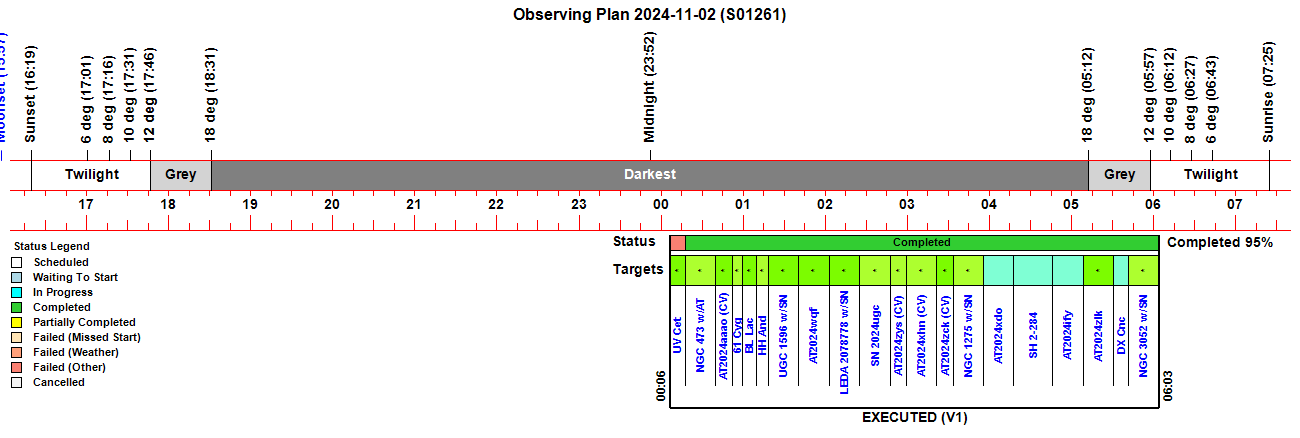 |
||||||||||||||||||||||||||||||||||||||||||||||||||||||||||||||||||||||||||||||||||||||||||||||||||||||||||||||||||||||||||||||||||||||||||||||||||||||||||||||||||||||||||||||||||||||||||||||||||||||||||||||||||||||||||||||||||||||||||||||||||||||||||||||||||||||||||||||||||||||||||||||||||||||||||||||||||||||||||||||||||||||||||||||||||||||||||||||||||||||||||||||||||||||||||||||||||||||||||||||||||||||||||||||||||||||||||||||||||||||||
|
Observing Result |
||||||||||||||||||||||||||||||||||||||||||||||||||||||||||||||||||||||||||||||||||||||||||||||||||||||||||||||||||||||||||||||||||||||||||||||||||||||||||||||||||||||||||||||||||||||||||||||||||||||||||||||||||||||||||||||||||||||||||||||||||||||||||||||||||||||||||||||||||||||||||||||||||||||||||||||||||||||||||||||||||||||||||||||||||||||||||||||||||||||||||||||||||||||||||||||||||||||||||||||||||||||||||||||||||||||||||||||||||||||||
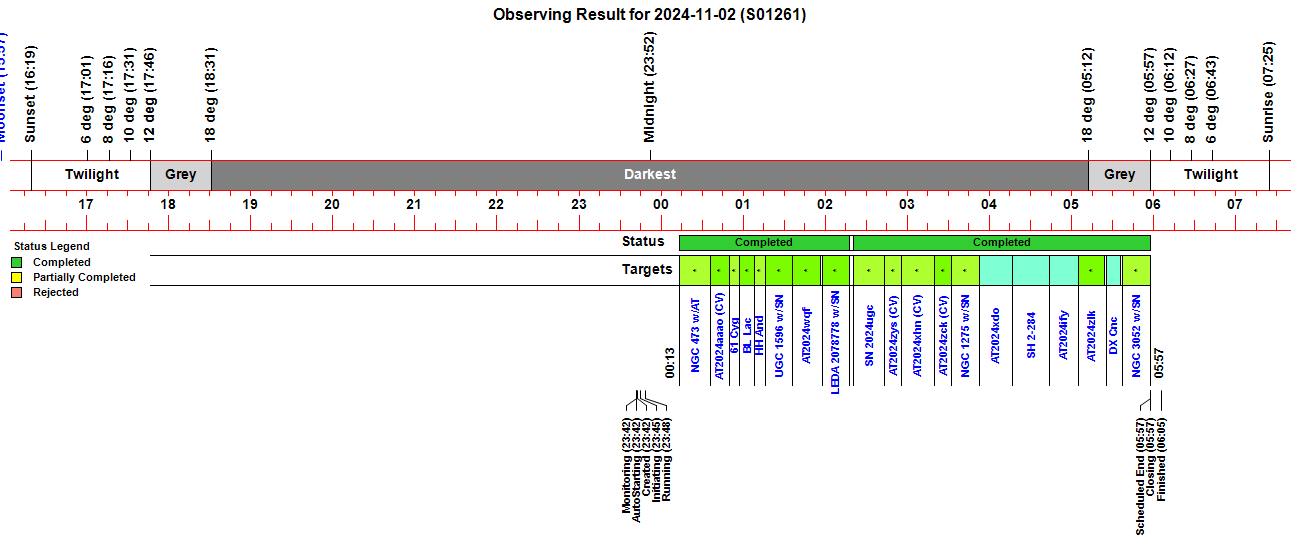 |
||||||||||||||||||||||||||||||||||||||||||||||||||||||||||||||||||||||||||||||||||||||||||||||||||||||||||||||||||||||||||||||||||||||||||||||||||||||||||||||||||||||||||||||||||||||||||||||||||||||||||||||||||||||||||||||||||||||||||||||||||||||||||||||||||||||||||||||||||||||||||||||||||||||||||||||||||||||||||||||||||||||||||||||||||||||||||||||||||||||||||||||||||||||||||||||||||||||||||||||||||||||||||||||||||||||||||||||||||||||||
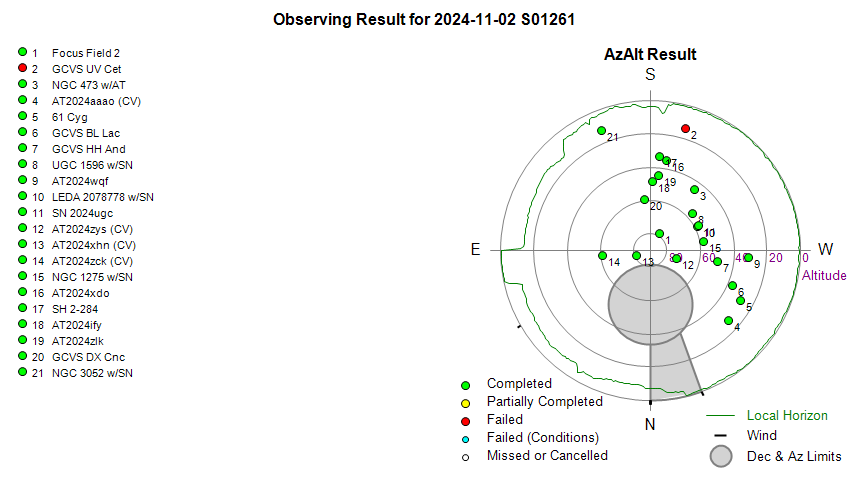 |
||||||||||||||||||||||||||||||||||||||||||||||||||||||||||||||||||||||||||||||||||||||||||||||||||||||||||||||||||||||||||||||||||||||||||||||||||||||||||||||||||||||||||||||||||||||||||||||||||||||||||||||||||||||||||||||||||||||||||||||||||||||||||||||||||||||||||||||||||||||||||||||||||||||||||||||||||||||||||||||||||||||||||||||||||||||||||||||||||||||||||||||||||||||||||||||||||||||||||||||||||||||||||||||||||||||||||||||||||||||||
| Dome & Scope Slewing Performance | ||||||||||||||||||||||||||||||||||||||||||||||||||||||||||||||||||||||||||||||||||||||||||||||||||||||||||||||||||||||||||||||||||||||||||||||||||||||||||||||||||||||||||||||||||||||||||||||||||||||||||||||||||||||||||||||||||||||||||||||||||||||||||||||||||||||||||||||||||||||||||||||||||||||||||||||||||||||||||||||||||||||||||||||||||||||||||||||||||||||||||||||||||||||||||||||||||||||||||||||||||||||||||||||||||||||||||||||||||||||||
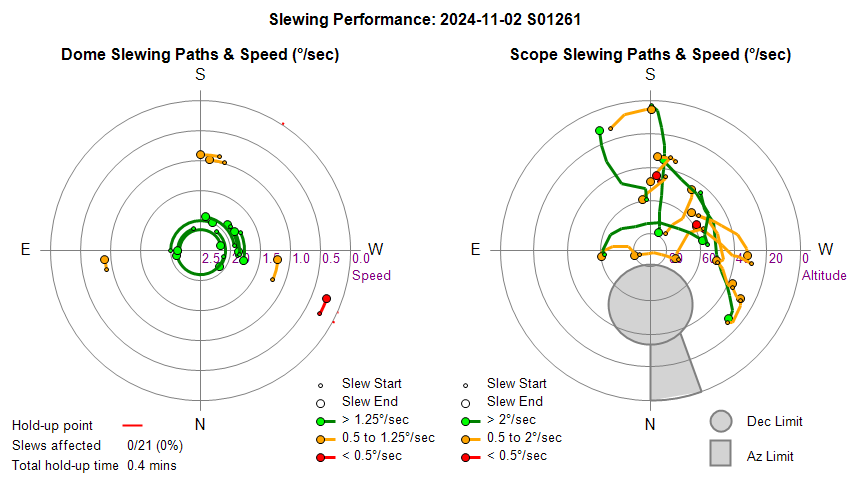 |
||||||||||||||||||||||||||||||||||||||||||||||||||||||||||||||||||||||||||||||||||||||||||||||||||||||||||||||||||||||||||||||||||||||||||||||||||||||||||||||||||||||||||||||||||||||||||||||||||||||||||||||||||||||||||||||||||||||||||||||||||||||||||||||||||||||||||||||||||||||||||||||||||||||||||||||||||||||||||||||||||||||||||||||||||||||||||||||||||||||||||||||||||||||||||||||||||||||||||||||||||||||||||||||||||||||||||||||||||||||||
| Slew/Centering Performance | ||||||||||||||||||||||||||||||||||||||||||||||||||||||||||||||||||||||||||||||||||||||||||||||||||||||||||||||||||||||||||||||||||||||||||||||||||||||||||||||||||||||||||||||||||||||||||||||||||||||||||||||||||||||||||||||||||||||||||||||||||||||||||||||||||||||||||||||||||||||||||||||||||||||||||||||||||||||||||||||||||||||||||||||||||||||||||||||||||||||||||||||||||||||||||||||||||||||||||||||||||||||||||||||||||||||||||||||||||||||||
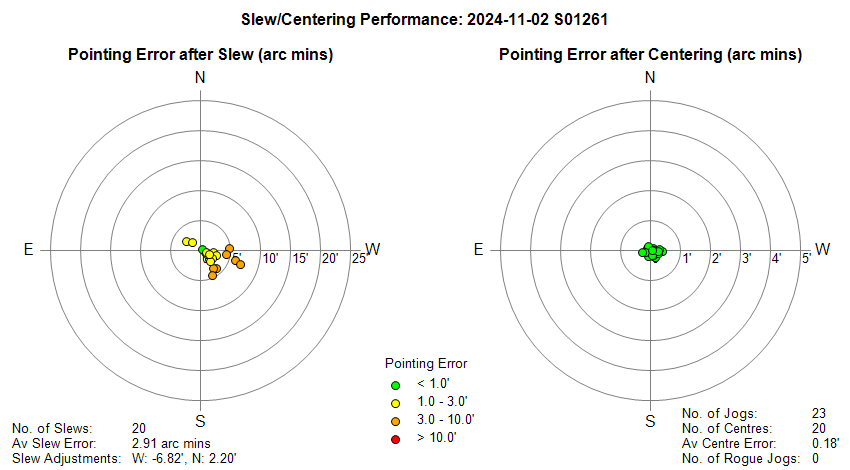 |
||||||||||||||||||||||||||||||||||||||||||||||||||||||||||||||||||||||||||||||||||||||||||||||||||||||||||||||||||||||||||||||||||||||||||||||||||||||||||||||||||||||||||||||||||||||||||||||||||||||||||||||||||||||||||||||||||||||||||||||||||||||||||||||||||||||||||||||||||||||||||||||||||||||||||||||||||||||||||||||||||||||||||||||||||||||||||||||||||||||||||||||||||||||||||||||||||||||||||||||||||||||||||||||||||||||||||||||||||||||||
| Guiding Performance | ||||||||||||||||||||||||||||||||||||||||||||||||||||||||||||||||||||||||||||||||||||||||||||||||||||||||||||||||||||||||||||||||||||||||||||||||||||||||||||||||||||||||||||||||||||||||||||||||||||||||||||||||||||||||||||||||||||||||||||||||||||||||||||||||||||||||||||||||||||||||||||||||||||||||||||||||||||||||||||||||||||||||||||||||||||||||||||||||||||||||||||||||||||||||||||||||||||||||||||||||||||||||||||||||||||||||||||||||||||||||
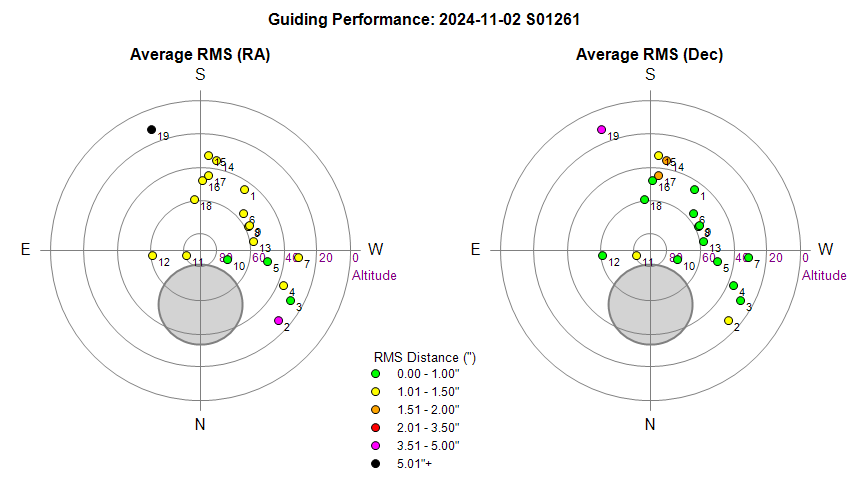 |
||||||||||||||||||||||||||||||||||||||||||||||||||||||||||||||||||||||||||||||||||||||||||||||||||||||||||||||||||||||||||||||||||||||||||||||||||||||||||||||||||||||||||||||||||||||||||||||||||||||||||||||||||||||||||||||||||||||||||||||||||||||||||||||||||||||||||||||||||||||||||||||||||||||||||||||||||||||||||||||||||||||||||||||||||||||||||||||||||||||||||||||||||||||||||||||||||||||||||||||||||||||||||||||||||||||||||||||||||||||||
| Sky Conditions (Locate Frames) | ||||||||||||||||||||||||||||||||||||||||||||||||||||||||||||||||||||||||||||||||||||||||||||||||||||||||||||||||||||||||||||||||||||||||||||||||||||||||||||||||||||||||||||||||||||||||||||||||||||||||||||||||||||||||||||||||||||||||||||||||||||||||||||||||||||||||||||||||||||||||||||||||||||||||||||||||||||||||||||||||||||||||||||||||||||||||||||||||||||||||||||||||||||||||||||||||||||||||||||||||||||||||||||||||||||||||||||||||||||||||
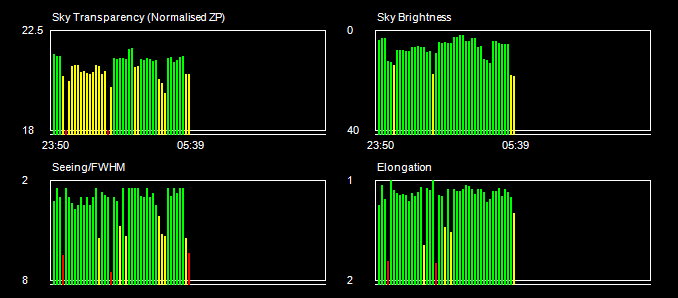 |
||||||||||||||||||||||||||||||||||||||||||||||||||||||||||||||||||||||||||||||||||||||||||||||||||||||||||||||||||||||||||||||||||||||||||||||||||||||||||||||||||||||||||||||||||||||||||||||||||||||||||||||||||||||||||||||||||||||||||||||||||||||||||||||||||||||||||||||||||||||||||||||||||||||||||||||||||||||||||||||||||||||||||||||||||||||||||||||||||||||||||||||||||||||||||||||||||||||||||||||||||||||||||||||||||||||||||||||||||||||||
|
Night Sky Summary Plot Top axis: Sky Brightness at Zenith (in ADU/s) Lefthand axis: Local Time (hh LT). Righthand axis: Sun Altitude (degs) The black 'spots on the keogram image are created by baby spiders which hatched earlier in the day (see Fig 2 & Fig 3) |
||||||||||||||||||||||||||||||||||||||||||||||||||||||||||||||||||||||||||||||||||||||||||||||||||||||||||||||||||||||||||||||||||||||||||||||||||||||||||||||||||||||||||||||||||||||||||||||||||||||||||||||||||||||||||||||||||||||||||||||||||||||||||||||||||||||||||||||||||||||||||||||||||||||||||||||||||||||||||||||||||||||||||||||||||||||||||||||||||||||||||||||||||||||||||||||||||||||||||||||||||||||||||||||||||||||||||||||||||||||||
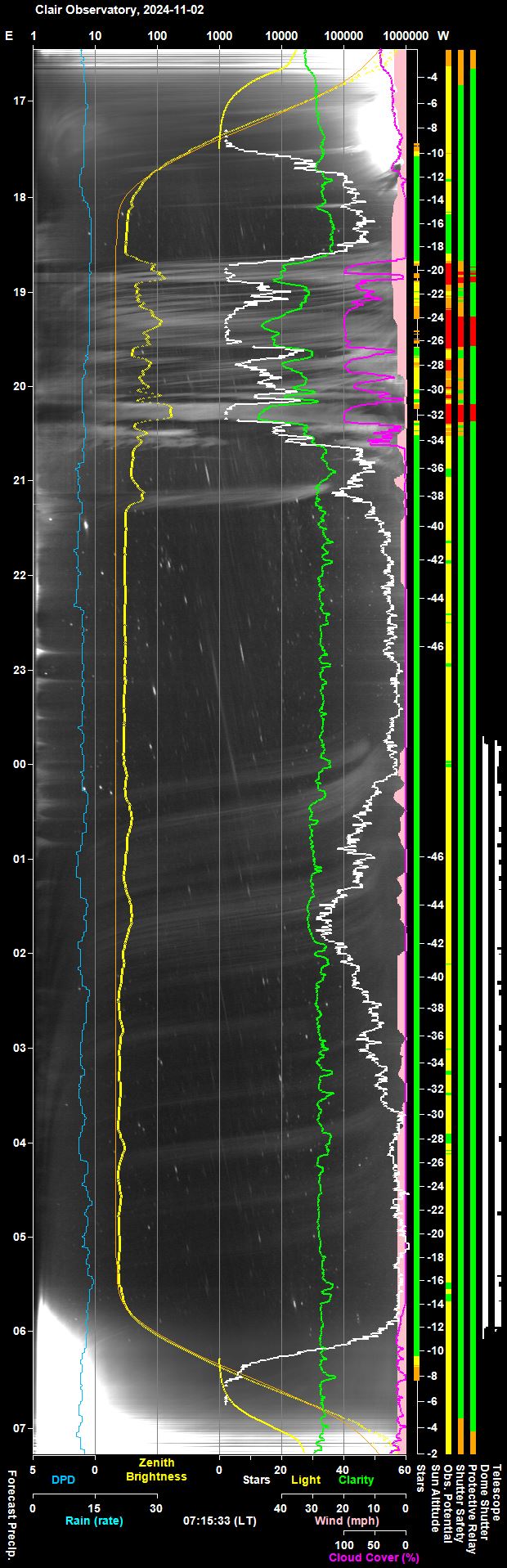 |
||||||||||||||||||||||||||||||||||||||||||||||||||||||||||||||||||||||||||||||||||||||||||||||||||||||||||||||||||||||||||||||||||||||||||||||||||||||||||||||||||||||||||||||||||||||||||||||||||||||||||||||||||||||||||||||||||||||||||||||||||||||||||||||||||||||||||||||||||||||||||||||||||||||||||||||||||||||||||||||||||||||||||||||||||||||||||||||||||||||||||||||||||||||||||||||||||||||||||||||||||||||||||||||||||||||||||||||||||||||||
| Actual Weather vs Pre-Session Weather Forecast | ||||||||||||||||||||||||||||||||||||||||||||||||||||||||||||||||||||||||||||||||||||||||||||||||||||||||||||||||||||||||||||||||||||||||||||||||||||||||||||||||||||||||||||||||||||||||||||||||||||||||||||||||||||||||||||||||||||||||||||||||||||||||||||||||||||||||||||||||||||||||||||||||||||||||||||||||||||||||||||||||||||||||||||||||||||||||||||||||||||||||||||||||||||||||||||||||||||||||||||||||||||||||||||||||||||||||||||||||||||||||
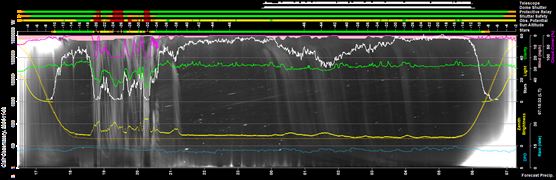 |
||||||||||||||||||||||||||||||||||||||||||||||||||||||||||||||||||||||||||||||||||||||||||||||||||||||||||||||||||||||||||||||||||||||||||||||||||||||||||||||||||||||||||||||||||||||||||||||||||||||||||||||||||||||||||||||||||||||||||||||||||||||||||||||||||||||||||||||||||||||||||||||||||||||||||||||||||||||||||||||||||||||||||||||||||||||||||||||||||||||||||||||||||||||||||||||||||||||||||||||||||||||||||||||||||||||||||||||||||||||||
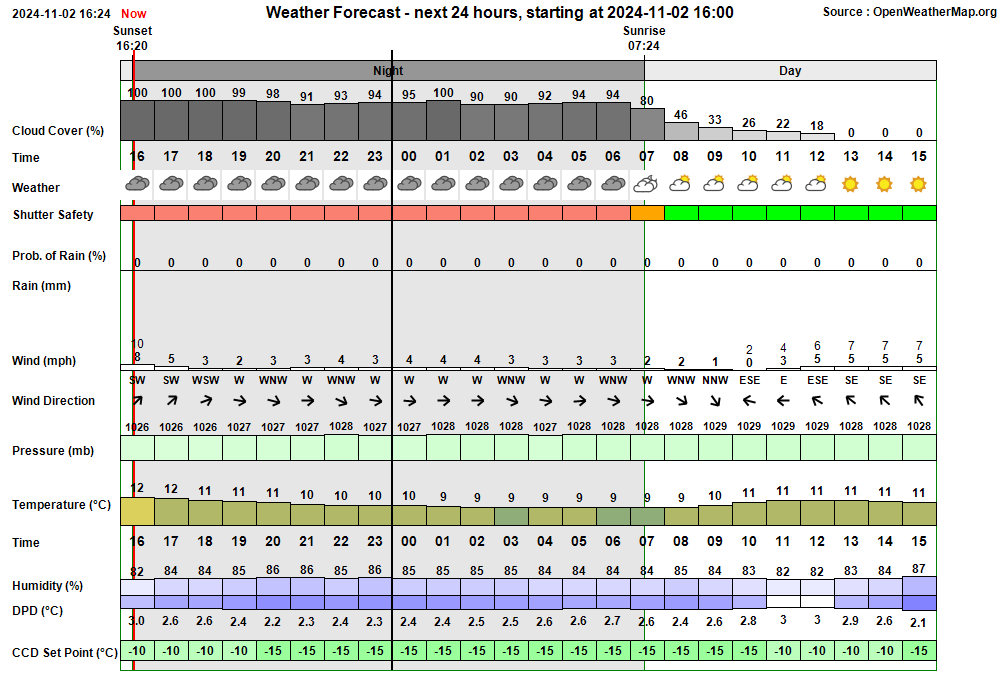 |
||||||||||||||||||||||||||||||||||||||||||||||||||||||||||||||||||||||||||||||||||||||||||||||||||||||||||||||||||||||||||||||||||||||||||||||||||||||||||||||||||||||||||||||||||||||||||||||||||||||||||||||||||||||||||||||||||||||||||||||||||||||||||||||||||||||||||||||||||||||||||||||||||||||||||||||||||||||||||||||||||||||||||||||||||||||||||||||||||||||||||||||||||||||||||||||||||||||||||||||||||||||||||||||||||||||||||||||||||||||||
| Session Event Log | ||||||||||||||||||||||||||||||||||||||||||||||||||||||||||||||||||||||||||||||||||||||||||||||||||||||||||||||||||||||||||||||||||||||||||||||||||||||||||||||||||||||||||||||||||||||||||||||||||||||||||||||||||||||||||||||||||||||||||||||||||||||||||||||||||||||||||||||||||||||||||||||||||||||||||||||||||||||||||||||||||||||||||||||||||||||||||||||||||||||||||||||||||||||||||||||||||||||||||||||||||||||||||||||||||||||||||||||||||||||||
|
||||||||||||||||||||||||||||||||||||||||||||||||||||||||||||||||||||||||||||||||||||||||||||||||||||||||||||||||||||||||||||||||||||||||||||||||||||||||||||||||||||||||||||||||||||||||||||||||||||||||||||||||||||||||||||||||||||||||||||||||||||||||||||||||||||||||||||||||||||||||||||||||||||||||||||||||||||||||||||||||||||||||||||||||||||||||||||||||||||||||||||||||||||||||||||||||||||||||||||||||||||||||||||||||||||||||||||||||||||||||
| Session Alerts & Alarms | ||||||||||||||||||||||||||||||||||||||||||||||||||||||||||||||||||||||||||||||||||||||||||||||||||||||||||||||||||||||||||||||||||||||||||||||||||||||||||||||||||||||||||||||||||||||||||||||||||||||||||||||||||||||||||||||||||||||||||||||||||||||||||||||||||||||||||||||||||||||||||||||||||||||||||||||||||||||||||||||||||||||||||||||||||||||||||||||||||||||||||||||||||||||||||||||||||||||||||||||||||||||||||||||||||||||||||||||||||||||||
|
||||||||||||||||||||||||||||||||||||||||||||||||||||||||||||||||||||||||||||||||||||||||||||||||||||||||||||||||||||||||||||||||||||||||||||||||||||||||||||||||||||||||||||||||||||||||||||||||||||||||||||||||||||||||||||||||||||||||||||||||||||||||||||||||||||||||||||||||||||||||||||||||||||||||||||||||||||||||||||||||||||||||||||||||||||||||||||||||||||||||||||||||||||||||||||||||||||||||||||||||||||||||||||||||||||||||||||||||||||||||
Back to Top
Back to Top
After a couple of years thinking
that a new weather station was required and having previously looked at
Ecowitt models in Dec 2023 and putting the idea on hold for a year,
further issues with intermittent data from the exitsing Weather Station's
Wind Sensor in Oct/Nov 2024(even after installing new batteries)
it was decided today (2024-11-02) to purchase an Ecowitt GW2001 Wittboy with
GW2000 Gateway from Amazon (
https://www.amazon.co.uk/dp/B0BBRC5W6M/?th=1 ).
Product Page (EkoWitt Site) :
https://shop.ecowitt.com/en-gb/collections/lan-wlan-weather-station/products/wittboy
It's understood that the GW2001 Station comprise WS90 Sensor Head + GW2000
Hub
WS90
| Range | Resolution | Accuracy | ||
| Temperature | 40°C to 60°C | 0.1°C | ±0.3°C | |
| Humidity | 1% to 99% | 1% | ±3.5% | |
| Wind Speed | 0m/s to 40m/s | 0.1m/s | <10m/s, ±0.5m/s; ≥10m/s, ±5% | |
| Wind Direction | 0° to 359° | 1° | <2m/s, ±10°; ≥2m/s, ±7° | |
| Light | 0Klux to 200Klux | 0.1Klux | ±15% | |
| UVI | 1 to 15 | 1 | ±2 | |
| Rain | 0 to 9999 | 0.1mm | TBA |
GW2000
Notes:
Quickstart and manuals :
https://www.ecowitt.com/api/quickstart/product?id=245
includes
links to
- WS90 Manual :
https://osswww.ecowitt.net/uploads/20240318/WS90%20%E8%AF%B4%E6%98%8E%E4%B9%A6%2020240318_20240318171539.pdf
- GW2000 Manual :
https://osswww.ecowitt.net/uploads/20220803/GW2000%20Manual.pdf
-
Data exchange format
Possible Future Accessories
Update 2024-11-12
- Ecowitt Wittboy unpacked
- EcoWitt Wittboy & GW2000 Gateway setup
in a temporary configuration indoors
- Connected GW2000 Gateway to Home
Lan via the short Ethernet Cable provided.
The station
gateway appears in router's network list as 'GW2000X', with IP:
192.168.1.53
- CumulusMX.exe opened (opens cmd window)
-
http://localhost:8998 used to bring up CumuluMX program
-
Configuration WIZARD used to set up connection with Ecowitt weather station,
using station's IP Address
with data saved locally to
"C:\Data\AllSky Imaging\Weather Station\" and with the following data units
"windunit": "mph"
"pressunit":
"mb"
"rainunit": "mm"
- Noted that CumulusMX
immediately began saving live gauge data to the file "realtimegauges.txt"
- After a while the it began saving data to a number of JSON files:
Update 2024-11-16
- A mounting pole, a WN31
temperature/humidity sensor (8 channel) and Ultrasonic Anemometer Heater
Power Supply with 20m cable
have been ordered from WeatherSpares
Update 2024-11-20
- An Ecowitt RS0001 Sensor Shelter
has been ordered from WeatherSpares
Back to Top
Cumulus is free software for
retrieving, storing and displaying data from an electronic Automatic Weather
Station (AWS).
See
https://www.cumuluswiki.org/a/About_Cumulus for more information about
Cumulus.
Cumulus will be reviewed and examined as a potential means of
transfer weather data between a newly ordered EcoWitt weather station and my
AstroWeather program running on the observatory's AllSky/Weather Computer.
This is part of a project to eventually replace the Observatory's existing
Oregon Scientific Weather Station & VWS Software.
Cumulus MX
Cumulus MX v4.2.1 build 4043, 19-October-2024 was downloaded today
(2024-11-02) from
https://cumuluswiki.org/a/Software
Source Code (on github) :
https://github.com/cumulusmx/CumulusMX
An installation guide is
available at
https://cumulus.hosiene.co.uk/viewtopic.php?t=22051
This
version of Cumulus MX (CMX) moves away from .Net Framework 4.8 to .NET 8.
and requires .NET8 to be present on the computer.
Tags
Full List of Tags :
https://www.cumuluswiki.org/a/Full_list_of_Webtags
Note Tags for
the extra Ecowitt T/H sensors (WN34) are
<#ExtraTemp1 - 8>, <#ExtraHum1 - 8> <#ExtraDP1 - 8>
Logs
Logs are placed in 'C:\More
Programs\CumulusMX\MXdiags'
Realtime Files
realtime.txt has a format that is described at https://www.cumuluswiki.org/a/Realtime.txt
realtimeguages.txt has a format based on template 'realtimegaugesT.txt' in 'C:\More Programs\CumulusMX\web'
.NET8
The presence of
.Net8 on computer was assessed using the command 'dotnet --list-sdks '
which
showed that .Net8 was present:
>dotnet --list-sdks
8.0.403 [C:\Program Files\dotnet\sdk]Further information was obtained with the 'dotnet --info' which indicated that .Net version was 8.0.10
>dotnet --info
.NET SDK:
Version: 8.0.403
Commit:
c64aa40a71
Workload version: 8.0.400-manifests.e99c892e
MSBuild
version: 17.11.9+a69bbaaf5
Runtime Environment:
OS Name:
Windows
OS Version: 10.0.22631
OS Platform: Windows
RID:
win-x64
Base Path: C:\Program Files\dotnet\sdk\8.0.403\
.NET
workloads installed:
Configured to use loose manifests when
installing new manifests.
There are no installed workloads to
display.
Host:
Version: 8.0.10
Architecture: x64
Commit:
81cabf2857
.NET SDKs installed:
8.0.403 [C:\Program
Files\dotnet\sdk]
.NET runtimes installed:
Microsoft.AspNetCore.App 6.0.35 [C:\Program
Files\dotnet\shared\Microsoft.AspNetCore.App]
Microsoft.AspNetCore.App 7.0.20 [C:\Program
Files\dotnet\shared\Microsoft.AspNetCore.App]
Microsoft.AspNetCore.App 8.0.10 [C:\Program
Files\dotnet\shared\Microsoft.AspNetCore.App]
Microsoft.NETCore.App
6.0.35 [C:\Program Files\dotnet\shared\Microsoft.NETCore.App]
Microsoft.NETCore.App 7.0.20 [C:\Program
Files\dotnet\shared\Microsoft.NETCore.App]
Microsoft.NETCore.App
8.0.10 [C:\Program Files\dotnet\shared\Microsoft.NETCore.App]
Microsoft.WindowsDesktop.App 6.0.35 [C:\Program
Files\dotnet\shared\Microsoft.WindowsDesktop.App]
Microsoft.WindowsDesktop.App 7.0.20 [C:\Program
Files\dotnet\shared\Microsoft.WindowsDesktop.App]
Microsoft.WindowsDesktop.App 8.0.10 [C:\Program
Files\dotnet\shared\Microsoft.WindowsDesktop.App]
Other
architectures found:
x86 [C:\Program Files (x86)\dotnet]
registered at
[HKLM\SOFTWARE\dotnet\Setup\InstalledVersions\x86\InstallLocation]
Environment variables:
Not set
global.json file:
Not
found
Installation Notes:
First Time Setup Wizard
Implementation on AllSky/Weather Computer
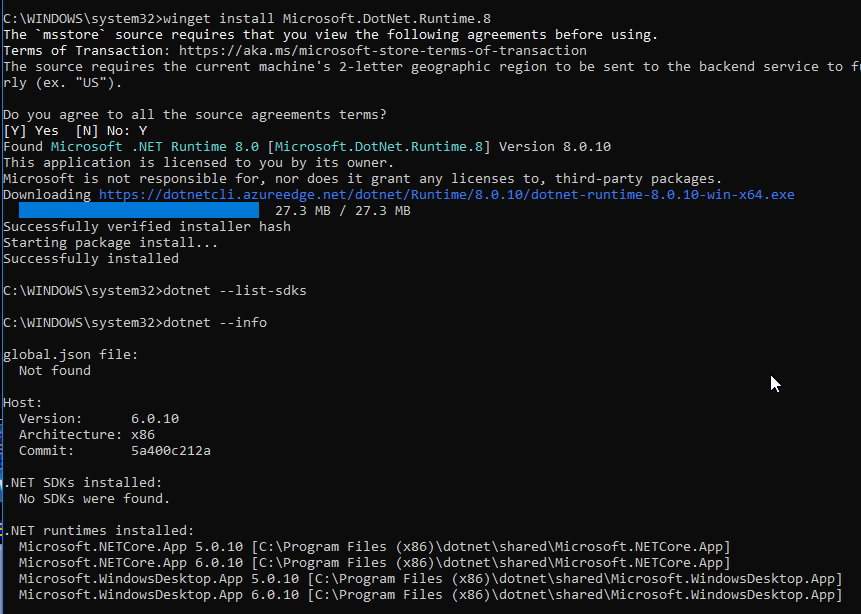
Contents of original "realtimegauges.txt" file.
{"date":"15:54",
"temp":"20.0",
"tempTL":"20.0",
"tempTH":"20.0",
"intemp":"19.3",
"dew":"10.1",
"dewpointTL":"10.1",
"dewpointTH":"10.1",
"apptemp":"19.8",
"apptempTL":"19.8",
"apptempTH":"20.1",
"feelslike":"20.3",
"feelslikeTL":"20.3",
"feelslikeTH":"20.6",
"wchill":"20.0",
"wchillTL":"20.0",
"heatindex":"20.0",
"heatindexTH":"20.0",
"humidex":"21.3",
"wlatest":"0",
"wspeed":"1",
"wgust":"2",
"wgustTM":"2",
"bearing":"106",
"avgbearing":"110",
"press":"1035.5",
"pressTL":"1035.3",
"pressTH":"1035.6",
"pressL":"1035.3",
"pressH":"1035.6",
"rfall":"0.0",
"rrate":"0.0",
"rrateTM":"0.0",
"hum":"53",
"humTL":"53",
"humTH":"53",
"inhum":"55",
"SensorContactLost":"0",
"forecast":"Settled fine",
"tempunit":"C",
"windunit":"mph",
"pressunit":"mb",
"rainunit":"mm",
"temptrend":"0.0",
"TtempTL":"15:41",
"TtempTH":"15:41",
"TdewpointTL":"15:41",
"TdewpointTH":"15:41",
"TapptempTL":"15:54",
"TapptempTH":"15:41",
"TfeelslikeTL":"15:54",
"TfeelslikeTH":"15:41",
"TwchillTL":"15:41",
"TheatindexTH":"15:41",
"TrrateTM":"00:00",
"ThourlyrainTH":"00:00",
"LastRainTipISO":"0000-00-00 00:00",
"hourlyrainTH":"0.0",
"ThumTL":"15:41",
"ThumTH":"15:41",
"TpressTL":"15:42",
"TpressTH":"15:41",
"presstrendval":"-0.0",
"Tbeaufort":"F1",
"TwgustTM":"15:42",
"windTM":"1",
"bearingTM":"81",
"timeUTC":"2024,11,12,15,54,28",
"BearingRangeFrom10":"050",
"BearingRangeTo10":"150",
"UV":"0.0",
"UVTH":"0.0",
"SolarRad":"0",
"SolarTM":"0",
"CurrentSolarMax":"0",
"domwinddir":"ESE",
"WindRoseData":[0,0,2,0,44,80,27,0,0,0,0,0,0,0,0,0],
"windrun":"0.1",
"cloudbasevalue":"4039",
"cloudbaseunit":"ft",
"version":"4.2.1",
"build":"4043",
"ver":"12"}
Contents of Original Template "realtimeguagesT.txt
{"date":"<#date format=HH:mm>",
"temp":"<#temp>",
"tempTL":"<#tempTL>",
"tempTH":"<#tempTH>",
"intemp":"<#intemp>",
"dew":"<#dew>",
"dewpointTL":"<#dewpointTL>",
"dewpointTH":"<#dewpointTH>",
"apptemp":"<#apptemp>",
"apptempTL":"<#apptempTL>",
"apptempTH":"<#apptempTH>",
"feelslike":"<#feelslike>",
"feelslikeTL":"<#feelslikeTL>",
"feelslikeTH":"<#feelslikeTH>",
"wchill":"<#wchill>",
"wchillTL":"<#wchillTL>",
"heatindex":"<#heatindex>",
"heatindexTH":"<#heatindexTH>",
"humidex":"<#humidex>",
"wlatest":"<#wlatest>",
"wspeed":"<#wspeed>",
"wgust":"<#wgust>",
"wgustTM":"<#wgustTM>",
"bearing":"<#bearing>",
"avgbearing":"<#avgbearing>",
"press":"<#press>",
"pressTL":"<#pressTL>",
"pressTH":"<#pressTH>",
"pressL":"<#pressL>",
"pressH":"<#pressH>",
"rfall":"<#rfall>",
"rrate":"<#rrate>",
"rrateTM":"<#rrateTM>",
"hum":"<#hum>",
"humTL":"<#humTL>",
"humTH":"<#humTH>",
"inhum":"<#inhum>",
"SensorContactLost":"<#SensorContactLost>",
"forecast":"<#forecastenc>",
"tempunit":"<#tempunitnodeg>",
"windunit":"<#windunit>",
"pressunit":"<#pressunit>",
"rainunit":"<#rainunit>",
"temptrend":"<#temptrend>",
"TtempTL":"<#TtempTL>",
"TtempTH":"<#TtempTH>",
"TdewpointTL":"<#TdewpointTL>",
"TdewpointTH":"<#TdewpointTH>",
"TapptempTL":"<#TapptempTL>",
"TapptempTH":"<#TapptempTH>",
"TfeelslikeTL":"<#TfeelslikeTL>",
"TfeelslikeTH":"<#TfeelslikeTH>",
"TwchillTL":"<#TwchillTL>",
"TheatindexTH":"<#TheatindexTH>",
"TrrateTM":"<#TrrateTM>",
"ThourlyrainTH":"<#ThourlyrainTH>",
"LastRainTipISO":"<#LastRainTipISO>",
"hourlyrainTH":"<#hourlyrainTH>",
"ThumTL":"<#ThumTL>",
"ThumTH":"<#ThumTH>",
"TpressTL":"<#TpressTL>",
"TpressTH":"<#TpressTH>",
"presstrendval":"<#presstrendval>",
"Tbeaufort":"<#Tbeaufort>",
"TwgustTM":"<#TwgustTM>",
"windTM":"<#windTM>",
"bearingTM":"<#bearingTM>",
"timeUTC":"<#timeUTC
format=yyyy,M,d,H,m,s>",
"BearingRangeFrom10":"<#BearingRangeFrom10>",
"BearingRangeTo10":"<#BearingRangeTo10>",
"UV":"<#UV>",
"UVTH":"<#UVTH>",
"SolarRad":"<#SolarRad>",
"SolarTM":"<#solarTH>",
"CurrentSolarMax":"<#CurrentSolarMax>",
"domwinddir":"<#domwinddir>",
"WindRoseData":[<#WindRoseData>],
"windrun":"<#windrun>",
"cloudbasevalue":"<#cloudbasevalue>",
"cloudbaseunit":"<#cloudbaseunit>",
"version":"<#version>",
"build":"<#build>",
"ver":"12"}
Contents of data folder
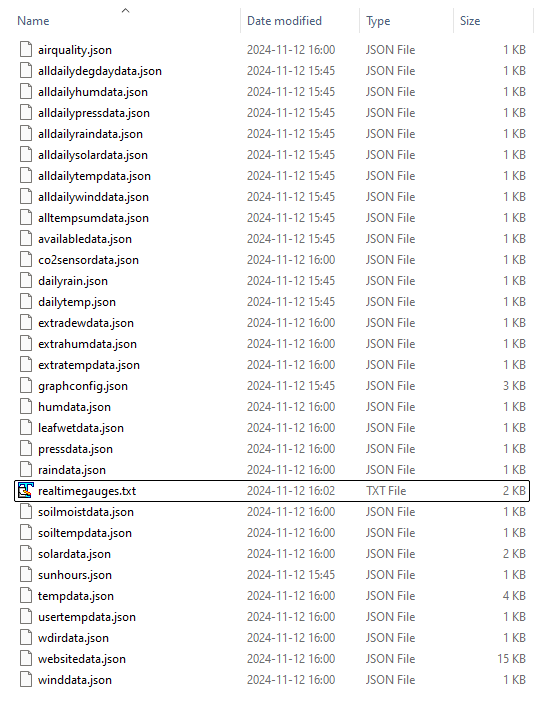
Back to Top
Design Change for Observatory's new Ecowitt Weather Station
CumulusMX's 'realtimegauges' template will have the following construction
comprising 20 fields in a comma separated single line record
<#timeUTC format=yyyy-MM-dd>T<#timeUTC
format=HH:mm:ss>Z,V1,<#temp>,<#hum>,<#dew>,-99,-99,-99,
<#intemp>,<#inhum>,<#press>,<#wlatest>,<#wspeed>,<#wgust>,<#bearing>,<#avgbearing>,<#rrate>,<#rfall>,<#Light>,<#UV>which generates a record like the following :
2024-11-16T19:14:51Z,V1,19.2,49,8.2,-99,-99,-99,21.1,45,1006.9,2,1,3,107,109,0.0,0.0,0.0,0.0
where the fields are as follows
| Field no. | Field description | CumulusMX Tag | Units | Note |
| 1 | UTC Date | <#timeUTC format=yyyy-MM-dd> | ||
| 2 | Version | V1 | Format Version | |
| 3 | Temperature | <#temp> | °C | Outside (air) Temperature |
| 4 | Humidity | <#hum> | % | Outside Humidity |
| 5 | Dew Point | <#dew> | °C | Outside DewPoint |
| 6 | Temperature2 | -99 | °C | Placeholder for sensor 2 |
| 7 | Humidity2 | -99 | % | Placeholder for sensor 2 |
| 8 | Dew Point2 | -99 | °C | Placeholder for sensor 2 |
| 9 | In Temperature | <#intemp> | °C | Gateway Temperature |
| 10 | In Humidity | <#inhum> | % | Gateway Humidity |
| 11 | Pressure | <#press> | mb | The sea level pressure |
| 12 | Wind Speed (latest) | <#wlatest> | mph | Current wind speed reading |
| 13 | Wind Speed | <#wspeed> | mph | 10-min average wind speed |
| 14 | Wind Gust | <#wgust> | mph | Highest wind reading in last 10 mins |
| 15 | Wind Bearing | <#bearing> | ° | Current wind bearing in degrees |
| 16 | Av Wind Bearing | <#avgbearing> | ° | 10-min average wind bearing |
| 17 | Rain Rate | <#rrate> | Current rainfall rate | |
| 18 | Rainfall (last hour) | <#rfall> | Rainfall during last hour | |
| 19 | Light | <#Light> | lux | Current light level |
| 20 | UV Index | <#UV> | Current UV index | |
After installation of new equipment in Nov 2024 Ecowitt GW2000 Hub and
Tapo C325WD Camara the 5 port Ethernet Hub will be fully utilised and any
additional ethernet devices will require a new Hub with additional ports.
The existing Ethernet Switch is a 10/100 model, and after installation
of Cat6 cable direct to the router, there may now be a benefit in using a
100/1000 Switch model. Previously with the slower
Ethernet-Over-Powerline connection there was no benefit in using a 100/1000
Switch.
Back to Top
Following diagram compares the use & configuration of the Observatory's
Ethernet Switch as it has been since the Clair Dome Observatory was kitted out
in 2018 (and still was as at 2024-10-01), with the proposed use & configuration
moving forward.
After installation of new equipment in Nov 2024 Ecowitt GW2000 Hub and
Tapo C325WD Camara the 5 port Ethernet Hub will be fully utilised and any
additional ethernet devices will require a new Hub with additional ports.
The existing Ethernet Switch is a 10/100 model, and after installation
of Cat6 cable direct to the router, there may now be a benefit in using a
100/1000 Switch model. Previously with the slower
Ethernet-Over-Powerline connection there was no benefit in using a 100/1000
Switch.
Back to Top
| This Web Page:> | Notes - Session 1261 (2024-11-02) |
| Last Updated : | 2024-12-10 |
| Site Owner : | David Richards |
| Home Page : | David's Astronomy Web Site |