David's Astronomy Pages
Notes - Session 636 (2018-11-07)
Notes
(S635)
Notes
Main
Home
Page
Notes
(S637)
David's Astronomy Pages
|
Notes (S635) |
Notes Main |
Home Page |
Notes (S637) |
Main aims
Equipment & Software
Highlights
Summary Plots & Logs
|
Observing Result (2018-11-07, S636) Observatory opened at 01:05 on 2018-11-08 (i.e. post midnight start) TS 80 Focus Motor & Focusing Test conducted 01:15 to 03:40 Comet imaging conducted 03:45 to 03:55 Session ended at 03:55 (scope/dome parked by manual command) . |
|
Night Sky Summary Plot -
2018-11-07 Top axis: Sky Brightness at Zenith (in ADU/s) Lefthand axis: Local Time (hh LT). Righthand axis: Sun Altitude (degs) Shutter/Telescope columns missing unfortunatelly (the 'TP Service' was accidently not engaged). |
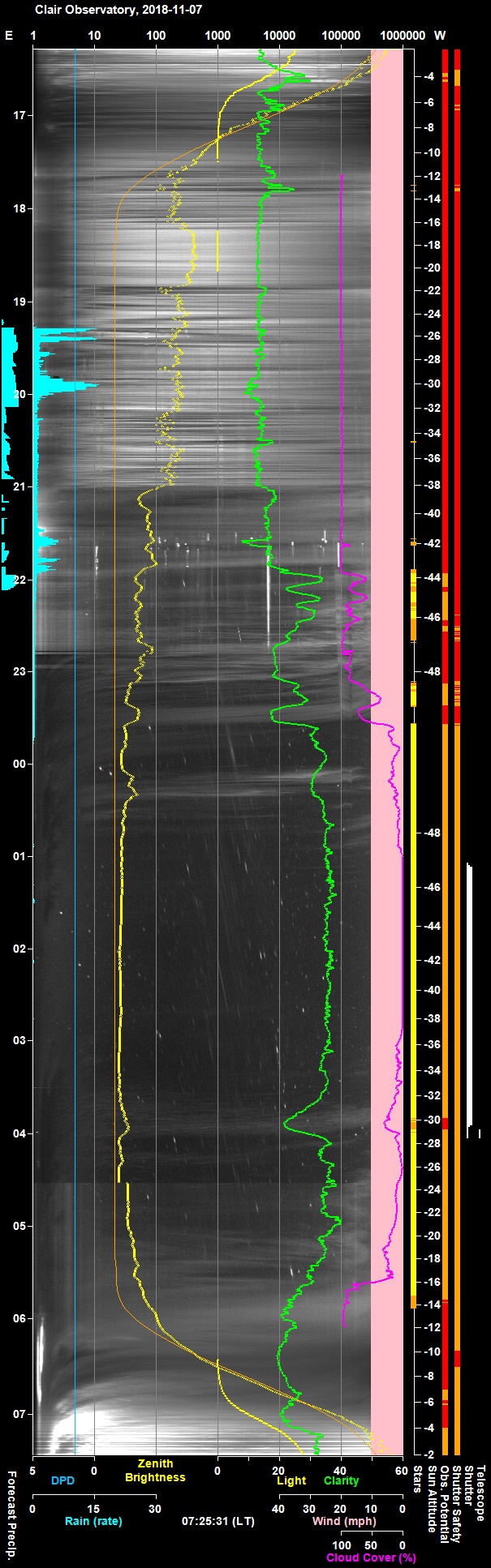 |
Back to Top
Illustrations - Screen captures illustrating particular issues from session :
|
Fig 1 : POTH not responding at 03:57 (during a Park Dome operation |
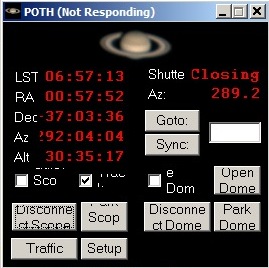 |
Back to Top
Based on the "New Critical Focus Zone" (NCRZ) equation of
GoldAstro, and taking
my 80mm TS Photoline APO refractor, operating at f/6, with 1.5” FWHM total
seeing and a focus tolerance of 10% the critical focus zone is calculated to be
31 nm (0.031mm) which is equivalent to 17 steps for my newly installed Pegasus
Motor Focus Unit (0.0018mm per step), i.e. a zone that is +/-9 focuser
steps wide.
This CRZ changes to +/- 6 steps for 1" seeing, +/-11
steps for 2" seeing, +/-14 steps for 2.5" seeing , +/- 17 steps for
3" seeing & +/- 23 steps for 4" seeing.
The CRZ width strikes me as surprisingly narrow compared to my 12" LX200, but is due to its much shorter focal length.
Based on 0.06 rotation degs per step for the motor focus unit, the CRZ corresponds to a +/- 5 deg or +/- 1/70th turn of the fine focus knob.
For my 12” LX200GPS, operating at f/10.4, and with 1.5” FWHM total seeing
and a focus tolerance of 10% the critical focus zone is calculated to be 352 nm
(0.35mm) which is equivalent to 163 steps for my TCF-S Focuser (0.000085” per
step, 0.00216mm per step), i.e. a zone that is +/-81 focuser steps wide.
This CRZ changes to +/- 54 steps for 1" seeing, +/-109 steps for 2"
seeing, +/-136 steps for 2.5" seeing & +/- 163 steps for 3"
seeing.
Critical Focus
Calculations 2018-09-04
For 80mm f/6 refractor, the 0.03mm wide CRZ ( at 1.5" FWHM total seeing) is
0.005% of the focal length (600mm)
For 12" SCT at f/10.4, the 0.35mm wide CRZ
( at 1.5" FWHM total seeing) is 0.011% of the focal length (3172mm)
Back to Top
Finding focus on TS 80mm f/6 APO secondary scope was formerly a difficult task, especially when starting a long way from focus (e.g when setting up new equipment). This was due to the height of the focuser knobs above the ground (scope piggy-backed on top ofa tall 12" LX200), the awkwardness of turning the focuser knobs whilst trying to watch images from the connected ASI Camera on the observatory laptop sited on a desk in one of the observatory bays, and a narrow CRZ (0.03mm) compared to the search space (~ 80mm)
With the recent installation of Motor Focus Unit onto the refractor rack&
pinion focuser this task promises to be alot easier. Starting with rough
focusing the new workflow is
- point the scope at a relatively rich star
field
- make sure the lens cap if taken off (it helps enormously !)
- set
PHD2 to looping , with 1s exposures.
- use Focus Control to move the Focuser
to a suitable starting Position (eg position 5,000) and with Motor Speed set to
a maximum of say 200 steps/sec, enter a suitable Move To Position (eg. 15000)
covering the expected best focus region.
- Whilst watching the
images in PHD2 (or other live image viewer), begin the focuser move, keeping the
focuser DRO reading in view.
- Observe images, noting when the doughnuts
begin to shrink and sharpen into stars before starting to turn into doughnuts
again. Record the step interval corresponding to the region where star
image seemed to be sharpest.
This interval forms the target for fine
focusing (below) or a potentially a second round of rough focusing first,
going through the workflow again, but this time selecting a smaller step range
centered on the initial rough focus position and prehaps with a slower motor
speed (say 100 steps/sec)
The rough focusing established that the best
focus position was between 10000 and 11000 steps , probably around 10450 steps.
|
Rough focusing with TS80mm and newly installed focus
motor "Round 2 , Range 5000 to 15000 steps" |
| 5000 Steps |
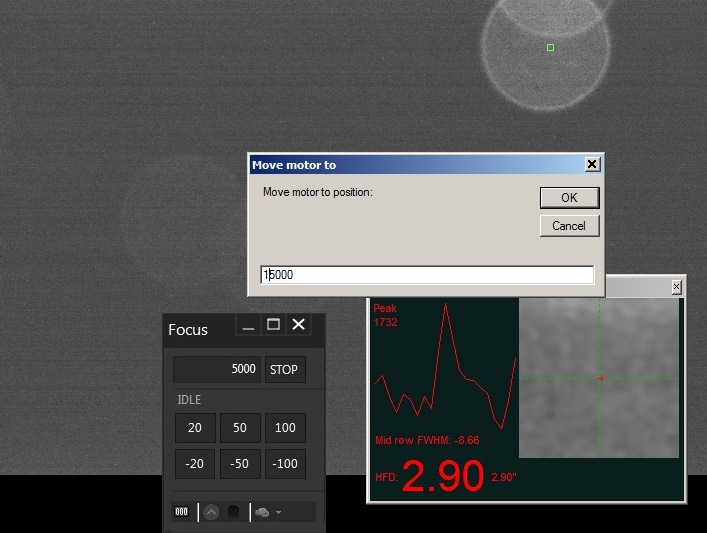 |
| 7000 Steps |
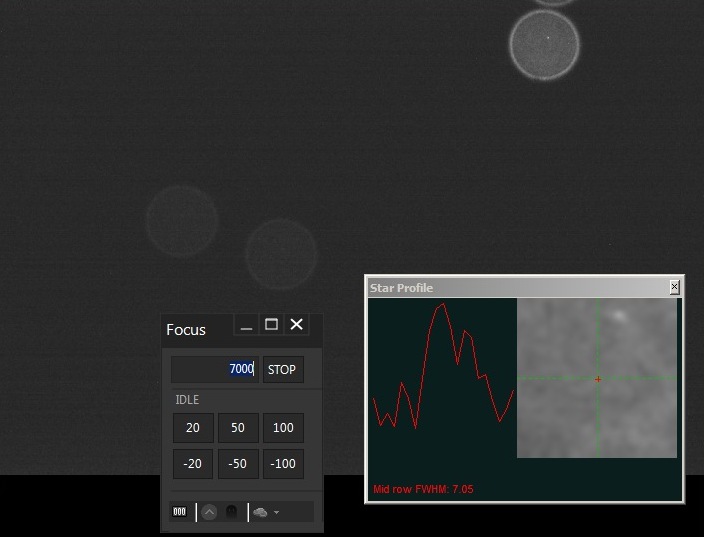 |
| 8000 Steps |
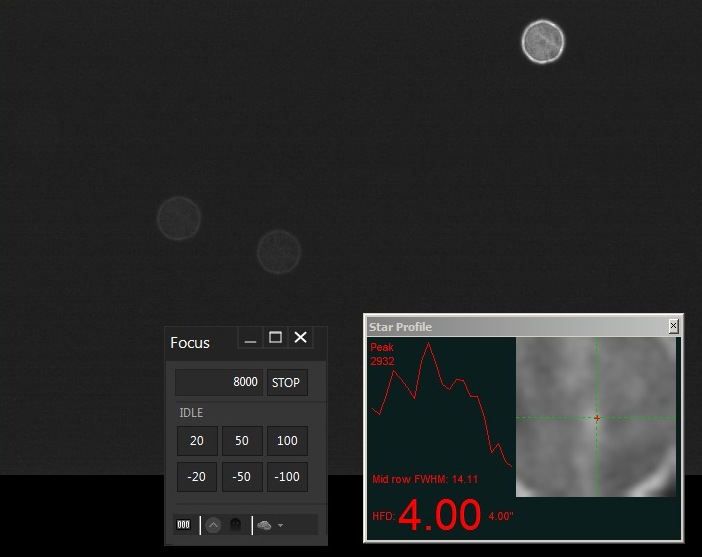 |
| 9000 Steps |
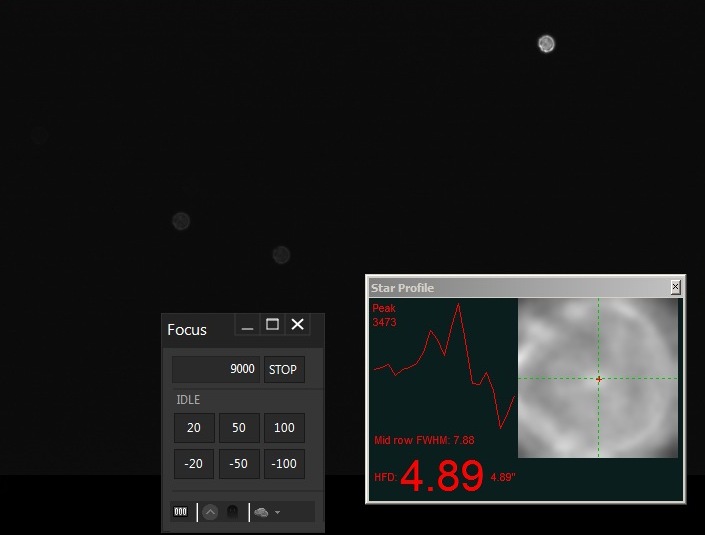 |
| 10000 Steps |
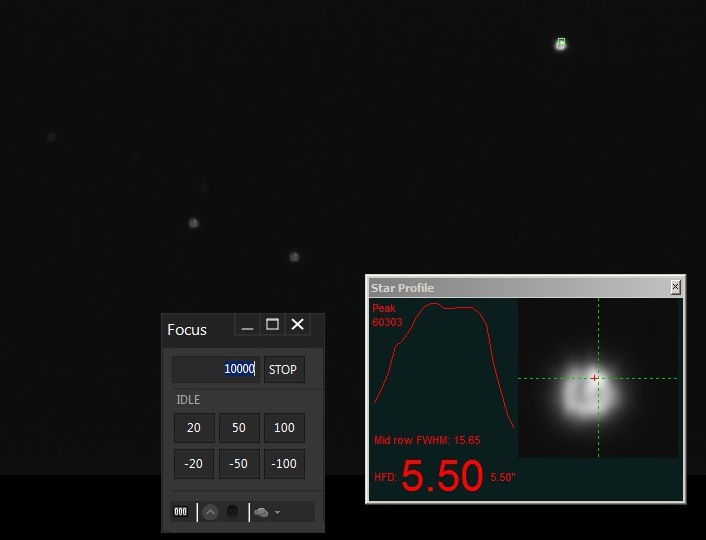 |
| 10500 Steps |
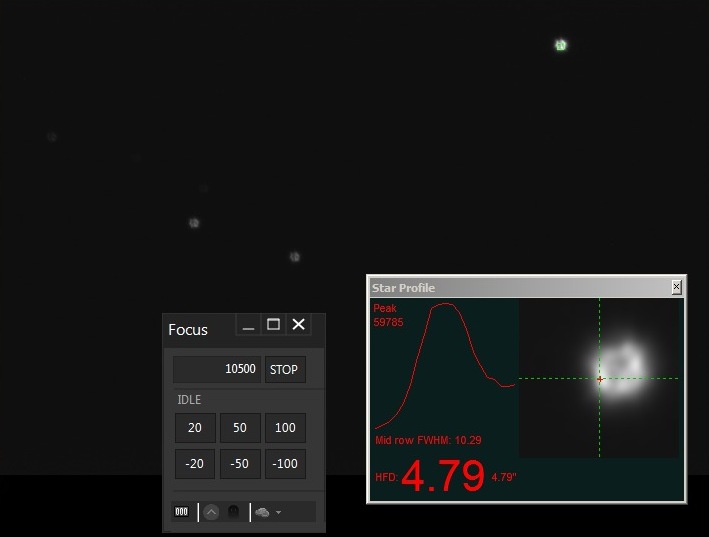 |
| 11000 Steps |
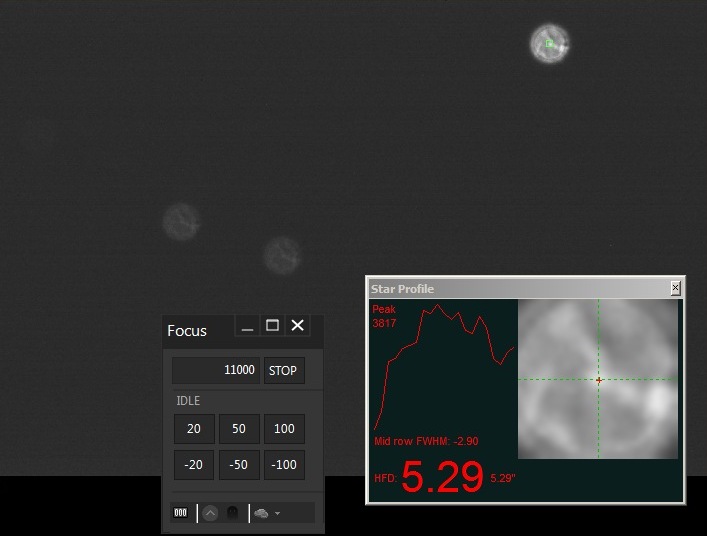 |
| 12000 Steps |
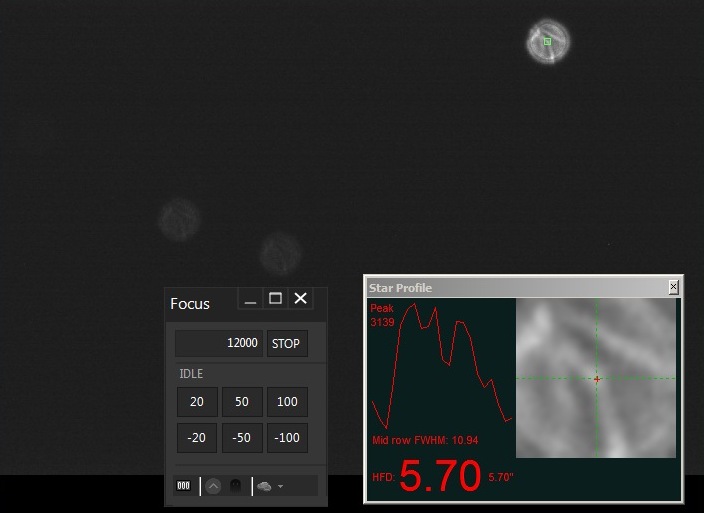 |
| 15000 Steps |
 |
Back to Top
Finding focus on TS 80mm f/6 APO secondary scope was formerly a difficult task, especially when starting a long way from focus (e.g when setting up new equipment). This was due to the height of the focuser knobs above the ground (scope piggy-backed on top of a tall 12" LX200), the awkwardness of turning the focuser knobs whilst trying to watch images from the connected ASI Camera on the observatory laptop sited on a desk in one of the observatory side bays, and a narrow CRZ (0.03mm) compared to the total search space (~ 80mm)
With the recent installation of Motor Focus Unit onto the refractor rack& pinion focuser this task promises to be alot easier. After achieving a rough focus (see rough focus workflow, above) the following workflow was used for fine focusing (workflow is rather inefficient due to problems working the Focus Profile with images from a camera different to that normally used). Code will be amended in due course to make it more efficient for ZWO Camera images)
- Disconnect SBIG Camera from CCDSoft5,
- Connect ASCOM Camera (using
ASCOM Camera / ZWO
ASI Camera(1) )
- Move Focuser to start of target range.
- Take 3x3
image 1s exposure, place a box around the chosen star, Take 1s Subframe.
- Use CCDApp2 to take a quick Focus Image, (using same subframe coords &
exposure) to measure FWHH & HFD
- Record Focuser DRO, FWHM, & HFD
(as check on the numbers given in the report table)
- Increment by 50
steps, repeat steps ( Image, SubFrame, Quick Focus Frame, Record Details), until
end of target range
Examination of the numbers showed that best focus was around 10450
FWHM and HFD numbers may not be correct due to difference in Plate Scale between
usual SBIG images and the ZWO Images taken for this run.
--------------------------------------| DRO - | FWHM |HFD
- | Temp | MaxPix| ----- | --- | Elong |
Taking 1s box (C) ... Ok | 10000 | 35.7 |18.12 | 6.2 | 7259 | -12.07 | 113 | 1.03 |
Taking 1s box (C) ... Ok | 10100 | 19.8 |14.24 | 6.2 | 11602 | -12.82 | 206 | 1.06 |
Taking 1s box (C) ... Ok | 10200 | 12.8 |10.37 | 6.3 | 21477 | -13.46 | 330 | 1.09 |
Taking 1s box (C) ... Ok | 10250 | 8.6 | 8.32 | 6.3 | 38688 | -13.95 | 463 | 1.10 |
Taking 1s box (C) ... Ok | 10300 | 6.7 | 7.18 | 6.2 | 42071 | -14.26 | 560 | 1.04 |
Taking 1s box (C) ... Ok | 10350 | 5.2 | 6.72 | 6.3 | 65134 | -14.45 | 637 | 1.06 |
Taking 1s box (C) ... Ok | 10450 | 3.5 | 5.58 | 6.3 | 61560 | -14.20 | 546 | 1.05 |
Taking 1s box (C) ... Ok | 10500 | 3.3 | 5.36 | 6.3 | 57398 | -13.95 | 462 | 1.04 |
Taking 1s box (C) ... Ok | 10500 | 3.7 | 5.81 | 6.3 | 50457 | -14.06 | 496 | 1.08 |
Taking 1s box (C) ... Ok | 10550 | 5.5 | 6.04 | 6.3 | 65528 | -14.42 | 623 | 1.07 |
Taking 1s box (C) ... Ok | 10600 | 6.0 | 7.18 | 6.3 | 48865 | -14.38 | 611 | 1.02 |
Taking 1s box (C) ... Ok | 10650 | 10.1 | 8.77 | 6.3 | 24497 | -13.83 | 426 | 1.08 |
Taking 1s box (C) ... Ok | 10700 | 12.2 |10.60 | 6.3 | 18928 | -13.43 | 322 | 1.10 |
Taking 1s box (C) ... Ok | 10750 | 14.6 |12.19 | 6.3 | 16213 | -13.15 | 263 | 1.04 |
Taking 1s box (C) ... Ok | 10800 | 18.8 |14.24 | 6.3 | 10834 | -12.67 | 181 | 1.02 |
Taking 1s box (C) ... Ok | 10900 | 26.0 |17.66 | 6.2 | 6745 | -12.01 | 107 | 1.03 |
(repeat best focus)
Taking 1s box (C) ... Ok | 10450 | 3.3 | 5.58 | 6.0 | 62677 | -14.00 | 476 | 1.04 |
Above table is based on the live output. Focuser DRO numbers have been edited to show the DRO values associated with the motor focus unit on the TS80 scope (the raw table showed DRO numbers associated with the TCF-S focuser on the LX200 main scope since the code has not yet been modified for using with the new focuser )
Data was analysed and plotted post session from which the following graphs are taken.
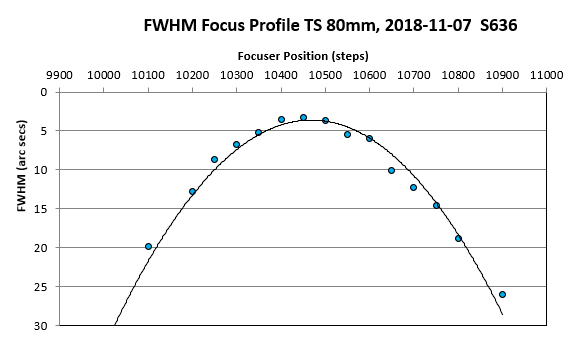 |
|
Detail of central part of profile, showing the calculated CFZ |
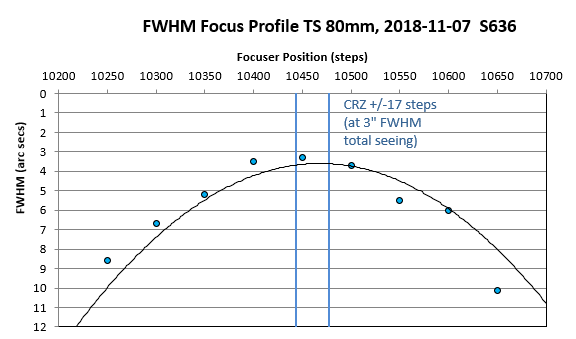 |
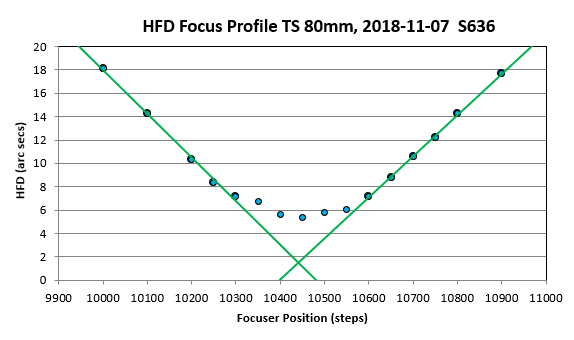 |
|
HFD Focus profile with inner and outer
slope lines & equations Inner Slope -26.66, Outer Slope 28.37, Position Intersect Difference 81.2 (Note: Graph has to be shown with Focuser Position as Y Axis, HFD as X Axis in MS Excel in order for Trendline Equations to show 'useful' parameters) |
 |
Back to Top
The benefit of fine focusing is shown in the attached example of star field surrounding HIP 20995 (Taurus)
|
Poorly Focused Image (initial image) |
 |
|
CMOS Image (100% size, cropped) 10s exposure (single frame), 3x3 binning 2018-11-08 02:13h UT (#636001) TS Photoline 80mm APO (at f/6) + ZWO ASI 178MC (Images acquired using CCDSoft using 'ASCOM Camera / ASI Camera (1)' |
|
Well Focused Image (focuser position set on basis of focus profile) |
 |
|
CMOS Image (100% size, cropped) 10s exposure (single frame), 3x3 binning 2018-11-08 02:58h UT (#636014) TS Photoline 80mm APO (at f/6) + ZWO ASI 178MC (Images acquired using CCDSoft using 'ASCOM Camera / ASI Camera (1)' |
Back to Top
Whilst the Observatory Computer is running (either during an observing session or more usually between sessions) the COM port associated with the Ultimate PowerBox (UPB) mounted on the LX200 scope will be occasionally be reassigned to a different COM port for some as yet unknown reason. This results in the UPB Software loosing connection with UPB. Clients using Focuser and Environmental ASCOM drivers stop receiving data from UPB.
The UPB is still operating (as far as one can ascertain) and devices using USB ports on the UPB can still be connected with, however USB connections might be interrupted during the 'Reassignment Events', and the assoicated device may need to be Disconnected/Reconnected in order to operate correctly.
Leaving observatory systems running after Session S636, things ran normally from 2018-11-08 04:07 until 2018-11-09 08:45 (an uptime of 28.6 hrs), at which point access to UPB data (Temperature, Humidity) by the Observatory Monitor was lost. Checking the computer showed that UPB software was showing an error message saying that the UPB Controller has disconnected or could not be found. Checking Device Manager should the USB-Serial Port for the UPB (normally on COM6) was now on COM3. Interestingly the USB-Serial Port for the Pulsar Dome (normally on COM9) was now on COM4.
[ The UPB and Pulsar Dome Controllers both use an FTDI Serial-USB convertor with Hardware ID 'FTDIBUS\COMPORT&VID_0403&PID_6015' but with different Container ID's ]
All USB Hubs listed in Device Manager have now had their Power Management
Settings altered to stop the computer from turning off the Hub to save power.
(change effective 2018-11-08)
Update 2022-06-21 During
the first 6 months / 80 sessions since installation of a new observatory
computer on 2021-12-10 the attached devices have continuously remained locked-on
their original COM Port settings. This would seem to be associated with
either new computer hardware / USB controller or with the use of Windows 10
operating system (instead of Windows 7).
Back to Top
In progress:
| Factor | Equipment | Requirement | Activity | Summary | ||
| OTA Focusing | Optec TCF-S | 100% uptime | Use Optec-TCF ASCOM driver | |||
| Accurate | Employ Backlash Compensation | |||||
| Fast AutoFocus | Need smarter methods | |||||
| Autoguiding | TS 80, ZWO Cam & PHD2 | 95%+ reliable | Achieve well focused guiding images | |||
Back to Top
Although ZWO ASI Camera drivers had been installed on the Development
Computer (Laptop10) allowing ASI178MC camera to be accessed and operated via
'ASCOM.ASICamera2.Camera', it couldn't be accessed directly from
CCDSoft5 as 'ASCOM Camera' was not listed an available camera type in
Camera Setup. (unlike the Observatory Computer (Laptop9) where it was listed).
To rectify this the 'ASCOM Plugin for CCDSoft'
(available from
https://ascom-standards.org/Downloads/Plugins.htm) was installed.
The setup program 'AscomCCDSoft.exe' didn't
quite finish the installation task and a further manual step was required:
The setup program installed AscomCCDSoft.dll into 'C:\Program
Files (x86)\Software Bisque\CCDSoft Version 5Camera Plug Ins\' but in
order to get it to appear in CCDSoft5's Camera List, the .dll file needed to be
copied or moved into "C:\Program Files (x86)\Software Bisque\CCDSoft
Version 5\Camera Plug Ins\"
(It would seem that there is a bug in the Plug-Ins setup program and a '\' is missing from the intended folder path.
Back to Top
Routine "PerformAutoFocusRun" is called from one of two calling routines (either of which can be created as a Threaded Task if initiated from the GUI)
- PerformFoc1AutoFocusRun (sets gFocusSystem = 1)
- PerformFoc2AutoFocusRun (sets gFocusSystem = 2)
The "PerformAutoFocusRun" routine comprises the following 3 key subroutines
' Pick Focus Star
' ---------------
RunAutoPickFocusStar(bError)
' Show Focus Graph
'-----------------
objConsole.ShowFocusGraph()
' Measure and adjust focus
'
------------------------
objConsole.MeasureFocusProfile()
Back to Top
Notes to be added
Back to Top
| This Web Page: | Notes - Session 636 (2018-11-07) |
| Last Updated : | 2023-11-26 |
| Site Owner : | David Richards |
| Home Page : | David's Astronomy Web Site |