David's Astronomy Pages
Notes - Session 1247 (2024-09-18)
Notes
(S1246)
Notes
Main
Home
Page
Notes
(S1248A)
David's Astronomy Pages
|
Notes (S1246) |
Notes Main |
Home Page |
Notes (S1248A) |
|
|
Session Aims & Highlights |
| - Observing Result - Night Summary Plot - Session Event Log |
|
|
|
Operational Issues |
| - Critical Issues (0),
Major Issues (0),
Minor Issues (3),
Small Defects (2), Continuous Improvement
(17) |
|
 |
Images from 2024-09-18 >> |
| 2024-09-22 | |
|---|---|
 |
SQLite 3.46.1 |
 |
Transient Monitoring |
Main aims
Equipment & Software
Highlights-
Summary Plots & Logs
Observing Plan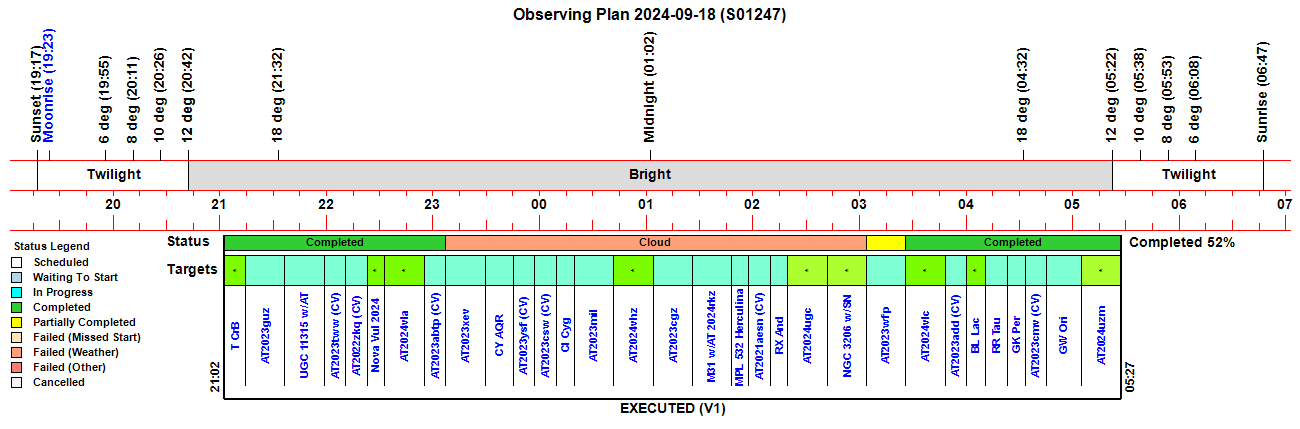 |
||||||||||||||||||||||||||||||||||||||||||||||||||||||||||||||||||||||||||||||||||||||||||||||||||||||||||||||||||||||||||||||||||||||||||||||||||||||||||||||||||||||||||||||||||||||||||||||||||||||||||||||||||||||||||||||||||||||||||||||||||||||||||||||||||||||||||||||||||||||||||||||||||||||||||||||||||||||||||||||||||||||||||||||||||||||||||||||||||||||||||||||||||||||||||||||||||||||||||||||||||||||||||||||||||||||||||||||||||||||||||||||||||||||||||||||||||||||||||||||||||||||||||||||||||||||||||||||||||||||||||||||||||||
|
Observing Result |
||||||||||||||||||||||||||||||||||||||||||||||||||||||||||||||||||||||||||||||||||||||||||||||||||||||||||||||||||||||||||||||||||||||||||||||||||||||||||||||||||||||||||||||||||||||||||||||||||||||||||||||||||||||||||||||||||||||||||||||||||||||||||||||||||||||||||||||||||||||||||||||||||||||||||||||||||||||||||||||||||||||||||||||||||||||||||||||||||||||||||||||||||||||||||||||||||||||||||||||||||||||||||||||||||||||||||||||||||||||||||||||||||||||||||||||||||||||||||||||||||||||||||||||||||||||||||||||||||||||||||||||||||||
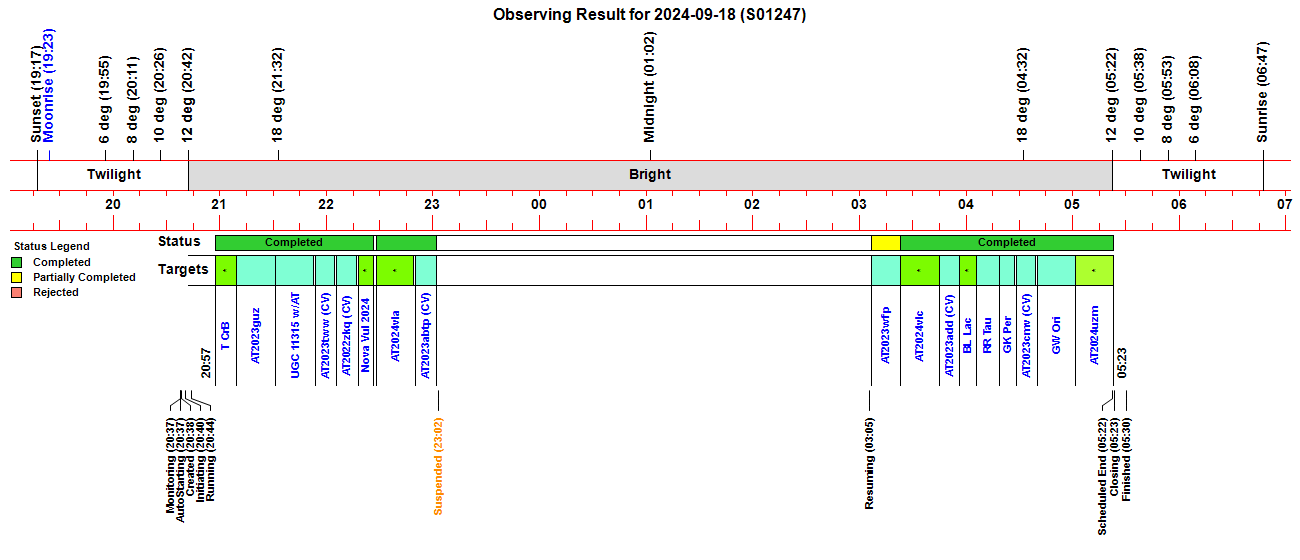 |
||||||||||||||||||||||||||||||||||||||||||||||||||||||||||||||||||||||||||||||||||||||||||||||||||||||||||||||||||||||||||||||||||||||||||||||||||||||||||||||||||||||||||||||||||||||||||||||||||||||||||||||||||||||||||||||||||||||||||||||||||||||||||||||||||||||||||||||||||||||||||||||||||||||||||||||||||||||||||||||||||||||||||||||||||||||||||||||||||||||||||||||||||||||||||||||||||||||||||||||||||||||||||||||||||||||||||||||||||||||||||||||||||||||||||||||||||||||||||||||||||||||||||||||||||||||||||||||||||||||||||||||||||||
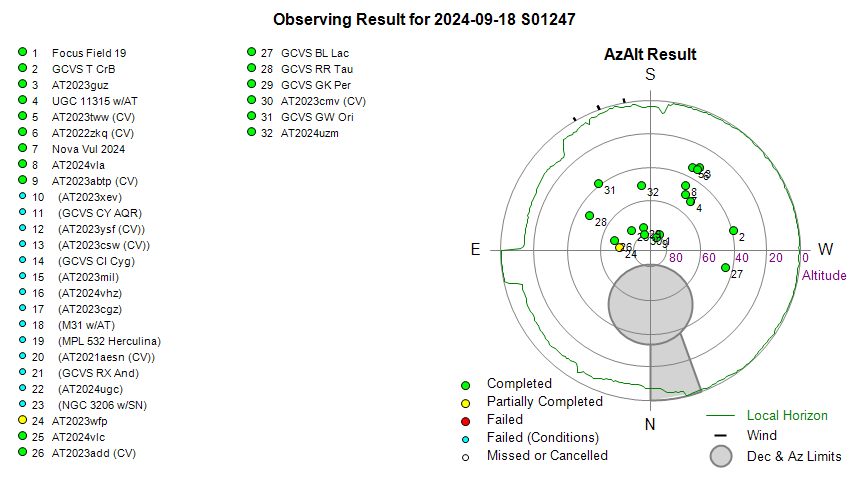 |
||||||||||||||||||||||||||||||||||||||||||||||||||||||||||||||||||||||||||||||||||||||||||||||||||||||||||||||||||||||||||||||||||||||||||||||||||||||||||||||||||||||||||||||||||||||||||||||||||||||||||||||||||||||||||||||||||||||||||||||||||||||||||||||||||||||||||||||||||||||||||||||||||||||||||||||||||||||||||||||||||||||||||||||||||||||||||||||||||||||||||||||||||||||||||||||||||||||||||||||||||||||||||||||||||||||||||||||||||||||||||||||||||||||||||||||||||||||||||||||||||||||||||||||||||||||||||||||||||||||||||||||||||||
| Dome & Scope Slewing Performance | ||||||||||||||||||||||||||||||||||||||||||||||||||||||||||||||||||||||||||||||||||||||||||||||||||||||||||||||||||||||||||||||||||||||||||||||||||||||||||||||||||||||||||||||||||||||||||||||||||||||||||||||||||||||||||||||||||||||||||||||||||||||||||||||||||||||||||||||||||||||||||||||||||||||||||||||||||||||||||||||||||||||||||||||||||||||||||||||||||||||||||||||||||||||||||||||||||||||||||||||||||||||||||||||||||||||||||||||||||||||||||||||||||||||||||||||||||||||||||||||||||||||||||||||||||||||||||||||||||||||||||||||||||||
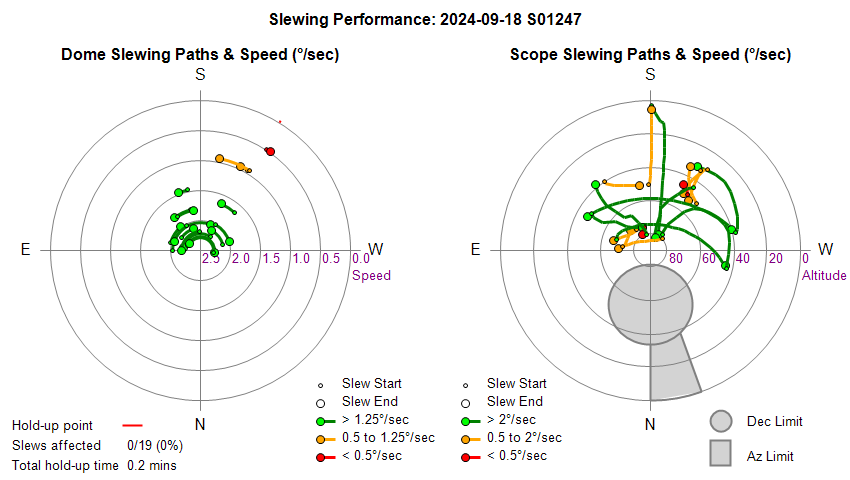 |
||||||||||||||||||||||||||||||||||||||||||||||||||||||||||||||||||||||||||||||||||||||||||||||||||||||||||||||||||||||||||||||||||||||||||||||||||||||||||||||||||||||||||||||||||||||||||||||||||||||||||||||||||||||||||||||||||||||||||||||||||||||||||||||||||||||||||||||||||||||||||||||||||||||||||||||||||||||||||||||||||||||||||||||||||||||||||||||||||||||||||||||||||||||||||||||||||||||||||||||||||||||||||||||||||||||||||||||||||||||||||||||||||||||||||||||||||||||||||||||||||||||||||||||||||||||||||||||||||||||||||||||||||||
| Slew/Centering Performance | ||||||||||||||||||||||||||||||||||||||||||||||||||||||||||||||||||||||||||||||||||||||||||||||||||||||||||||||||||||||||||||||||||||||||||||||||||||||||||||||||||||||||||||||||||||||||||||||||||||||||||||||||||||||||||||||||||||||||||||||||||||||||||||||||||||||||||||||||||||||||||||||||||||||||||||||||||||||||||||||||||||||||||||||||||||||||||||||||||||||||||||||||||||||||||||||||||||||||||||||||||||||||||||||||||||||||||||||||||||||||||||||||||||||||||||||||||||||||||||||||||||||||||||||||||||||||||||||||||||||||||||||||||||
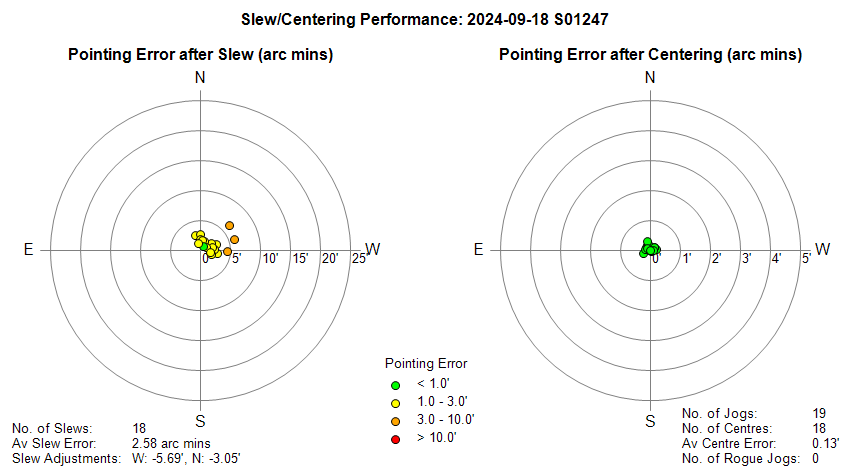 |
||||||||||||||||||||||||||||||||||||||||||||||||||||||||||||||||||||||||||||||||||||||||||||||||||||||||||||||||||||||||||||||||||||||||||||||||||||||||||||||||||||||||||||||||||||||||||||||||||||||||||||||||||||||||||||||||||||||||||||||||||||||||||||||||||||||||||||||||||||||||||||||||||||||||||||||||||||||||||||||||||||||||||||||||||||||||||||||||||||||||||||||||||||||||||||||||||||||||||||||||||||||||||||||||||||||||||||||||||||||||||||||||||||||||||||||||||||||||||||||||||||||||||||||||||||||||||||||||||||||||||||||||||||
| Guiding Performance | ||||||||||||||||||||||||||||||||||||||||||||||||||||||||||||||||||||||||||||||||||||||||||||||||||||||||||||||||||||||||||||||||||||||||||||||||||||||||||||||||||||||||||||||||||||||||||||||||||||||||||||||||||||||||||||||||||||||||||||||||||||||||||||||||||||||||||||||||||||||||||||||||||||||||||||||||||||||||||||||||||||||||||||||||||||||||||||||||||||||||||||||||||||||||||||||||||||||||||||||||||||||||||||||||||||||||||||||||||||||||||||||||||||||||||||||||||||||||||||||||||||||||||||||||||||||||||||||||||||||||||||||||||||
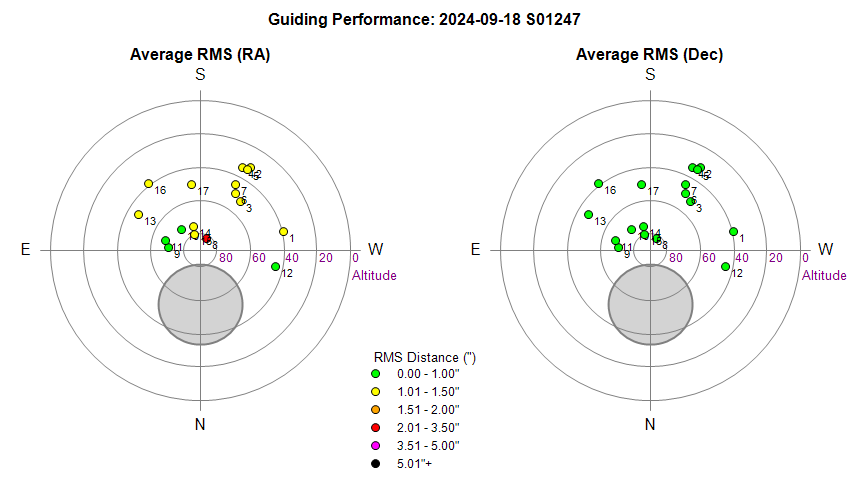 |
||||||||||||||||||||||||||||||||||||||||||||||||||||||||||||||||||||||||||||||||||||||||||||||||||||||||||||||||||||||||||||||||||||||||||||||||||||||||||||||||||||||||||||||||||||||||||||||||||||||||||||||||||||||||||||||||||||||||||||||||||||||||||||||||||||||||||||||||||||||||||||||||||||||||||||||||||||||||||||||||||||||||||||||||||||||||||||||||||||||||||||||||||||||||||||||||||||||||||||||||||||||||||||||||||||||||||||||||||||||||||||||||||||||||||||||||||||||||||||||||||||||||||||||||||||||||||||||||||||||||||||||||||||
| Sky Conditions (Locate Frames) | ||||||||||||||||||||||||||||||||||||||||||||||||||||||||||||||||||||||||||||||||||||||||||||||||||||||||||||||||||||||||||||||||||||||||||||||||||||||||||||||||||||||||||||||||||||||||||||||||||||||||||||||||||||||||||||||||||||||||||||||||||||||||||||||||||||||||||||||||||||||||||||||||||||||||||||||||||||||||||||||||||||||||||||||||||||||||||||||||||||||||||||||||||||||||||||||||||||||||||||||||||||||||||||||||||||||||||||||||||||||||||||||||||||||||||||||||||||||||||||||||||||||||||||||||||||||||||||||||||||||||||||||||||||
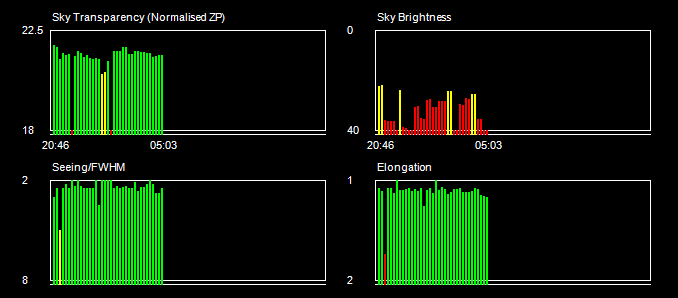 |
||||||||||||||||||||||||||||||||||||||||||||||||||||||||||||||||||||||||||||||||||||||||||||||||||||||||||||||||||||||||||||||||||||||||||||||||||||||||||||||||||||||||||||||||||||||||||||||||||||||||||||||||||||||||||||||||||||||||||||||||||||||||||||||||||||||||||||||||||||||||||||||||||||||||||||||||||||||||||||||||||||||||||||||||||||||||||||||||||||||||||||||||||||||||||||||||||||||||||||||||||||||||||||||||||||||||||||||||||||||||||||||||||||||||||||||||||||||||||||||||||||||||||||||||||||||||||||||||||||||||||||||||||||
|
Night Sky Summary Plot Top axis: Sky Brightness at Zenith (in ADU/s) Lefthand axis: Local Time (hh LT). Righthand axis: Sun Altitude (degs) |
||||||||||||||||||||||||||||||||||||||||||||||||||||||||||||||||||||||||||||||||||||||||||||||||||||||||||||||||||||||||||||||||||||||||||||||||||||||||||||||||||||||||||||||||||||||||||||||||||||||||||||||||||||||||||||||||||||||||||||||||||||||||||||||||||||||||||||||||||||||||||||||||||||||||||||||||||||||||||||||||||||||||||||||||||||||||||||||||||||||||||||||||||||||||||||||||||||||||||||||||||||||||||||||||||||||||||||||||||||||||||||||||||||||||||||||||||||||||||||||||||||||||||||||||||||||||||||||||||||||||||||||||||||
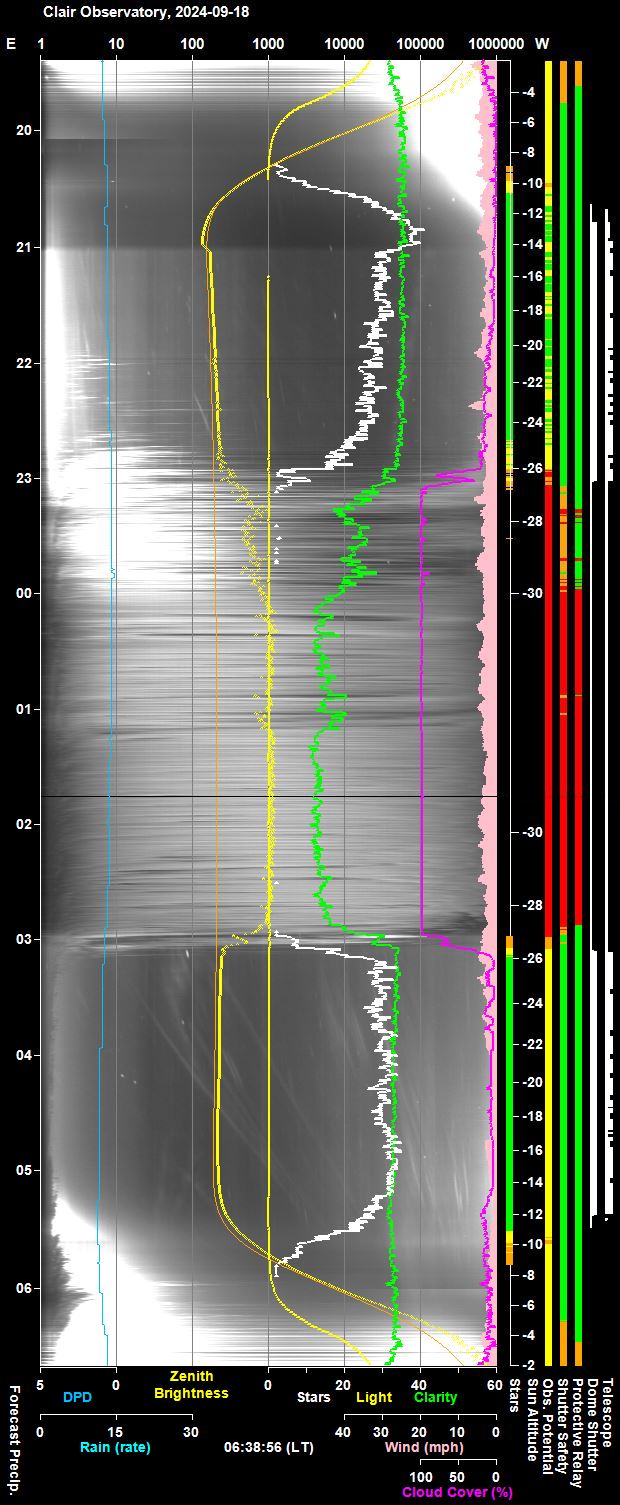 |
||||||||||||||||||||||||||||||||||||||||||||||||||||||||||||||||||||||||||||||||||||||||||||||||||||||||||||||||||||||||||||||||||||||||||||||||||||||||||||||||||||||||||||||||||||||||||||||||||||||||||||||||||||||||||||||||||||||||||||||||||||||||||||||||||||||||||||||||||||||||||||||||||||||||||||||||||||||||||||||||||||||||||||||||||||||||||||||||||||||||||||||||||||||||||||||||||||||||||||||||||||||||||||||||||||||||||||||||||||||||||||||||||||||||||||||||||||||||||||||||||||||||||||||||||||||||||||||||||||||||||||||||||||
| Actual Weather vs Pre-Session Weather Forecast | ||||||||||||||||||||||||||||||||||||||||||||||||||||||||||||||||||||||||||||||||||||||||||||||||||||||||||||||||||||||||||||||||||||||||||||||||||||||||||||||||||||||||||||||||||||||||||||||||||||||||||||||||||||||||||||||||||||||||||||||||||||||||||||||||||||||||||||||||||||||||||||||||||||||||||||||||||||||||||||||||||||||||||||||||||||||||||||||||||||||||||||||||||||||||||||||||||||||||||||||||||||||||||||||||||||||||||||||||||||||||||||||||||||||||||||||||||||||||||||||||||||||||||||||||||||||||||||||||||||||||||||||||||||
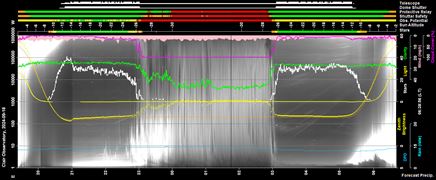 |
||||||||||||||||||||||||||||||||||||||||||||||||||||||||||||||||||||||||||||||||||||||||||||||||||||||||||||||||||||||||||||||||||||||||||||||||||||||||||||||||||||||||||||||||||||||||||||||||||||||||||||||||||||||||||||||||||||||||||||||||||||||||||||||||||||||||||||||||||||||||||||||||||||||||||||||||||||||||||||||||||||||||||||||||||||||||||||||||||||||||||||||||||||||||||||||||||||||||||||||||||||||||||||||||||||||||||||||||||||||||||||||||||||||||||||||||||||||||||||||||||||||||||||||||||||||||||||||||||||||||||||||||||||
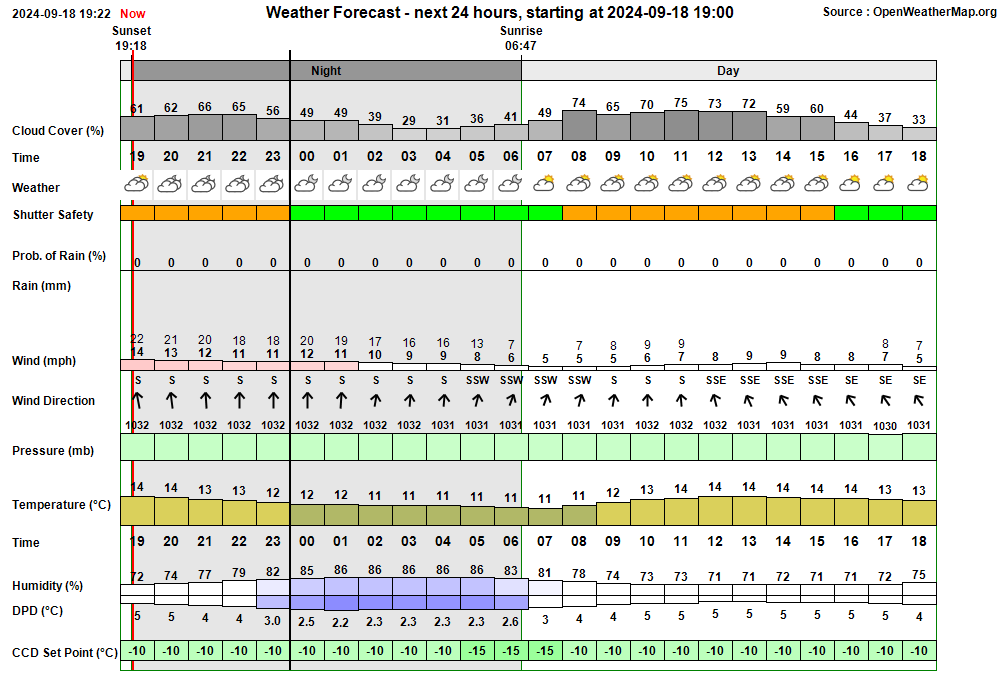 |
||||||||||||||||||||||||||||||||||||||||||||||||||||||||||||||||||||||||||||||||||||||||||||||||||||||||||||||||||||||||||||||||||||||||||||||||||||||||||||||||||||||||||||||||||||||||||||||||||||||||||||||||||||||||||||||||||||||||||||||||||||||||||||||||||||||||||||||||||||||||||||||||||||||||||||||||||||||||||||||||||||||||||||||||||||||||||||||||||||||||||||||||||||||||||||||||||||||||||||||||||||||||||||||||||||||||||||||||||||||||||||||||||||||||||||||||||||||||||||||||||||||||||||||||||||||||||||||||||||||||||||||||||||
| Session Event Log | ||||||||||||||||||||||||||||||||||||||||||||||||||||||||||||||||||||||||||||||||||||||||||||||||||||||||||||||||||||||||||||||||||||||||||||||||||||||||||||||||||||||||||||||||||||||||||||||||||||||||||||||||||||||||||||||||||||||||||||||||||||||||||||||||||||||||||||||||||||||||||||||||||||||||||||||||||||||||||||||||||||||||||||||||||||||||||||||||||||||||||||||||||||||||||||||||||||||||||||||||||||||||||||||||||||||||||||||||||||||||||||||||||||||||||||||||||||||||||||||||||||||||||||||||||||||||||||||||||||||||||||||||||||
|
||||||||||||||||||||||||||||||||||||||||||||||||||||||||||||||||||||||||||||||||||||||||||||||||||||||||||||||||||||||||||||||||||||||||||||||||||||||||||||||||||||||||||||||||||||||||||||||||||||||||||||||||||||||||||||||||||||||||||||||||||||||||||||||||||||||||||||||||||||||||||||||||||||||||||||||||||||||||||||||||||||||||||||||||||||||||||||||||||||||||||||||||||||||||||||||||||||||||||||||||||||||||||||||||||||||||||||||||||||||||||||||||||||||||||||||||||||||||||||||||||||||||||||||||||||||||||||||||||||||||||||||||||||
| Session Alerts & Alarms | ||||||||||||||||||||||||||||||||||||||||||||||||||||||||||||||||||||||||||||||||||||||||||||||||||||||||||||||||||||||||||||||||||||||||||||||||||||||||||||||||||||||||||||||||||||||||||||||||||||||||||||||||||||||||||||||||||||||||||||||||||||||||||||||||||||||||||||||||||||||||||||||||||||||||||||||||||||||||||||||||||||||||||||||||||||||||||||||||||||||||||||||||||||||||||||||||||||||||||||||||||||||||||||||||||||||||||||||||||||||||||||||||||||||||||||||||||||||||||||||||||||||||||||||||||||||||||||||||||||||||||||||||||||
|
||||||||||||||||||||||||||||||||||||||||||||||||||||||||||||||||||||||||||||||||||||||||||||||||||||||||||||||||||||||||||||||||||||||||||||||||||||||||||||||||||||||||||||||||||||||||||||||||||||||||||||||||||||||||||||||||||||||||||||||||||||||||||||||||||||||||||||||||||||||||||||||||||||||||||||||||||||||||||||||||||||||||||||||||||||||||||||||||||||||||||||||||||||||||||||||||||||||||||||||||||||||||||||||||||||||||||||||||||||||||||||||||||||||||||||||||||||||||||||||||||||||||||||||||||||||||||||||||||||||||||||||||||||
Back to Top
Testing with AT 2024wny (a transient in NGC
3683, with Transient Ra/Dec 11:27:34.630 +56:52:15.31)
Target can
be specified by Ra/Dec coords like
https://aladin.cds.unistra.fr/AladinLite/?target=11%2027%2034.630%2B56%2052%2015.94&fov=0.35&survey=CDS%2FP%2FDSS2%2Fcolor
where %20 means a space " ", %2B means a "+" sign, %2D means a
"-" sign, %2F means a forward slash "/".
The
above example uses a DSS2 Colour backdrop. Alternatively a
PanSTARRS DR1 Colour backdrop can be specified using
https://aladin.cds.unistra.fr/AladinLite/?target=11%2027%2034.630%2B56%2052%2015.94&fov=0.35&survey=CDS%2FP%2FPanSTARRS%2FDR1%2Fcolor-z-zg-g
The host galaxy NGC 3683 can be specified by object name
https://aladin.cds.unistra.fr/AladinLite/?target=NGC%203683&fov=0.11&survey=CDS%2FP%2FPanSTARRS%2FDR1%2Fcolor-z-zg-g
Fig 1. New
Target String Utility
New Target String Utility added to AstroMain 3.71.1 allows the
Target List from the contents section of a
session's web page to be pasted into the utility (top picture)
and quickly processed to create a comma delineated string representation (bottom
picture) that can be inserted into session's image link description
on the Session Images index page
(example
below is from Session 1240 (2024-09-10).
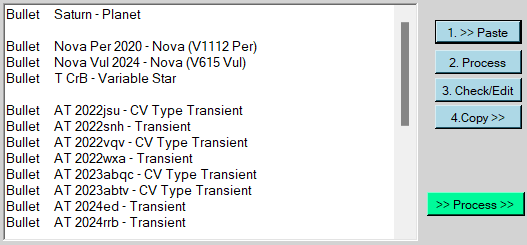
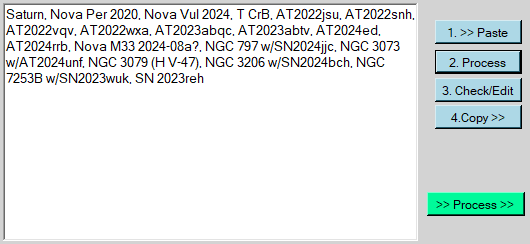
Fig 2. Main
Mirror Refocusing (2024-09-26)
Focus Profile from end of S1247 session (top picture)
compared with Focus Profile after Primary Mirror Refocusing on 2024-09-26 (bottom
picture)
a) Focus Profile, End of Session S1247,
Best Focus at 497 which is close to lower end of TCF-S' focusing range
(0-7000)
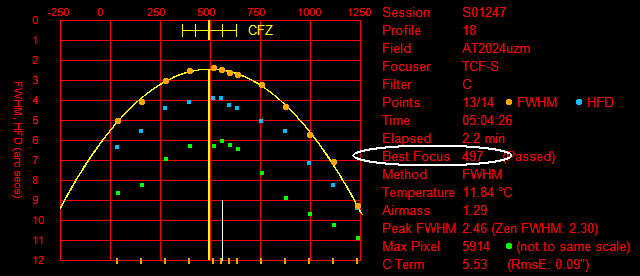
b) Focus Profile after Primary Mirror Refocusing , Best Focus
at 3554 which is close to the center of TCF-S' focusing range (0-7000)
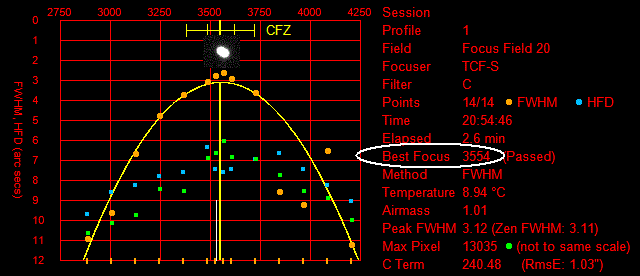
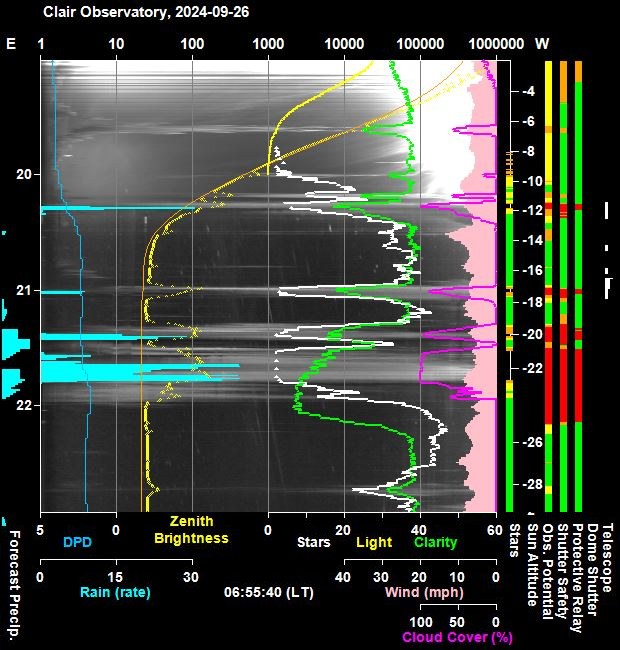
<!-- insert this snippet where you want Aladin Lite viewer to appear -->
<div id="aladin-lite-div" style="width:800px;height:500px;">
</div>
<script type="text/javascript"
src="https://aladin.cds.unistra.fr/AladinLite/api/v3/latest/aladin.js"
charset="utf-8"></script>
<script type="text/javascript">
let
aladin;
A.init.then(() => {
aladin =
A.aladin('#aladin-lite-div', {target: "NGC 3683", survey: "P/DSS2/color",
fov:0.20});
});
</script>
Back to Top
SQLite is used for the Observatory Databases. Database locations are
shown below
Database Location
Databases :
"C:\Data\CCD Imaging\Targets Database"
BackUps :
"C:\Data\CCD Imaging\Targets Database Backups" (with timestamped
subfolders with names like "../Targets Database (2024-09-20 2018)"
SQLite Update
Currently databases are read/changed from
AstroSuite's VB.Net programs (AstroPlan, AstroMain, AstroSN, AstroVOE) using
library assembly System.Data.SQLite.dll" (
..\packages\System.Data.SQLite.Core.1.0.108.0\lib\net40\System.Data.SQLite.dll
)
The latest version of Sqlite3 give access to new commands "Alter
table .. rename column .." and "Alter table .. drop column .."
which are useful functionality, but likely not available in the currently
employed SQLite.dll
( The facility to 'DROP COLUMN'
from a table only appeared in 3.35.0 )
It may be easier to
install the latest Command Line version of Sqlite3 in order to manually make
changes to table schema, as such changes are just an occassional ad-hoc
requirement. This also reduces the risk associate with updating sqlite
across several projects (AstroPlan, AstroMain, AstroSN, AstroVOE).
SQLite 3.46.1 was download and installed today (2024-09-22).
Download & Installation of SQLite onto Windows
Adding to Windows system PATH
Back to Top
'Monitor Target' was as original intended capability when the Observatory
Target Database & AstroPlan designed and built. It was intended
to make observations of a given target occur at a semi regular frequency
expressed in days. However it hasn't really been used, with the
consequence that a ongoing active Target with StatusType "Regular
Target" has to be manually set to Must-Include Tier3 (Standby) to
explicitly delay Target Observation and then later on manually turned off
Tier 3 (Standby) or set Must Include Tier 1 or Tier 2. This is labourious
when there should be a automated way of spacing observations, and can lead
to multiple observations over just a few nights when this isn't necessary,
or a failure to make Observations for an extended period.
Targets
like short-medium period variables stars might need observations every
available night, whilst targets like long period variables and nearby
star might only need observations every 14 days or so. Targets
like Supernova may need observations every 1-2 nights to begin with,
becoming every 3-4 nights after that and then declining in frequency
becoming every 30 days of so later on. Some long term monitoring
of a Nova might eventually require observations every 100 nights or so.
Current Design
As originally designed, monitoring
was specified by setting Observation Type to "Monitor" on the
Target Form, which would lead to 4 other fields to be shown.
Req'd Obs
(the number of observations to be made), Obs.Done (the number of
observations made), Req'd Frequency (the required frequency in observations,
in days). & Time of Last Obs. (the Date/Time when the Last Observation was
made). The design was intended to make the Target available for the
Observing Plan when "Now > Time of Last Obs.AddDays(Req'd Frequency)".
The design also had the intention that when the value of Obs.Done reached
the value of Req'd Done, the status of the target would be automatically set
to "Completed".
The database's target table has the
following columns to support this
ObservationType
integer
MonitorNumObsRequired integer
MonitorNumObsCompleted integer
MonitorLastObservation
varchar(20)
MonitorRequiredFrequency real
The TargetRecord structure (T) has the following fields to support this :
ObservationType (ObservationType, Integer)
MonitorNumObsRequired (integer)
MonitorNumObsRequired (integer)
MonitorLastObservation (string)
MonitorRequiredFrequency (double)
MonitorLastObservation has default (blank) value 1999-09-09 (00:00:00)
whilst other fields have default values of 0.
Enum
ObservationType Monitor = 2
For regular monitoring the Req's Frequency is set when the Target is originally created/setup. If the frequency needs to be changed to be appropriate to a supernova or nova decay this would need to be manually changed by the user.
New Design
In practice the deactivation (Completion) of
a Target is performed by the user manually setting TargetStatus to "Completed",
and the "Req's Obs" and "Obs Done" are not required.
For regular
monitoring it is appropriate to continue with the Req'd Frequency that
was set up by the user when the Target was created/set-up but for certain
targets like a supernova or nova it would be helpful to have the Req'd
Frequency to be automatically adjusted to have a nightly observation during
build-up and early decline, progressively lengthening to prehaps a frequency
of 100 days or more.
The 'Time of Last Obs' can be obtained by a
query on the session observation table and doesn't need to be a database
field.
Of more value is a new database field called 'Night Due' (the
Night Date of the night that a new observation becomes due).
If an
observation is made but upon review/analysis its images are then rejected
(due to cloud, bad guiding or any other reason), there needs to be a process
to allow its Night Due to be set as the upcoming night so that a replacement
observation can be made as soon as possible.
The target table columns
needs the following fields to be added :
MonitorNightDateDue
varchar(20)
MonitorRequiredFrequency real
MonitorAutoFrequency varchar(10)
The TargetRecord structure (T)
Actions required
Auto Frequency
A way of automatically adjusting the Observational Frequency with according
to number of days since discovery of a transient object (TDays) has been
devised using the following equation
Frequency (in days) = Maximum(1,10^(LOG10( TDays)- FrequencyFactor)
)
where FrequencyFactor is a number
between 0.3 and 1.2
The following charts illustrate the transients observations for first 100
days in two ways :
i) vs Frequency
ii) vs No. of Observations
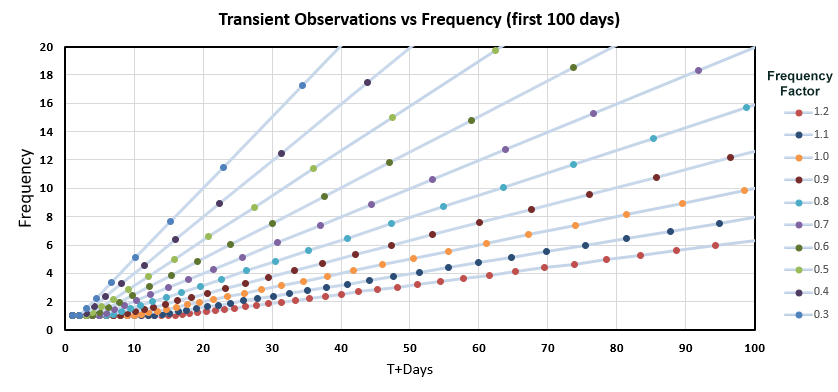
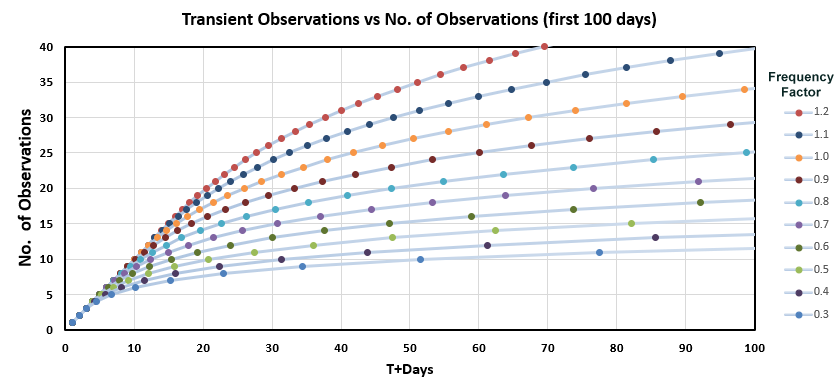
The following charts are similar to those above but extend out to 1500
days.
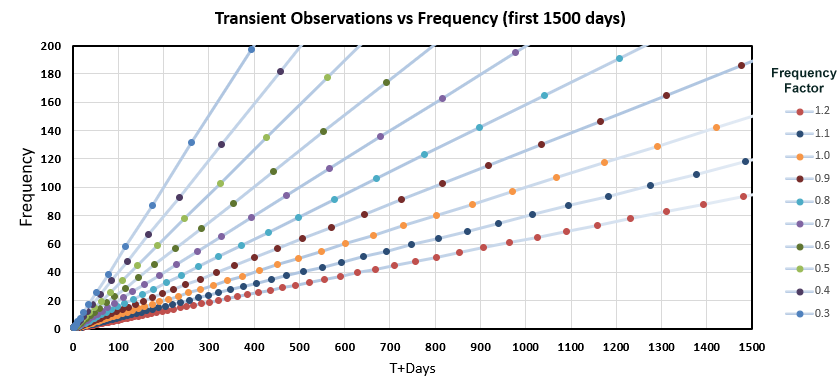
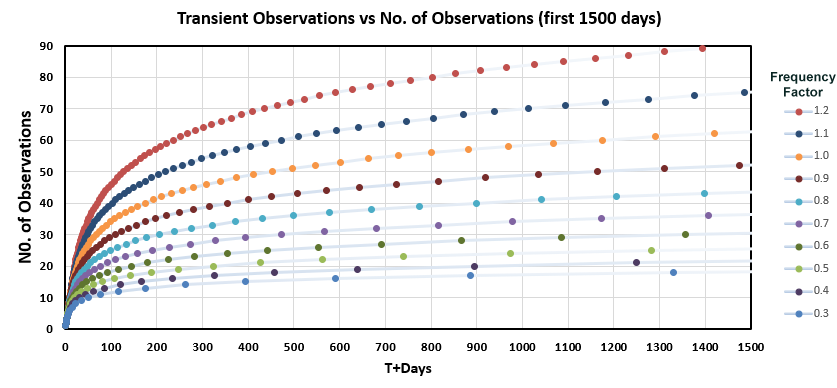
Ideally the Frequency Factor curves might be reduced in number from 10 to to say just 4 and to take on some user-friendly names, such as "Slow", "Medium", "Medium-Fast" & "Fast", but the decision of what to take and their best names has not been decided. So instead might be best to simply go with "1.2", "1.1", "1.0" and so on down to "0.3".
All the curves start out with an Obs.Frequency of 1 (i.e. Nightly Observations) and after a varying amount of time (from 3 to 22 days ) the frequency of observations then reduces at varying rates.
Unless the appropriate Factor to select can be gleaned from the information
about the reported Transient it may be appropriate to simply set a
middle-of-the-road factor (eg. "0.8"), and then if it is appropriate to
continue nightly observations for longer the Factor can be manually
increased to between "0.9" & "1.2", but if instead it is appropriate to
space out observations the Factor can be manually decreased to between "0.7"
and "0.3".
Depending on the relative interest in the Transient Object
and its behaviour, it may be appropriate to have a lot of nightly
observations to begin (covering say the first 3 months), but change to a
lower frequency later on (covering 2-3 years). Nova Cas 2021 would
fall into this category of a particularly interesting object.
Whilst the graphs suggest a high number of observations (e.g. between 12 and 65 observations in the 300 days period post discovery) the actual number of observations will inevitably be less than this for a number of reasons:
This effect can be mitigated in part by allowing a Transient Observation if it is close to being due, where Tolerance is set according to the RequiredFrequency as follows:
' Get Allowed Tolerance
'
---------------------
If .MonitorRequiredFrequency > 50 Then
Tolerance = 5
ElseIf .MonitorRequiredFrequency > 25 Then
Tolerance = 4
ElseIf .MonitorRequiredFrequency > 12 Then
Tolerance = 3
ElseIf .MonitorRequiredFrequency > 7 Then
Tolerance = 2
ElseIf .MonitorRequiredFrequency > 4 Then
Tolerance = 1
Else
Tolerance = 0
End If
' Exclude
Target if Observation not due (or not close to being due) ' added 2024-09-22
(CI S1247)
'
----------------------------------------------------------------
If
DateTime.Parse(GetNightDateNow()).Subtract(DateTime.Parse(.MonitorNightDateDue)).TotalDays
+ Tolerance < 0 Then
bRollBack = True
.ExclusionReason =
"Observation not due till " + .MonitorNightDateDue
End If
If an Observation is only Part Completed, the NightDateDue is based on taking 30% of the RequiredFrequency.
DueDays = Math.Max(1,
Int(T.MonitorRequiredFrequency * 0.3))
D =
DateTime.Parse(GetNightDateNow).AddDays(DueDays)
T.MonitorNightDateDue
= D.ToString("yyyy-MM-dd") )
If user accepts the part-completed Observation the NightDateDue can be
set using the 'Due From Last' button facility on the Target's target form.
If user declines to accept a Completed or Part Completion
Observation, that Observation can be marked a Rejected on Session's
Observations form and
the NightDateDue can be reset on the Target's
target form using either 'Due From Last' or 'Due Now' buttons.
Back to Top
| This Web Page: | Notes - Session 1247 (2024-09-18) |
| Last Updated : | 2024-11-15 |
| Site Owner : | David Richards |
| Home Page : | David's Astronomy Web Site |